You've been putting off that data privacy audit for months. Maybe years. "We're too small," you tell yourself. "Connecticut's privacy law doesn't apply to us."
Then your lawyer calls with news that makes your stomach drop: Connecticut just expanded their data privacy law, and it goes into effect July 1, 2026. The threshold dropped from 100,000 people to just 35,000. Your customer database has 50,000 records.
Welcome to the new reality of data privacy compliance.
The Game Just Changed for Connecticut SMBs
Connecticut's SB 1295 isn't just another regulatory tweak, it's a fundamental shift that will catch most small and medium businesses off guard. The amended Connecticut Data Privacy Act (CTDPA) slashes compliance thresholds, eliminates popular exemptions, and creates new categories of "sensitive data" that trigger automatic compliance requirements.
Here's what many business owners don't realize: you don't need to be processing hundreds of thousands of records anymore. The new law kicks in if you process personal information about just 35,000 individuals or engage in any sale of personal data. Even more importantly, if you process any amount of sensitive data, you're automatically subject to the full law regardless of volume.
This means your dental practice with patient records, your accounting firm with client files, or your marketing agency with customer data might now fall under strict privacy regulations that carry penalties up to $50,000 per violation.

The 7 Critical Mistakes Connecticut Businesses Are Making
Mistake #1: Assuming You're Still Exempt Under GLBA
The biggest shock for many businesses will be the elimination of the blanket Gramm-Leach-Bliley Act (GLBA) exemption. Previously, any company subject to GLBA rules could ignore Connecticut's privacy law entirely.
Not anymore.
The new law only exempts the specific information covered by GLBA, not your entire business. If you're a financial services company that also collects marketing data, customer service records, or employee information, those data sets now fall under CTDPA requirements.
What to do now: Audit all your data collection practices, not just your GLBA-regulated information. Identify which data sets fall outside your GLBA exemption and prepare compliance measures for those categories.
Mistake #2: Collecting Data "Just in Case"
Connecticut's updated law introduces strict data minimization requirements. You can only collect personal information that is "reasonably necessary and proportionate" to your stated business purpose.
That means no more collecting email addresses "for future marketing" if you're not actively marketing. No more asking for phone numbers if you never call customers. No more lengthy sign-up forms that capture everything you might someday want to know.
What to do now: Review every data collection point in your business, website forms, customer onboarding, service applications. Cut any fields that aren't immediately necessary for delivering your core service.
Mistake #3: Ignoring the New "Sensitive Data" Definitions
The expanded definition of sensitive data is a compliance landmine. Connecticut now includes additional categories that many businesses handle without realizing they're "sensitive" under the law.
Processing any amount of this newly-defined sensitive data triggers full CTDPA compliance, regardless of how many total records you have. A small business processing even 1,000 records could find themselves subject to the same requirements as a major corporation.
What to do now: Map all the data types you collect against Connecticut's sensitive data definitions. Common business data that might qualify includes health information, financial account details, and precise geolocation data.

Mistake #4: Overlooking Enhanced Minor Protections
If your business serves anyone under 18, the new law creates significantly stricter requirements. Social media platforms, online services, and any business with a youth component must implement age-appropriate design standards and enhanced consent mechanisms.
This isn't just about getting parental consent, it's about fundamentally redesigning how you interact with minors online, including restrictions on automated decision-making and profiling related to minors.
What to do now: If you serve minors in any capacity, conduct a full audit of your youth-facing processes. Consider implementing age verification systems and reviewing all automated systems that might impact minors.
Mistake #5: Underestimating Automated Decision-Making Requirements
The amendments introduce new provisions around profiling and automated decision-making that affect more businesses than you might expect. If you use algorithms for customer recommendations, pricing decisions, or service delivery, you may need to provide new disclosures and opt-out rights.
This includes seemingly simple automation like email marketing algorithms, customer scoring systems, or chatbot decision trees.
What to do now: Inventory all your automated systems that make decisions about customers. Document how these systems work and prepare consumer-friendly explanations for your privacy policy.
Mistake #6: Using Outdated Privacy Policies and Request Processes
Connecticut's law adds new consumer rights and strengthens existing ones. Your current privacy policy and data request handling process likely won't meet the new standards.
Consumers can now request additional types of information, opt out of different data uses, and exercise rights in new ways. Your response time requirements remain tight, but the scope of what you need to handle has expanded.
What to do now: Update your privacy policy to reflect all new consumer rights. Test your data request handling process to ensure you can respond to the expanded categories of requests within the required timeframes.

Mistake #7: Delaying Data Protection Assessments
The enhanced requirements for data protection assessments mean you need to conduct more thorough risk evaluations before launching new data processing activities. Many businesses are still using informal risk assessments when the law requires documented, comprehensive evaluations.
These assessments aren't just paperwork, they're strategic tools that help you identify potential compliance issues before they become expensive problems.
What to do now: Implement a formal data protection assessment process for all new products, services, or data collection activities. Document your risk evaluation methodology and ensure it covers all CTDPA requirements.
Your Next Steps Before July 2026
The window to prepare is closing faster than you think. Connecticut's amended privacy law represents a broader trend in state legislation, privacy rules are getting stricter, not looser.
Start with a compliance audit to determine if you'll fall under the new thresholds. Review your data collection practices for proportionality and necessity. Update your privacy policies and consumer request procedures. Most importantly, implement systems now that can scale with future privacy law changes.
Smart Connecticut businesses won't just prepare for July 2026, they'll build privacy-conscious operations that stay ahead of regulatory changes and build customer trust in the process.
The Connecticut privacy law isn't just about compliance, it's about building a business that customers trust with their most valuable asset: their personal information.
Ready to audit your privacy compliance before the July 2026 deadline? Contact our team for a comprehensive data protection assessment that ensures your Connecticut business stays compliant and competitive.
Vulnerability Scanning vs. Network Monitoring: Which Protects Your Connecticut Business Better Against the 300% Rise in SMB Ransomware?

Your IT vendor just quoted you $2,400 per month for "comprehensive cybersecurity." The proposal mentions vulnerability scanning, network monitoring, endpoint detection, and a dozen other services you've never heard of.
You nod along during the presentation, but afterward you're left wondering: What's the difference between all these security tools? Which ones actually protect your business? And why does everything seem so expensive?
Here's the uncomfortable truth: most Connecticut small businesses are buying cybersecurity wrong. They're either under-protected and vulnerable, or over-protected and paying for redundant services they don't need.
The Real Threat Landscape for Connecticut SMBs
Ransomware attacks against small businesses have increased 300% since 2021. Connecticut businesses are particularly attractive targets because they often have valuable data but limited security resources. The average ransom payment for SMBs hit $146,000 in 2024, enough to close most small businesses permanently.
But here's what the cybersecurity industry doesn't want you to know: most ransomware attacks succeed not because businesses lack expensive security tools, but because they have gaps in basic protection that could be prevented with the right approach.
The two most critical tools in your cybersecurity arsenal are vulnerability scanning and network monitoring. Understanding the difference, and knowing which one to prioritize, can save your business both money and heartache.
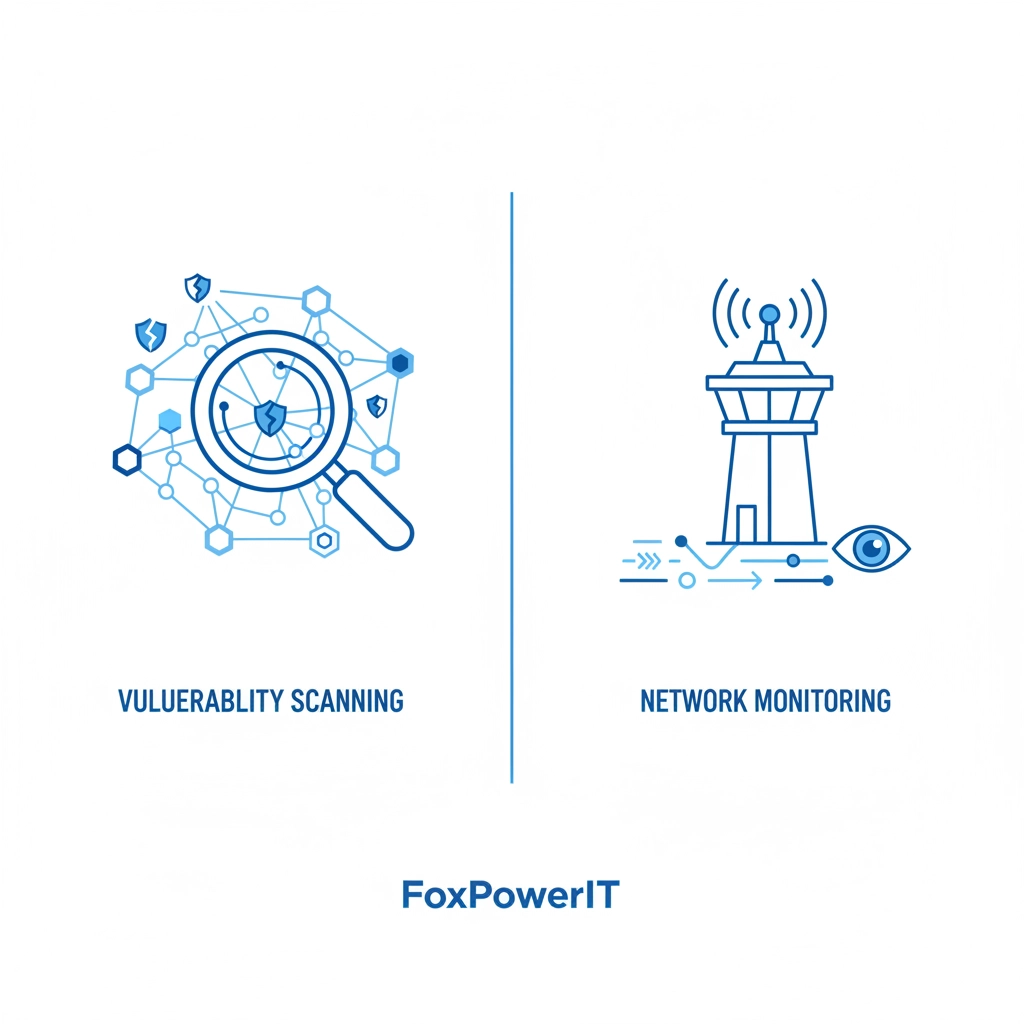
Vulnerability Scanning: Your Digital Health Checkup
Think of vulnerability scanning like a medical checkup for your IT systems. It systematically examines every device, application, and service on your network to identify potential security weaknesses before attackers find them.
What vulnerability scanning finds:
- Unpatched software with known security flaws
- Misconfigured security settings
- Weak or default passwords
- Unnecessary services running on your systems
- Compliance gaps in your security posture
What it doesn't do: Vulnerability scanning is preventative, not reactive. It identifies potential problems but doesn't watch for active attacks or unusual behavior on your network.
Best for: Businesses that need to maintain compliance standards, have limited IT staff, or want to prevent attacks before they happen.
Connecticut businesses in healthcare, finance, and professional services often prioritize vulnerability scanning because it helps them maintain HIPAA, SOC 2, or other compliance requirements while preventing the most common attack vectors.
Network Monitoring: Your Digital Security Guard
Network monitoring is like having a security guard watching your digital premises 24/7. It continuously observes network traffic, user behavior, and system activity to detect suspicious patterns that might indicate an active attack.
What network monitoring detects:
- Unusual data transfers that might indicate data theft
- Login attempts from suspicious locations or times
- Malware communicating with external servers
- Insider threats and compromised user accounts
- Real-time ransomware encryption activity
What it doesn't do: Network monitoring is reactive, not preventative. It's excellent at detecting attacks in progress but doesn't prevent vulnerabilities from existing in the first place.
Best for: Businesses with valuable intellectual property, customer databases, or financial information that attackers actively target.

The Connecticut Business Owner's Decision Framework
Choose vulnerability scanning first if:
- You have limited cybersecurity budget (under $1,500/month)
- Your business handles regulated data (healthcare, finance, legal)
- You have remote workers accessing company systems
- Your IT infrastructure hasn't been updated in over two years
- You need to demonstrate due diligence for insurance or compliance
Choose network monitoring first if:
- You've been targeted by cyberattacks before
- Your business handles high-value intellectual property
- You have more than 25 employees accessing sensitive data
- You operate in industries frequently targeted by ransomware (manufacturing, professional services, healthcare)
- You can't afford any business downtime
The ideal approach: Most Connecticut businesses benefit from starting with comprehensive vulnerability scanning, then adding network monitoring once their basic security hygiene improves.
The Hidden Costs of Getting This Wrong
Under-protection scenario: A Stamford consulting firm skipped vulnerability scanning to save money. Six months later, attackers exploited an unpatched server vulnerability to deploy ransomware across their entire network. The attack cost them $89,000 in ransom payments, plus three weeks of lost productivity and two major client relationships.
Over-protection scenario: A Hartford manufacturer implemented both advanced vulnerability scanning and enterprise-grade network monitoring from day one, spending $4,800 monthly on cybersecurity for a 30-person team. After 18 months, they realized they were paying for duplicate detection capabilities and scaled back to a more appropriate solution, cutting costs by 60% without reducing protection.
Implementation Strategy for Connecticut SMBs
Phase 1: Foundation (Months 1-3)
Start with automated vulnerability scanning that covers all your devices and applications. Focus on patching critical vulnerabilities and fixing basic security misconfigurations. Budget: $300-800/month for most small businesses.
Phase 2: Monitoring (Months 4-6)
Add network monitoring once your vulnerability management process is stable. Start with basic network traffic analysis and user behavior monitoring. Budget: Additional $500-1,200/month.
Phase 3: Integration (Months 6+)
Look for security platforms that combine both capabilities into a unified system. This reduces costs and improves incident response by correlating vulnerability data with real-time threats.
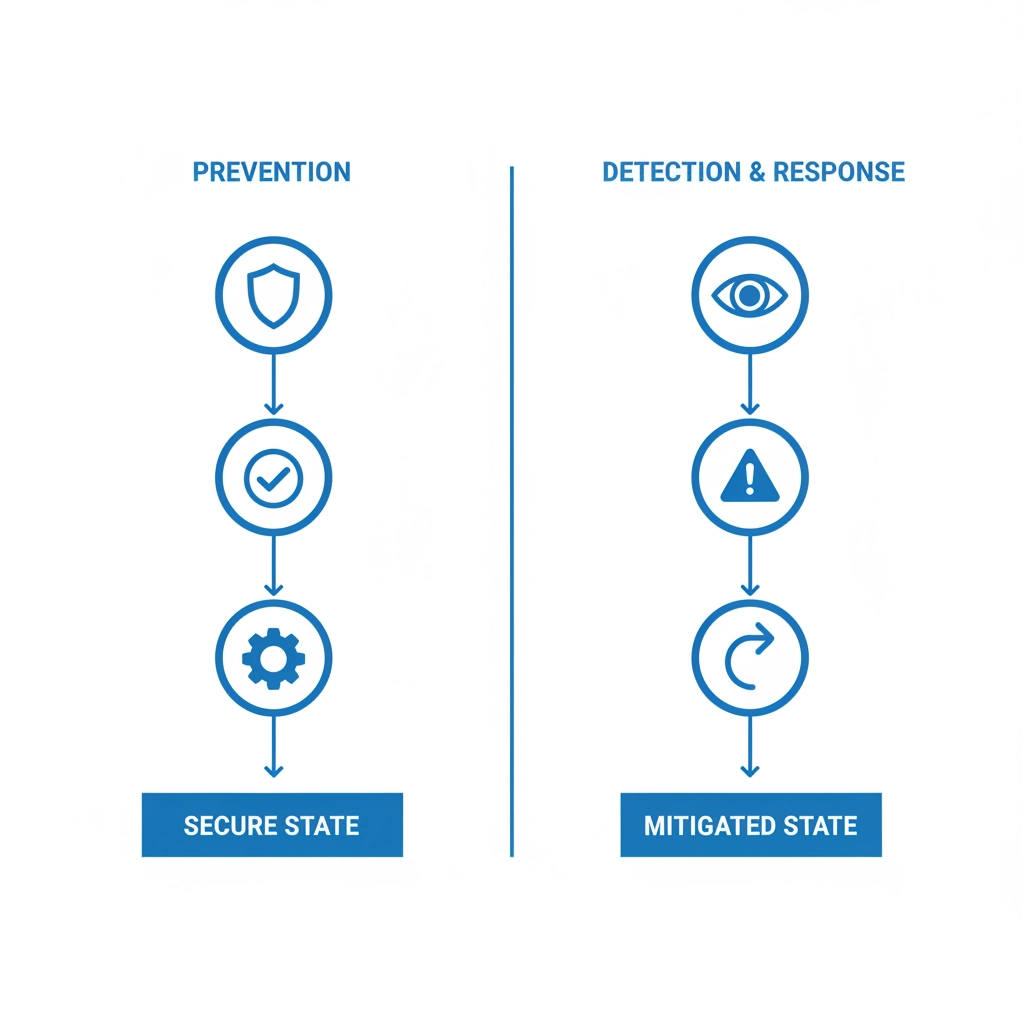
What Connecticut Businesses Get Wrong
Mistake #1: Choosing tools based on vendor presentations rather than actual risk assessment. Your lawyer's office doesn't need the same cybersecurity approach as a manufacturing plant.
Mistake #2: Implementing monitoring without fixing basic vulnerabilities first. It's like installing a burglar alarm in a house with broken locks.
Mistake #3: Buying annual contracts before testing effectiveness. Start with short-term trials to ensure the tools actually work in your environment.
The Bottom Line for Connecticut SMBs
Vulnerability scanning prevents attacks by eliminating the weaknesses attackers exploit. Network monitoring detects attacks when they happen despite your preventative measures.
Most Connecticut small businesses should start with comprehensive vulnerability scanning, master that process, then add network monitoring as their security maturity and budget grow.
The goal isn't perfect security, it's risk-appropriate protection that keeps you in business without breaking your budget.
Your network is only as secure as your weakest vulnerability, but you can only protect what you can see.
Need help determining which approach fits your Connecticut business? Our team provides risk assessments that help you prioritize cybersecurity investments based on actual threats, not vendor fear tactics.
HIPAA Alert: Why Connecticut Dental Practices Are Getting Hit with $50K+ Fines (And the 5-Step IT Security Checklist That Prevents Them)

Dr. Sarah Martinez thought she was following HIPAA rules perfectly. Her Hartford dental practice used encrypted patient files, required passwords for computer access, and trained staff on privacy policies.
Then the audit letter arrived.
Three months later, she faced $47,500 in fines for violations she never knew existed. The auditor found unencrypted patient emails, missing access logs, and backup systems that weren't properly secured. Sarah's practice was doing 90% of HIPAA compliance correctly, but the 10% she missed cost her nearly $50,000.
She's not alone. Connecticut dental practices are facing more HIPAA audits and steeper fines than ever before, often for technical violations that seem minor but carry major financial consequences.
Why HIPAA Enforcement Is Hitting Connecticut Dental Practices So Hard
The Department of Health and Human Services Office for Civil Rights (OCR) has significantly ramped up HIPAA enforcement, with small healthcare practices increasingly in their crosshairs. In 2024, the average HIPAA fine jumped to $2.3 million, but most of those penalties were for healthcare systems and hospitals.
Dental practices face a different problem: they're getting hit with targeted audits for violations in the $25,000 to $75,000 range, amounts large enough to seriously damage a small practice but small enough that they rarely make headlines.
Connecticut practices are particularly vulnerable because:
- They often handle IT security in-house without specialized healthcare IT expertise
- Electronic patient records systems may not be properly integrated with security protocols
- Staff turnover means HIPAA training gaps develop over time
- Cloud-based practice management systems create new compliance risks
The OCR isn't just looking at obvious data breaches anymore. They're conducting desk audits that examine your technical safeguards, administrative procedures, and documentation practices with forensic-level detail.

The 5 Most Expensive IT Security Mistakes Connecticut Dental Practices Make
Mistake #1: Treating Patient Emails Like Regular Business Communication
Many practices unknowingly violate HIPAA every day by sending unencrypted emails containing protected health information (PHI). This includes appointment confirmations with procedure codes, insurance information, or treatment summaries sent to patients' regular email addresses.
Standard email is like sending postcards, anyone can read the contents. HIPAA requires encryption for any PHI transmitted electronically.
The $15,000 fine trap: A Waterbury dental office was fined $15,000 for sending appointment reminders via unencrypted email that included partial treatment codes. The OCR considered this a "willful neglect" violation because the practice knew about HIPAA requirements but hadn't implemented proper email security.
Mistake #2: Inadequate Access Controls and Logging
HIPAA requires you to track who accesses patient records, when they access them, and what they do with the information. Most dental practice software has these features, but many practices don't configure or monitor them properly.
Common access control failures include:
- Sharing login credentials among staff members
- Not deactivating accounts for departed employees
- Failing to restrict access based on job responsibilities
- Not maintaining audit logs for patient record access
The $22,500 fine trap: A Stamford practice was penalized when an audit revealed that a former employee's system access wasn't terminated for six months after departure. Although no data breach occurred, the OCR considered this a serious technical safeguards violation.
Mistake #3: Backup and Disaster Recovery Blind Spots
Your patient data backups must meet the same HIPAA security requirements as your primary systems. This includes encryption, access controls, and proper disposal procedures for old backup media.
Many practices assume their cloud backup service handles HIPAA compliance automatically. This is rarely the case without specific configuration and business associate agreements.
The $18,000 fine trap: A New Haven dental practice was fined when OCR discovered their cloud backup service wasn't covered by a proper business associate agreement, and backup data wasn't encrypted according to HIPAA standards.

Mistake #4: Incomplete Business Associate Management
Every vendor that has access to your patient data must sign a business associate agreement (BAA) that meets current HIPAA requirements. This includes obvious partners like your practice management software company, but also extends to less obvious relationships like:
- IT support companies that access your network
- Cloud storage and backup providers
- Email hosting services
- Credit card processing companies that store transaction data linked to patient accounts
The $25,000 fine trap: An East Hartford practice faced significant fines when their IT support vendor suffered a data breach. The practice had a business associate agreement, but it was outdated and didn't meet current HIPAA requirements for incident notification and risk assessment.
Mistake #5: Mobile Device and Remote Access Security Gaps
The shift to remote work and mobile practice management has created new HIPAA compliance challenges. Staff accessing patient records from home computers, tablets, or smartphones must meet the same security standards as in-office systems.
Common mobile security violations include:
- Accessing patient records on personal devices without encryption
- Using public Wi-Fi networks for patient data access
- Storing patient information in unsecured cloud storage services
- Not implementing remote wipe capabilities for lost or stolen devices
The $31,000 fine trap: A Bridgeport practice was penalized when an employee's personal laptop containing patient records was stolen from their car. The device wasn't encrypted and didn't have remote access controls, violating multiple HIPAA technical safeguards.
The 5-Step IT Security Checklist for Connecticut Dental Practices
Step 1: Implement Comprehensive Email Encryption
Deploy an email encryption solution that automatically encrypts any message containing patient information. Modern solutions can detect PHI in email content and encrypt messages seamlessly without disrupting your workflow.
Action item: Test your email encryption by sending yourself a message with patient information. Verify that the message requires additional authentication to access.
Step 2: Configure and Monitor Access Controls
Review user access permissions in your practice management system monthly. Ensure each staff member can only access records necessary for their job function. Implement automatic logoff for idle systems and require strong password policies.
Action item: Generate an access audit report from your practice management system and review it for any unusual patterns or unnecessary access permissions.
Step 3: Secure Your Backup and Recovery Systems
Verify that all backup systems are encrypted and covered by appropriate business associate agreements. Test your disaster recovery process quarterly to ensure patient data can be restored securely.
Action item: Contact your backup provider to confirm your business associate agreement meets current HIPAA requirements and includes breach notification procedures.

Step 4: Update and Manage Business Associate Agreements
Audit all vendor relationships to ensure current business associate agreements are in place. Focus particularly on cloud-based services, IT support providers, and any vendors with remote access to your systems.
Action item: Create a spreadsheet of all vendors who handle patient data and verify BAA status. Schedule annual BAA reviews to ensure agreements remain current.
Step 5: Implement Mobile Device Security Controls
If staff access patient records remotely, implement mobile device management (MDM) solutions that enforce encryption, password policies, and remote wipe capabilities. Restrict patient record access to approved devices only.
Action item: Document which devices are authorized for patient record access and ensure each has appropriate security controls enabled.
The Business Case for Proactive HIPAA IT Security
The average cost of implementing comprehensive HIPAA IT security measures ranges from $500 to $1,500 monthly for most Connecticut dental practices. Compare that to the financial and reputational damage from HIPAA violations:
- Average OCR fine for small practices: $47,500
- Legal fees for HIPAA violation response: $15,000-$35,000
- Patient notification and credit monitoring costs: $8,000-$25,000
- Lost practice revenue during investigation: $10,000-$50,000
- Long-term reputational damage: Immeasurable
Beyond avoiding fines, proper HIPAA IT security also improves operational efficiency, reduces staff confusion about compliance requirements, and builds patient trust in your practice.
Your Next Steps
HIPAA compliance isn't a one-time checklist, it's an ongoing process that requires regular attention and updates. Connecticut dental practices that treat IT security as a business investment rather than a compliance burden consistently outperform their peers in both patient satisfaction and profitability.
Start with the five-step checklist above, but don't stop there. HIPAA requirements continue evolving, and your security measures must adapt accordingly.
HIPAA compliance isn't about perfect security, it's about demonstrating reasonable and appropriate safeguards for the patient data you're trusted to protect.
Need help ensuring your Connecticut dental practice meets current HIPAA IT security requirements? Contact our team for a comprehensive HIPAA risk assessment that identifies gaps before auditors do.
Is Your Microsoft 365 Migration Actually Making You LESS Secure? Here's What 73% of Connecticut SMBs Get Wrong

Tom Reynolds was thrilled when his Hartford manufacturing company finally moved to Microsoft 365. No more server crashes, automatic updates, unlimited cloud storage, and collaboration tools that made his remote team more productive than ever.
Six months later, hackers used his Microsoft 365 environment to access customer data, financial records, and intellectual property worth millions. The breach started with a single compromised email account and spread through their entire cloud infrastructure in less than four hours.
Tom had made the same mistake that 73% of Connecticut small businesses make during Microsoft 365 migrations: assuming that moving to the cloud automatically makes you more secure.
It doesn't. In fact, it often makes you less secure if you don't configure it properly.
The Microsoft 365 Security Illusion
Microsoft 365 comes with impressive security features, multi-factor authentication, advanced threat protection, data loss prevention, and enterprise-grade encryption. These tools are powerful enough to protect Fortune 500 companies.
But here's what Microsoft doesn't advertise: most of these security features are turned off by default or require complex configuration to work effectively.
When you migrate to Microsoft 365, you're not automatically protected. You're given access to protection tools that you must actively configure, monitor, and maintain. It's like buying a car with advanced safety features but never turning on the airbags or anti-lock brakes.
Connecticut businesses are particularly vulnerable because they often migrate to Microsoft 365 to save money on IT infrastructure, not to improve security. They focus on cost savings and productivity gains while overlooking the critical security configuration steps that make cloud computing safe.

The 5 Most Dangerous Microsoft 365 Configuration Mistakes
Mistake #1: Relying on Basic Multi-Factor Authentication
Most businesses enable Microsoft 365's basic MFA and assume they're protected. But the default MFA implementation has significant weaknesses that sophisticated attackers regularly exploit.
Basic Microsoft 365 MFA typically uses SMS text messages or phone calls for the second authentication factor. These methods are vulnerable to SIM swapping attacks, phone number hijacking, and social engineering. Professional cybercriminals have industrialized these attack methods.
What 73% get wrong: They configure MFA once during migration and never revisit the settings. They don't implement conditional access policies, approve only trusted devices, or use app-based authentication instead of SMS.
The secure approach: Use app-based MFA with conditional access policies that consider device trust, location, and risk patterns. Block basic authentication entirely and require modern authentication for all services.
Mistake #2: Over-Permissive SharePoint and OneDrive Sharing
Microsoft 365 makes file sharing incredibly easy, perhaps too easy. The default settings allow users to share files with anyone, including external users who don't have accounts in your organization.
Many Connecticut businesses discover too late that employees have been sharing sensitive documents with personal email addresses, contractors without proper access controls, or even accidentally with the wrong recipients.
What 73% get wrong: They leave external sharing enabled by default and don't implement data classification or sharing governance policies. They assume employees understand the difference between internal and external sharing.
The secure approach: Implement data classification policies that automatically restrict sharing based on content sensitivity. Require approval for external sharing and maintain audit trails of all document access.
Mistake #3: Inadequate Exchange Online Protection Configuration
Microsoft 365's email security features are powerful but complex to configure properly. The default settings protect against obvious spam and malware but miss sophisticated phishing attacks and business email compromise attempts.
Most small businesses never adjust the advanced threat protection settings, configure safe attachments and links properly, or implement zero-trust email policies that treat every message as potentially dangerous.
What 73% get wrong: They assume Microsoft 365's default email security is sufficient and don't implement advanced threat protection features like Safe Attachments, Safe Links, or anti-phishing policies.
The secure approach: Configure advanced threat protection with strict policies for unknown senders, implement email authentication (SPF, DKIM, DMARC), and train users to recognize sophisticated phishing attempts.

Mistake #4: Ignoring Identity and Access Management
Microsoft 365 includes sophisticated identity management tools through Azure Active Directory, but most small businesses never move beyond basic user accounts and password policies.
Proper identity management means understanding who has access to what data, monitoring for unusual access patterns, and automatically responding to potential account compromises.
What 73% get wrong: They create user accounts with broad permissions and never review access rights. They don't implement privileged access management or monitor for compromised accounts.
The secure approach: Implement the principle of least privilege, regularly review user permissions, use privileged identity management for admin accounts, and monitor for unusual sign-in patterns.
Mistake #5: Neglecting Backup and Recovery Planning
Perhaps the most dangerous assumption is that Microsoft 365 eliminates the need for backup and disaster recovery planning. While Microsoft provides excellent uptime and infrastructure protection, they explicitly state that customers are responsible for protecting their data.
Microsoft 365 doesn't protect against:
- Accidental deletion by users or administrators
- Malicious data destruction by compromised accounts
- Ransomware that encrypts cloud-stored files
- Data corruption or application errors
- Compliance requirements for long-term data retention
What 73% get wrong: They assume cloud storage equals automatic backup and don't implement third-party backup solutions for Microsoft 365 data.
The secure approach: Implement comprehensive Microsoft 365 backup that covers Exchange, SharePoint, OneDrive, and Teams data with point-in-time recovery capabilities.
The Hidden Costs of Getting Microsoft 365 Security Wrong
Scenario 1: A Fairfield County law firm migrated to Microsoft 365 to reduce IT costs. They enabled basic security features but didn't configure advanced threat protection. When a sophisticated phishing attack compromised multiple attorney accounts, attackers accessed confidential client files and communications. The breach cost the firm $127,000 in incident response, client notification, and regulatory penalties.
Scenario 2: A New Haven manufacturing company used Microsoft 365's default sharing settings, unknowingly allowing employees to share engineering drawings and production schedules with external collaborators. When a competitor gained access to their product roadmap through an accidentally shared document, the company lost a $2.3 million contract and faced potential intellectual property litigation.

The Connecticut SMB Guide to Secure Microsoft 365 Migration
Phase 1: Security-First Planning (Before Migration)
- Conduct a data classification exercise to understand what sensitive information you're moving to the cloud
- Design access control policies based on job roles and data sensitivity
- Plan your security configuration before migrating any data
Phase 2: Secure Configuration (During Migration)
- Implement app-based MFA with conditional access policies
- Configure advanced threat protection for email and file sharing
- Set up proper backup and disaster recovery processes
- Restrict sharing permissions based on data classification
Phase 3: Ongoing Security Management (After Migration)
- Monitor security logs and alerts regularly
- Conduct quarterly access reviews and permission audits
- Update security policies as your business and threats evolve
- Train employees on new security features and policies
What Connecticut Businesses Get Right
The 27% of Connecticut SMBs who successfully secure their Microsoft 365 environments share common characteristics:
- They treat security configuration as a business-critical project, not an IT afterthought
- They invest in proper training for staff responsible for Microsoft 365 administration
- They implement security measures gradually but comprehensively
- They regularly review and update their security configurations
- They monitor security metrics and respond quickly to anomalies
Your Microsoft 365 Security Assessment
Before assuming your Microsoft 365 environment is secure, audit these critical areas:
✓ Multi-factor authentication using app-based methods, not SMS
✓ Conditional access policies that consider device and location risk
✓ Data classification and sharing governance policies
✓ Advanced threat protection configured for email and files
✓ Regular access reviews and permission audits
✓ Comprehensive backup covering all Microsoft 365 data
✓ Security monitoring and incident response procedures
If you can't confidently check all these boxes, your Microsoft 365 migration may have made you less secure, not more.
The Bottom Line for Connecticut SMBs
Microsoft 365 can dramatically improve your business security and productivity, if you configure it properly. The platform includes enterprise-grade security tools, but they require expertise and ongoing attention to work effectively.
The businesses that get Microsoft 365 security right treat it as a security project with productivity benefits, not a productivity project with security features.
Moving to the cloud doesn't automatically make you secure, it gives you the tools to become secure if you use them correctly.
Ready to assess your Microsoft 365 security configuration? Contact our team for a comprehensive Microsoft 365 security audit that identifies gaps before attackers do.
Defense in Depth Cybersecurity Explained in Under 3 Minutes: The Connecticut SMB Owner's Guide to Stopping AI-Driven Attacks

Imagine your business is a medieval castle. You wouldn't protect it with just one wall, would you?
You'd build multiple defensive barriers: a moat, an outer wall, an inner wall, guards at the gates, and armed defenders in the keep. If attackers breach one layer, others remain to stop them.
That's defense in depth cybersecurity, and it's the only strategy that works against today's AI-powered cyberattacks that adapt faster than humans can respond.
Yet most Connecticut small businesses are defending their digital assets with the equivalent of a single wooden door and a "Please Don't Rob Us" sign.
Why Single-Point Security Solutions Fail Against Modern Attacks
Traditional cybersecurity approaches assume you can build one perfect barrier, a great firewall, powerful antivirus software, or comprehensive employee training. But modern cyberattacks don't work like traditional threats.
AI-driven attacks are persistent, adaptive, and patient. They probe your defenses constantly, learning from each failed attempt. When they find a weakness, and they will find one, they exploit it completely before moving laterally through your entire network.
A single security tool is like a single lock on your front door. Professional burglars will find a way around it given enough time and motivation. Your business data is valuable enough that attackers will invest serious time and resources to access it.
Connecticut small businesses are particularly vulnerable because they often invest in one "comprehensive" security solution and assume they're protected. This approach fails because no single tool can address every attack vector that modern cybercriminals use.

The 5 Essential Layers of Defense in Depth Cybersecurity
Layer 1: Network Perimeter Security
Your first line of defense controls what traffic enters and leaves your network. This includes firewalls, intrusion detection systems, and DNS filtering that block known malicious websites and IP addresses.
What it stops: Obvious attacks from known bad actors, malware trying to communicate with command-and-control servers, and unauthorized network access attempts.
What it misses: Sophisticated attacks that use legitimate websites and services, insider threats, and attacks that start with social engineering rather than technical exploitation.
Layer 2: Endpoint Protection
Every device that connects to your network, computers, mobile devices, tablets, needs individual protection. Modern endpoint security goes beyond traditional antivirus to include behavioral analysis, application control, and device management.
What it stops: Malware execution, unauthorized software installation, and device-level attacks that bypass network security.
What it misses: Web-based attacks that don't require software installation, cloud application abuse, and attacks that exploit legitimate software vulnerabilities.
Layer 3: Identity and Access Management
This layer ensures only authorized users can access your systems and data, even if they're connecting from compromised devices or networks. It includes multi-factor authentication, privileged access management, and single sign-on solutions.
What it stops: Account takeover attacks, credential stuffing, and unauthorized access to sensitive systems and data.
What it misses: Attacks that compromise legitimate user accounts, insider threats from authorized users, and social engineering that tricks users into providing access voluntarily.
Layer 4: Data Protection and Classification
Your most critical layer focuses on protecting the data itself through encryption, access controls, backup systems, and data loss prevention tools that monitor for unauthorized data movement.
What it stops: Data theft even when other security layers are compromised, unauthorized data sharing, and ransomware attacks that encrypt your files.
What it misses: Attacks that steal data without moving files off your systems, insider threats that access data through legitimate channels, and social engineering that tricks users into sharing information voluntarily.
Layer 5: Security Monitoring and Response
The final layer provides continuous monitoring, threat detection, and incident response capabilities that identify attacks in progress and coordinate responses across all other security layers.
What it stops: Advanced persistent threats that evade other security measures, insider threats that develop over time, and zero-day attacks that exploit previously unknown vulnerabilities.
What it misses: Nothing, if properly configured and monitored, but requires skilled security professionals to be effective.
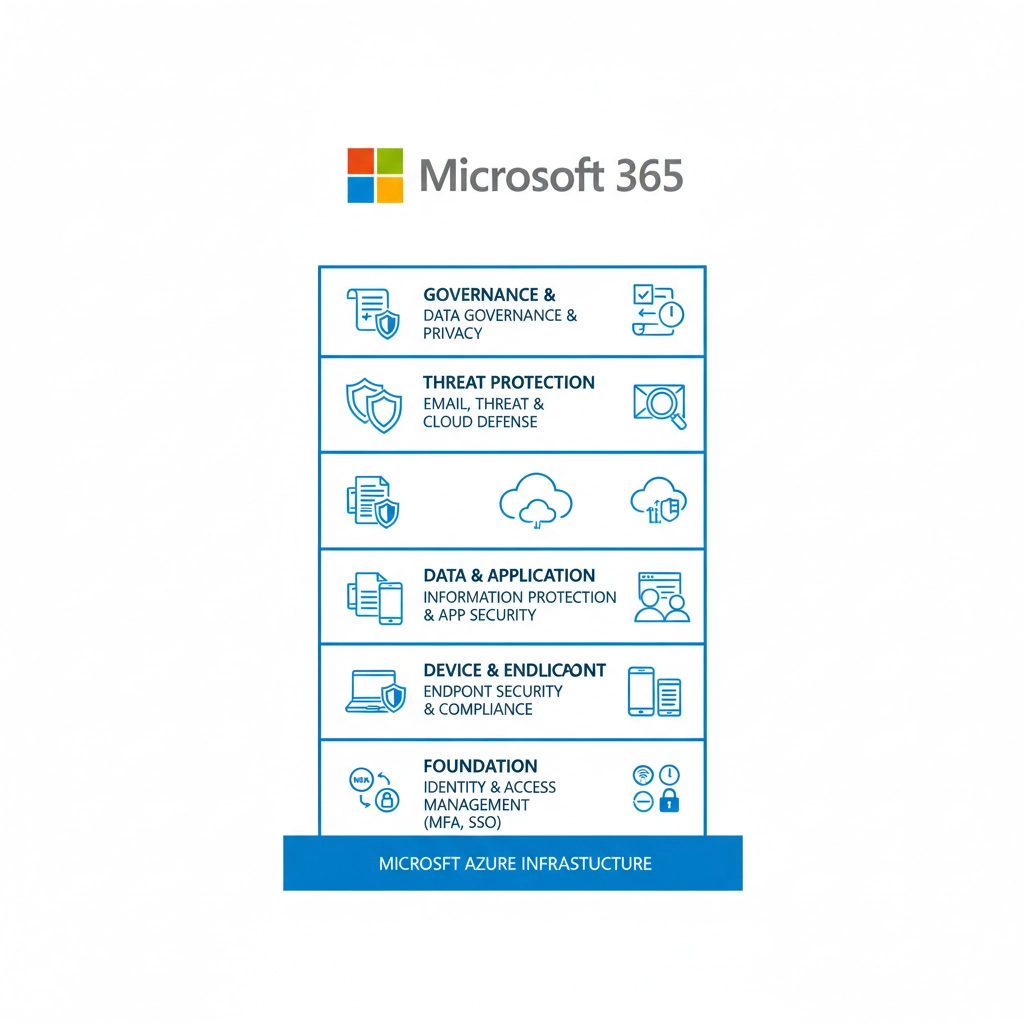
How AI-Powered Attacks Defeat Single-Layer Security
Modern cyberattacks use artificial intelligence to automate reconnaissance, customize attack methods, and adapt to your specific security environment. Here's how they systematically defeat single-layer protection:
Phase 1: Automated Reconnaissance
AI systems scan your digital footprint continuously, mapping your network topology, identifying software versions, and cataloging employee information from social media and public records.
Phase 2: Adaptive Attack Development
Machine learning algorithms analyze your specific security tools and develop customized attack methods designed to exploit the gaps between your security solutions.
Phase 3: Multi-Vector Deployment
AI-powered attacks simultaneously target multiple vulnerability categories, technical exploits, social engineering, supply chain compromise, knowing that single-layer defenses can only stop one attack method.
Phase 4: Persistence and Lateral Movement
Once inside your network, AI systems automatically establish multiple persistent access points and move laterally to high-value targets while avoiding detection by your security tools.
Traditional security solutions are designed to stop human attackers who make mistakes and follow predictable patterns. AI-powered attacks don't make mistakes and adapt their patterns based on your defenses.
The Connecticut Small Business Implementation Strategy
Start with Layer 4: Data Protection
Most Connecticut SMBs should begin with comprehensive data backup and encryption. If all other security layers fail, you can still recover your business if your data is protected.
Add Layer 3: Identity and Access Management
Implement multi-factor authentication and access controls that limit the damage from compromised user accounts.
Build Layer 1: Network Perimeter Security
Deploy next-generation firewalls and DNS filtering that can identify and block AI-generated attack traffic.
Strengthen Layer 2: Endpoint Protection
Upgrade from traditional antivirus to behavioral analysis tools that can identify AI-powered attacks that don't match known malware signatures.
Complete with Layer 5: Security Monitoring
Add continuous monitoring and professional security response services that can identify and respond to sophisticated attacks across all layers.
Budget Reality Check: Most Connecticut small businesses can implement basic defense in depth security for $200-500 per employee per month. Compare that to the average cost of a successful cyberattack: $4.45 million according to IBM's 2024 Cost of a Data Breach Report.
What Defense in Depth Means for Your Daily Operations
Defense in depth security doesn't mean complex, user-hostile systems that slow down your business. When implemented properly, it creates a seamless experience for legitimate users while creating insurmountable barriers for attackers.
Your employees should notice:
- Single sign-on that makes accessing business applications easier, not harder
- Automatic file backup that happens transparently in the background
- Security alerts that are relevant and actionable, not constant false alarms
- Clear policies about data handling that make sense for your business operations
Your customers should notice:
- Faster, more reliable service because your systems aren't compromised by attacks
- Confidence that their personal information is protected with enterprise-grade security
- Professional communication that isn't interrupted by security incidents or data breaches
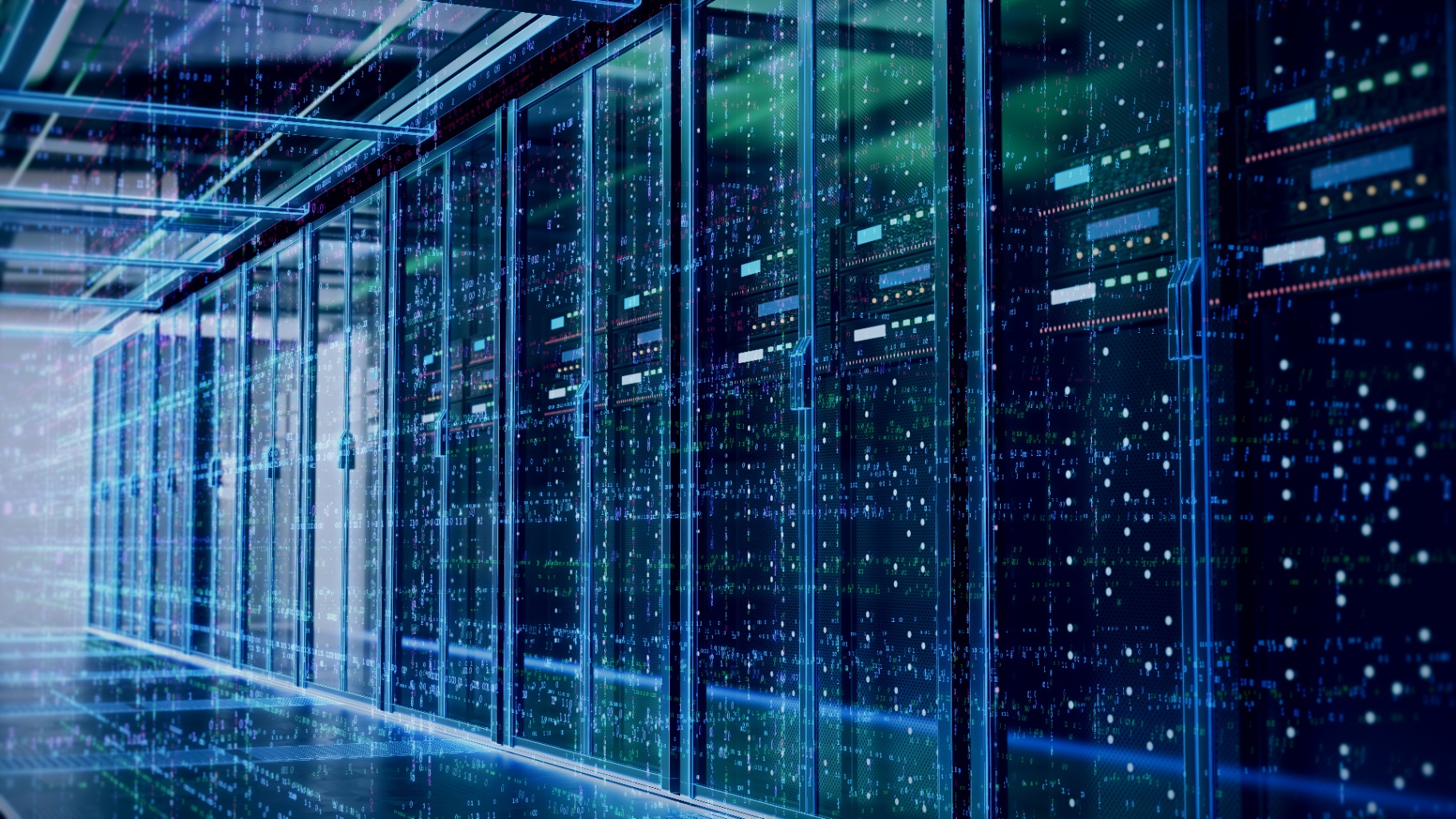
The Measurement Framework That Matters
Defense in depth security isn't about implementing every possible security tool, it's about creating overlapping protection that addresses your specific risks and business requirements.
Measure coverage, not tools: Can an attacker compromise your business by exploiting a single vulnerability? If yes, you need additional defensive layers.
Measure response time, not prevention: How quickly can you detect, contain, and recover from a security incident? Modern attacks will eventually succeed: your survival depends on rapid response.
Measure business impact, not security metrics: Does your security approach protect your business operations while enabling growth and productivity? Security that prevents business success isn't effective security.
Your Next Steps for Implementation
Defense in depth cybersecurity isn't built overnight, but you can start immediately by auditing your current security posture against the five essential layers.
Most Connecticut small businesses discover they have partial coverage in 2-3 layers but significant gaps that attackers could exploit. Identifying and addressing these gaps systematically is more effective than implementing random security tools.
Start where you have the biggest gaps and the highest business risk. Build incrementally but consistently. Test your defenses regularly with simulated attacks and security audits.
Modern cybersecurity isn't about building perfect barriers: it's about creating enough defensive depth that attacking your business costs more than it's worth.
Ready to assess your defense in depth cybersecurity posture? Contact our team for a comprehensive security audit that identifies gaps across all five defensive layers and prioritizes improvements based on your specific risks and budget.

