Picture this: It's 3 PM on a Tuesday, and you're drowning in busy work. You've spent the morning manually copying data from emails into spreadsheets, chasing down approvals that got lost in someone's inbox, and updating the same information across three different systems. Sound familiar?
If you're running a small or medium-sized business, this scenario probably hits close to home. You started your company to solve problems and serve customers: not to become a human copy-paste machine. Yet here you are, spending valuable hours on repetitive tasks that a computer could handle in seconds.
The good news? There's a solution hiding in your existing Microsoft 365 toolkit that most business owners don't even know exists.
What Is Power Automate (In Plain English)?
Microsoft Power Automate is essentially a digital assistant that never takes coffee breaks. It's a tool that creates automated workflows: called "flows": that handle repetitive tasks across your favorite business apps.
Think of it like setting up dominoes. You define the trigger (when this happens), and Power Automate handles the chain reaction (do that, then this, then that). The beauty is you don't need to be a programmer to set it up. The drag-and-drop interface makes building workflows as simple as creating a flowchart.

In 2024, 85% of business leaders said AI-powered automation is key to driving productivity and efficiency. Power Automate puts that power directly in your hands without requiring a computer science degree.
Real-World Examples That Save Hours Every Week
Automatic Email Management
Stop manually sorting through your inbox. Power Automate can detect high-priority emails from key clients and instantly send you a Teams notification, ensuring important messages never get buried under promotional emails and meeting invites.
Streamlined Approval Processes
Remember those approval requests that sit in someone's inbox for weeks? Create automated approval workflows that route requests to the right person, send reminders, and even escalate to backup approvers if needed. Your team can approve time-off requests, purchase orders, or project proposals with a single click on their phone.
Data Synchronization Magic
If you're tired of manually updating customer information across your CRM, accounting software, and project management tools, Power Automate can sync that data automatically. When a client's contact information changes in one system, it updates everywhere else without you lifting a finger.
Employee Onboarding Automation
Transform your new hire process from chaotic to seamless. When HR adds a new employee to your system, Power Automate can automatically create their email account, add them to relevant Teams channels, assign training modules, and even order their laptop: all triggered by a single form submission.
The Business Impact: Time and Money in Your Pocket
Cut Labor Costs Without Layoffs
Power Automate doesn't replace your team: it frees them up to do work that actually moves your business forward. Instead of spending 2 hours a day on data entry, your office manager can focus on improving customer service or working on strategic projects.
Small businesses lose approximately 98 hours per year due to technology inefficiencies. That's more than two full work weeks of productivity lost to tasks a computer could handle automatically.

Reduce Human Error
Manual processes are error-prone. When someone's rushing to update five different spreadsheets before a deadline, mistakes happen. Automated workflows ensure consistency and accuracy every time, reducing the costly mistakes that come from manual data handling.
Scale Without Adding Overhead
As your business grows, Power Automate workflows grow with you. The same automation that handles 10 customer inquiries per day can easily handle 100 without requiring additional staff or resources.
Getting Started: Your First Power Automate Win
Start Small and Build
Don't try to automate everything on day one. Pick one repetitive task that annoys your team and automate that first. Popular starting points include:
- Saving email attachments to a specific SharePoint folder
- Creating calendar events from form submissions
- Sending welcome emails to new subscribers
- Generating weekly reports from your CRM data
Use Templates
Power Automate comes with hundreds of pre-built templates for common business scenarios. You don't need to build workflows from scratch: just customize existing templates to match your specific needs.
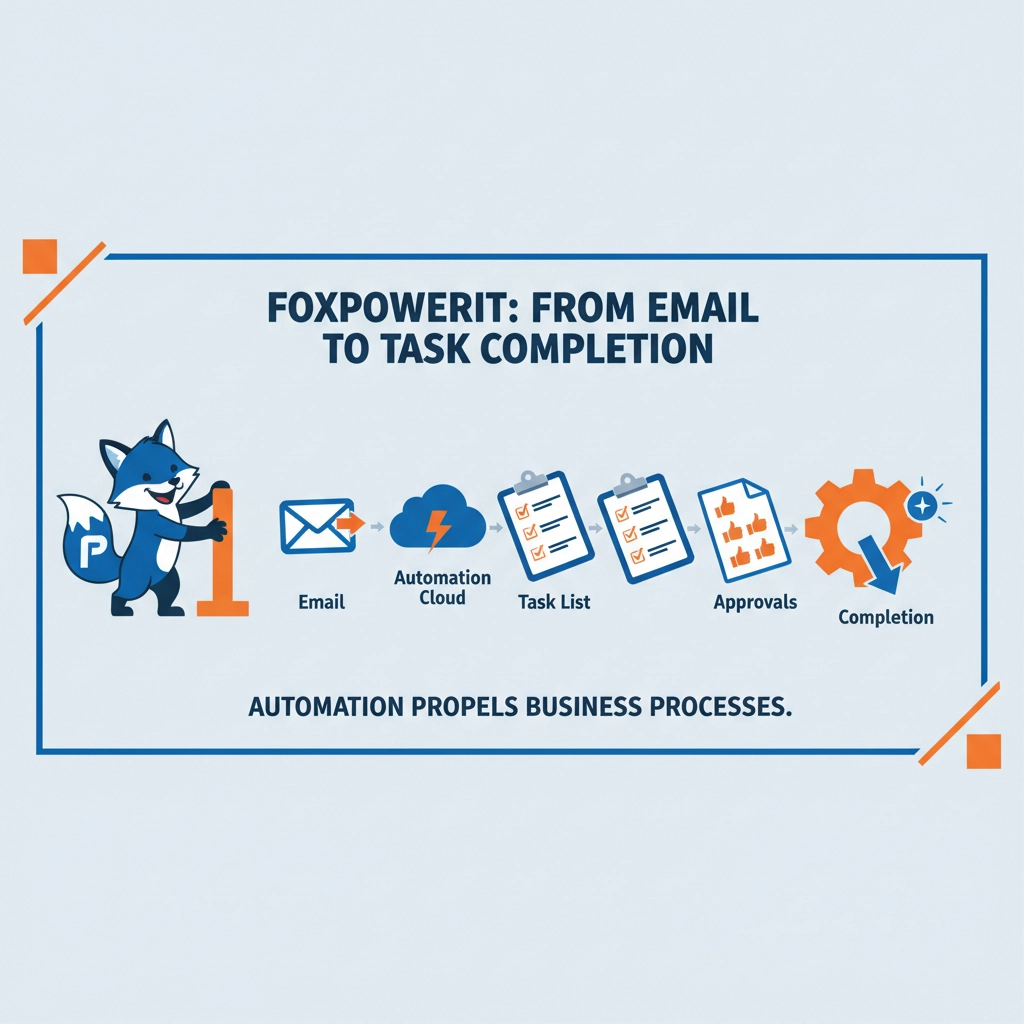
Connect Your Existing Tools
The platform integrates with over 300 popular business apps including Gmail, Salesforce, Slack, Adobe Sign, QuickBooks, and Dropbox. Chances are, the tools you're already using can talk to each other through Power Automate.
Making It Stick: Implementation Tips That Work
Involve Your Team
The people who do the work daily know where the bottlenecks are. Ask your team which repetitive tasks frustrate them most: those are perfect candidates for automation.
Test Before You Trust
Start by running your automated workflows alongside manual processes for a few days. This gives you confidence that everything works correctly before you fully hand over control to the system.
Document Your Flows
Keep simple documentation of what each workflow does and how to modify it. This prevents your automation from becoming a mystery black box that only one person understands.
Monitor and Improve
Power Automate provides analytics showing how often your workflows run and where they might be failing. Use this data to continuously refine and improve your processes.
The Smart Investment
Implementing Power Automate isn't about replacing human judgment: it's about eliminating the mundane tasks that prevent your team from doing their best work. When your employees can focus on strategy, creativity, and customer relationships instead of data entry and email sorting, everybody wins.
The math is simple: If automation saves each team member just 30 minutes per day, that's 2.5 hours per week per person. For a team of 10, that's 25 hours weekly: more than half a full-time position worth of productivity gained without hiring anyone new.
Power Automate turns your existing software into a coordinated system that works for you around the clock. While you sleep, your workflows are processing orders, updating records, and preparing reports for the morning.
Start with one simple automation this week. Pick that one repetitive task that makes you think "there has to be a better way" and let Power Automate prove there is.
Your future self: the one who's running a more efficient, profitable business( will thank you.)

