Last Tuesday at 3:47 AM, a Connecticut manufacturing company's AI network monitoring system detected something strange. An employee's laptop was suddenly downloading the entire customer database, at a time when that person should've been sound asleep. Within 12 seconds, the system had isolated the compromised machine, blocked suspicious traffic, and sent alerts to the IT team. By morning, what could have been a devastating ransomware attack was just another entry in the security log.
This isn't science fiction. This is what happens when artificial intelligence meets network monitoring, creating a defense system that never sleeps, never gets distracted, and never assumes "it's probably nothing."
Connecticut businesses are discovering that AI-powered network monitoring doesn't just detect threats, it predicts them, stops them, and learns from them. Here are five game-changing features that are revolutionizing how smart companies protect themselves from ransomware.

1. Real-Time Behavioral Analysis That Knows Your Business Better Than You Do
Traditional security systems look for known bad guys. AI systems learn what "normal" looks like for your specific business, then sound the alarm when anything deviates from that pattern.
The system establishes dynamic baselines by monitoring everything from login times to data transfer volumes. It learns that Sarah in accounting accesses the QuickBooks database every morning at 9:15 AM, that your backup systems typically transfer 2.3 GB of data overnight, and that nobody usually touches the server room on weekends.
When patterns break, like Sarah's credentials suddenly downloading payroll files at midnight on a Saturday, the AI doesn't just flag it as suspicious. It cross-references the anomaly against hundreds of other data points: her recent email activity, login locations, typical file access patterns, and current threat intelligence feeds.
This behavioral analysis catches polymorphic and zero-day threats that traditional signature-based systems miss entirely. The AI recognizes ransomware not by what it looks like, but by what it does: rapid file changes, unusual encryption activity, and suspicious network communications that don't match normal business operations.
2. Machine Learning That Spots Threats Hidden in Plain Sight
Modern AI systems analyze complex data patterns that would be impossible for humans to detect. They examine file entropy levels, API call sequences, memory allocation patterns, and network traffic flows simultaneously, looking for the subtle signatures of ransomware behavior.
The machine learning algorithms correlate cross-domain entropy signatures across files, memory, and network traffic. When ransomware starts encrypting files, it creates specific mathematical patterns in the data. The AI recognizes these patterns even when cybercriminals modify their tactics to avoid detection.
For example, the system might notice that a seemingly normal document is making unusual system calls, that memory usage patterns don't match the application being run, or that network traffic has subtle timing patterns consistent with command-and-control communications. Individually, these signals might not trigger alerts. Together, they paint a clear picture of malicious activity.

3. Automated Response That Moves at Machine Speed
When AI systems detect a threat, they don't just send you an email and hope you check it in time. They take immediate, automated action to contain the damage while preserving evidence for investigation.
The automated response cascade happens in seconds:
- Isolate affected machines from the network to prevent lateral movement
- Terminate suspicious processes before they can execute their payload
- Block malicious network traffic at multiple points in your infrastructure
- Create forensic snapshots of affected systems for later analysis
- Notify security teams with detailed threat intelligence and recommended actions
This automated response is like having a sprinkler system that doesn't just detect fire, it calls the fire department, evacuates the building, seals off affected areas, and documents everything for insurance claims, all while you're sleeping.
The speed advantage is crucial. Manual incident response typically takes 15-30 minutes from detection to containment. AI systems respond in 10-15 seconds, often stopping ransomware before it encrypts a single file.
4. AI-Powered Deception Technology That Turns Attackers Into Intel Sources
Advanced AI creates sophisticated digital traps using false digital assets, decoy files, fake credentials, and deceptive network environments. Unlike traditional honeypots that are often easy to identify, AI-powered deception technology creates incredibly realistic traps that fool even sophisticated attack tools.
The AI generates fake financial documents, bogus customer databases, and dummy network shares that look authentic to automated scanning tools. When ransomware targets these decoy assets, it reveals its presence, techniques, and command-and-control infrastructure without endangering real data.
This approach provides multiple benefits:
- Protects genuine assets by giving attackers fake targets to pursue
- Gathers threat intelligence about attack methods and tools
- Provides early warning of breach attempts before real systems are compromised
- Creates legal evidence of intrusion attempts with detailed activity logs
The deception systems learn from each interaction, continuously improving their ability to appear authentic while gathering intelligence about evolving attack techniques.

5. Self-Healing Systems with Predictive Intelligence
The most advanced AI systems don't just respond to attacks, they predict and prevent them. Self-healing capabilities continuously monitor endpoints and network activity, detecting unauthorized modifications and automatically reverting them before damage spreads.
When the AI detects early signs of file encryption or system tampering, it immediately creates restore points and begins reverting changes. This happens faster than most ransomware can complete its encryption process, effectively making your systems immune to many attack types.
The predictive intelligence component analyzes historical attack patterns, current threat intelligence, and your specific risk factors to forecast likely attack vectors. The system might identify that your accounting software has an unpatched vulnerability, that an employee recently received phishing emails targeting your industry, or that your backup systems show signs of reconnaissance activity.
This intelligence enables proactive defense measures:
- Patch management prioritized by actual threat risk
- User education targeted at current attack trends
- Network segmentation adjusted based on threat landscape changes
- Backup verification triggered by early warning indicators
Organizations with fully deployed AI-driven systems contain breaches 28 days faster than those without, achieving 98% threat detection rates while dramatically reducing false positives.
The Connecticut Advantage: Enterprise Security for Every Business
Connecticut small and medium businesses now have access to enterprise-level AI security features that previously required dedicated security teams and six-figure budgets. FoxPowerIT's network monitoring services bring these advanced capabilities to businesses of all sizes, making sophisticated threat detection affordable and manageable.
The key is implementing a defense-in-depth strategy that combines multiple AI-powered layers rather than relying on any single solution. Smart Connecticut businesses have stopped thinking about cybersecurity as a locked door and started approaching it like a medieval castle with multiple walls, moats, and guard towers.
When you combine behavioral analysis, machine learning detection, automated response, deception technology, and self-healing systems with human oversight, you create a formidable barrier against even the most sophisticated ransomware attacks. The AI handles the speed and complexity, while your team focuses on strategic decisions and business operations.
The bottom line: AI-powered network monitoring isn't just about better technology, it's about giving Connecticut businesses the confidence to grow, innovate, and compete without constantly worrying about the next cyber threat.
Connecticut's Data Privacy Act Hits July 2026: Are You Making These 7 Critical IT Infrastructure Mistakes That Could Cost You $25,000?

The letter arrived on a Tuesday morning. A Connecticut retail business owner opened what looked like routine mail and found a state compliance notice: $25,000 in fines for violating the Connecticut Data Privacy Act. The business thought they were compliant. They had antivirus software, regular backups, and a firewall. What they didn't realize was that compliance isn't about having security tools, it's about having the right infrastructure, proper documentation, and verifiable processes.
Connecticut's Data Privacy Act takes effect July 2026, and it's not just another set of guidelines businesses can ignore. With penalties reaching $5,000 per violation and potential class-action lawsuits, this legislation demands serious attention to how your business handles customer data. The good news? Most compliance requirements align with smart business practices. The challenge? Many Connecticut businesses are making infrastructure mistakes that turn routine compliance into expensive problems.
Here are seven critical IT infrastructure mistakes that could cost your business big when the Connecticut Data Privacy Act enforcement begins.
1. Treating Customer Data Like It's All the Same
Connecticut's data privacy law distinguishes between different types of personal information, requiring specific handling procedures for sensitive data categories. Many businesses store everything in the same systems with identical security measures, creating compliance nightmares and unnecessary liability exposure.
The mistake: Keeping customer names, email addresses, social security numbers, financial data, and health information in the same database with uniform access controls.
The compliance requirement: Sensitive personal information must have enhanced protection measures, including encryption, access logging, and retention controls.
The fix: Implement data classification systems that automatically categorize information and apply appropriate security controls. FoxPowerIT's infrastructure management includes data classification tools that identify sensitive information and ensure proper handling across all systems.

2. Assuming Consent Forms Equal Compliance
Having customers check a box saying "I agree to your privacy policy" doesn't satisfy Connecticut's consent requirements. The law demands specific, informed consent for data processing, with clear explanations of how information will be used, stored, and shared.
The mistake: Using generic privacy policies and broad consent language that doesn't specify actual data uses.
The compliance requirement: Consent must be specific to each data processing purpose, easily revocable, and documented with timestamps and IP addresses.
The fix: Implement consent management systems that track specific permissions, provide easy opt-out mechanisms, and maintain detailed consent records. Your IT infrastructure must support granular privacy controls that honor individual consent choices across all business systems.
3. Ignoring Data Location and Third-Party Vendors
Connecticut's law includes strict requirements for data processing by third parties and data transfers. Many businesses don't realize their cloud providers, payment processors, and marketing tools create compliance obligations that require contractual protections and ongoing monitoring.
The mistake: Using cloud services and third-party tools without data processing agreements or vendor compliance verification.
The compliance requirement: All third-party vendors handling Connecticut resident data must have proper safeguards, and businesses must maintain records of all data sharing relationships.
The fix: Conduct comprehensive vendor assessments, implement data processing agreements, and establish monitoring systems for third-party data handling. This includes email providers, CRM systems, accounting software, and any tool that touches customer information.
4. Weak Access Controls and User Management
The Connecticut Data Privacy Act requires businesses to limit data access to authorized personnel and maintain detailed access logs. Many companies still rely on shared passwords, broad system access, and minimal monitoring of who accesses what data.
The mistake: Giving employees broad access to customer data without role-based restrictions or activity monitoring.
The compliance requirement: Implement principle of least privilege access, maintain detailed access logs, and provide regular access reviews with documentation.
The fix: Deploy identity management systems with role-based access controls, multi-factor authentication, and comprehensive activity logging. FoxPowerIT's security management services include access control systems that automatically enforce data privacy requirements.
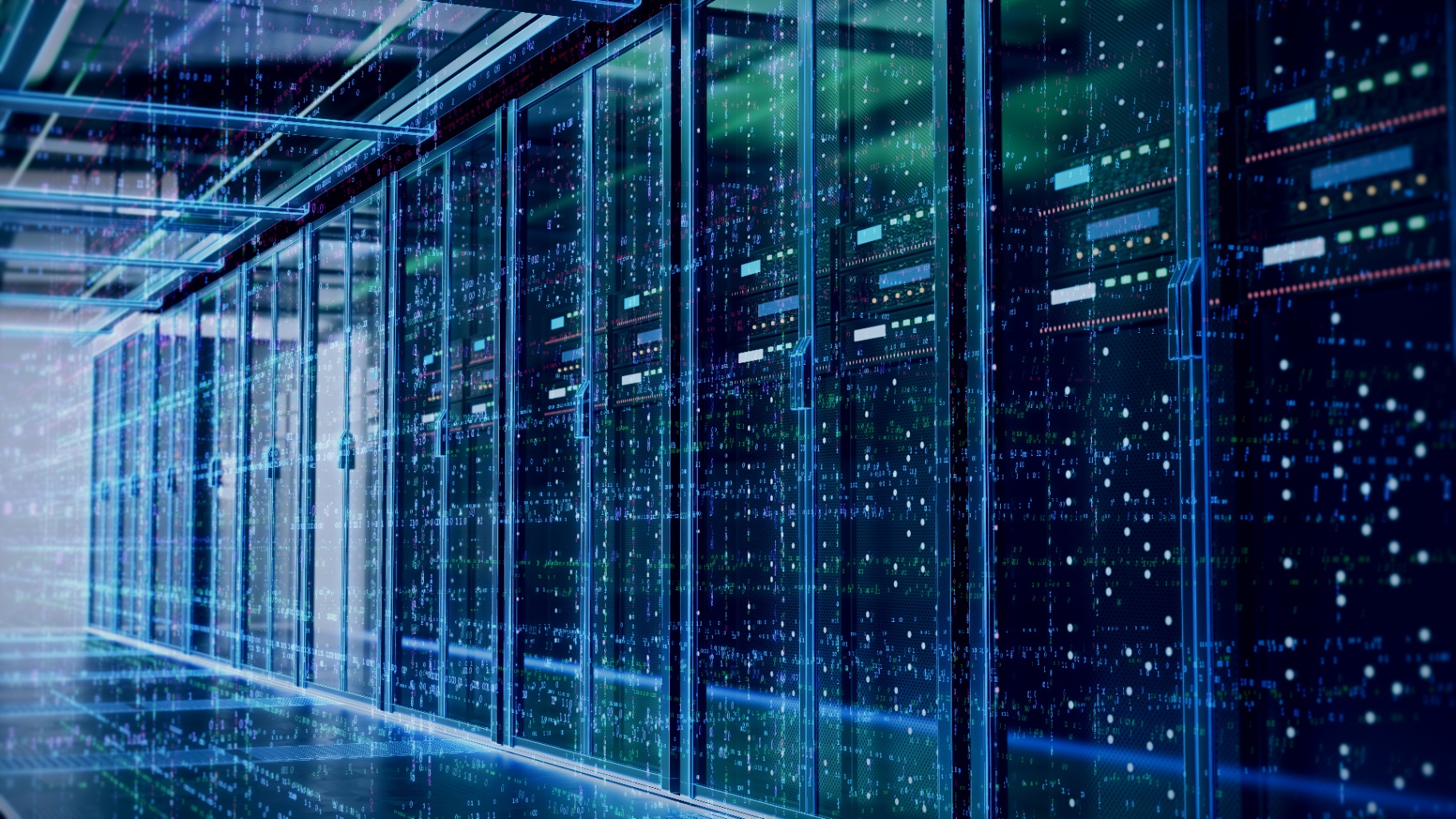
5. Inadequate Data Retention and Deletion Capabilities
Connecticut residents have the right to request deletion of their personal information, and businesses must comply within 45 days. Most companies lack the infrastructure to identify all instances of specific customer data across their systems, making deletion requests nearly impossible to fulfill properly.
The mistake: Storing customer data indefinitely across multiple systems without centralized tracking or deletion capabilities.
The compliance requirement: Maintain data inventories, implement automated retention policies, and provide verifiable deletion processes.
The fix: Deploy data discovery tools that map customer information across all systems, implement automated retention policies, and create deletion workflows that can locate and remove specific customer data within legal timeframes.
6. Missing Incident Response and Breach Notification Systems
Connecticut's law requires specific breach notification procedures with strict timelines. Businesses must notify affected individuals within 60 days and provide detailed information about the breach, its impact, and remediation steps.
The mistake: Assuming basic cyber insurance and informal incident response procedures satisfy legal requirements.
The compliance requirement: Formal incident response plans, breach assessment procedures, and automated notification systems that meet specific timeline and content requirements.
The fix: Implement incident response platforms that automatically assess breach scope, identify affected individuals, and generate compliant notifications. The system must integrate with your customer database to quickly determine notification requirements and generate proper documentation.
7. Insufficient Documentation and Audit Trails
Connecticut regulators will expect detailed documentation of compliance efforts, including privacy impact assessments, data processing records, and evidence of ongoing compliance monitoring. Many businesses lack the documentation systems needed to demonstrate compliance during investigations.
The mistake: Treating compliance as a one-time setup rather than an ongoing process with continuous documentation.
The compliance requirement: Maintain detailed records of data processing activities, privacy controls, vendor relationships, and compliance monitoring efforts.
The fix: Deploy compliance management platforms that automatically document privacy activities, maintain audit trails, and generate compliance reports. FoxPowerIT's compliance assistance includes documentation systems that maintain the detailed records Connecticut regulators will expect.
The Real Cost of Getting It Wrong
Connecticut's Data Privacy Act penalties aren't just financial. Beyond the $5,000 per violation fines, businesses face:
- Class-action lawsuit exposure from affected customers
- Regulatory investigation costs including legal fees and consultant expenses
- Reputation damage that impacts customer trust and business relationships
- Operational disruption during compliance investigations and remediation efforts
Getting Ahead of July 2026
Smart Connecticut businesses aren't waiting for the enforcement deadline. They're implementing privacy-by-design infrastructure that makes compliance automatic rather than manual. This approach reduces long-term costs, improves security posture, and creates competitive advantages in an increasingly privacy-conscious marketplace.
The key is building privacy controls into your IT infrastructure rather than trying to layer them on top of existing systems. When done properly, Connecticut Data Privacy Act compliance becomes a natural byproduct of good IT practices rather than an expensive ongoing burden.
Start with a comprehensive data audit, implement proper access controls, establish vendor management processes, and deploy the documentation systems that will prove your compliance when investigators come calling. July 2026 will arrive faster than you think.
Remote IT Support vs. On-Site Tech: Which Saves Connecticut Small Businesses More Money in 2025? (Real Cost Breakdown)
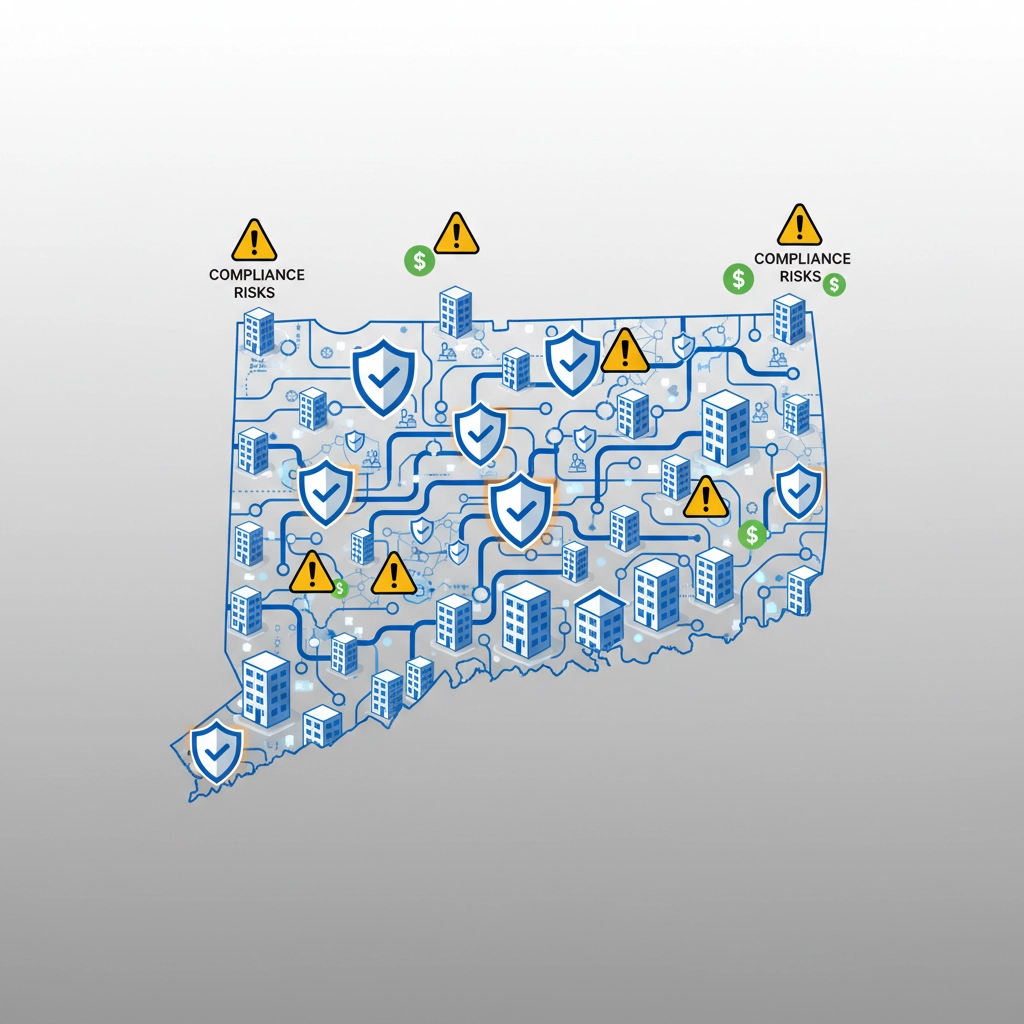
The service call started at 10:47 AM on a Thursday. A Connecticut dental practice's server crashed, taking down patient scheduling, billing, and digital X-ray systems. The on-site technician arrived at 2:15 PM, diagnosed a failed hard drive, drove to get a replacement part, returned at 4:30 PM, and restored operations by 6:20 PM. Total cost: $850 plus five hours of lost productivity. The same problem could have been diagnosed remotely in 12 minutes, with a replacement server automatically deployed from cloud backups while the technician ordered parts for permanent repair.
This real-world comparison illustrates the fundamental shift happening in IT support. Connecticut small businesses are discovering that the choice between remote and on-site support isn't just about convenience, it's about dramatically different cost structures that can impact their bottom line by thousands of dollars annually.
Here's the complete financial breakdown of remote IT support versus traditional on-site technicians, with real numbers Connecticut businesses are seeing in 2025.
The True Cost of On-Site IT Support
Hourly Rate Breakdown:
- Standard on-site technician rate: $125-175/hour
- Minimum billable time: 2-4 hours (regardless of actual work performed)
- Emergency/after-hours rate: $200-250/hour
- Travel time charges: $75-100/hour (often billed portal-to-portal)
- Mileage reimbursement: $0.65/mile
Hidden Costs Connecticut Businesses Often Miss:
- Diagnostic time: On-site technicians typically spend 30-60 minutes diagnosing problems that remote technicians identify in 5-10 minutes
- Part procurement delays: Local technicians often need multiple trips to acquire parts, with each trip billed separately
- Scheduling inefficiencies: On-site visits require coordination, often delaying repairs by hours or days
- Productivity losses: Waiting for on-site arrival typically costs businesses $200-500 in lost productivity per incident
Annual Cost Example (25-employee business):
- Average 8 support incidents per month
- 3.5 hours average per incident (including travel and diagnostic time)
- $150/hour average rate
- Total annual cost: $50,400

Remote IT Support: The Real Numbers
Hourly Rate Structure:
- Remote support rate: $85-120/hour
- No minimum billable time (billed in 15-minute increments)
- No travel time or mileage charges
- Same-rate emergency support (24/7 availability)
- Bulk hour packages often available at 20-30% discounts
Speed and Efficiency Advantages:
- Instant response: Remote technicians can begin work within 2-5 minutes of contact
- Faster diagnosis: Screen sharing and remote access enable immediate problem identification
- Simultaneous multi-tasking: Remote technicians can work on multiple systems concurrently
- Automated monitoring: Issues often detected and resolved before users notice problems
Annual Cost Example (same 25-employee business):
- Same 8 support incidents per month
- 1.8 hours average per incident (60% faster resolution)
- $100/hour average rate
- Plus $200/month proactive monitoring
- Total annual cost: $19,680 (61% savings)
When On-Site Support Still Makes Sense
Despite remote support advantages, certain situations require physical presence:
Hardware Installation and Replacement:
- New server installations: $400-600 (on-site required)
- Network equipment setup: $300-500 per device
- Workstation hardware repairs: $150-250 per incident
Security and Compliance Requirements:
Some industries require on-site presence for sensitive system access, though this is becoming less common with proper security protocols.
Complex Network Infrastructure:
Initial network setup and major infrastructure changes typically require on-site work, though ongoing maintenance can be handled remotely.
Realistic Hybrid Approach Annual Costs:
- Remote support contract: $15,000/year
- Quarterly on-site maintenance: $2,000/year
- Emergency hardware calls (3-4/year): $1,500/year
- Total hybrid approach: $18,500 (63% savings vs. full on-site)

The Productivity Factor: What Most Businesses Overlook
Remote Support Productivity Benefits:
- Faster response times reduce business disruption by 70-80%
- Proactive monitoring prevents 60-70% of potential incidents
- 24/7 availability eliminates after-hours emergency premiums
- No scheduling delays mean problems get fixed immediately, not "next Tuesday"
Quantifying Productivity Gains:
A 25-employee business losing $200/hour during system downtime sees additional benefits:
- Average downtime per incident: On-site (4.2 hours) vs. Remote (1.1 hours)
- Downtime cost savings: $620 per incident
- Annual productivity savings: $59,520
- Combined savings: $89,040/year when including productivity gains
Security and Reliability Concerns Addressed
Remote Access Security:
- Modern remote support uses encrypted, authenticated connections
- Session recording and audit trails exceed most on-site documentation
- Multi-factor authentication and role-based access controls
- No physical access to facilities or equipment
Reliability Considerations:
- Remote support depends on internet connectivity (consider backup connections)
- Cloud-based tools provide redundancy that on-site technicians can't match
- Automated monitoring catches issues before they cause downtime
Connecticut-Specific Considerations
Geographic Advantages:
- Connecticut's excellent internet infrastructure supports reliable remote connections
- High density of businesses makes remote support particularly cost-effective
- Access to specialized expertise regardless of location
Regulatory Compliance:
- FoxPowerIT's compliance assistance includes remote monitoring that maintains detailed audit trails
- Remote support documentation often exceeds on-site record-keeping standards
Making the Right Choice for Your Business
Choose Remote Support If:
- You have reliable internet connectivity (backup connection recommended)
- Most of your systems are software-based or cloud-hosted
- You value fast response times and 24/7 availability
- Cost control is a primary concern
Choose Hybrid Approach If:
- You have significant on-premise hardware infrastructure
- Your industry has specific compliance requirements
- You prefer having occasional face-to-face technical consultations
- You want maximum flexibility
Stick with On-Site If:
- Your systems require frequent physical maintenance
- Internet connectivity is unreliable
- Industry regulations mandate on-site technical support

The Bottom Line: 2025 Economics Favor Remote Support
For most Connecticut small businesses, remote IT support delivers 60-70% cost savings compared to traditional on-site technicians. When productivity benefits are included, total savings often exceed $80,000 annually for a typical 25-employee business.
The key is choosing a remote support provider with robust monitoring tools, documented security protocols, and local Connecticut knowledge. FoxPowerIT's remote monitoring services combine the cost advantages of remote support with the reliability and expertise Connecticut businesses need.
Smart money says: Start with a hybrid approach that emphasizes remote support for day-to-day issues while maintaining on-site relationships for hardware installation and major infrastructure projects. This combination typically delivers the best cost-efficiency while ensuring all technical needs are covered.
The businesses that make this transition in 2025 will have significant cost advantages over competitors still paying premium rates for on-site technicians to perform tasks that can be handled remotely in a fraction of the time.
Why 89% of Law Firms Are Switching to Azure Virtual Desktop: The Connecticut Legal Professional's Guide to Secure Remote Work

The partners meeting was supposed to be routine. Then someone asked, "How exactly are we handling client confidentiality when Sarah's working from her kitchen table with case files on her personal laptop?" The room went quiet. Within six months, the firm had migrated to Azure Virtual Desktop, and their managing partner later said it was "the best technology decision we've made in twenty years."
Connecticut law firms are discovering that Azure Virtual Desktop isn't just another remote work solution, it's a complete reimagining of how legal professionals can work securely from anywhere while maintaining strict ethical compliance and data protection standards. Here's why nearly 9 out of 10 law firms are making the switch and what Connecticut legal professionals need to know.
The Ethical Compliance Problem Remote Work Created
Connecticut Rules of Professional Conduct require lawyers to maintain reasonable measures to protect client information confidentiality. When the pandemic forced remote work, many firms realized their technology didn't meet these standards:
Traditional Remote Work Risks:
- Client files stored on personal devices and home computers
- Unencrypted email and file sharing across public networks
- No audit trails for document access and modifications
- Inconsistent security measures across different work locations
- Difficulty maintaining privileged communication privacy
Azure Virtual Desktop Solution:
All applications, files, and data remain in Microsoft's secure cloud environment. Employees connect to virtual desktops that stream content to their devices without storing any information locally. Even if a laptop is stolen or compromised, no client data is exposed because it never left the Microsoft datacenter.
Real Security: Not Just Marketing Claims
Data Never Leaves the Cloud:
Unlike traditional remote access solutions, Azure Virtual Desktop processes everything in Microsoft's datacenters. Users see applications and files on their screens, but actual data never downloads to local devices. Even screenshots and copy/paste operations can be restricted to prevent data leakage.
Government-Grade Security:
Microsoft Azure maintains SOC 2 Type 2, FedRAMP, and ISO 27001 certifications, with security measures that exceed what most law firms could implement independently. This includes 24/7 monitoring, threat detection, and automatic security updates.
Connecticut-Specific Compliance Benefits:
- Meets Connecticut Bar Association technology competence requirements
- Supports Connecticut Rules of Professional Conduct confidentiality standards
- Provides audit trails required for legal malpractice insurance
- Enables secure collaboration on confidential matters

Cost Analysis: Why CFOs Love Azure Virtual Desktop
Traditional IT Infrastructure Costs (50-attorney firm):
- Server hardware and maintenance: $15,000/year
- Software licensing and updates: $25,000/year
- On-site IT support: $30,000/year
- Office space and utilities for servers: $8,000/year
- Backup and disaster recovery: $12,000/year
- Total: $90,000/year
Azure Virtual Desktop Costs (same firm):
- Azure Virtual Desktop licensing: $35,000/year
- Microsoft 365 integration: $18,000/year
- Setup and migration: $15,000 (one-time)
- Ongoing management: $12,000/year
- Total first year: $80,000
- Ongoing annual cost: $65,000 (28% savings)
Hidden Cost Savings:
- No emergency hardware replacements or repairs
- Automatic software updates eliminate manual IT maintenance
- Reduced office space requirements (servers, IT equipment rooms)
- Lower cyber insurance premiums due to enhanced security posture
The Productivity Revolution Nobody Expected
Instant Access from Anywhere:
Partners report logging into their full office environment from vacation rentals in Cape Cod or client offices in Hartford. The experience is identical to sitting at their desk, with access to all applications, files, and legal databases.
Seamless Collaboration:
Multiple attorneys can work on the same documents simultaneously, with real-time collaboration tools that track changes and maintain version control. This eliminates the email chains and conflicting document versions that plague traditional remote work.
Device Flexibility:
The same virtual desktop runs identically on Windows laptops, MacBooks, iPads, or even smartphones. This means attorneys can work productively on any device without compatibility issues or software installation requirements.
Performance Advantages:
- Applications run faster because they're powered by Microsoft's datacenter processors
- Large databases and document libraries load instantly
- No more waiting for software installations or updates
- Automatic backup means work is never lost
Client Confidentiality: Beyond Basic Compliance
Privileged Communication Protection:
Azure Virtual Desktop includes advanced email encryption, secure messaging systems, and privileged access management that ensures attorney-client communications remain protected even when accessed from public networks.
Document Security and Audit Trails:
Every document access, modification, and sharing action creates detailed audit logs. This provides the documentation needed for ethical compliance and malpractice defense while giving managing partners visibility into how confidential information is being handled.
Geographic Data Control:
Connecticut law firms can specify that client data remains in US-based datacenters, addressing concerns about international data transfer and foreign government access to confidential information.

Industry-Specific Features Legal Professionals Need
Legal Software Integration:
Azure Virtual Desktop seamlessly runs specialized legal applications including:
- Case management systems (Clio, PracticePanther, MyCase)
- Document review platforms (Relativity, Everlaw)
- Legal research tools (Westlaw, LexisNexis)
- Time and billing software (TimeSolv, Bill4Time)
- Court filing systems and e-discovery platforms
Bar Exam and CLE Compliance:
The platform supports continuing legal education requirements with secure access to online training platforms and automatic tracking of completion certificates.
Client Portal Integration:
Secure client portals can be integrated into the virtual desktop environment, allowing attorneys to share documents and communicate with clients while maintaining strict confidentiality controls.
Implementation: What Connecticut Firms Need to Know
Migration Timeline:
Most Connecticut law firms complete Azure Virtual Desktop migration in 4-6 weeks:
- Week 1-2: Assessment and planning
- Week 3-4: System setup and data migration
- Week 5-6: User training and optimization
Staff Training Requirements:
Attorneys and staff typically need 2-4 hours of training to become proficient with the new system. The learning curve is minimal because applications look and function identically to desktop versions.
Internet Connectivity Considerations:
Reliable broadband is essential. Connecticut's excellent internet infrastructure makes Azure Virtual Desktop particularly effective, though backup internet connections are recommended for critical operations.
Common Concerns and Real-World Answers
"What if the internet goes down?"
Azure Virtual Desktop includes offline capabilities for essential applications. Additionally, most Connecticut business areas have multiple internet service providers, making outages rare.
"Can it handle our specialized legal software?"
Yes. Azure Virtual Desktop runs Windows applications natively, including legacy legal software that other cloud solutions can't support.
"What about client data residency requirements?"
Microsoft offers geographical data residency guarantees, ensuring Connecticut client data stays within US borders and meets all professional responsibility requirements.
The Competitive Advantage
Law firms using Azure Virtual Desktop report significant advantages:
- Talent acquisition: Ability to hire top attorneys regardless of location
- Client service: Faster response times and improved availability
- Cost efficiency: Lower overhead enables more competitive billing
- Security posture: Enhanced client confidence due to superior data protection
Connecticut firms that implement Azure Virtual Desktop position themselves as technology leaders while meeting the highest ethical standards for client confidentiality and data protection.
For Connecticut legal professionals: Azure Virtual Desktop isn't just about remote work: it's about practicing law more efficiently, securely, and profitably in 2025 and beyond. FoxPowerIT's infrastructure management includes Azure Virtual Desktop implementation specifically designed for legal practices.
Struggling with VOIP Migration? Here Are 10 Things Connecticut Nonprofits Should Know Before Switching from Traditional Phone Systems

The executive director hung up the phone after a frustrating call with a potential major donor. For the third time that week, the call had dropped mid-conversation. Their traditional phone system was failing at the worst possible moment: during their annual fundraising campaign. Six months later, after migrating to a modern VOIP system, donor calls were crystal clear, volunteers could work remotely with full phone access, and the organization was saving $400 monthly on telecommunications costs.
Connecticut nonprofits are discovering that VOIP migration offers more than just cost savings. Done properly, it transforms how organizations communicate with donors, volunteers, and community partners. Done poorly, it creates headaches that can impact fundraising and program delivery. Here are ten critical things Connecticut nonprofits need to know before making the switch.
1. Your Current Phone Bill Is Probably Too High
Traditional Phone System Costs (typical 15-person nonprofit):
- Monthly service fees: $450-650
- Long-distance charges: $75-150/month
- Hardware maintenance: $100-200/month
- Feature additions: $25-50 per feature per month
- Total monthly cost: $650-1,050
VOIP System Costs (same organization):
- Monthly service fees: $200-350
- Unlimited long-distance: Usually included
- Hardware: $50-100/month (often included)
- Advanced features: Usually included
- Total monthly cost: $250-450 (60-65% savings)
Annual savings for a typical Connecticut nonprofit: $4,800-7,200
These savings can fund additional programming, staff development, or technology improvements that directly support your mission.
2. Internet Quality Matters More Than Internet Speed
Many nonprofits assume they need expensive, high-speed internet for VOIP to work properly. The reality is more nuanced:
Bandwidth Requirements:
- Each simultaneous call uses about 100 kbps of bandwidth
- A 10-person organization needs roughly 1 Mbps for all phones
- Most Connecticut nonprofits already have sufficient bandwidth
Quality Requirements:
- Consistent connection matters more than raw speed
- Low latency (delay) is crucial for natural conversation flow
- Minimal packet loss prevents choppy audio and dropped calls
Before migration: Test your internet connection quality using tools like speedtest.net and pingtest.net. FoxPowerIT's network administration includes internet quality assessment to ensure VOIP success.

3. Remote Work Capabilities Can Transform Your Operations
VOIP systems enable nonprofit staff to work effectively from home while maintaining professional phone presence:
Remote Work Features:
- Softphone apps turn laptops and smartphones into office extensions
- Call forwarding ensures no donor calls are missed
- Unified messaging combines voicemail, email, and text messaging
- Virtual meetings replace expensive conference calling services
Real-World Impact:
A Hartford-area nonprofit expanded their volunteer coordinator's hours by 50% when she could handle calls from home during evening hours. Donor satisfaction improved because calls were answered promptly rather than going to voicemail.
4. Advanced Features Come Standard (Not As Expensive Add-Ons)
Traditional phone companies charge separately for features that VOIP providers include:
Included VOIP Features:
- Call forwarding, call waiting, caller ID
- Voicemail-to-email transcription
- Conference calling and video meetings
- Auto-attendant ("Press 1 for donations, Press 2 for programs")
- Call recording for training and compliance
- Detailed call analytics and reporting
Traditional Phone System Equivalent Cost:
These same features would cost $200-400/month as add-ons to traditional systems.
Nonprofit-Specific Benefits:
- Donor management integration: VOIP systems can integrate with CRM platforms
- Call tracking: Monitor fundraising campaign effectiveness
- Multi-location support: Connect satellite offices and remote staff seamlessly
5. Migration Timing Can Make or Break Your Experience
Best Times for Nonprofit VOIP Migration:
- Summer months when many nonprofits have lighter program schedules
- After major fundraising campaigns to avoid disrupting donor outreach
- During planned office renovations when systems upgrades make sense
Worst Times for Migration:
- During annual fundraising drives
- Right before board meetings or major events
- During grant application deadlines when communication is critical
Migration Timeline:
- Planning and assessment: 2-3 weeks
- System setup and testing: 1-2 weeks
- Staff training: 1 week
- Go-live and optimization: 1-2 weeks
- Total project duration: 5-8 weeks
6. Staff Training Is Easier Than You Think
Many nonprofit leaders worry about training staff on new phone systems. Modern VOIP systems are designed for simplicity:
Basic Training Requirements:
- Most staff need 30-60 minutes of training
- Administrative features require 2-3 hours for key personnel
- Online training resources and video tutorials are typically included
Change Management Tips:
- Start with enthusiastic early adopters
- Provide written quick-reference guides
- Schedule optional advanced feature training sessions
- Maintain old system for 1-2 weeks during transition

7. Emergency Services and 911 Calls Work Differently
E911 Considerations for Nonprofits:
- VOIP 911 calls include location information, but setup is required
- Remote workers need special consideration for emergency services
- Backup communication methods should be available during power outages
Compliance Requirements:
- Update emergency contact information with local fire and police departments
- Ensure all locations have properly configured E911 service
- Train staff on emergency procedures with VOIP systems
FoxPowerIT's VOIP telephone systems include proper E911 configuration and emergency procedures training.
8. Integration Opportunities Can Streamline Operations
CRM Integration Benefits:
- Incoming calls automatically display donor history and preferences
- Call logs automatically update donor records
- Campaign tracking becomes automated rather than manual
Email and Calendar Integration:
- Voicemails delivered to email with text transcription
- Meeting invitations include dial-in numbers automatically
- Unified communication reduces technology complexity
Accounting System Integration:
- Call costs automatically categorized for grant reporting
- Long-distance charges tracked by program or department
- Technology expenses simplified for financial reporting
9. Redundancy and Backup Planning Are Critical
Power Outage Considerations:
- VOIP systems need power and internet to function
- Battery backup systems keep phones working during brief outages
- Call forwarding to mobile phones provides backup during extended outages
Internet Backup Options:
- Cellular data backup keeps critical communications active
- Multiple internet provider arrangements improve reliability
- Cloud-based VOIP systems offer built-in redundancy
Business Continuity Planning:
Document backup communication procedures for:
- Major donor communications during emergencies
- Grant deadline communications
- Emergency coordination with program participants
10. Choose a Provider Who Understands Nonprofit Needs
Nonprofit-Specific Considerations:
- Budget constraints: Look for providers offering nonprofit discounts
- Seasonal usage: Systems that accommodate varying call volumes during fundraising seasons
- Multi-location support: Connect offices, program sites, and remote staff
- Compliance requirements: Some grants require specific communication documentation
Questions to Ask Potential VOIP Providers:
- Do you offer nonprofit discounts or special pricing?
- How do you handle emergency services and 911 calls?
- What backup and redundancy options are available?
- Can you integrate with our existing CRM and database systems?
- What training and support resources do you provide?
- How do you handle seasonal usage fluctuations?
Red Flags to Avoid:
- Providers who don't understand nonprofit operations
- Contracts that lock you into expensive long-term commitments
- Systems that require expensive hardware purchases upfront
- Providers without local Connecticut support
Making the Smart Choice for Your Organization
VOIP migration offers Connecticut nonprofits significant cost savings, operational flexibility, and communication capabilities that support mission delivery. The key is choosing the right provider, timing the migration appropriately, and ensuring proper planning for staff training and emergency procedures.
Start with a communications audit to understand your current costs and identify improvement opportunities. Plan the migration during low-activity periods, and invest in proper staff training to ensure successful adoption.
For Connecticut nonprofits ready to modernize their communications, VOIP systems provide the technology foundation needed to operate efficiently in today's environment while maintaining the professional presence donors and partners expect.

