When Hurricane Sandy hit Connecticut in October 2012, thousands of small businesses learned a brutal lesson about disaster preparedness. One Stamford-based accounting firm lost everything: twelve years of client files, financial records, and backup systems: all stored in their flooded basement office. Within six months, they were out of business permanently.
But just twenty miles away in Norwalk, a similar-sized CPA practice weathered the same storm without missing a single client deadline. The difference wasn't luck, location, or building quality. It was disaster recovery planning.
This stark contrast illustrates a fundamental truth: when disaster strikes, having a plan isn't just about getting back to work faster: it's about surviving at all. Yet according to recent studies, 75% of Connecticut small businesses still operate without any formal disaster recovery strategy.
The question isn't whether your business will face an unexpected disruption. It's whether you'll be among the survivors when it happens.
The Real Cost of Being Unprepared
Let's talk numbers. The average cost of IT downtime for small businesses runs between $137 to $427 per minute. For a typical Connecticut SMB with 25 employees, that translates to roughly $25,000 per day in lost productivity, missed opportunities, and emergency recovery costs.
But the financial impact goes deeper than immediate losses. Consider these sobering statistics:
- 93% of companies that lose their data center for 10 or more days file for bankruptcy within one year
- 50% of businesses that lose data due to a disaster never reopen
- Companies that experience a major data loss without proper backup go out of business within 18 months 68% of the time
These aren't abstract possibilities: they're documented outcomes affecting real Connecticut businesses every year. From the ransomware attack that shut down a New Haven law firm for three weeks to the fire that destroyed a Bridgeport manufacturing company's entire IT infrastructure, the pattern repeats: businesses that survive disasters are those that planned for them.

The hidden costs extend beyond immediate financial losses. Customer trust, once damaged by service interruptions, can take years to rebuild. Employees may seek more stable employment elsewhere. Vendor relationships suffer when you can't fulfill commitments. Your business reputation in the Connecticut market: built over years: can evaporate in a matter of days.
Understanding Connecticut's Unique Risk Profile
Connecticut businesses face a perfect storm of disaster risks that make comprehensive planning essential. Our geographic location puts us squarely in the path of multiple natural disaster threats.
Weather-Related Risks
Hurricane season brings coastal flooding to Fairfield and New Haven counties, while inland areas face river flooding and severe wind damage. The National Weather Service data shows Connecticut experiences an average of 2-3 significant weather events per year that can disrupt business operations.
Winter storms present another major threat. The February 2013 blizzard dropped over 30 inches of snow across the state, leaving some businesses without power for up to ten days. Ice storms, like the December 2008 event that left 1.2 million residents without power, can be even more devastating to IT infrastructure.
Cybersecurity Threats
Connecticut's concentration of financial services, healthcare, and professional services makes us a prime target for cybercriminals. The state has seen a 340% increase in ransomware attacks targeting small businesses since 2020.
Recent attacks have hit Hartford insurance companies, Waterbury manufacturing firms, and New London healthcare practices. These aren't random events: they're targeted campaigns that specifically seek out businesses with valuable data and limited cybersecurity resources.
Infrastructure Vulnerabilities
Our aging electrical grid, while improving, still experiences regular outages. Construction projects frequently damage fiber optic cables, cutting internet service to entire business districts. Even planned utility maintenance can disrupt operations if you're not prepared.
The Interstate 95 corridor, which houses the majority of Connecticut's business activity, creates a concentration risk. A single major incident can affect multiple businesses simultaneously, overwhelming local recovery resources.
The Anatomy of Effective Disaster Recovery Planning
Successful disaster recovery planning isn't about creating a binder that sits on a shelf gathering dust. It's about building a living, tested system that activates automatically when crisis strikes.
Risk Assessment and Business Impact Analysis
The foundation of any disaster recovery plan starts with understanding your specific vulnerabilities and priorities. This means conducting a thorough inventory of your business operations, identifying single points of failure, and quantifying the impact of various disruption scenarios.
For a Connecticut retail business, losing point-of-sale systems during the holiday season could be catastrophic. For a law firm, the inability to access client files might violate ethical obligations and result in malpractice claims. A manufacturing company might find that even a few hours of downtime disrupts an entire supply chain.
The key is developing realistic scenarios based on your actual business model and Connecticut's risk environment. Generic disaster recovery templates rarely address the specific challenges your business faces.
Recovery Time and Recovery Point Objectives
Every business has two critical metrics that drive disaster recovery planning: Recovery Time Objective (RTO) and Recovery Point Objective (RPO).
RTO answers the question: "How long can we be down before the business suffers irreparable harm?" For some businesses, this might be measured in minutes. For others, it might be days.
RPO addresses data loss tolerance: "How much data can we afford to lose?" A financial services firm might have an RPO of zero: they cannot lose any transaction data. A marketing agency might accept losing up to four hours of work.
Understanding these objectives helps prioritize investments and shape recovery strategies. It's better to have a realistic plan that protects your most critical functions than an idealistic plan that tries to do everything but fails when tested.

The Three Pillars of Recovery
Data Protection and Backup Systems
Modern backup strategies follow the 3-2-1 rule: three copies of critical data, stored on two different media types, with one copy maintained offsite. For Connecticut businesses, this often means combining local backup systems with cloud storage solutions.
Local backups provide fast recovery for routine issues like hardware failures or accidental file deletion. Cloud backups protect against site-wide disasters like fires, floods, or theft. The combination ensures you can recover quickly from minor incidents while maintaining protection against catastrophic losses.
However, having backups isn't enough: they must be tested regularly. Many businesses discover their backup systems have been failing silently for months only when disaster strikes. Monthly restoration tests should be standard practice, not an afterthought.
Communication and Coordination Systems
When disaster strikes, clear communication becomes critical. Employees need to know what's happening, customers need updates on service availability, and vendors need coordination on recovery efforts.
Effective communication plans include multiple contact methods (since your primary systems may be down), designated spokespersons for different audiences, and pre-written templates for common scenarios. The plan should also include emergency contact information for key personnel, vendors, and service providers.
Social media has become an essential communication channel during disasters. Customers increasingly expect real-time updates through Facebook, Twitter, and LinkedIn. Having these accounts set up and accessible from multiple locations can help maintain customer relationships during extended outages.
Alternative Operations Capabilities
The most robust disaster recovery plans include provisions for continuing operations even when primary systems are unavailable. This might mean having agreements with other Connecticut businesses for temporary workspace, maintaining mobile hotspots for internet access, or having cloud-based systems that can operate from any location.
For many businesses, work-from-home capabilities have become essential disaster recovery tools. The COVID-19 pandemic proved that many business functions can operate effectively with remote workers. Building this capability provides flexibility for various disaster scenarios.
Real-World Success Stories from Connecticut
The theory behind disaster recovery planning becomes clearer when illustrated through actual Connecticut business experiences.
Case Study: Westport Marketing Agency
A 15-person marketing agency in Westport faced a perfect storm of disasters in early 2023. First, a burst pipe flooded their office over a weekend, damaging servers and workstations. While dealing with the water damage, they discovered their network had been compromised by ransomware that had been slowly encrypting files for weeks.
Without disaster recovery planning, this combination would have been fatal. Instead, the agency was back to full operations within 48 hours.
Their secret? A comprehensive plan implemented six months earlier. Cloud-based backups meant their data was safe from both water damage and ransomware. Virtual private network access allowed employees to work from home immediately. Pre-arranged agreements with a local shared workspace provided temporary office space for client meetings.
The total cost of the disaster: approximately $15,000 in emergency repairs, temporary workspace, and new equipment. Without planning, the agency estimates they would have lost at least $200,000 in revenue and possibly closed permanently.
Case Study: Hartford Professional Services Firm
A Hartford-based consulting firm with 30 employees learned the importance of testing disaster recovery plans the hard way. When a construction accident severed fiber optic cables to their building, they activated their "foolproof" cellular backup internet system, only to discover the cellular towers were overloaded and couldn't handle their bandwidth needs.
Their backup plan had a backup plan. The firm had negotiated emergency workspace agreements with two different business centers in Hartford. Within four hours, essential personnel were operational at the alternative location with full access to cloud-based systems and client data.
The key insight: redundancy extends beyond just having backup systems. True resilience requires backup systems with their own backup systems. The consulting firm now maintains relationships with three different internet service providers and has tested failover scenarios for each.

Case Study: New Haven Healthcare Practice
A multi-physician healthcare practice in New Haven faced a ransomware attack that encrypted their electronic health records system. With patient care at stake and HIPAA compliance requirements, they had zero tolerance for data loss or extended downtime.
Their recovery strategy centered on air-gapped backups: backup systems physically disconnected from their network and therefore immune to ransomware. Within six hours, they had restored full access to patient records from backups that were only four hours old.
The practice chose not to pay the ransom and instead worked with cybersecurity professionals to rebuild their systems with enhanced security. Total downtime: less than one business day. Total cost: approximately $30,000 in cybersecurity consulting and system hardening. The ransom demand had been $150,000 with no guarantee of data recovery.
Building Your Connecticut Business's Disaster Recovery Plan
Creating an effective disaster recovery plan requires a systematic approach tailored to your specific business needs and Connecticut's risk environment.
Step 1: Inventory and Prioritization
Start by cataloging every system, process, and data source your business depends on. This includes obvious items like computers and servers, but also less obvious dependencies like internet service, phone systems, payment processing, and cloud-based applications.
Rank these components by business impact. What would happen if each system went down for an hour? A day? A week? This exercise often reveals surprising dependencies and helps prioritize recovery investments.
Document current recovery procedures, even if they're informal. Many businesses have ad-hoc disaster recovery processes that employees follow instinctively. Formalizing these procedures ensures consistency and reveals gaps.
Step 2: Design Recovery Strategies
For each critical system, develop multiple recovery options. The goal is creating layers of protection rather than relying on single solutions.
Consider both technical and non-technical alternatives. If your customer relationship management system fails, do you have printed contact lists? If your office becomes inaccessible, can essential functions operate from employees' homes?
Evaluate recovery timeframes realistically. Cloud-based systems typically recover faster than on-premise solutions, but they require reliable internet access. Local backups restore quickly but may not protect against site-wide disasters.
Step 3: Implementation and Testing
The best disaster recovery plan is worthless if it doesn't work when needed. Implementation should include regular testing cycles that simulate realistic disaster scenarios.
Monthly tests should cover basic functions like data restoration and system access. Quarterly tests should simulate more complex scenarios like facility evacuation or extended utility outages. Annual tests should involve full disaster simulations with all personnel.
Document test results and continuously refine procedures based on findings. Most disaster recovery plans evolve significantly during the first year as testing reveals gaps and inefficiencies.
Step 4: Training and Communication
Every employee should understand their role during a disaster recovery situation. This doesn't mean everyone needs to be a technical expert, but key personnel should know who to contact, how to access backup systems, and what procedures to follow.
Regular training sessions should cover both technical procedures and communication protocols. Role-playing exercises help employees understand their responsibilities and identify potential confusion before disasters occur.
The Technology Infrastructure for Modern Disaster Recovery
Today's disaster recovery solutions leverage cloud computing, automated backup systems, and remote access technologies to provide protection that was previously available only to large enterprises.
Cloud-Based Infrastructure
Cloud platforms offer scalable disaster recovery capabilities that automatically adjust to your business needs. During normal operations, you pay only for storage costs. During disasters, you can rapidly scale up computing resources to maintain operations.
Microsoft Azure, Amazon Web Services, and Google Cloud Platform all offer disaster recovery services designed specifically for small businesses. These platforms can automatically replicate your data and applications to geographically distributed data centers, ensuring protection against regional disasters.
The key advantage of cloud-based disaster recovery is geographic distribution. Even if a natural disaster affects all of Connecticut, your systems can operate from data centers in other regions.
Automated Backup and Monitoring Systems
Modern backup solutions monitor themselves continuously and alert administrators to potential problems before they become critical failures. These systems can automatically adjust backup schedules based on data changes, ensuring critical information is always protected.
Advanced backup systems also provide instant recovery testing. Rather than manually restoring files to verify backup integrity, these systems automatically test restore procedures and report any issues.
Virtual Private Networks and Remote Access
Secure remote access capabilities have become essential for disaster recovery. Virtual private networks (VPNs) allow employees to access business systems safely from any location with internet connectivity.
Modern VPN solutions include features like multi-factor authentication, device management, and application-specific access controls. These capabilities ensure security while providing the flexibility needed during disaster recovery operations.
Working with Professional Disaster Recovery Services
While some disaster recovery planning can be handled internally, most Connecticut small businesses benefit from professional guidance. Managed service providers specializing in disaster recovery bring expertise, experience, and resources that individual businesses cannot maintain cost-effectively.
What to Look for in a Disaster Recovery Partner
Experience with Connecticut businesses and understanding of local risk factors should be primary selection criteria. Providers who have helped other businesses through actual disasters understand the practical challenges that don't appear in textbooks.
Look for providers who offer both planning and implementation services. The best disaster recovery plans integrate seamlessly with existing business operations rather than requiring wholesale changes to current procedures.
Response time commitments should be clearly defined and realistic. Providers who promise unrealistic recovery times often fail during actual disasters. Better to work with providers who set conservative expectations and consistently exceed them.
Managed Disaster Recovery Services
Full-service disaster recovery providers handle everything from initial planning through ongoing testing and maintenance. These services typically include 24/7 monitoring, automatic backup management, and guaranteed response times during disasters.
For businesses that prefer to maintain control over disaster recovery planning, consulting services can provide expertise on an as-needed basis. This approach works well for businesses with internal IT capabilities who need specialized guidance on disaster recovery best practices.
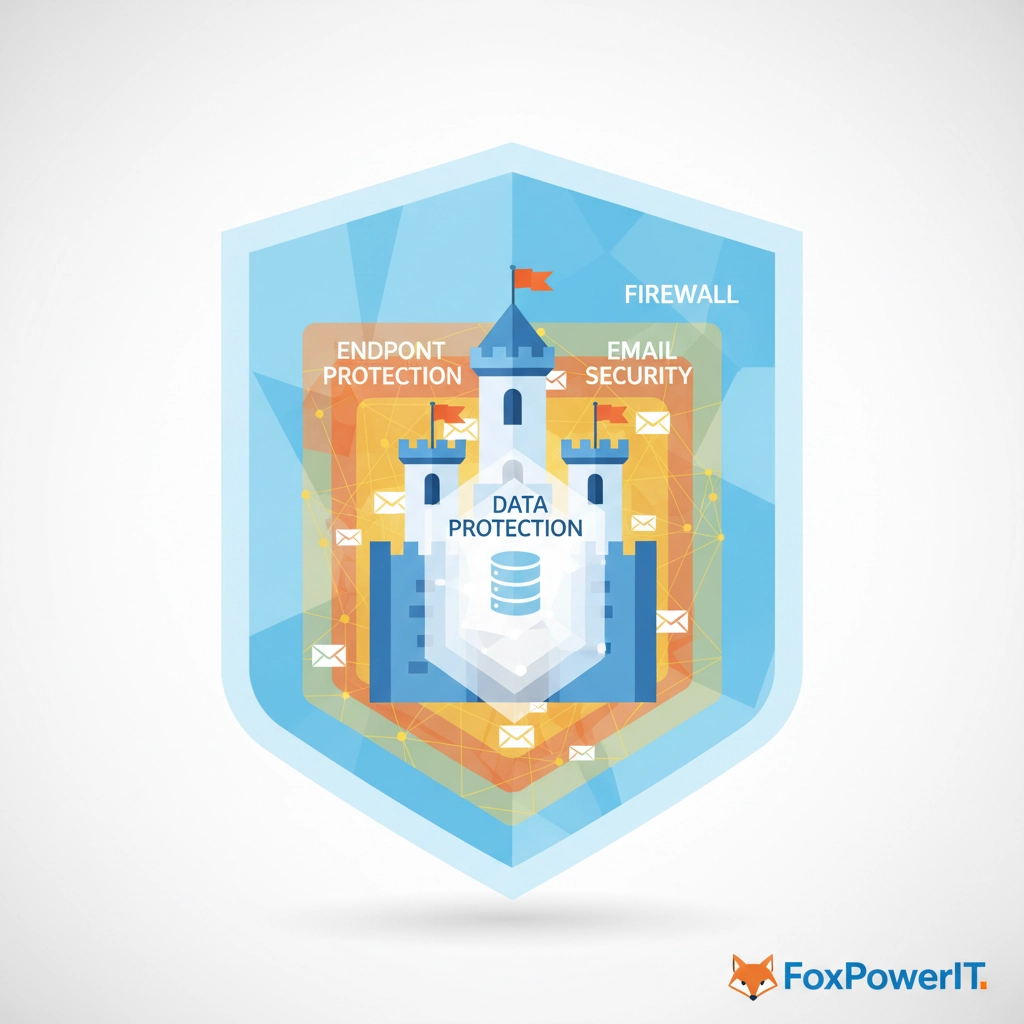
The Investment Perspective: Cost vs. Risk
Disaster recovery planning requires upfront investment, but the return on investment calculation is straightforward: what does downtime cost your business versus what does protection cost?
Understanding True Downtime Costs
Direct costs include lost revenue, overtime payments for recovery efforts, and emergency service provider fees. These costs are usually easy to calculate and often justify disaster recovery investments on their own.
Indirect costs are often much larger but harder to quantify. Customer defection, damaged reputation, employee turnover, and lost business opportunities can have impacts lasting years beyond the original disaster.
Regulatory and legal costs add another layer for many businesses. Healthcare practices face HIPAA penalties, financial services firms risk regulatory sanctions, and many businesses face potential lawsuits from customers or partners affected by service disruptions.
Scalable Investment Strategies
Disaster recovery doesn't require massive upfront investments. Most businesses can implement basic protection measures for less than $500 per month, then gradually expand capabilities as budgets allow.
Start with critical data protection and basic communication systems. Add alternative operations capabilities and advanced monitoring as resources permit. The key is ensuring that initial investments provide meaningful protection while building a foundation for future enhancements.
Many disaster recovery costs can be treated as business continuity investments that provide benefits beyond disaster protection. Cloud computing capabilities, remote work infrastructure, and automated backup systems all contribute to day-to-day operational efficiency.
Regulatory and Compliance Considerations
Connecticut businesses in regulated industries face additional disaster recovery requirements that can significantly impact planning decisions.
Healthcare and HIPAA Compliance
Healthcare practices must ensure patient data remains protected and accessible during disasters. This typically requires encrypted backup systems, secure remote access capabilities, and detailed documentation of all disaster recovery procedures.
HIPAA business associate agreements must extend to disaster recovery providers. Any third party with access to protected health information during recovery operations must have appropriate agreements and security measures in place.
Financial Services Regulations
Banks, credit unions, and investment firms face stringent disaster recovery requirements from federal and state regulators. These requirements often specify maximum allowable downtime and mandate regular testing of recovery procedures.
Financial services disaster recovery plans must include customer notification procedures, transaction processing continuity, and detailed audit trails of all recovery activities.
Legal and Professional Ethics
Law firms and other professional services businesses face ethical obligations to protect client information and maintain service availability. Disaster recovery failures can result in professional liability claims and disciplinary actions.
Many professional liability insurance policies now include cybersecurity and business continuity requirements. Failure to maintain adequate disaster recovery capabilities can void insurance coverage exactly when it's needed most.
Taking the Next Step
The question isn't whether your Connecticut business will face an unexpected disruption: it's whether you'll be prepared when it happens. Every day you delay disaster recovery planning is another day your business operates with unnecessary risk.
Start with a simple assessment: if your primary business location became inaccessible tomorrow, how would you continue serving customers? If your answer involves hoping for the best, it's time to develop a real plan.
The businesses that thrive in Connecticut's competitive environment are those that prepare for the unexpected while their competitors hope it won't happen to them. When disaster strikes: and it will: having a plan isn't just about getting back to normal faster. It's about being the business that survives, thrives, and gains market share while competitors struggle to recover.
Your disaster recovery plan isn't just protection against future problems: it's a competitive advantage that positions your business for long-term success in Connecticut's dynamic business environment.
How to Tell if Your IT Support Company is Truly Monitoring Your Network… Or Just Pretending

You're paying $3,000 a month for "comprehensive network monitoring," but last Tuesday, your server crashed at 9 AM and nobody noticed until your customers started complaining at lunch time. Your IT support company's explanation? "We were just about to call you about that."
Sound familiar? You're not alone. A recent survey of Connecticut small businesses revealed that 67% of companies paying for managed IT services experienced unplanned downtime that their "monitoring" service failed to prevent or even detect promptly.
The uncomfortable truth is that many IT support companies sell "network monitoring" as a premium service while delivering little more than basic antivirus scanning and weekly status reports. They're not necessarily trying to deceive you: many simply don't understand the difference between real monitoring and monitoring theater.
The good news? Once you understand what genuine network monitoring looks like, spotting the pretenders becomes surprisingly easy.
The Monitoring Mirage: What Most Companies Actually Provide
Let's start by examining what passes for "network monitoring" at many IT support companies. These services often include checking if your computers are turned on, running basic antivirus scans, and generating colorful reports that make everything look comprehensive and professional.
Basic Ping Tests and Uptime Monitoring
The most common form of fake monitoring involves simple "ping" tests that check if devices respond to network requests. Your IT company can truthfully claim they're monitoring your network 24/7 because their system pings your servers every few minutes.
The problem? A server can respond to ping tests while completely failing to perform its actual functions. Your email server might ping successfully while being unable to send or receive messages. Your database server could respond to pings while the database application crashes repeatedly.
This type of monitoring catches catastrophic failures: like servers that are completely powered off: but misses the majority of real-world problems that affect business operations.
Surface-Level Performance Metrics
Many monitoring services focus on basic metrics like CPU usage, memory consumption, and disk space. While these metrics matter, they only tell part of the story. A server with normal CPU and memory usage can still experience application crashes, database corruption, or network connectivity issues that severely impact business operations.
These surface-level metrics create a false sense of security. Your monthly reports show everything running within normal parameters while you're experiencing slow application performance, intermittent connectivity problems, or data corruption issues that don't trigger basic threshold alerts.
Reactive Alert Systems
The most telling sign of inadequate monitoring is a purely reactive approach. These systems generate alerts only after problems become severe enough to trigger basic thresholds. By the time you receive an alert, the problem has typically been affecting your business for hours or even days.
Real monitoring should predict problems before they impact operations. If your IT support company consistently tells you about problems after your employees or customers notice them, you're not getting real monitoring: you're getting expensive problem reporting.
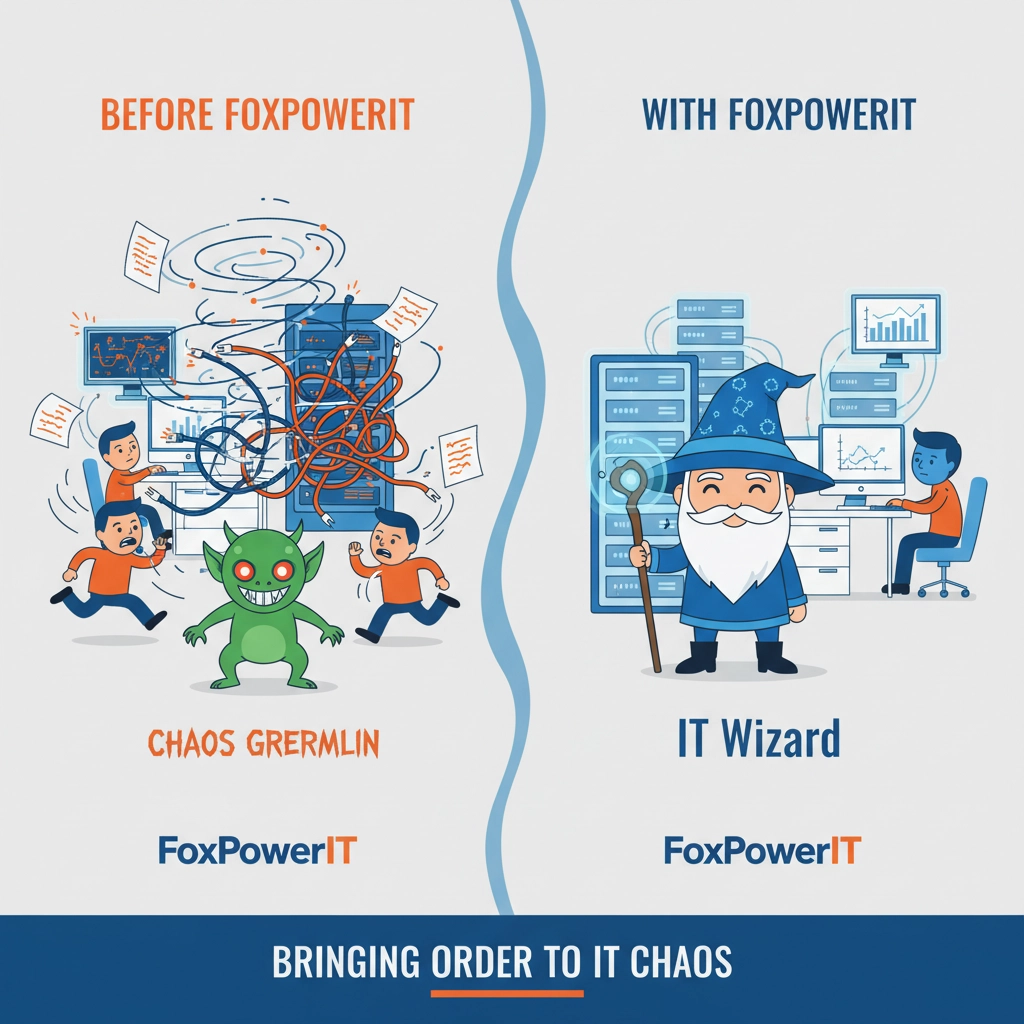
What Real Network Monitoring Looks Like
Genuine network monitoring goes far beyond checking if devices are powered on. It involves comprehensive, proactive analysis of your entire IT infrastructure with predictive capabilities that prevent problems before they affect your business.
Application-Level Monitoring
True monitoring examines the applications your business actually uses, not just the servers they run on. This means testing whether your email system can send and receive messages, whether your database responds to queries correctly, and whether your web applications load properly for users.
For example, instead of just pinging your email server, real monitoring sends test emails through your system every few minutes and verifies they arrive correctly. If your customer relationship management system is critical to operations, monitoring should include regular automated tests of key functions like customer lookups and report generation.
This application-level approach catches problems that infrastructure monitoring misses. Your server might be running perfectly while the application crashes due to corrupted files, configuration errors, or database issues.
Predictive Analytics and Trend Analysis
Advanced monitoring systems analyze patterns and trends to predict problems before they occur. If your server's hard drive shows increasing error rates, real monitoring alerts you to replace it before it fails completely. If network traffic patterns suggest an impending bandwidth shortage, you receive warnings before performance degradation affects users.
This predictive capability transforms monitoring from a reactive service into a proactive business tool. Instead of scrambling to fix problems after they occur, you can address issues during planned maintenance windows with minimal business impact.
Comprehensive Security Monitoring
Network security monitoring goes far beyond antivirus protection. It includes analyzing network traffic patterns for signs of intrusion, monitoring user access patterns for suspicious activity, and continuously scanning for vulnerabilities that could be exploited by attackers.
Real security monitoring includes automated responses to threats. If monitoring systems detect suspicious network activity, they can automatically isolate affected systems, block malicious traffic, and alert security personnel: all within seconds of detection.
Integration and Correlation
The most sophisticated monitoring systems correlate information from multiple sources to provide comprehensive visibility into your IT environment. They understand the relationships between different systems and can track how problems in one area might affect other business functions.
For instance, if your backup system fails, advanced monitoring doesn't just alert you to the backup failure: it also analyzes how long you can operate without backups and what business functions are at risk if other systems fail before backups are restored.
Red Flags: Signs Your IT Company is Faking It
Identifying inadequate monitoring requires looking beyond marketing materials and sales presentations. The following red flags indicate you're probably paying for monitoring theater rather than genuine protection.
You Learn About Problems From Your Customers
If customers or employees consistently report problems before your IT support company contacts you, that's a clear sign monitoring isn't working. Real monitoring should detect and alert on problems before they affect end users.
This doesn't mean every minor issue should trigger immediate alerts, but significant problems that affect business operations should be identified and communicated proactively. If you're regularly surprised by IT problems, your monitoring isn't adequate.
Generic Monthly Reports Without Context
Many fake monitoring services generate impressive-looking reports filled with graphs, charts, and technical metrics. However, these reports often lack business context and actionable insights.
Real monitoring reports explain what the data means for your business. Instead of just showing CPU usage percentages, they explain whether performance is adequate for your applications and whether trends suggest future problems. Reports should include recommendations for improvements and explanations of how monitoring prevented specific problems.
Alerts Only After Catastrophic Failures
If your monitoring alerts only trigger after complete system failures, you're not getting proactive monitoring. Real systems should warn you about developing problems long before they cause outages.
Review your alert history. Are you receiving warnings about disk space before drives fill up completely? Do you get notifications about performance degradation before applications become unusable? If alerts only arrive after complete failures, your monitoring is inadequate.
No Evidence of 24/7 Monitoring
Despite claims of round-the-clock monitoring, many services only check systems during business hours or provide delayed responses to after-hours alerts. Real 24/7 monitoring includes immediate response capabilities regardless of when problems occur.
Test this by asking for response time reports for alerts that occurred outside normal business hours. If your IT company can't provide evidence of prompt after-hours responses, their 24/7 claims are questionable.

Inability to Explain Monitoring Tools and Processes
Legitimate monitoring services should be transparent about their tools, processes, and capabilities. If your IT support company can't clearly explain what they're monitoring, how they monitor it, and what happens when problems are detected, they may not understand their own systems.
Ask specific questions about monitoring tools, alert thresholds, and response procedures. Vague answers or obvious discomfort with technical questions suggest inadequate expertise or deliberately misleading services.
Limited Visibility Into Monitoring Systems
Real monitoring services provide clients with access to dashboards, reports, and real-time status information. If your IT company is secretive about monitoring tools or claims you don't need access to monitoring data, that's a significant red flag.
You should be able to log into a portal or dashboard that shows current system status, recent alerts, and trending information. Transparency in monitoring builds trust and allows you to verify service quality.
Questions That Separate the Professionals from the Pretenders
When evaluating monitoring services, specific questions can quickly reveal whether you're dealing with genuine expertise or impressive-sounding marketing.
Technical Capability Questions
Start with questions about monitoring scope and capabilities:
- "What specific applications and services do you monitor, not just servers and devices?"
- "How do you test that our email system actually works, beyond checking if the server is running?"
- "What predictive analytics do you use to prevent problems before they occur?"
- "How do you monitor our backup systems to ensure data is actually recoverable?"
Professional monitoring services can provide detailed, specific answers. Companies providing basic services will give vague responses or redirect to general infrastructure monitoring.
Process and Response Questions
Understanding response procedures reveals service quality:
- "What's your average response time for critical alerts during business hours versus after hours?"
- "Can you show me examples of problems you've prevented in the last month?"
- "How do you prioritize alerts to avoid alert fatigue while ensuring critical issues get immediate attention?"
- "What happens if your monitoring systems themselves fail?"
Real monitoring services have documented procedures, measurable performance metrics, and backup systems for their own operations.
Business Impact Questions
Professional services connect technical monitoring to business outcomes:
- "How do you determine which systems are most critical to our business operations?"
- "What metrics do you track to measure how monitoring improves our business continuity?"
- "How do you adjust monitoring as our business grows and changes?"
- "Can you quantify how monitoring has reduced our downtime over the past year?"
Companies providing genuine value can demonstrate clear connections between their monitoring services and your business success.
The Technology Behind Effective Monitoring
Understanding the technical components of professional monitoring helps evaluate service quality and identify capabilities that matter for your business.
Monitoring Software and Platforms
Professional monitoring services use enterprise-grade platforms like SolarWinds, Nagios, PRTG, or DataDog. These platforms provide comprehensive monitoring capabilities, advanced analytics, and extensive customization options.
Ask your IT support company what monitoring platform they use and whether you can access it directly. Legitimate services are proud of their monitoring platforms and happy to provide client access.
Basic services often use simple ping monitoring tools or basic Windows/Mac utilities that provide minimal capabilities. If your IT company can't name their monitoring platform or claims it's proprietary, that's often a sign of inadequate capabilities.
Agent-Based vs. Agentless Monitoring
Professional monitoring typically includes both agent-based monitoring (software installed on your devices) and agentless monitoring (remote monitoring without installed software).
Agent-based monitoring provides detailed information about system performance, application behavior, and security status. Agentless monitoring offers broader network visibility without requiring software installation on every device.
The best monitoring services use hybrid approaches that combine both methods. Be suspicious of services that rely exclusively on one approach, as both have limitations when used alone.
Real-Time Dashboards and Reporting
Professional monitoring includes real-time dashboards that show current system status, performance trends, and recent alerts. These dashboards should be accessible to your team and updated continuously.
Monthly or quarterly reports should supplement real-time dashboards with trend analysis, performance summaries, and recommendations for improvements. Reports should be customized for your business rather than generic templates.
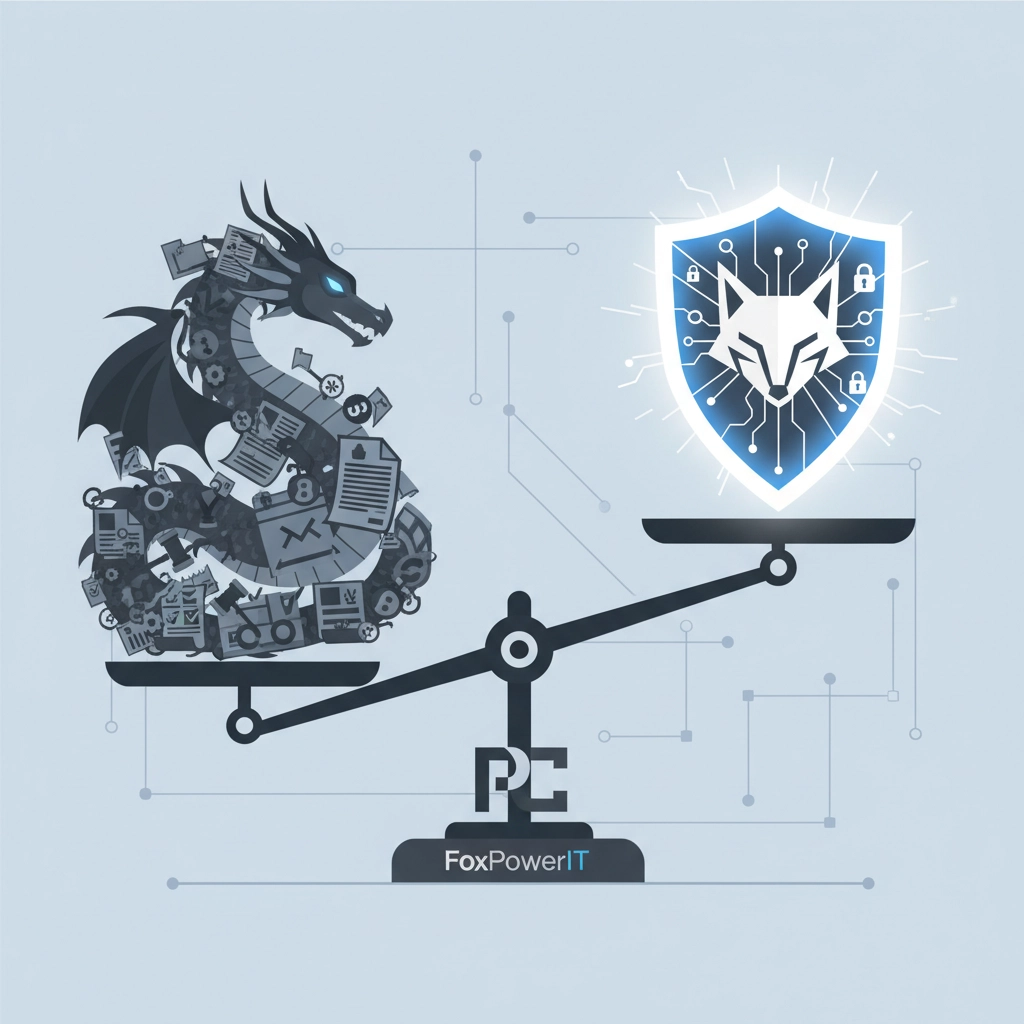
Building a Monitoring Strategy That Actually Works
If you've determined your current monitoring is inadequate, developing a proper strategy requires understanding your business needs and selecting appropriate technologies and service providers.
Identify Critical Business Functions
Start by cataloging the systems and applications your business absolutely cannot operate without. This typically includes email, customer databases, financial systems, and internet connectivity, but every business has unique critical functions.
Prioritize monitoring investments based on business impact rather than technical complexity. A simple application that's critical to customer service may deserve more monitoring attention than a complex system that's rarely used.
Document dependencies between different systems. Understanding how problems in one area might affect other business functions helps design comprehensive monitoring strategies.
Define Service Level Requirements
Determine acceptable downtime and response time requirements for different systems. Your email server might require 24/7 monitoring with immediate response, while some systems might accept business-hours-only monitoring.
These service level requirements drive monitoring strategy and help evaluate service provider capabilities. Be realistic about requirements: unnecessary 24/7 monitoring adds costs without proportional benefits.
Select Appropriate Monitoring Depth
Different systems require different monitoring approaches. Critical servers need comprehensive application-level monitoring, while desktop computers might only need basic health monitoring.
Consider both technical monitoring (is the system working?) and business monitoring (is the system meeting business needs?). The goal is ensuring business continuity rather than achieving perfect technical metrics.
Plan for Scalability and Change
Your monitoring strategy should accommodate business growth and changes in technology. Cloud migrations, new applications, and office expansions all affect monitoring requirements.
Work with service providers who understand your growth plans and can adapt monitoring strategies accordingly. Static monitoring approaches that can't evolve with your business become obsolete quickly.
Cost Considerations: What You Should Expect to Pay
Understanding monitoring costs helps evaluate service proposals and avoid both overpriced services and inadequate cheap alternatives.
Pricing Models and Service Levels
Professional monitoring services typically charge based on the number of devices monitored, the depth of monitoring provided, and service level requirements. Expect to pay more for 24/7 monitoring, application-level monitoring, and faster response times.
Basic infrastructure monitoring might cost $50-100 per device per month. Comprehensive monitoring with application testing, predictive analytics, and 24/7 support typically costs $150-300 per device per month.
Be wary of monitoring services that seem significantly cheaper than market rates. Real monitoring requires substantial investments in monitoring platforms, skilled personnel, and 24/7 operations centers.
Return on Investment Calculations
Professional monitoring should pay for itself by preventing downtime and problems. Calculate your hourly downtime costs and compare them to monitoring service costs.
If your business loses $1,000 per hour during IT outages, monitoring services that prevent just a few hours of downtime per year justify substantial monthly costs. Most businesses find that professional monitoring costs are small compared to prevented losses.
Hidden Costs and Service Gaps
Watch for monitoring services with hidden costs for alerts, reports, or emergency response. Professional services should include comprehensive monitoring, reporting, and response in their standard pricing.
Some services charge extra for after-hours response, weekend support, or detailed reporting. Understand all costs upfront and compare total costs rather than base pricing.
Making the Transition to Better Monitoring
If you've determined your current monitoring is inadequate, transitioning to better services requires careful planning to avoid service disruptions.
Evaluating Current Service Providers
Before switching providers, give your current IT company an opportunity to improve their monitoring services. Share your requirements and ask whether they can provide the monitoring capabilities your business needs.
Many IT companies are willing to upgrade their monitoring services if clients clearly communicate requirements. However, be realistic about capabilities: companies that don't currently provide professional monitoring may lack the expertise and infrastructure to deliver it.
Selecting New Service Providers
When evaluating new monitoring services, focus on demonstrated capabilities rather than marketing promises. Ask for references from similar businesses and request detailed technical proposals that explain exactly what will be monitored and how.
Consider managed service providers who specialize in monitoring rather than general IT support companies that offer monitoring as an add-on service. Specialists typically provide more sophisticated monitoring capabilities and better service quality.
Implementation and Testing
Professional monitoring implementations should include comprehensive testing to verify all systems are properly monitored and alerts work correctly. This testing phase typically takes several weeks and should overlap with your existing monitoring services.
Demand detailed documentation of monitoring configurations, alert thresholds, and response procedures. This documentation becomes critical for troubleshooting and ensuring continuity if you change service providers in the future.
The bottom line is simple: if you're paying for network monitoring but still learning about problems from your customers, you're not getting the service you deserve. Real monitoring prevents problems before they affect your business and provides the visibility needed to make informed decisions about your IT infrastructure.
Don't settle for monitoring theater when your business continuity depends on genuine protection. The difference between real monitoring and pretend monitoring often determines which businesses thrive and which struggle with constant IT problems.
Protecting Your Nonprofit: 6 Cybersecurity Mistakes Connecticut Organizations Keep Making

Last spring, a well-respected Hartford nonprofit that provides services to homeless families discovered they had been operating with compromised systems for over eight months. Cybercriminals had been quietly harvesting donor information, client records, and financial data while the organization continued their vital work completely unaware of the breach.
The discovery came only when their bank noticed suspicious wire transfer attempts totaling $47,000. By then, the damage was extensive: donor trust shattered, grant funding frozen pending investigation, and services to vulnerable populations interrupted for weeks while systems were rebuilt.
The tragic irony? This breach was entirely preventable. The nonprofit had made the same six cybersecurity mistakes that we see repeatedly across Connecticut's nonprofit sector: mistakes that seem minor individually but create devastating vulnerabilities when combined.
Connecticut nonprofits face a perfect storm of cybersecurity challenges. You handle sensitive donor data and client information that criminals value highly. You operate with limited budgets that make comprehensive security seem unaffordable. You rely heavily on volunteers and part-time staff who may lack cybersecurity awareness. Most importantly, you're trusted community institutions, which makes you attractive targets for criminals who know that breaching a respected nonprofit generates maximum publicity and damage.
The good news? Understanding these six critical mistakes: and how to avoid them: can dramatically improve your security without breaking your budget.
Mistake #1: Treating Cybersecurity as a Technology Problem Instead of a Mission-Critical Priority
The most fundamental error Connecticut nonprofits make is viewing cybersecurity as a technical issue that IT people handle rather than a core organizational responsibility that affects every aspect of their mission.
This mindset creates a dangerous disconnect between cybersecurity needs and organizational priorities. Board members approve minimal security budgets because they don't understand the risks. Staff members ignore security protocols because they seem like obstacles to serving clients. Volunteers use personal devices and accounts because nobody explained why security matters.
The Hidden Impact on Mission Delivery
Consider what happens when a Connecticut food bank's client database is compromised. Beyond the obvious privacy violations, the organization loses the ability to track client needs, coordinate with other service providers, and demonstrate impact to grant funders. Services that took years to build can be disrupted for months.
A youth services nonprofit in New Haven learned this lesson the hard way when ransomware encrypted their case management system. They couldn't access client records, coordinate services, or comply with state reporting requirements. Within days, they faced potential funding cuts and regulatory sanctions that threatened programs serving hundreds of at-risk youth.
Financial Consequences Beyond Direct Costs
The financial impact of cybersecurity failures extends far beyond immediate recovery costs. Grant funders increasingly require cybersecurity compliance as a condition of funding. Major donors often withdraw support after security incidents. Regulatory penalties can consume significant portions of already limited budgets.
A Bridgeport nonprofit recently lost a $250,000 federal grant because they couldn't demonstrate adequate data protection controls. The grant requirements had included cybersecurity compliance all along, but the organization hadn't connected security investments to funding requirements until it was too late.
Reputation Damage in the Nonprofit Sector
Nonprofits depend on community trust in ways that for-profit businesses don't. When clients, donors, and volunteers lose confidence in an organization's ability to protect sensitive information, rebuilding that trust can take years.
Unlike businesses that can recover from security incidents through marketing campaigns and service improvements, nonprofits must restore faith in their fundamental trustworthiness. This makes cybersecurity failures particularly devastating for organizations that depend on community support.

Mistake #2: Assuming Small Size Provides Protection from Cyber Attacks
Many Connecticut nonprofits operate under the dangerous assumption that their size makes them unlikely targets for cybercriminals. This "small nonprofit" myth leads to dangerously inadequate security measures based on the belief that criminals focus exclusively on large corporations.
The reality is precisely the opposite. Cybercriminals specifically target small nonprofits because they combine valuable data with weak security. Nonprofit databases contain exactly the kind of personal and financial information that criminals can monetize through identity theft, financial fraud, and social engineering attacks against donors.
Why Criminals Target Nonprofits Specifically
Nonprofit data is particularly valuable because it often includes detailed personal information about both donors and clients. Donor databases contain names, addresses, phone numbers, employment information, and giving patterns that criminals use for sophisticated fraud schemes.
Client databases in human services organizations contain even more sensitive information: Social Security numbers, medical histories, employment records, and family details. This comprehensive personal information commands premium prices in underground markets.
The Trust Factor as a Vulnerability
Nonprofits benefit from high levels of community trust, but this trust becomes a vulnerability when exploited by cybercriminals. Phishing emails appearing to come from trusted nonprofits have higher success rates than those appearing to come from businesses.
Criminals who compromise nonprofit systems can leverage that trust to target donors, volunteers, and community partners. An email appearing to come from a respected nonprofit requesting emergency donations or personal information is more likely to succeed than obvious scams.
Resource Constraints Create Opportunities
Limited budgets and staff time create security vulnerabilities that criminals can easily identify and exploit. Many Connecticut nonprofits use outdated software, skip security updates, and rely on default password settings: creating obvious entry points for attackers.
The irony is that basic security measures are often more cost-effective for nonprofits than for larger organizations, but budget constraints prevent their implementation. A $200 monthly security service can provide better protection than a $20,000 enterprise system, but many nonprofits don't realize professional security services are available at nonprofit-friendly pricing.
Mistake #3: Mixing Personal and Organizational Technology Without Clear Security Boundaries
Connecticut nonprofits frequently blur the lines between personal and organizational technology use, creating security vulnerabilities that are difficult to identify and nearly impossible to control effectively.
Staff members use personal email accounts for organization business. Board members access nonprofit cloud storage from their home computers. Volunteers use their smartphones to photograph sensitive documents. Remote workers connect to nonprofit systems from unsecured home networks.
Each of these practices seems reasonable individually but creates complex security challenges when combined. Personal devices may lack security updates, use weak passwords, or have malware infections. Home networks often have minimal security controls. Personal email accounts aren't subject to organizational security policies.
The BYOD (Bring Your Own Device) Challenge
Many nonprofits have inadvertently implemented "bring your own device" policies without realizing the security implications. When staff and volunteers use personal devices for nonprofit work, sensitive organizational data spreads across numerous devices that the nonprofit can't monitor or control.
A single staff member might have nonprofit data on their work laptop, home computer, tablet, and smartphone. If any of these devices is lost, stolen, or compromised, organizational data is at risk. Worse, the nonprofit may not even know which devices contain sensitive information.
Cloud Storage and File Sharing Risks
Nonprofit staff often use personal cloud storage accounts (Google Drive, Dropbox, iCloud) to share files and collaborate on projects. While convenient, this practice creates serious security and compliance risks.
Personal cloud accounts aren't subject to organizational security policies, backup procedures, or access controls. When staff members leave the organization, they may retain access to sensitive files through their personal accounts. Nonprofit data becomes scattered across multiple platforms that the organization doesn't control.
Email and Communication Platform Confusion
Many nonprofits struggle with inconsistent email and communication practices. Some staff use organizational accounts while others use personal Gmail or Yahoo accounts. Board members forward sensitive information to personal accounts. Volunteers participate in discussions using whatever platform is most convenient.
This fragmentation makes it nearly impossible to implement consistent security policies, monitor for threats, or maintain audit trails. Sensitive information flows through multiple platforms with varying security levels and no centralized management.

Mistake #4: Ignoring the Human Element of Cybersecurity Training and Awareness
Even nonprofits with adequate technical security measures often overlook the critical human factors that determine cybersecurity effectiveness. Staff, volunteers, and board members who don't understand cybersecurity risks or proper procedures can undermine the most sophisticated technical protections.
Connecticut nonprofits face unique challenges in cybersecurity education because their teams typically include people with vastly different technical skill levels and time commitments. Full-time staff need comprehensive training, part-time employees need focused instruction, volunteers need basic awareness, and board members need strategic understanding.
The Volunteer Cybersecurity Challenge
Volunteers present particular cybersecurity challenges because they often have limited time for training and may use nonprofit systems infrequently. Traditional cybersecurity training programs designed for employees don't work well for volunteers who contribute a few hours per month.
Yet volunteers often handle sensitive tasks: processing donations, updating databases, communicating with clients, and managing social media accounts. Without proper training, well-meaning volunteers can create significant security vulnerabilities.
A Waterbury nonprofit recently discovered that volunteers had been sharing login credentials through text messages and storing sensitive client information in personal Dropbox accounts. The volunteers were trying to be helpful and efficient, but their lack of security awareness created serious compliance violations.
Staff Training That Actually Works
Most cybersecurity training fails because it focuses on abstract concepts rather than specific situations that nonprofit staff encounter daily. Generic training modules about phishing and password security don't help staff members recognize threats in their actual work environment.
Effective nonprofit cybersecurity training addresses real scenarios: What should you do when a donor emails asking you to change their bank account information? How do you verify the identity of someone calling about a client? When is it appropriate to take photos of documents with your smartphone?
Board-Level Cybersecurity Awareness
Board members need cybersecurity education that differs significantly from staff training. They don't need technical details about firewalls and encryption, but they do need to understand cybersecurity risks, regulatory requirements, and budget implications.
Many Connecticut nonprofit boards approve inadequate cybersecurity budgets because they don't understand the risks or available solutions. Board members who understand that a $5,000 annual security investment can prevent a $50,000 breach recovery are more likely to prioritize appropriate protection.
Creating a Security-Aware Culture
Beyond formal training, nonprofits need to develop organizational cultures that prioritize security without hindering mission delivery. This means establishing clear policies, providing regular updates about emerging threats, and recognizing staff members who identify and report security concerns.
Security awareness shouldn't feel like additional burdens on already stretched nonprofit teams. Instead, it should be integrated into existing workflows and communication patterns.
Mistake #5: Inadequate Data Management and Protection Strategies
Connecticut nonprofits handle diverse types of sensitive information: donor records, client files, financial data, grant information: but many lack comprehensive strategies for protecting and managing this data throughout its lifecycle.
The problem isn't usually complete absence of data protection measures. Most nonprofits have some backup systems, basic access controls, and general awareness of privacy requirements. The issue is fragmented, inconsistent approaches that create gaps criminals can exploit.
The Data Inventory Problem
Many nonprofits don't maintain complete inventories of the sensitive data they collect, store, and process. Without knowing what data you have, where it's stored, and who has access, implementing effective protection is nearly impossible.
A typical Connecticut nonprofit might have donor information in their fundraising database, client records in case management systems, financial data in accounting software, and grant information in project management tools. Additional data often exists in email attachments, shared drives, and individual staff computers.
Backup and Recovery Blind Spots
While most nonprofits understand the importance of data backup, many have significant gaps in their backup strategies. Critical data may exist in systems that aren't included in regular backup procedures. Cloud-based applications might have their own backup policies that don't align with organizational needs.
More importantly, many nonprofits have never tested their ability to actually restore data from backups. Discovering that your backup system has been failing silently for months: during a crisis when you need to recover data immediately: is devastatingly common.
Access Control and Permission Management
Nonprofit data access patterns often evolve organically as organizations grow and change. Staff members gain access to systems when hired and may retain access long after their responsibilities change. Volunteers might be granted broad access for specific projects but continue to have access indefinitely.
This access permission sprawl creates security vulnerabilities and compliance risks. Former employees may retain access to sensitive systems. Current staff may have access to data they don't need for their roles. Volunteers might access confidential client information inappropriately.
Data Retention and Disposal Challenges
Many nonprofits collect data indefinitely without clear policies for retention and disposal. This creates both security risks (more data to protect) and compliance issues (regulations often specify maximum retention periods).
Client files may accumulate for years beyond the period when services ended. Donor databases may contain outdated information that shouldn't be retained. Grant-related documents may be kept long after reporting requirements expire.
[IMAGE_HERE]
Mistake #6: Failing to Plan for Cybersecurity Incidents and Recovery
The final critical mistake is assuming that good cybersecurity measures will prevent all incidents, making incident response planning unnecessary. Even organizations with excellent security eventually face cybersecurity incidents, and the difference between quick recovery and devastating impact often comes down to preparation.
Connecticut nonprofits face unique challenges in incident response because they can't afford to shut down operations for extended periods. When a homeless shelter's client management system is compromised, they can't stop providing services while waiting for systems to be restored. When a food bank's distribution system fails, hungry families still need food.
The Cost of Unplanned Response
Without incident response plans, nonprofits often make costly mistakes during cybersecurity emergencies. They may pay unnecessary ransom demands, hire expensive emergency consultants, or make decisions that complicate recovery and increase long-term costs.
A Norwich nonprofit recently paid a $15,000 ransom to recover encrypted files, only to discover later that they had complete backups that could have been restored for less than $500. Their panic response cost them thirty times more than necessary recovery would have required.
Legal and Regulatory Response Requirements
Many cybersecurity incidents trigger legal notification requirements that nonprofit leaders don't understand. Connecticut law requires organizations to notify affected individuals within specific timeframes after certain types of data breaches. Federal regulations may impose additional requirements for nonprofits that handle specific types of information.
Failure to meet these notification requirements can result in significant penalties that compound the financial impact of the original incident. Having response plans that include legal requirements helps ensure compliance during crisis situations.
Communication and Reputation Management
Cybersecurity incidents can severely damage nonprofit reputations if not handled properly. How you communicate about incidents to donors, clients, volunteers, and the community often determines long-term impact on trust and support.
Nonprofits that handle incidents transparently and professionally often emerge stronger than before. Those that appear unprepared, secretive, or incompetent may suffer lasting damage to community relationships.
Recovery Resource Planning
Incident response planning should include realistic assessments of recovery resources and capabilities. If your systems are compromised, do you have contacts for cybersecurity forensics services? Do you know how to work with law enforcement agencies? Do you have emergency funds available for recovery costs?
Many nonprofits discover during incidents that recovery requires expertise and resources they don't have readily available. Pre-incident planning allows you to identify resources, establish relationships, and prepare funding for emergency response.
Building a Practical Cybersecurity Strategy for Your Connecticut Nonprofit
Understanding these six common mistakes provides a foundation for developing cybersecurity strategies that actually work for nonprofit organizations. The key is creating practical approaches that provide real protection without overwhelming limited resources.
Start with Risk Assessment and Priorities
Every nonprofit should begin cybersecurity improvement with honest assessment of their specific risks and vulnerabilities. What data do you handle that criminals might want? What systems are most critical to your mission? What would happen if different types of incidents occurred?
This risk assessment helps prioritize security investments and policies. A healthcare-focused nonprofit needs different protections than an environmental advocacy organization. A nonprofit that primarily serves children faces different risks than one focused on senior services.
Develop Policies That Actually Work
Cybersecurity policies should be specific enough to provide real guidance but flexible enough to accommodate the realities of nonprofit operations. Generic policies copied from corporate environments often don't work for organizations that rely heavily on volunteers and part-time staff.
Effective nonprofit cybersecurity policies address real situations and provide clear guidance for common scenarios. They should be written in plain language and include examples that help staff understand when and how to apply them.
Invest in Training and Culture Development
Cybersecurity culture development is often more cost-effective than technical solutions for nonprofits. Staff and volunteers who understand risks and follow good practices can provide better protection than expensive security technology implemented without adequate human support.
Training should be ongoing and integrated into existing organizational communication patterns. Brief security tips in newsletters, short discussions during staff meetings, and recognition of good security practices help reinforce desired behaviors.
Build Partnerships and Share Resources
Many Connecticut nonprofits can improve cybersecurity by sharing resources and expertise with other organizations. Regional nonprofit networks can negotiate group discounts on security services, share threat intelligence, and provide mutual support during incidents.
Professional associations, community foundations, and government agencies often provide cybersecurity resources specifically designed for nonprofits. Taking advantage of these resources can significantly reduce the cost and complexity of implementing effective security measures.
Cost-Effective Security Solutions for Connecticut Nonprofits
Effective cybersecurity doesn't require enterprise-level budgets, but it does require strategic thinking about where to invest limited resources for maximum protection.
Essential Security Foundations
Every Connecticut nonprofit should implement basic security foundations regardless of size or budget:
- Professional email systems with spam and malware filtering
- Automatic software updates for all devices and applications
- Multi-factor authentication for all system access
- Regular, tested data backups stored in multiple locations
- Basic network security (firewall, antivirus, secure Wi-Fi)
These foundational measures prevent the majority of successful attacks against nonprofits and typically cost less than $200 per month for small organizations.
Scalable Security Enhancements
As budgets allow, nonprofits can add more sophisticated protection:
- Professional cybersecurity monitoring and response services
- Advanced email security with link scanning and attachment analysis
- Endpoint detection and response for computers and devices
- Security awareness training programs for staff and volunteers
- Regular security assessments and vulnerability testing
These enhancements typically cost $500-2000 per month but provide significantly better protection against sophisticated attacks.
Grant Funding and Nonprofit Discounts
Many technology vendors offer significant discounts for nonprofit organizations. Microsoft, Google, Salesforce, and other major providers have nonprofit programs that can reduce security costs by 50-90%.
Additionally, some grant funders specifically support cybersecurity improvements for nonprofits. The Cybersecurity and Infrastructure Security Agency (CISA) and various state programs provide resources and funding specifically for nonprofit cybersecurity enhancement.
The reality is that avoiding these six cybersecurity mistakes isn't just about preventing technical problems: it's about protecting your mission, your community's trust, and your organization's future. Connecticut nonprofits that take cybersecurity seriously are better positioned to serve their communities effectively and sustainably.
Don't wait until after an incident to start taking cybersecurity seriously. The time to build strong security practices is before you need them, when you can implement them thoughtfully and cost-effectively rather than reactively and expensively.
What's the Real Cost of "Cheap" IT? The Hidden Dangers for Small Businesses in Connecticut
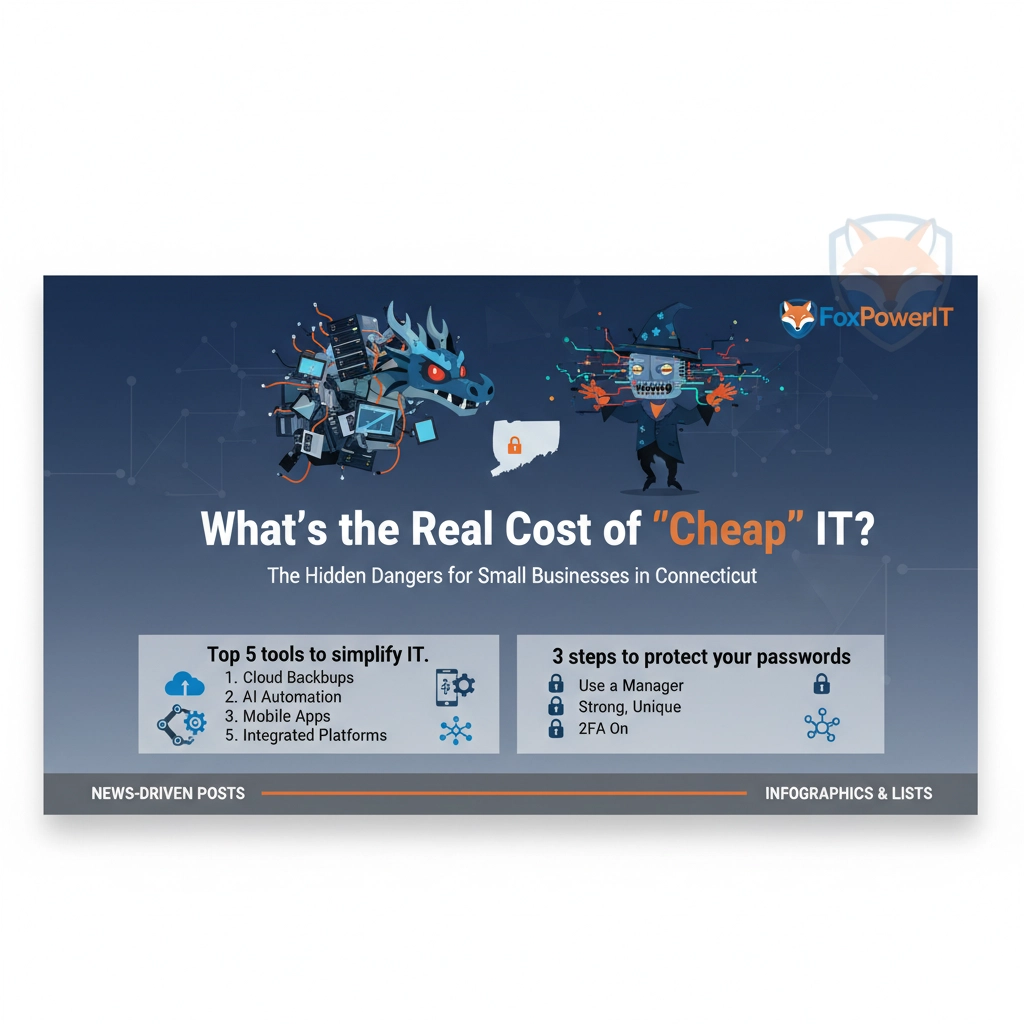
The email arrived on a Tuesday morning with an urgent subject line: "FINAL NOTICE – Your files have been encrypted." Sarah, owner of a 20-person accounting firm in West Hartford, stared at the screen in disbelief as she realized her worst nightmare was unfolding. The ransomware attackers were demanding $45,000 to unlock her client files, and the "comprehensive" IT security package she'd been paying $800 a month for had failed catastrophically.
Six months later, Sarah's business was closed permanently. The ransom payment hadn't restored her files. Her business insurance refused to cover the full recovery costs. Most devastating of all, client trust: built over fifteen years: evaporated when word spread that sensitive financial data had been compromised.
Sarah's story isn't unique. Across Connecticut, small businesses are learning a brutal lesson about the true cost of "cheap" IT services. What appears to be smart budgeting often becomes the most expensive mistake a business owner can make.
The uncomfortable truth? That bargain-priced IT support that seems like such a good deal is often a business-ending time bomb waiting to explode.
The Illusion of Comprehensive Protection
When Connecticut business owners shop for IT services, they're typically presented with packages that sound impressively comprehensive. A basic firewall, antivirus software, and regular backups for just $2,000 per month seems like excellent value compared to quotes that run $8,000 or more from other providers.
The problem isn't what these cheap services include: it's what they don't include, and what most business owners don't realize they need until it's too late.
Single-Layer Security Theater
Most budget IT providers install a firewall and antivirus software, then declare your business "protected." This approach worked reasonably well fifteen years ago when cyber threats were relatively simple and primarily targeted large corporations. Today's threat landscape is completely different.
Modern cybercriminals use sophisticated, multi-vector attacks that easily bypass single-layer defenses. They exploit vulnerabilities in remote access systems, compromise employee credentials through social engineering, and use legitimate administrative tools to move laterally through networks once they gain initial access.
A basic firewall and antivirus package is like having a lock on your front door while leaving all your windows open. It stops the most obvious attacks but provides no protection against the techniques actually being used by today's cybercriminals.
The Backup Illusion
"Don't worry, we have backups" is the reassuring answer most cheap IT providers give when clients ask about data protection. Unfortunately, having backups and having recoverable backups are entirely different things.
Many budget backup systems fail silently for weeks or months without anyone noticing. Others backup data that's already been corrupted by malware. Some backup systems are connected to the network in ways that make them vulnerable to the same attacks that compromise primary systems.
A Stamford manufacturing company discovered this reality the hard way when their "comprehensive" backup system had been failing for four months before a ransomware attack. Their IT provider had been collecting monthly fees for backup services that weren't actually protecting anything.
[IMAGE_HERE]
Surface-Level Monitoring
Cheap IT services often include "24/7 monitoring" that sounds reassuring but provides minimal actual protection. This monitoring typically involves basic ping tests that check if servers are running and little else.
Real threats: like data exfiltration, credential compromise, or application-layer attacks: don't trigger basic monitoring alerts. By the time cheap monitoring systems notice problems, damage is often already extensive and irreversible.
Understanding the Connecticut Threat Landscape
Connecticut small businesses face a unique combination of risk factors that make cheap IT particularly dangerous. Our state's concentration of financial services, healthcare organizations, and professional services creates an environment that attracts sophisticated cybercriminals.
Industry Target Concentration
Connecticut's economy centers on industries that cybercriminals target specifically: finance, insurance, healthcare, and legal services. These businesses handle valuable personal and financial information that commands premium prices in underground markets.
Small businesses in these sectors face the same threats as large corporations but typically have fraction of the security resources. Criminals know this and specifically target Connecticut SMBs as easier alternatives to heavily protected large enterprises.
Geographic and Economic Factors
Connecticut's proximity to New York City puts our businesses within range of sophisticated criminal organizations that typically focus on high-value urban targets. Our relatively high median income levels make Connecticut businesses attractive targets for business email compromise scams and other financially motivated attacks.
The state's dense network of interconnected businesses creates additional risks. When one business is compromised, criminals often use that access to target customers, vendors, and partners throughout the state's business community.
Regulatory Compliance Requirements
Many Connecticut businesses face strict regulatory compliance requirements that cheap IT services cannot adequately address. Healthcare practices must comply with HIPAA regulations. Financial services firms face multiple federal oversight requirements. Legal practices have professional responsibility obligations for client data protection.
Compliance failures can result in significant fines, professional sanctions, and legal liability that far exceed the cost of proper IT security. Cheap IT services rarely include the expertise needed to navigate these complex regulatory environments.
The Mathematics of False Economy
The financial comparison between cheap IT and professional cybersecurity services reveals the stark reality of this false economy. While the monthly cost difference seems substantial, the risk-adjusted calculation tells a very different story.
Direct Cost Comparison
Comprehensive Defense in Depth cybersecurity for a Connecticut small business with 20-50 employees typically costs $15,000-35,000 in initial setup plus $2,000-5,000 monthly. This investment includes enterprise-grade firewalls, endpoint detection and response, email security, network monitoring, backup systems, and professional management.
Basic "cheap" IT services typically cost $500-2,000 monthly and include basic firewall, antivirus, and backup services. The monthly savings appear significant: $1,500-3,000 per month or $18,000-36,000 annually.
However, this comparison ignores the probability and cost of security incidents. According to IBM's 2023 Cost of Data Breach Report, the average cost of a data breach for small businesses is $254,445. For Connecticut businesses in regulated industries, costs often exceed $500,000 when including regulatory fines, legal fees, and business disruption.
Probability and Impact Analysis
Recent studies show that 73% of small businesses experience some form of cyberattack within their first six months of operation. For businesses with inadequate security (the typical cheap IT scenario), successful attacks are not unlikely: they're statistically inevitable.
The expected cost calculation is straightforward:
- Comprehensive security: $50,000 annual cost
- Cheap IT with 73% attack probability and $254,445 average incident cost: $185,745 expected annual loss
From a pure financial perspective, paying for comprehensive security is one of the best investments a Connecticut small business can make.
Insurance and Legal Considerations
Business insurance policies increasingly require specific cybersecurity measures before providing coverage. Policies that do provide cyber coverage often have exclusions for businesses that fail to implement "reasonable" security measures.
This means businesses with cheap IT may discover their insurance won't cover breach-related losses. The very cost savings that made cheap IT attractive can void the insurance protection businesses count on for catastrophic losses.

The Hidden Costs of Inadequate IT Support
Beyond the obvious security risks, cheap IT services create numerous hidden costs that erode their apparent value proposition.
Productivity and Downtime Losses
Cheap IT services typically include minimal proactive monitoring and maintenance. This reactive approach means problems are addressed only after they impact business operations.
The result is frequent minor outages, slow system performance, and recurring technical issues that frustrate employees and reduce productivity. While each incident might seem minor, the cumulative impact on business efficiency can be substantial.
A New Haven professional services firm calculated that unreliable IT systems were costing them approximately 3 hours of productivity per employee per week. For their 25-person team, this translated to $75,000 annually in lost billable time: far more than the cost difference between cheap and professional IT services.
Opportunity Costs and Competitive Disadvantage
Businesses with inadequate IT support often miss opportunities to leverage technology for competitive advantage. They can't adopt new software solutions because their infrastructure won't support them. They can't offer remote work options because their systems aren't designed for secure remote access.
These limitations compound over time as competitors with better IT infrastructure gain advantages in efficiency, customer service, and employee satisfaction. The business impact of these opportunity costs often exceeds the direct financial costs of security incidents.
Staff Frustration and Turnover
Reliable technology infrastructure has become a basic employee expectation across all industries. Staff members who constantly struggle with slow computers, unreliable internet, and frequent system failures become frustrated and may seek employment elsewhere.
High employee turnover costs Connecticut businesses an average of $45,000 per departing employee when including recruitment, training, and productivity loss costs. If poor IT infrastructure contributes to even one additional departure annually, it negates any savings from cheap IT services.
What Professional IT Services Actually Include
Understanding what comprehensive IT services provide helps explain why cheap alternatives are inadequate for modern business needs.
Defense in Depth Security Architecture
Professional cybersecurity follows a "Defense in Depth" approach that assumes attackers will penetrate outer defenses and provides multiple layers of protection throughout the IT environment.
This approach includes perimeter security (advanced firewalls with intrusion prevention), endpoint protection (detection and response on individual devices), email security (advanced threat protection and user education), network monitoring (continuous analysis of traffic patterns), and data protection (encryption and access controls).
Each security layer provides backup protection if other layers fail. Even if attackers breach perimeter defenses, endpoint protection can prevent them from compromising individual computers. If endpoint protection fails, network monitoring can detect lateral movement and trigger containment procedures.
Proactive Monitoring and Management
Professional IT services include continuous monitoring of all business systems with predictive analytics that identify potential problems before they cause outages. This proactive approach prevents most system failures and minimizes the impact of unavoidable issues.
Monitoring covers not just basic system health but application performance, user experience, security threats, and capacity planning. Professional services can predict when servers will need additional memory, when internet connections will require bandwidth upgrades, and when software licenses will need renewal.
Strategic Technology Planning
Professional IT providers act as strategic partners who help businesses leverage technology for competitive advantage. They understand business objectives and recommend technology investments that support growth and efficiency improvements.
This strategic approach includes evaluating new software solutions, planning technology upgrades, managing vendor relationships, and ensuring that IT investments align with business needs rather than just addressing immediate problems.
[IMAGE_HERE]
The Compliance and Legal Risk Factor
Connecticut businesses in regulated industries face additional risks from inadequate IT services that extend beyond cybersecurity concerns.
HIPAA and Healthcare Compliance
Healthcare practices throughout Connecticut must comply with complex HIPAA regulations that specify detailed technical safeguards for patient information. These requirements include access controls, audit logs, data encryption, and staff training programs.
Cheap IT services rarely include the expertise needed to design and maintain HIPAA-compliant systems. Compliance failures can result in fines ranging from $1,000 to $50,000 per violation, with the most serious breaches resulting in criminal charges.
Financial Services Regulations
Connecticut's insurance and financial services companies face oversight from multiple regulatory agencies with specific IT security requirements. These regulations often specify minimum security standards, mandatory reporting procedures, and regular compliance audits.
Professional IT services include regulatory compliance expertise and documentation that helps businesses demonstrate adherence to applicable requirements. Cheap IT services typically ignore regulatory considerations entirely.
Professional Liability and Ethics
Legal practices, accounting firms, and other professional services businesses have ethical obligations to protect client information that can result in professional sanctions if violated. Bar associations and professional licensing boards increasingly scrutinize cybersecurity practices when investigating ethical violations.
Professional liability insurance for these industries often requires specific cybersecurity measures as policy conditions. Failure to maintain adequate protection can void coverage exactly when it's needed most.
Making the Transition: From Cheap IT to Professional Services
If you've recognized that your current IT services are inadequate, transitioning to professional services requires careful planning to avoid service disruptions and ensure you receive appropriate value for increased investment.
Evaluating Your Current Situation
Start by documenting your current IT infrastructure, services, and known problems. This inventory helps identify gaps between your current situation and business requirements while providing baseline measurements for improvement.
Consider both technical factors (what systems and protections you currently have) and business factors (what IT problems are affecting your operations). The goal is understanding not just what you need technically but what business outcomes you want to achieve.
Selecting the Right IT Service Provider
When evaluating professional IT services, focus on providers who specialize in businesses similar to yours and understand the regulatory and competitive factors affecting your industry.
Look for providers who can demonstrate comprehensive cybersecurity expertise, offer transparent pricing with detailed service level agreements, and provide references from similar Connecticut businesses. Avoid providers who promise unrealistic service levels or seem primarily focused on selling hardware rather than delivering outcomes.
Implementation and Transition Planning
Professional IT service implementations should include comprehensive assessments of your current environment, detailed remediation plans for identified vulnerabilities, and careful transition schedules that minimize business disruption.
Expect the transition process to take several weeks or months depending on the complexity of your environment and the extent of necessary improvements. Rushing implementations to save money often creates new problems and reduces the effectiveness of security improvements.
The Return on Investment Reality
While professional IT services require higher upfront and ongoing investments, the return on investment calculation strongly favors comprehensive protection for most Connecticut small businesses.
Quantifiable Business Benefits
Professional IT services provide measurable improvements in system reliability, employee productivity, and business continuity. Many businesses find that improved efficiency and reduced downtime offset a significant portion of additional service costs.
Enhanced cybersecurity capabilities also enable business opportunities that weren't previously available. Secure remote access capabilities support flexible work arrangements that improve employee satisfaction and reduce office costs. Robust data protection enables new service offerings that weren't feasible with inadequate infrastructure.
Risk Mitigation Value
The risk mitigation value of professional IT services often exceeds their cost within the first year. For a Connecticut business spending $50,000 annually on comprehensive cybersecurity, preventing a single average security incident ($254,445) provides a 400% return on investment.
When including additional risk factors like regulatory compliance, business interruption, and reputation damage, the risk-adjusted ROI of professional IT services typically exceeds 1000% for businesses in high-risk industries.
Competitive Positioning Benefits
Businesses with robust IT infrastructure can offer services and capabilities that competitors with inadequate systems cannot match. This competitive advantage often translates to increased revenue

