Picture this: It's 8:30 AM on a Tuesday morning in Hartford. Your team is settling in with their coffee, ready to tackle the day's priorities. Then your server crashes. Not just a hiccup: a complete, devastating failure that takes your entire network offline. Customer data, financial records, project files, email systems: everything is gone.
For many Connecticut small and medium-sized businesses, this scenario isn't hypothetical. It's a harsh reality that strikes when they least expect it. The question isn't whether disasters will happen: it's whether your business will survive when they do.
Recent studies show that 60% of small businesses that lose their data shut down within six months of a disaster. That's not a statistic you want to test firsthand. The good news? With proper disaster recovery planning, your Connecticut business can not only survive unexpected disruptions but potentially gain a competitive advantage over less-prepared competitors.
What Disaster Recovery Really Means for Your Business
Disaster recovery isn't just about backing up files to the cloud and hoping for the best. It's a comprehensive strategy that ensures your business can continue operating: or quickly resume operations: after any significant disruption. This includes everything from cyberattacks and hardware failures to natural disasters, power outages, and even global pandemics.

Think of disaster recovery as your business insurance policy for the digital age. Just as you wouldn't operate without property or liability insurance, you shouldn't run a modern business without a solid disaster recovery plan. The difference is that disaster recovery planning is proactive protection that can actually prevent losses, not just compensate for them afterward.
A proper disaster recovery plan addresses three critical components: data protection, system recovery, and business continuity. Data protection ensures your information is safely stored and easily retrievable. System recovery focuses on getting your technology infrastructure back online quickly. Business continuity keeps your operations running during the recovery process.
Real-Life Connecticut Business Success Stories
Let me share some examples of how proper disaster recovery planning has saved local businesses from catastrophic losses.
The Manufacturing Company That Avoided a $2.5 Million Loss
A precision manufacturing company in Waterbury learned the value of disaster recovery the hard way: but thankfully, they were prepared. During Hurricane Henri in 2021, flooding in their building's basement destroyed their primary server room. Without a disaster recovery plan, this would have meant weeks of downtime, missed shipping deadlines, and potentially lost contracts worth millions.
Instead, because they had implemented a comprehensive disaster recovery solution with off-site data replication and cloud-based systems, they were back online within four hours. Their production floor resumed operations the next morning. The total business disruption? Less than one day instead of potentially several weeks.
The Law Firm That Beat a Ransomware Attack
A mid-sized law firm in New Haven fell victim to a sophisticated ransomware attack that encrypted all their client files, case documents, and financial records. The attackers demanded $75,000 to restore access to their data. Many firms in this situation face an impossible choice: pay the ransom and hope the attackers keep their word, or lose years of work and potentially face malpractice claims.
This firm had a different option. Their disaster recovery plan included immutable backups: copies of their data that couldn't be altered or encrypted by malware. Within six hours, they had restored their systems from clean backups and were serving clients again. Instead of paying $75,000 to criminals, they invested that money in even stronger cybersecurity measures.
The Medical Practice That Saved Patient Care
A cardiology practice in Stamford experienced a complete system failure during a routine software update that went wrong. With patient appointments scheduled throughout the day and critical test results needed for treatment decisions, downtime wasn't just inconvenient: it was potentially life-threatening.
Their disaster recovery plan included redundant systems and real-time data synchronization. When their primary systems failed, automatic failover procedures activated backup servers within minutes. Patients never knew anything had gone wrong, and doctors continued accessing critical patient information without interruption.
The Hidden Costs of Being Unprepared
Many Connecticut SMBs delay disaster recovery planning because they focus on the upfront costs while ignoring the potential losses. Consider what's really at stake when disaster strikes your business:
Revenue Loss: Every hour your business is offline translates directly to lost income. For a typical SMB, this can range from hundreds to thousands of dollars per hour, depending on your industry and customer base.
Customer Trust and Reputation: In today's connected world, news of business disruptions spreads quickly. Customers who can't access your services during an outage may permanently switch to competitors. Rebuilding that trust takes time and money you might not have.
Regulatory and Legal Consequences: If your business handles sensitive customer data, HIPAA information, or financial records, a data loss incident can trigger regulatory investigations and potential fines. The legal costs alone can be devastating.
Employee Productivity: When systems are down, your team can't work effectively. You're still paying salaries and benefits while generating no revenue. Extended outages often lead to temporary layoffs or even permanent staff reductions.
Data Recreation Costs: Some information simply cannot be replaced. Customer contact details, project files, financial records, and proprietary information represent years of accumulated business value. The cost of recreating this information: if it's even possible: often exceeds the disaster recovery investment by orders of magnitude.

Building an Effective Disaster Recovery Strategy
Creating a disaster recovery plan that actually works requires understanding your business's unique needs and vulnerabilities. Here's how Connecticut SMBs can build comprehensive protection:
Assess Your Current Vulnerabilities
Start by conducting a thorough risk assessment. What systems are critical to your daily operations? How long could your business survive without email, customer databases, financial systems, or manufacturing equipment? Identify single points of failure that could cripple your operations.
Consider both technological and environmental risks. Connecticut businesses face specific challenges including severe weather events, aging infrastructure in some areas, and proximity to major metropolitan areas that can be targets for cyberattacks.
Establish Recovery Time and Recovery Point Objectives
Recovery Time Objective (RTO) defines how quickly you need systems restored after a disaster. Recovery Point Objective (RPO) determines how much data you can afford to lose. A medical practice might need both RTO and RPO measured in minutes, while a retail business might tolerate several hours of downtime.
These objectives directly impact your disaster recovery strategy and costs. Faster recovery and minimal data loss require more sophisticated: and expensive: solutions. However, the investment is typically far less than the cost of extended downtime.
Implement Redundant Systems and Data Protection
Modern disaster recovery solutions offer multiple layers of protection. Cloud-based backups provide geographic separation from your primary location. Redundant internet connections ensure connectivity even if your primary provider experiences issues. Uninterruptible power supplies and backup generators keep critical systems running during power outages.
For Connecticut businesses, consider the specific regional risks. Coastal areas face hurricane and storm surge threats. Inland areas may be more vulnerable to ice storms and flooding. Your disaster recovery plan should address the most likely scenarios for your location.
Create Detailed Response Procedures
Having backups isn't enough if nobody knows how to use them during a crisis. Document step-by-step procedures for different disaster scenarios. Who has authority to activate the disaster recovery plan? How do employees access backup systems? Where do staff report if the primary office is unavailable?
Practice these procedures regularly. Conduct quarterly disaster recovery drills, just like fire drills. Test different scenarios: complete system failure, partial outages, cybersecurity incidents, and natural disasters. Each test should reveal areas for improvement.
Consider Professional Disaster Recovery Services
Many Connecticut SMBs lack the internal expertise to design and maintain sophisticated disaster recovery systems. Professional IT services providers can offer enterprise-level disaster recovery capabilities at a fraction of the cost of building these systems in-house.
Managed IT services can provide 24/7 monitoring, automatic failover procedures, and expert support during disasters. This allows you to focus on running your business while professionals handle the technical complexity of disaster recovery.
The Technology Behind Modern Disaster Recovery
Today's disaster recovery solutions are more affordable and accessible than ever before. Cloud computing has democratized enterprise-level protection, making it available to businesses of all sizes.
Cloud-Based Backup and Recovery
Cloud services eliminate the need for expensive on-site backup infrastructure. Your data is automatically replicated to multiple geographic locations, providing protection against local disasters. Recovery can be initiated from anywhere with internet access, allowing for flexible response options.
Modern cloud backup solutions offer versioning capabilities, allowing you to recover not just the most recent data, but previous versions if corruption or errors are discovered later. This is particularly valuable for protecting against crypto-ransomware that may encrypt files days or weeks before being detected.
Virtualization and Rapid Recovery
Server virtualization allows entire systems to be replicated and restored quickly. Instead of rebuilding servers from scratch and reinstalling applications, virtualized systems can be activated in minutes. This dramatically reduces recovery times and simplifies the restoration process.
Automated Monitoring and Response
Advanced disaster recovery systems include automated monitoring that can detect failures and initiate recovery procedures without human intervention. This is particularly valuable for issues that occur outside normal business hours or during times when key personnel are unavailable.
Industry-Specific Considerations for Connecticut Businesses
Different industries face unique disaster recovery challenges that require tailored solutions.
Healthcare and Medical Practices
Healthcare organizations must maintain access to patient records at all times. HIPAA regulations also impose strict requirements for data protection and breach notification. Medical practices need disaster recovery solutions that provide immediate access to critical patient information while maintaining compliance with healthcare privacy laws.
Consider redundant systems that allow patient care to continue even during primary system failures. Electronic health records must be accessible from multiple locations, and backup communication systems ensure that staff can coordinate patient care during emergencies.
Financial Services and Accounting Firms
Financial institutions face regulatory requirements for data protection and business continuity. Customer financial information must be protected against both accidental loss and malicious attacks. Recovery time objectives are typically measured in minutes rather than hours.
Disaster recovery plans must address not only technical systems but also regulatory reporting requirements. Can you still file required reports if primary systems are offline? Do backup procedures maintain the audit trails required by financial regulations?
Legal Firms and Professional Services
Law firms and other professional services organizations often handle confidential client information that cannot be replaced if lost. Case files, contracts, and client communications represent years of work and significant client value.
Consider the ethical implications of data loss in your profession. Attorney-client privilege requires protection of confidential communications. Accounting firms must protect client financial information. Your disaster recovery plan should address not only technical recovery but also professional and ethical obligations.
Manufacturing and Distribution
Manufacturing businesses often depend on just-in-time inventory systems and complex supply chains. Disasters that disrupt these systems can halt production even if the physical plant is undamaged. Consider how your disaster recovery plan integrates with supplier systems and customer communications.
Distribution companies must maintain shipping schedules and customer delivery commitments. Backup systems should include inventory management, shipping systems, and customer communication platforms.
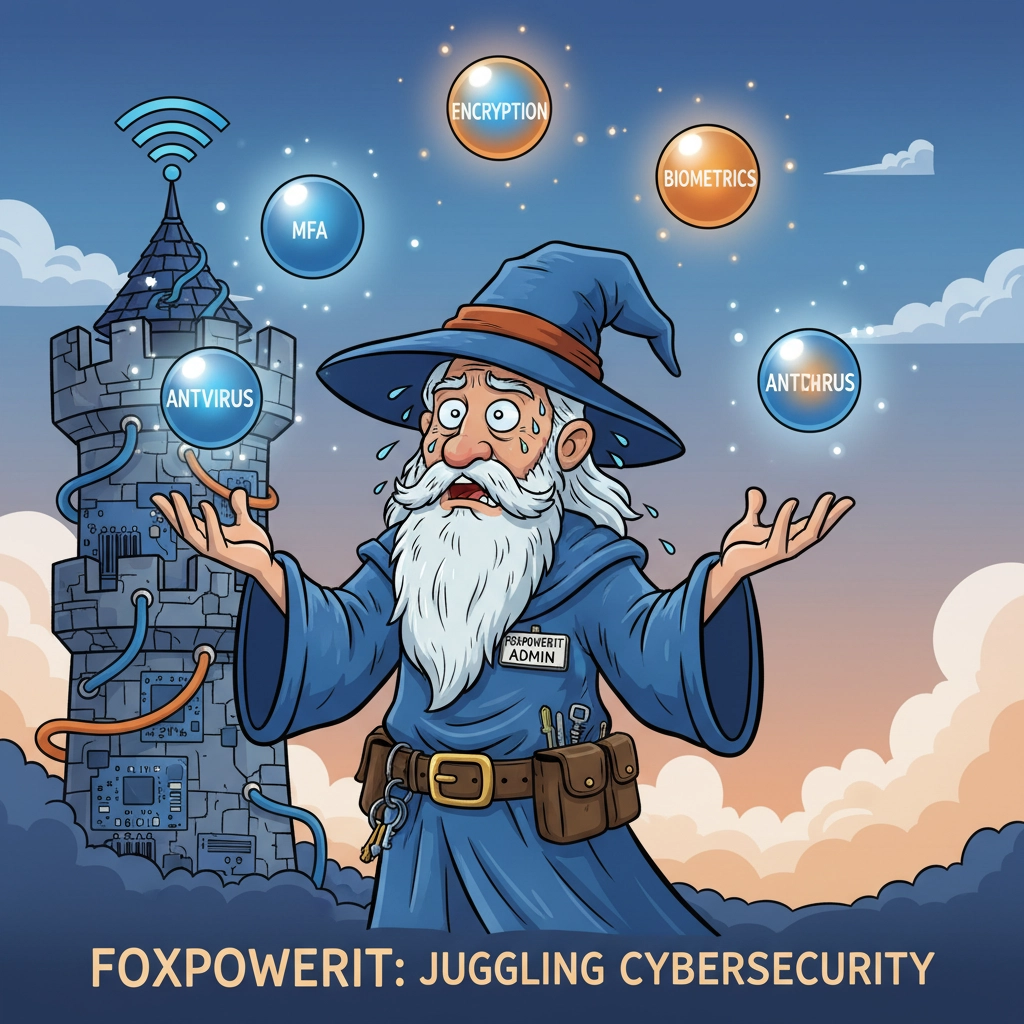
Creating a Culture of Preparedness
Disaster recovery isn't just a technology issue: it's a business culture issue. The most sophisticated technical systems fail if employees don't understand their roles during a crisis or don't follow established procedures.
Employee Training and Awareness
Regular training ensures that all staff understand their responsibilities during different types of disasters. This goes beyond IT systems to include communication procedures, alternative work arrangements, and customer service during disruptions.
Create simple, easy-to-follow guides for common scenarios. Employees should know how to access backup systems, who to contact during different types of emergencies, and how to communicate with customers about service disruptions.
Regular Testing and Updates
Disaster recovery plans quickly become outdated if not regularly tested and updated. Technology changes, employees change, and business processes evolve. Schedule regular reviews of your disaster recovery procedures to ensure they remain current and effective.
Test different scenarios: complete system failures, partial outages, personnel unavailability, and facility damage. Each test should be treated as a learning opportunity to improve your preparedness.
Communication Planning
During a disaster, clear communication becomes critical. Develop procedures for internal communication among staff, external communication with customers and suppliers, and public communication if necessary.
Modern communication tools offer redundancy options that weren't available in the past. Cloud-based phone systems can route calls to mobile devices if office phones are unavailable. Mass notification systems can quickly alert all stakeholders about disruptions and recovery progress.
The Investment Perspective: ROI of Disaster Recovery
Many business owners view disaster recovery as a cost center: money spent on something they hope never to use. This perspective misses the broader value that disaster recovery planning provides.
Competitive Advantage
Businesses with robust disaster recovery capabilities can commit to service levels that competitors cannot match. This reliability becomes a selling point with customers who depend on consistent service delivery.
Consider how disaster preparedness can become part of your value proposition. Customers choosing between service providers often favor those who can demonstrate reliability and business continuity capabilities.
Insurance and Risk Management
Many business insurance policies require or incentivize disaster recovery planning. Proper preparedness can reduce insurance premiums and may be required for certain types of coverage.
Disaster recovery planning also demonstrates due diligence to customers, partners, and stakeholders. This can be particularly important for businesses that handle sensitive data or provide critical services.
Operational Efficiency
The technologies used for disaster recovery often improve daily operations as well. Cloud-based systems provide flexibility and scalability. Monitoring systems that detect disasters also identify performance issues and optimization opportunities.
Backup systems can be used for testing and development, providing additional value beyond disaster recovery. Redundant internet connections improve daily performance and reduce the risk of connectivity issues.
Taking Action: Next Steps for Connecticut SMBs
If your Connecticut business lacks comprehensive disaster recovery planning, don't wait for a disaster to force action. Here's how to get started:
Conduct a Risk Assessment
Evaluate your current vulnerabilities and the potential impact of different types of disasters. Consider not only the likelihood of various scenarios but also their potential business impact.
Define Your Requirements
Establish clear Recovery Time Objectives and Recovery Point Objectives based on your business needs. These requirements will guide your technology and service provider decisions.
Evaluate Professional Services
Consider partnering with managed IT services providers who specialize in disaster recovery for Connecticut SMBs. Professional services can provide enterprise-level capabilities at small business prices.
Develop and Test Procedures
Create documented procedures for different disaster scenarios and test them regularly. Include all stakeholders in these tests, not just IT personnel.
Review and Update Regularly
Disaster recovery planning is an ongoing process, not a one-time project. Schedule regular reviews to ensure your plan remains current with business changes and technology evolution.
The question isn't whether your Connecticut business will face unexpected disruptions: it's whether you'll be prepared when they happen. With proper disaster recovery planning, you can protect not only your data and systems but also your customers, employees, and business reputation. In today's competitive marketplace, that preparation isn't just smart business: it's essential for long-term success.
How to Tell if Your IT Support Company is Truly Monitoring Your Network… Or Just Pretending

Your IT support company sends you monthly reports filled with colorful charts and impressive-looking metrics. They talk about "proactive monitoring" and "24/7 network surveillance." The invoices arrive on time, and when you call with a problem, they respond quickly. Everything seems fine until that Tuesday morning when your entire email system crashes, and you discover they had no idea there was even an issue brewing.
Sound familiar? You're not alone. Many Connecticut small and medium-sized businesses discover too late that their IT support provider's "monitoring" is little more than reactive troubleshooting disguised with fancy reporting. The difference between real network monitoring and monitoring theater can mean the difference between minor hiccups and business-crippling disasters.
Real network monitoring isn't just about watching for problems: it's about predicting and preventing them before they impact your business. But how can you tell if your IT support company is providing genuine proactive monitoring or just going through the motions?
The Difference Between Real Monitoring and Monitoring Theater
True network monitoring is like having a skilled mechanic constantly checking your car's engine, not just waiting for the check engine light to come on. It involves continuous analysis of hundreds of system metrics, automated alerting for anomalies, and predictive intervention before small issues become major problems.
Monitoring theater, on the other hand, looks impressive on the surface but provides little real protection. It typically involves basic uptime checks, reactive responses to user complaints, and reports that focus on what already happened rather than preventing future issues.
Here's a real example: A manufacturing company in New Haven thought their IT provider was monitoring their network because they received monthly reports showing "99.8% uptime." What they didn't realize was that this monitoring only checked if their internet connection was working. It completely missed the fact that their file server was gradually failing, their backup system hadn't worked properly in months, and their firewall was blocking legitimate business traffic.
The wake-up call came when their server finally crashed completely during a critical production deadline. The "monitoring" had measured uptime but missed all the warning signs that could have prevented the disaster.
Red Flags: Signs Your IT Company Isn't Really Monitoring
They Only Respond When You Call
If your IT support team consistently learns about problems from you rather than contacting you about issues first, they're not really monitoring your network. Genuine monitoring should catch most problems before users notice them.
Real monitoring systems generate alerts for disk space running low, unusual network traffic patterns, failing hardware components, and security threats. If your IT team is surprised when you report problems, they're reacting, not monitoring.
Reports Focus on Past Performance, Not Future Risks
Look at your monthly IT reports carefully. Do they only show what happened last month, or do they identify emerging risks and recommend preventive actions? Reports that focus exclusively on historical uptime percentages and ticket resolution times are missing the point of proactive monitoring.
Effective monitoring reports should include trends analysis, capacity planning recommendations, security vulnerability assessments, and specific action items to improve network performance and reliability.
No Evidence of After-Hours Monitoring
Network issues don't follow business hours. Hackers often attack during weekends and holidays when they assume businesses aren't watching. Hardware failures can happen anytime. If your IT company only monitors during business hours, they're missing critical opportunities for early intervention.
Ask your provider to show you examples of after-hours alerts and responses. Real monitoring services should have documentation of issues detected and resolved outside normal business hours.
Vague or Generic Monitoring Claims
Be skeptical of IT companies that talk about monitoring in general terms without providing specific details about what they're actually monitoring. Phrases like "we monitor your network 24/7" or "comprehensive monitoring solution" often hide a lack of actual monitoring capabilities.
Legitimate monitoring should involve specific metrics like CPU utilization, memory usage, disk space, network bandwidth, security events, application performance, and hardware health indicators.

What Real Network Monitoring Looks Like
Authentic network monitoring involves multiple layers of surveillance and analysis working together to provide comprehensive protection.
Infrastructure Monitoring
Real monitoring starts with the foundation: your servers, network equipment, and critical infrastructure components. This includes tracking CPU usage, memory consumption, disk space, network traffic, temperature sensors, and power supplies.
Advanced monitoring systems establish baseline performance levels for each component and alert when metrics deviate from normal patterns. For example, if a server's CPU usage suddenly spikes to 90% when it normally runs at 30%, that's a sign something needs attention: possibly before users notice any performance degradation.
Application Performance Monitoring
Beyond infrastructure, genuine monitoring tracks how your business applications are performing. This includes response times for your database, email system performance, web application availability, and custom business software functionality.
Application monitoring often reveals problems that infrastructure monitoring misses. A database might be running on hardware that appears fine, but query performance could be degrading due to database corruption, index problems, or capacity limitations.
Security Monitoring and Threat Detection
Modern network monitoring includes continuous security surveillance. This means tracking failed login attempts, unusual network traffic patterns, malware detection, vulnerability scanning, and compliance monitoring.
Security monitoring should provide immediate alerts for suspicious activities and generate regular reports on your network's security posture. It should also include proactive threat intelligence: information about new threats that might affect your specific industry or technology stack.
Capacity Planning and Trend Analysis
Proactive monitoring looks ahead, not just at current status. This involves analyzing usage trends to predict when you'll need additional storage, bandwidth, or processing power. It also includes performance trend analysis to identify systems that are gradually degrading before they fail completely.
For example, monitoring might reveal that your file server storage is growing at 2GB per month and will reach capacity in six months. This allows for planned expansion rather than emergency upgrades when storage suddenly fills up.
Questions to Ask Your Current IT Provider
If you suspect your IT support company might be providing monitoring theater rather than real monitoring, here are specific questions that will reveal the truth:
"What specific metrics do you monitor on our network, and how often?"
A legitimate provider should be able to list specific technical metrics like disk usage, CPU utilization, memory consumption, network traffic, and application response times. They should monitor these metrics continuously, not just during periodic checks.
"Can you show me an example of a problem you detected and resolved before we noticed it?"
Real monitoring should provide numerous examples of proactive intervention. Ask for specific instances where they identified and resolved issues before they impacted business operations.
"How do you handle monitoring during weekends and holidays?"
Genuine 24/7 monitoring doesn't take breaks. Your provider should have procedures for after-hours response and should be able to show you examples of weekend or holiday interventions.
"What's your process when a monitoring alert is triggered?"
This question reveals whether alerts are actually monitored by qualified technicians or just logged for later review. Real monitoring includes immediate response procedures and escalation protocols for different types of alerts.
"Can you provide a sample of what you would monitor for a business similar to ours?"
This tests their understanding of your industry's specific needs and their ability to customize monitoring for different business types. A provider offering genuine monitoring should tailor their approach based on your business requirements.
"How do you determine monitoring thresholds and baselines?"
Effective monitoring requires establishing normal operating parameters for each system. Generic thresholds often generate false alarms or miss important issues. Ask how they customize monitoring parameters for your specific environment.

The Technology Behind Effective Network Monitoring
Understanding the technology involved in real monitoring helps you evaluate what your provider should be offering.
Network Monitoring Tools and Platforms
Professional monitoring requires sophisticated tools that can track hundreds of metrics simultaneously. These platforms include network discovery capabilities, automated alerting systems, performance trending, and comprehensive reporting features.
Popular enterprise-grade monitoring platforms include tools like SolarWinds, PRTG, Nagios, and various cloud-based solutions. The specific platform matters less than how it's configured and used.
SNMP and Network Device Monitoring
Most network equipment supports Simple Network Management Protocol (SNMP), which allows monitoring tools to gather detailed information about device performance and status. Real monitoring leverages SNMP to track switch performance, router traffic, wireless access point usage, and other network infrastructure metrics.
Log Analysis and Event Correlation
Modern networks generate thousands of log entries daily. Effective monitoring includes automated log analysis that can identify patterns and correlate events across multiple systems. This helps identify complex problems that might not be obvious from monitoring individual components.
Remote Access and Management Tools
Legitimate monitoring often includes remote management capabilities that allow technicians to resolve issues without visiting your office. This should include secure remote access tools and patch management systems.
Industry-Specific Monitoring Requirements
Different types of businesses require different approaches to network monitoring.
Healthcare and Medical Practices
Medical practices require monitoring that ensures HIPAA compliance and protects patient data. This includes monitoring access logs, tracking file transfers, and ensuring that electronic health records systems maintain required uptime levels.
Medical monitoring should also include redundancy checking for critical systems like electronic prescribing, lab result systems, and patient scheduling applications.
Legal Firms and Professional Services
Law firms need monitoring that protects client confidentiality and ensures document management system reliability. This includes tracking document access, monitoring backup integrity, and ensuring that time tracking and billing systems maintain accurate records.
Legal monitoring should also include conflict checking system availability and client portal performance monitoring.
Financial Services and Accounting
Financial businesses require monitoring that ensures data integrity and regulatory compliance. This includes transaction monitoring, audit log tracking, and verification that financial reporting systems maintain accuracy.
Accounting firm monitoring should include tax software performance tracking, client portal availability, and secure file transfer monitoring.
Manufacturing and Distribution
Manufacturing businesses need monitoring that tracks production system integration and supply chain communications. This includes monitoring connections to suppliers and customers, inventory management systems, and production equipment networks.
Manufacturing monitoring should also include quality control system tracking and shipping system integration monitoring.
The Cost of Inadequate Monitoring
Many businesses hesitate to invest in comprehensive monitoring because they focus on the upfront costs rather than the potential losses from inadequate protection.
Downtime Costs
The average cost of IT downtime for small businesses ranges from $137 to $427 per minute, depending on the industry. For a typical manufacturing company, a four-hour outage could cost $32,000 in lost productivity alone, not including potential customer impact and overtime costs for recovery.
Real monitoring can often prevent these extended outages by catching problems early when they can be resolved quickly and with minimal business impact.
Data Loss and Recovery Costs
Inadequate monitoring often means backup failures go undetected until it's too late. The cost of attempting to recover lost data can be enormous, and some information simply cannot be replaced.
Professional monitoring includes backup verification and testing, ensuring that your data protection systems are actually working when you need them.
Security Breach Costs
The average cost of a data breach for small businesses exceeded $2.98 million in 2023. Many security breaches could be prevented or minimized through proper monitoring that detects unusual network activity and responds quickly to threats.
Security monitoring should include intrusion detection, malware scanning, and vulnerability assessment: all integrated with your overall network monitoring strategy.
Regulatory and Compliance Issues
Many industries face regulatory requirements for data protection and system monitoring. Inadequate monitoring can result in compliance violations that trigger fines and regulatory scrutiny.
Healthcare businesses face HIPAA requirements, financial services must comply with various banking regulations, and many industries must meet data protection standards. Proper monitoring helps ensure ongoing compliance and provides documentation for regulatory audits.
Building a Partnership with Your IT Provider
The goal isn't to become an expert in network monitoring yourself: it's to establish a productive partnership with an IT provider who takes monitoring seriously.
Establishing Clear Expectations
Work with your IT provider to establish specific service level agreements (SLAs) that define monitoring requirements and response times. These should include metrics for uptime, response times, and resolution timeframes.
SLAs should also define what constitutes an emergency versus routine maintenance, how after-hours issues are handled, and what communication is expected during problem resolution.
Regular Review and Communication
Schedule regular meetings with your IT provider to review monitoring reports and discuss network performance trends. These meetings should focus not just on past performance but on future planning and risk mitigation.
Use these meetings to understand how your network is evolving and what improvements might be needed to support business growth or new technology requirements.
Transparency and Access
Your IT provider should be willing to provide access to monitoring dashboards and explain how their systems work. While you don't need to become a technical expert, understanding the basics of what's being monitored helps you make informed decisions about IT investments.
Ask for training on how to interpret basic monitoring reports and how to escalate issues when necessary.
Making the Switch to Real Monitoring
If you've determined that your current IT provider isn't providing genuine monitoring, transitioning to a new provider requires careful planning.
Evaluating Potential Providers
When interviewing potential IT support companies, ask for demonstrations of their monitoring capabilities. Request to see actual monitoring dashboards and ask them to explain how they would monitor your specific business environment.
Look for providers who ask detailed questions about your business operations, compliance requirements, and performance expectations. Generic proposals often indicate generic monitoring approaches.
Transition Planning
Switching IT providers requires careful coordination to avoid service interruptions. The transition should include a complete network assessment, monitoring system setup, and baseline establishment before taking over responsibility for your IT infrastructure.
A professional transition should also include documentation of your current configuration, identification of any existing issues, and recommendations for improvements.
Measuring Success
Once you've implemented real monitoring, you should notice a difference in several areas: fewer unexpected outages, faster problem resolution, better performance visibility, and more proactive recommendations for improvements.
Track metrics like mean time between failures, problem resolution times, and the percentage of issues detected proactively versus reactively. These measurements help validate the value of professional monitoring services.
The difference between real network monitoring and monitoring theater can determine whether your Connecticut business thrives or struggles with IT-related disruptions. Don't wait for a major outage to discover that your "monitoring" was just for show. Take action now to ensure your business has the proactive protection it needs to succeed in today's technology-dependent marketplace.
By asking the right questions, understanding what real monitoring looks like, and partnering with qualified managed IT services providers, you can protect your business from the costly consequences of inadequate IT monitoring. Your network: and your bottom line: will thank you for it.
Protecting Your Nonprofit: 6 Cybersecurity Mistakes Connecticut Organizations Keep Making

The executive director of a Hartford nonprofit organization thought their cybersecurity was solid. They had antivirus software, used strong passwords, and trained staff about phishing emails. Then one morning, she arrived at the office to find their donor database encrypted by ransomware, their website defaced, and their email system compromised. The attackers weren't asking for money: they were demanding the organization stop their advocacy work.
This wasn't just a technology failure. It was an attack on the organization's mission, their donors' trust, and their ability to serve their community. Unfortunately, it's becoming increasingly common across Connecticut's nonprofit sector.
Nonprofit organizations face unique cybersecurity challenges that many traditional security approaches don't address. Limited budgets, volunteer staff, older technology, and high-value donor data create a perfect storm of vulnerability that cybercriminals are increasingly targeting. The good news? Most of these attacks are preventable if you understand the specific mistakes that put nonprofits at risk.
Why Nonprofits Are Prime Targets for Cybercriminals
Before diving into the common mistakes, it's important to understand why nonprofits have become attractive targets for cybercriminals. The reasons go beyond the obvious assumption that nonprofits have weak security.
Rich Data, Limited Protection
Nonprofits collect and store incredibly valuable information: donor financial details, personal contact information, volunteer records, and often sensitive information about the communities they serve. This data is just as valuable to criminals as corporate databases, but nonprofits typically invest far less in protecting it.
A single donor database might contain credit card information, social security numbers, employment details, and giving patterns that reveal personal financial circumstances. For identity thieves and financial criminals, this information is gold.
Mission-Critical Vulnerability
Unlike businesses that might weather a temporary shutdown, many nonprofits provide essential services that communities depend on daily. Food banks, homeless shelters, mental health services, and advocacy organizations can't simply shut down during a cyber incident without serious real-world consequences.
This dependence creates additional pressure during ransomware attacks. Criminals know that nonprofits face difficult choices between paying ransoms and potentially failing to serve vulnerable populations.
Limited IT Resources
Most nonprofits operate on tight budgets with limited technical expertise. They often rely on donated equipment, volunteer IT support, and free or low-cost software solutions that may not provide enterprise-level security. This resource constraint makes it difficult to implement comprehensive cybersecurity measures.
High Trust Environment
Nonprofits operate on trust. Donors trust them with financial information, clients trust them with personal details, and volunteers trust them with access to sensitive systems. This culture of trust, while essential for their mission, can make organizations more vulnerable to social engineering attacks.

Mistake #1: Treating Cybersecurity as a Technology Problem Instead of an Organizational Risk
The biggest mistake Connecticut nonprofits make is viewing cybersecurity as purely a technical issue that can be solved with the right software or hardware. In reality, cybersecurity is a comprehensive organizational risk that touches every aspect of operations, from board governance to volunteer management.
The Real Impact
When cybersecurity is treated as just a technology issue, organizations often implement fragmented solutions that leave significant gaps. They might install antivirus software but ignore email security, or focus on external threats while neglecting insider risks from volunteers and temporary staff.
This approach also means that cybersecurity decisions are often made by people without sufficient technical expertise or by IT volunteers who understand technology but not organizational risk management.
A Better Approach
Effective nonprofit cybersecurity starts with board-level commitment and organizational policy development. The board should understand that cybersecurity is a fiduciary responsibility, similar to financial oversight and risk management.
Develop cybersecurity policies that address not just technical controls but also governance, staff responsibilities, incident response procedures, and vendor management. These policies should be reviewed annually and updated as the organization's technology and risk profile evolve.
Create a cybersecurity committee that includes board members, staff, and technical advisors. This committee should meet regularly to review security posture, discuss emerging threats, and ensure that cybersecurity investments align with organizational priorities.
Practical Implementation
Start by conducting a comprehensive risk assessment that examines not just technology vulnerabilities but also organizational processes, staff training needs, and governance structures. This assessment should identify your most critical assets, understand how they could be compromised, and prioritize risks based on potential impact to your mission.
Develop incident response procedures that address not just technical recovery but also communication with donors, clients, and stakeholders. Practice these procedures with tabletop exercises that simulate different types of cyber incidents.
Mistake #2: Relying on Volunteers for Critical Security Decisions
Many Connecticut nonprofits depend on volunteer IT support, which can create serious security vulnerabilities. While volunteers bring valuable technical skills and cost savings, they often lack the specialized cybersecurity knowledge, accountability structures, and continuity needed for effective security management.
The Volunteer IT Challenge
Volunteer IT support typically focuses on keeping systems running rather than implementing comprehensive security measures. Volunteers may have excellent technical skills but limited experience with cybersecurity frameworks, compliance requirements, or risk management.
The volunteer model also creates continuity problems. When a volunteer IT coordinator moves away or reduces their involvement, critical security knowledge and access credentials might leave with them. This creates security gaps and operational risks.
Additionally, volunteers may not be subject to the same background checks, confidentiality agreements, and accountability measures as paid staff. This can create insider threat risks, especially for organizations handling sensitive client information.
Building Professional IT Partnerships
Consider partnering with professional IT service providers who specialize in nonprofit cybersecurity. Many providers offer discounted services for nonprofits or structured service agreements that provide professional expertise at reasonable costs.
Professional IT partnerships provide several advantages: consistent service delivery, specialized cybersecurity expertise, vendor accountability, and documented procedures that survive personnel changes.
Look for IT providers who understand nonprofit-specific challenges like budget constraints, volunteer management, and compliance requirements for grant funding or donor privacy.
Hybrid Approach
If budget constraints make full professional IT services impractical, consider a hybrid approach that combines volunteer support with professional oversight for critical security functions.
For example, volunteers might handle routine maintenance and user support while professional services manage firewall configuration, security monitoring, and incident response planning. This approach leverages volunteer enthusiasm while ensuring professional oversight for critical security decisions.
Establish clear boundaries between volunteer and professional responsibilities, and ensure that security-critical functions are always overseen by qualified professionals.

Mistake #3: Ignoring the Unique Compliance and Privacy Requirements
Nonprofits often operate under complex regulatory frameworks that create specific cybersecurity requirements. Many organizations focus on meeting minimum compliance standards while ignoring the broader cybersecurity implications of these requirements.
Grant and Funding Requirements
Federal grants, state funding, and major foundation grants often include specific cybersecurity and data protection requirements. Organizations that fail to meet these requirements risk losing funding or facing audit findings that could affect future grant eligibility.
For example, nonprofits that receive federal healthcare funding must comply with HIPAA requirements. Organizations serving children might be subject to COPPA regulations. Grant-funded research organizations often must meet federal cybersecurity frameworks.
Many organizations implement minimum compliance measures without understanding the security principles behind these requirements. This checkbox approach often leaves significant security gaps while creating a false sense of protection.
Donor Privacy and Trust
Connecticut has specific requirements for nonprofit donor privacy, and organizations must also consider state data breach notification laws. Beyond legal compliance, donors expect their personal and financial information to be protected at the same level as banks or healthcare organizations.
A data breach involving donor information can have consequences far beyond regulatory fines. It can destroy decades of relationship building and permanently damage the organization's reputation in the community.
Client Confidentiality Requirements
Nonprofits serving vulnerable populations often handle extremely sensitive information: domestic violence shelter locations, immigration status details, mental health records, and financial hardship information.
The exposure of this information can have life-threatening consequences for clients and legal liability for the organization. Standard business cybersecurity approaches often don't address the unique sensitivity and protection requirements for this type of information.
Developing Compliance-Based Security
Start by inventorying all regulatory requirements that apply to your organization. This includes federal grants, state funding, professional licensing requirements, and industry-specific regulations.
Map these requirements to specific cybersecurity controls and ensure that your security program addresses not just the letter of these requirements but their underlying security principles.
Work with legal counsel who understands both nonprofit law and cybersecurity requirements. Many generic cybersecurity approaches don't account for the specific legal and regulatory context that nonprofits operate within.
Mistake #4: Underestimating the Insider Threat from Volunteers and Temporary Staff
Nonprofit organizations often have large numbers of volunteers, interns, temporary staff, and board members who need access to various systems and information. This creates unique insider threat challenges that many organizations don't adequately address.
The Challenge of High Turnover
Nonprofits typically have higher staff turnover than businesses, and volunteer involvement can be even more sporadic. This constant change makes it difficult to maintain effective access controls and increases the risk of former volunteers or staff retaining inappropriate access to systems.
Many organizations focus on granting access quickly to get new volunteers productive but don't have systematic processes for removing access when people leave or change roles.
Diverse Skill Levels and Backgrounds
Unlike businesses that can screen employees and require specific qualifications, nonprofits often accept volunteers with varied backgrounds and technical skill levels. This diversity is a strength for mission delivery but creates cybersecurity challenges.
Some volunteers might have strong technical skills but limited understanding of organizational security policies. Others might be well-intentioned but lack the technical knowledge to recognize security threats or follow proper procedures.
Multiple Access Points and Systems
Nonprofits often use a patchwork of different systems: donor management databases, email marketing platforms, social media accounts, financial software, and program-specific applications. Different volunteers and staff might have access to different combinations of these systems.
This complexity makes it difficult to maintain comprehensive access controls and increases the risk that departing volunteers might retain access to some systems even if they're properly removed from others.
Building Effective Access Controls
Implement role-based access controls that provide people with the minimum access necessary for their specific responsibilities. Create standard roles for common volunteer positions and map these roles to specific system permissions.
Develop onboarding procedures that include cybersecurity training and require volunteers to acknowledge security policies before receiving access to systems. This training should be appropriate for the volunteer's technical skill level and their specific responsibilities.
Create offboarding checklists that ensure departing volunteers and staff are removed from all systems, have their access credentials changed, and return any organizational equipment or materials.
Regular Access Reviews
Conduct quarterly reviews of who has access to what systems and whether that access is still appropriate for their current role. These reviews should include not just paid staff but also volunteers, board members, and any contractors or service providers.
Use this review process to identify accounts that haven't been used recently, access permissions that seem excessive for someone's role, and systems that might not be properly integrated with your access control procedures.
Mistake #5: Failing to Prepare for the Financial Impact of Cyber Incidents
Many nonprofits assume that cyber insurance or basic preparedness measures will be sufficient to handle the financial impact of a cybersecurity incident. This assumption can be catastrophic for organizations operating on tight budgets with limited reserves.
The Hidden Costs of Cyber Incidents
Beyond the obvious costs of system recovery and potential ransom payments, cyber incidents create numerous hidden expenses that can devastate nonprofit budgets.
These include legal fees for breach notification and regulatory compliance, forensic investigation costs to determine the scope of the breach, public relations expenses to manage reputation damage, and temporary staffing or contractor costs to maintain operations during recovery.
For nonprofits, there are also mission-specific costs: program delivery disruptions, emergency client services, and potential loss of grant funding if reporting requirements can't be met.
Insurance Limitations
Cyber insurance for nonprofits often has limitations that organizations don't understand until they need to file a claim. Policies might not cover certain types of incidents, might have high deductibles that strain cash flow, or might exclude coverage for volunteer-related security failures.
Many standard cyber insurance policies are designed for businesses and don't account for nonprofit-specific risks like donor database breaches or disruption of essential community services.
Cash Flow and Operational Continuity
Unlike businesses that might be able to temporarily reduce operations during recovery, many nonprofits provide essential services that can't be interrupted without serious consequences for their communities.
This creates pressure to pay for expensive emergency recovery services or rush repairs that might cost more than planned, systematic approaches. It also means that organizations might need to maintain duplicate capabilities during recovery periods.
Building Financial Preparedness
Work with insurance brokers who specialize in nonprofit coverage to ensure that your cyber insurance actually addresses your organization's specific risks and operational model.
Develop financial contingency planning that includes cyber incident scenarios. This should include identifying emergency funding sources, establishing relationships with specialized service providers, and understanding what grant or donor restrictions might apply to incident response expenses.
Consider setting aside specific reserves for cybersecurity incidents, similar to how organizations maintain reserves for other operational risks. Even small reserves can provide crucial flexibility during incident response.

Mistake #6: Not Involving Donors and Stakeholders in Cybersecurity Planning
Many nonprofits view cybersecurity as an internal operational issue and don't involve donors, board members, and community stakeholders in security planning. This approach misses opportunities for support and resources while failing to prepare for the communication and relationship challenges that follow security incidents.
Donor Expectations and Communication
Donors increasingly expect nonprofits to demonstrate the same level of professionalism in cybersecurity as in financial management. Major donors, corporate partners, and foundation funders often have their own cybersecurity requirements that extend to their nonprofit partners.
Failing to communicate about cybersecurity investments and preparedness can leave donors uninformed about important organizational risks. When incidents occur, unprepared donors might react more negatively than those who understand the organization's security efforts and challenges.
Stakeholder Resources and Expertise
Many nonprofit stakeholders have professional expertise or resources that could strengthen the organization's cybersecurity posture. Board members might work in technology companies, major donors might have cybersecurity experience, or corporate partners might offer security services at reduced rates.
By not involving stakeholders in security planning, organizations miss opportunities to access professional expertise, discounted services, or additional funding for security improvements.
Community Impact Communication
When nonprofits experience cybersecurity incidents, the impact extends beyond the organization to the communities they serve. Clients might be affected by service disruptions, volunteers might be concerned about their own information exposure, and partner organizations might need to adjust their own security measures.
Effective cybersecurity planning includes communication strategies that help stakeholders understand both the organization's security efforts and their own responsibilities for protecting shared information and systems.
Building Stakeholder Engagement
Include cybersecurity as a regular topic in board meetings and donor communications. Frame these discussions in terms of mission protection and community service rather than just technical compliance.
Create opportunities for stakeholders to contribute to cybersecurity efforts through expertise sharing, resource contributions, or advocacy for better sector-wide security practices.
Develop incident communication templates that can be quickly customized for different stakeholder groups: donors, clients, volunteers, partners, and media. These templates should balance transparency with operational security and legal requirements.
Collaborative Security Approaches
Consider partnering with other Connecticut nonprofits to share cybersecurity resources, training, and expertise. Many security challenges are common across the sector, and collaborative approaches can provide economies of scale for smaller organizations.
Look for opportunities to participate in sector-specific cybersecurity initiatives, information sharing groups, or collaborative training programs. The Connecticut Association of Nonprofits and other sector organizations often facilitate these types of collaborative security efforts.
Building a Comprehensive Nonprofit Cybersecurity Program
Effective nonprofit cybersecurity requires a holistic approach that addresses all of these common mistakes while recognizing the unique constraints and requirements of nonprofit organizations.
Start with Risk Assessment
Conduct a comprehensive risk assessment that considers your organization's specific mission, stakeholders, regulatory environment, and operational model. This assessment should identify not just technical vulnerabilities but also organizational risks related to governance, staffing, and stakeholder management.
Use this assessment to prioritize cybersecurity investments based on potential impact to your mission and community service capabilities, not just technical risk scores.
Develop Appropriate Policies and Procedures
Create cybersecurity policies that are appropriate for your organization's size, technical sophistication, and operational requirements. Avoid copying generic business policies that don't account for nonprofit-specific challenges like volunteer management and donor privacy.
Ensure that policies address governance and accountability, not just technical controls. Board members and senior staff should understand their cybersecurity responsibilities and be held accountable for creating a culture of security awareness.
Invest in Professional Support
Consider partnering with managed IT services providers who understand nonprofit cybersecurity requirements. Professional services can provide expertise, consistency, and accountability that volunteer support often cannot match.
Look for providers who offer nonprofit-specific services like compliance assistance, volunteer account management, and donor database security. These specialized services can provide better value than generic business IT support.
Plan for Incident Response
Develop incident response procedures that address both technical recovery and organizational communications. Practice these procedures regularly and update them based on lessons learned from exercises and actual incidents.
Include stakeholder communication planning in your incident response procedures. Different types of incidents require different communication strategies with donors, clients, volunteers, and community partners.
Continuous Improvement
Cybersecurity is not a one-time implementation but an ongoing organizational capability that must evolve with changing threats, technology, and organizational needs.
Schedule regular reviews of your cybersecurity program, including policy updates, training refreshers, and technology assessments. Use these reviews to identify emerging risks and improvement opportunities.
Connecticut nonprofits face unique cybersecurity challenges, but they're not insurmountable. By avoiding these six common mistakes and implementing comprehensive security programs appropriate for nonprofit operations, organizations can protect their missions, their stakeholders, and their communities from the growing threat of cybercrime.
The investment in cybersecurity isn't just about protecting data: it's about ensuring that your organization can continue serving its community effectively, maintaining stakeholder trust, and fulfilling its mission even in the face of evolving cyber threats.
What's the Real Cost of "Cheap" IT? The Hidden Dangers for Small Businesses in Connecticut

A successful manufacturing company in Waterbury thought they'd found the perfect IT solution. A local provider offered comprehensive computer support for just $49 per computer per month: half the price of their previous provider. The owner was thrilled to cut their IT expenses from $3,500 to $1,800 monthly while maintaining "the same level of service."
Eighteen months later, that same company faced a devastating ransomware attack that shut down production for eight days, cost $127,000 in lost revenue, and permanently damaged relationships with two major clients. The "cheap" IT provider had skipped critical security updates, failed to maintain proper backups, and disappeared when the crisis hit. What seemed like smart cost-cutting had become a business-threatening catastrophe.
This story repeats itself across Connecticut's small business landscape every day. In the rush to control costs, many business owners focus on the price of IT services without understanding the true cost of inadequate support. The difference between cheap IT and effective IT isn't just a matter of dollars: it's often the difference between business growth and business failure.
The Cheap IT Trap: Why Low Prices Often Signal High Risk
When evaluating IT services, the lowest bid might seem like the obvious choice, especially for small businesses watching every expense. However, cheap IT providers can only maintain low prices by cutting corners in ways that aren't immediately obvious but create enormous risks over time.
The Economics of IT Service Pricing
Professional IT services require significant investments in training, certifications, monitoring tools, security software, and skilled technicians. Providers who offer services significantly below market rates must reduce these investments to maintain profitability.
This often means using less-qualified technicians, relying on outdated tools and software, skipping proactive maintenance, and providing minimal monitoring and security services. The short-term savings come at the expense of long-term reliability and security.
Think of it like car maintenance. You could find a mechanic who charges half the going rate by using recycled parts, skipping recommended services, and employing less-experienced technicians. Your car might run fine initially, but you're significantly more likely to experience major failures that cost far more than the money you "saved" on maintenance.
The Hidden Subsidies of Cheap IT
Cheap IT providers often subsidize their low prices by making their customers pay for the real costs in other ways:
Reactive-Only Support: Instead of preventing problems, cheap providers only respond after systems fail. This means you experience more downtime, productivity losses, and emergency repair costs.
Limited Scope Services: The low monthly fee might only cover basic support, with additional charges for security, backups, software updates, and other essential services that professional providers include.
Poor Quality Equipment and Software: Cheap providers might recommend consumer-grade equipment or unlicensed software that creates security vulnerabilities and compliance risks.
Inadequate Insurance and Liability Coverage: Cut-rate providers might not carry sufficient professional liability insurance, leaving you responsible for damages when their mistakes cause problems.

The True Cost of IT Downtime for Connecticut Small Businesses
To understand why cheap IT is expensive, you need to understand what IT failures actually cost your business. These costs go far beyond the immediate expense of fixing broken systems.
Direct Revenue Loss
Every minute your business systems are down, you're losing money. For a typical Connecticut small business, this ranges from $100 to $500 per hour, depending on your industry and how dependent your operations are on technology.
A restaurant with a failed point-of-sale system might lose hundreds of dollars in sales during lunch rush. A law firm with crashed email servers might miss client deadlines and face malpractice claims. A manufacturing company with network failures might halt production lines that cost thousands of dollars per hour to operate.
Employee Productivity Impact
When IT systems fail, your employees can't work effectively. They might be completely idle waiting for systems to be restored, or they might be forced to use inefficient manual processes that take dramatically longer than normal procedures.
Calculate this cost by multiplying your average hourly wage (including benefits) by the number of employees affected and the duration of the outage. For a 20-person company with average wages of $25/hour, a four-hour outage costs $2,000 in lost productivity alone.
Customer Impact and Reputation Damage
IT failures don't just affect internal operations: they directly impact customer experience. Customers who can't reach you during outages might permanently switch to competitors. Those who experience service disruptions might lose confidence in your reliability.
This reputation damage is particularly costly for small businesses that depend on word-of-mouth referrals and customer loyalty. Unlike large corporations that can weather temporary reputation hits, small businesses often can't afford to lose even a few customers due to reliability problems.
Data Recovery and Emergency Service Costs
When cheap IT providers fail to maintain proper backups or security measures, the cost of recovering from data loss or security breaches can be astronomical. Emergency data recovery services can cost thousands of dollars with no guarantee of success.
If data cannot be recovered, the cost of recreating customer databases, financial records, and operational information often exceeds the annual cost of professional IT services.
What "Cheap" IT Providers Typically Skimp On
Understanding what cheap IT providers don't do helps explain why their services lead to expensive problems.
Proactive Monitoring and Maintenance
Professional IT services include continuous monitoring of your systems to catch problems before they cause outages. This monitoring tracks server performance, network health, security threats, and hardware status 24/7.
Cheap providers typically offer only reactive support: they respond when you call with a problem but don't prevent problems from occurring. This means you experience more frequent and severe outages that could have been prevented with proper monitoring.
Security Services and Updates
Cybersecurity requires constant vigilance and regular updates. Professional providers include security monitoring, threat detection, regular security patches, and employee training as standard services.
Cheap providers often treat security as an optional add-on service or rely on basic antivirus software that provides minimal protection against modern threats. This leaves businesses vulnerable to ransomware, data breaches, and other cyberattacks that can cost hundreds of thousands of dollars to recover from.
Proper Backup and Disaster Recovery
Reliable data backups require more than just copying files to an external drive. Professional backup solutions include multiple backup copies, regular testing to ensure backups work, off-site storage for disaster protection, and documented recovery procedures.
Cheap providers might offer basic backup services that haven't been tested and won't work when you need them most. Many businesses discover their backups are corrupted or incomplete only after experiencing data loss.
Compliance and Documentation
Many Connecticut businesses must comply with industry regulations like HIPAA, SOX, or PCI DSS that require documented IT policies and procedures. Professional IT providers help maintain compliance and provide documentation for audits.
Cheap providers rarely offer compliance assistance, leaving businesses vulnerable to regulatory fines and audit failures that can cost far more than professional IT services.
Quality Hardware and Software Recommendations
Professional IT providers recommend business-grade equipment and properly licensed software that provides better reliability and security. They also maintain relationships with vendors that provide better support and warranty coverage.
Cheap providers might recommend consumer-grade equipment that fails more frequently or suggest unlicensed software that creates legal liability and security risks.
[IMAGE_HERE]
Industry-Specific Risks of Cheap IT
Different types of Connecticut businesses face unique risks from inadequate IT support.
Healthcare and Medical Practices
Medical practices face HIPAA requirements that mandate specific cybersecurity and data protection measures. Cheap IT providers rarely understand these requirements or provide adequate compliance support.
A HIPAA violation can result in fines ranging from $100 to $50,000 per violation, with maximum annual penalties exceeding $1.5 million. These fines often exceed what practices would pay for professional IT services over many years.
Medical practices also depend on electronic health records systems that must be available during patient appointments. System failures can disrupt patient care and create liability risks that far exceed IT service costs.
Legal Firms and Professional Services
Law firms handle confidential client information that must be protected according to professional ethics rules. IT failures that expose client information can result in malpractice claims and disciplinary action.
Legal practices also face strict deadlines for court filings and client deliverables. IT outages that prevent meeting these deadlines can result in case dismissals, missed opportunities, and professional liability claims.
Financial Services and Accounting
Financial businesses face regulatory requirements for data protection and record keeping. They also handle sensitive customer financial information that creates significant liability if compromised.
Accounting firms face seasonal demands during tax preparation periods when IT failures can be particularly costly. A system failure during busy season can result in missed deadlines, penalty payments for clients, and permanent client losses.
Manufacturing and Distribution
Manufacturing businesses often integrate IT systems with production equipment and supply chain partners. IT failures can halt production lines and disrupt customer shipments.
The cost of production downtime in manufacturing can be enormous: some production lines cost thousands of dollars per hour to operate, making even brief IT outages extremely expensive.
Retail and E-commerce
Retail businesses depend on point-of-sale systems, inventory management, and e-commerce platforms that must operate reliably during peak sales periods.
IT failures during busy shopping periods can result in lost sales that can never be recovered. For seasonal businesses, failures during peak periods can impact the entire year's profitability.
The False Economy of DIY IT Management
Some small business owners try to save money by handling IT management internally, often assigning IT responsibilities to employees who have other primary job functions. While this might seem cost-effective, it often creates more problems and expenses than hiring professional services.
The Opportunity Cost Problem
When you ask an employee to manage IT systems in addition to their regular job, you're reducing their effectiveness in their primary role. A bookkeeper who spends ten hours per week on IT issues is ten hours less productive in financial management.
Calculate this opportunity cost realistically. If you're paying an employee $25/hour for bookkeeping work but they're spending 25% of their time on IT issues, you're effectively paying $25/hour for IT services from someone without professional IT training.
The Expertise Gap
Modern business IT requires specialized knowledge that changes rapidly. Cybersecurity threats evolve daily, software requires regular updates, and hardware configurations need professional optimization.
An employee who learns IT skills on the job will always be behind the curve compared to professional IT providers who focus exclusively on staying current with technology changes and best practices.
The Single Point of Failure Risk
When one employee handles all IT responsibilities, their absence creates a critical vulnerability. If they leave the company, get sick, or go on vacation during a crisis, your business has no IT support capability.
Professional IT providers offer team-based support with multiple technicians who understand your systems. This redundancy ensures that help is always available when you need it.
The Liability and Insurance Issue
Professional IT providers carry errors and omissions insurance that protects your business if their mistakes cause problems. They also have formal service agreements that define responsibilities and remedies for service failures.
When employees handle IT internally, your business assumes full liability for any mistakes or failures. If an employee's IT error causes a security breach or data loss, your business insurance might not cover the resulting damages.
How to Evaluate IT Service Providers Beyond Price
Smart IT service evaluation looks at total cost of ownership and business risk, not just monthly service fees.
Service Level Agreements and Response Times
Professional providers offer specific service level agreements (SLAs) that define response times and resolution commitments. These SLAs should include penalties for the provider if they fail to meet agreed-upon service levels.
Cheap providers often avoid specific SLAs or offer vague commitments like "we'll respond as quickly as possible." Without specific commitments, you have no recourse when service levels are inadequate.
Included Services and Hidden Fees
Carefully compare what's included in quoted prices versus what costs extra. Professional providers typically include security services, backup management, software updates, and basic consulting in their base prices.
Cheap providers might quote low base prices but charge extra for essential services like security updates, backup monitoring, and emergency support. These add-on fees can make cheap providers more expensive than professional services.
Technical Certifications and Expertise
Ask about the certifications and experience of technicians who will work on your systems. Professional providers employ certified technicians with current training in cybersecurity, network management, and business system integration.
Cheap providers might use uncertified technicians or rely heavily on junior staff with limited experience. This can result in longer problem resolution times and mistakes that create additional problems.
Financial Stability and Insurance Coverage
Verify that potential providers carry adequate professional liability insurance and have stable financial foundations. A provider that goes out of business or lacks proper insurance coverage leaves you without recourse when problems occur.
Ask for references from other Connecticut businesses similar to yours and verify that the provider has successfully supported similar organizations for several years.
Local Presence and Support
Consider the value of local presence for IT support. Providers with local technicians can provide faster on-site support and better understand the specific business environment in Connecticut.
Remote-only providers might offer lower prices but can't provide hands-on support when needed and might not understand local business requirements or regulations.
Building a Business Case for Professional IT Services
When evaluating IT service investments, frame the decision in terms of business risk management rather than just technology costs.
Calculate Your Downtime Risk
Estimate what various types of IT failures would cost your business. Include lost revenue, productivity impacts, customer satisfaction effects, and recovery costs. Compare these potential losses to the cost of professional IT services.
Most businesses find that the cost of just one significant IT failure exceeds the annual cost of professional IT support. Professional services should be viewed as insurance against these costly failures.
Consider Growth and Scalability Needs
Professional IT providers help plan for business growth and technology changes. They can recommend systems that scale with your business and help implement new technologies that improve productivity.
Cheap providers typically focus only on keeping existing systems running and don't provide strategic technology guidance that supports business growth.
Evaluate Competitive Advantage Opportunities
Professional IT services can provide competitive advantages through better system reliability, advanced cybersecurity, and strategic technology implementations. These advantages can generate revenue and cost savings that exceed service costs.
Consider how reliable IT systems, strong cybersecurity, and efficient technology processes might help you win new customers, improve operational efficiency, or differentiate your services from competitors.
Making the Investment in Professional IT Services
The decision to invest in professional IT services is ultimately about business risk management and competitive positioning. The question isn't whether you can afford professional IT services: it's whether you can afford the consequences of inadequate IT support.
Consider partnering with established managed IT services providers who understand Connecticut small business needs and can provide comprehensive support that scales with your growth. Look for providers who offer transparent pricing, clear service commitments, and demonstrated expertise in cybersecurity and business continuity.
Professional IT services represent an investment in business stability, growth capability, and competitive advantage. While the monthly costs might be higher than bargain alternatives, the total cost of ownership: including reduced downtime, better security, improved productivity, and strategic technology guidance: typically provides significant positive return on investment.
The real cost of cheap IT isn't measured in monthly service fees: it's measured in business failures, lost opportunities, and crisis recovery expenses that can threaten your company's survival. For Connecticut small businesses competing in today's technology-dependent marketplace, professional IT services aren't a luxury: they're a necessity for sustainable success.
MFA Fatigue: Are Your Employees Rolling Their Eyes at Cybersecurity? Tips to Build Buy-In and Better Protection
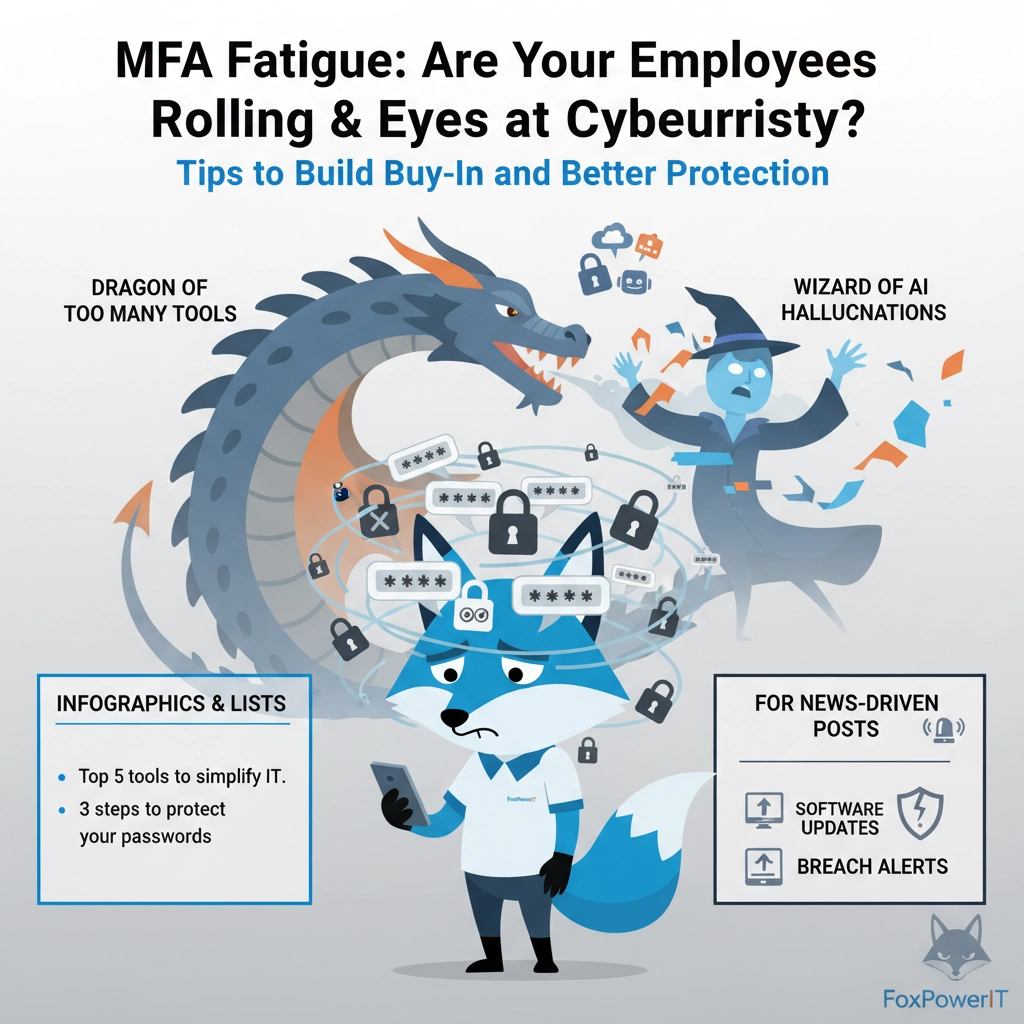
Picture this: Your employee Sarah is finally settling into her morning routine: coffee in hand, ready to tackle the day's priorities. She opens her laptop and immediately gets hit with an authentication request for email. Then another for the customer database. Followed by two more for different software applications she needs to use. By 9:30 AM, she's already approved eight different multi-factor authentication prompts, and she's starting to click "approve" without really looking at them anymore.
Sound familiar? You're watching MFA fatigue play out in real-time. What started as a security measure to protect your business is slowly turning into a vulnerability as frustrated employees begin to approve requests just to make the notifications stop. The irony? The very security system designed to keep attackers out might be creating the opening they need to get in.
MFA fatigue isn't just an inconvenience: it's a genuine cybersecurity vulnerability that exploits human psychology and the natural tendency to take shortcuts when overwhelmed. The challenge for Connecticut small and medium-sized businesses is finding the balance between robust security and user experience that doesn't drive employees to dangerous behaviors.
Understanding the Psychology Behind MFA Fatigue
MFA fatigue occurs when users become overwhelmed by excessive authentication requests throughout their workday, leading to frustration, complacency, or even intentional approval of unauthorized attempts just to eliminate interruptions. It's a predictable human response to what feels like technological harassment.
Think about how you respond to repetitive tasks in your daily life. When your smoke detector starts chirping about a low battery at 3 AM, you don't carefully consider whether the sound indicates a real emergency: you just want it to stop. MFA fatigue triggers the same psychological response. After the twentieth authentication request of the day, employees stop evaluating each prompt carefully and start clicking "approve" reflexively.
This psychological vulnerability is exactly what cybercriminals exploit. They've learned that human nature is often the weakest link in even the most sophisticated security systems. Attackers obtain legitimate credentials through phishing emails or data breaches, then deliberately spam users with MFA requests, counting on frustration to eventually lead to approval.
The Escalation Tactics
When simple repetition doesn't work, attackers often escalate their approach. They might flood a user's device with dozens of notifications in rapid succession, hoping to overwhelm them into approving just to stop the barrage. Some combine this with social engineering, calling the target while sending requests and claiming to be IT support who needs the user to "approve the authentication we're sending to fix your account."
These tactics work because they exploit fundamental human psychology: people want to be helpful, they want interruptions to stop, and they often trust authority figures claiming to provide assistance. When someone calls claiming to be from IT while authentication requests are appearing on their device, many users assume the requests are legitimate.

The Real-World Impact of MFA Fatigue Attacks
The consequences of successful MFA fatigue attacks extend far beyond a single compromised account. Once attackers gain initial access to your network, they typically begin lateral movement: exploring connected systems, escalating privileges, and accessing increasingly sensitive information.
High-Profile Attack Examples
The 2022 Uber breach demonstrates how effective these attacks can be. Attackers repeatedly sent MFA requests to an employee until they finally approved one out of exhaustion and frustration. This single approval allowed attackers to access Uber's internal network and eventually compromise their privileged access management system, giving them broad access to critical infrastructure.
Similar attacks have targeted organizations across industries. A major telecommunications company lost access to customer data when an attacker used MFA fatigue to compromise an administrator account. A healthcare organization faced HIPAA violations when patient records were accessed through a compromised employee account that fell victim to authentication bombing.
The Business Consequences
For small and medium-sized businesses, MFA fatigue attacks can be devastating. Unlike large enterprises with extensive security teams and incident response capabilities, smaller organizations often lack the resources to quickly detect and contain these breaches.
The financial impact includes direct costs like forensic investigations, legal compliance, and system recovery, plus indirect costs like lost productivity, damaged customer relationships, and regulatory penalties. Many small businesses never fully recover from major cybersecurity incidents, with studies showing that 60% of small companies go out of business within six months of a significant cyber attack.
Building Employee Buy-In Through Education and Engagement
The key to combating MFA fatigue isn't eliminating security measures: it's transforming how employees perceive and interact with them. This requires moving beyond traditional security awareness training to create genuine understanding and engagement.
Make Training Relevant and Interactive
Traditional cybersecurity training often feels abstract and disconnected from employees' daily work experience. Instead of dry presentations about theoretical threats, create interactive training that demonstrates how MFA fatigue attacks actually work.
Consider conducting

