Picture this: You walk into your Connecticut office Monday morning, coffee in hand, ready to tackle another productive week. You sit down at your computer, hit the power button, and… nothing. Your screen stays black. Your heart starts racing as you realize your entire business database: customer records, financial data, years of work: might be gone forever.
This nightmare scenario plays out more often than you'd think. According to industry research, 43% of companies that experience major data loss never reopen their doors, and many more close within two years. For Connecticut's small and medium-sized businesses, the stakes couldn't be higher. Yet most business owners don't realize how vulnerable they are until disaster strikes.
The stories I'm about to share aren't hypothetical scenarios or distant possibilities. These are real data disasters that happened to real Connecticut businesses: companies just like yours. Some survived, others didn't, but all of them learned expensive lessons that you can avoid with the right preparation.
When Ransomware Brought a New Haven Dental Practice to Its Knees
Dr. Sarah Martinez had built her dental practice in New Haven over 15 years, serving over 3,000 patients with a staff of 15 dedicated employees. Like many healthcare providers, she'd invested heavily in digital systems: electronic health records, digital X-ray equipment, online scheduling, and automated billing systems. What seemed like a technological advantage turned into her worst nightmare on a Tuesday morning in March.
It started innocuously enough. Jennifer, the office manager, received what appeared to be an invoice from their medical supply company. The email looked legitimate: correct logo, proper formatting, even the right contact information. She clicked the attachment to review the charges, and within seconds, their entire network was compromised.
The ransomware spread like wildfire through their connected systems. Patient records disappeared behind walls of encryption. Digital X-rays became inaccessible. The scheduling system went dark. Even their phone system, which ran through their network, stopped functioning properly. Within thirty minutes, the practice was effectively paralyzed.

The attackers demanded $50,000 in Bitcoin with a 72-hour deadline. Dr. Martinez's first instinct was to call her IT support company: only to discover they'd gone out of business three months earlier. Their automated payments had continued processing, but no actual services were being provided. Worse yet, the "comprehensive backup system" she thought was protecting her practice hadn't been functional for over six months.
"I felt completely helpless," Dr. Martinez recalled. "Fifteen years of patient relationships, treatment histories, insurance information: everything was locked away. We couldn't even call patients because their contact information was encrypted too."
Faced with an impossible choice, Dr. Martinez initially considered paying the ransom. However, cybersecurity experts warned her that paying criminals offered no guarantee of data recovery. Many ransomware victims who pay never receive working decryption keys, or receive keys that only partially restore their data.
The practice remained closed for three weeks while a new IT company rebuilt their systems from scratch. They managed to recover some patient information from insurance company records and paper backup files, but lost detailed treatment histories for over 2,000 patients. The total cost exceeded $200,000 when factoring in lost revenue, system reconstruction, legal fees, and patient notification requirements under HIPAA regulations.
Most devastating of all, several long-term patients transferred to other practices during the outage, and some never returned even after the practice reopened. Dr. Martinez estimates she lost 20% of her patient base permanently.
The Accounting Firm That Discovered Their Backups Were an Illusion
Peterson & Associates had served Stamford-area businesses for 25 years when disaster struck during their busiest season. As a CPA firm handling over 800 client tax returns annually, they understood the critical importance of data protection. That's why they specifically requested comprehensive backup services and paid $300 monthly for "automated cloud backups with daily verification."
The trouble began on a Friday afternoon in mid-March when their main server started making unusual noises. By Monday morning, the server had suffered complete hard drive failure. Mark Peterson, the firm's managing partner, wasn't initially concerned: after all, they had three years of daily backups stored safely in the cloud.
The emergency call to their IT provider revealed the horrifying truth: their backup system hadn't been functional for over two years. The automated "verification" reports that arrived in Peterson's inbox every morning were based on scheduled backup jobs, not actual verification of stored data. Even worse, the monitoring alerts that should have warned them of backup failures were being sent to an obsolete email address that nobody checked.
"We were paying for peace of mind that didn't exist," Peterson said. "The reports made it look like everything was working perfectly, but it was all meaningless."

With tax season in full swing and deadlines looming, Peterson & Associates faced a catastrophic situation. They had to notify hundreds of clients that years of financial records were gone. Some tax returns were completely lost, forcing clients to gather documentation all over again. Other clients had to file extensions while the firm attempted to reconstruct their information.
The reconstruction process was painstaking and expensive. The firm hired temporary staff to manually re-enter data from paper records, bank statements, and whatever digital fragments they could recover. They managed to reconstruct about 60% of their client data, but the remaining 40% was gone forever.
The aftermath was brutal. Over 300 clients left for other firms, many threatening or filing lawsuits for the inconvenience and financial impact. Peterson & Associates, once a thriving 25-year-old business, closed its doors permanently eight months later.
Beyond Connecticut: Lessons from Disaster Around the World
Connecticut businesses aren't alone in facing data disasters. Learning from high-profile cases elsewhere reveals common patterns and critical lessons that every business owner should understand.
When Pixar Nearly Lost Toy Story 2
Even technological giants aren't immune to backup failures. During the final production phase of Toy Story 2, someone at Pixar accidentally executed a command that began deleting the movie's files. As animators watched in horror, months of work started disappearing from their servers.
The team rushed to their backup system, only to discover it hadn't been functioning properly for over a month. Without proper monitoring and verification, nobody realized the backups had stopped working. The entire $100 million production was hours away from complete loss.
The movie was ultimately saved by an unlikely hero: the technical director had been working from home during maternity leave and had made personal backup copies to her home computer. This informal solution: someone making their own backups outside the official system: was the only thing that saved the film.
The lesson here is profound: even the most sophisticated organizations with dedicated IT teams can suffer backup failures if they don't maintain proper monitoring and verification procedures.
Environmental Disasters Strike Without Warning
A manufacturing company in the Midwest learned a harsh lesson about backup location strategy. They had diligently created regular backups of their design files, customer databases, and financial records. However, they stored all backups in their building's basement, believing it would be secure from theft and fire.
When a water main broke during a particularly cold winter, the basement flooded with several feet of water. Not only did they lose their primary servers on the ground floor, but all their backup storage was destroyed as well. Years of engineering drawings, customer specifications, and proprietary designs were gone forever.
The company survived but had to rebuild their product catalog from scratch, a process that took over two years and cost them several major contracts to competitors who could fulfill orders while they recovered.
Cloud Storage Isn't Foolproof Either
A prominent blogger and entrepreneur discovered that even cloud storage services can fail. After years of using Gmail for business communication, he lost all 2,000 of his professional contacts when a Google software update inadvertently wiped a small percentage of Gmail accounts.
While Google worked to restore the affected accounts, the process took several days. For someone running an online business that depended on email marketing and customer communication, those days represented thousands of dollars in lost revenue. More importantly, he had no backup of his contact list: he'd assumed Google's redundant systems made additional backups unnecessary.
This incident highlights a critical misconception: cloud services, while generally reliable, aren't perfect. They can experience outages, software bugs, or even permanent data loss. Depending solely on cloud storage without additional backup layers is still a significant risk.

The Great Global Outage: When Everyone's Backup Plans Failed
July 19, 2024, will be remembered as one of the most significant IT disasters in modern history. A faulty software update from cybersecurity company CrowdStrike caused approximately 8.5 million Windows computers worldwide to crash simultaneously. The incident affected airlines, hospitals, banks, media companies, and countless other businesses across the globe.
What made this disaster particularly instructive was how it exposed the gaps in business continuity planning at every level. Airlines couldn't process passengers because their systems were down and they had no effective manual backup procedures. Hospitals had to postpone non-emergency surgeries because their digital records systems were inaccessible. Banks couldn't process transactions, leaving customers stranded.
The total economic impact was estimated at over $5.4 billion, but the real lesson was about preparedness. Organizations that had comprehensive disaster recovery plans: including offline backup systems and detailed manual procedures: recovered much faster than those that had put all their faith in digital redundancy.
Connecticut businesses were not immune to this global chaos. Several manufacturing companies lost production time when their inventory management systems failed. A medical practice in Hartford had to cancel appointments for two days because they couldn't access patient schedules or medical records. An accounting firm in Waterbury lost a full day of work during tax season because their cloud-based software was inaccessible.
The organizations that weathered this crisis best had several things in common: they had offline backup systems that didn't depend on internet connectivity, they had detailed manual procedures for critical operations, and they had tested their disaster recovery plans regularly rather than just assuming they would work when needed.
Connecticut's Unique Data Security Challenges
While data disasters can strike anywhere, Connecticut businesses face some unique challenges that make comprehensive backup planning even more critical.
Regulatory Complexity
Connecticut businesses often deal with multiple layers of regulatory requirements. Healthcare practices must comply with HIPAA regulations, financial services face SEC and banking regulations, and many businesses must meet Connecticut's strict data protection laws. When data is lost or compromised, these businesses don't just face operational disruption: they face potential legal liability and regulatory penalties.
The Connecticut Data Protection Act, which took effect in 2023, requires businesses to implement "reasonable security procedures" to protect personal information. A data loss incident could trigger investigations and fines if authorities determine that inadequate backup procedures constituted negligent data protection.
Geographic Vulnerabilities
Connecticut's location makes it susceptible to various natural disasters that can affect data infrastructure. Nor'easter storms regularly cause power outages that can last for days. The state sits in a zone that occasionally experiences hurricanes, which can cause flooding and wind damage to data centers and communication infrastructure.
Winter weather presents unique challenges for businesses that store backup systems in-house. Pipes can freeze and burst, causing water damage to equipment. Snow loads can cause roof collapses. Ice storms can knock out power for extended periods, potentially causing backup systems to fail if they don't have adequate battery backup or generator support.
Economic Pressure on Small Businesses
Connecticut's high cost of business operations often forces small companies to make difficult choices about IT investments. Many business owners view comprehensive backup solutions as an expensive luxury rather than essential infrastructure. This penny-wise, pound-foolish approach leaves them vulnerable to catastrophic losses that far exceed the cost of proper data protection.

Critical Lessons Every Connecticut Business Must Learn
The horror stories we've examined reveal several consistent patterns that every business owner needs to understand:
Verification Is Not Optional
Perhaps the most common thread in these disasters is the failure to regularly test and verify backup systems. Both the New Haven dental practice and the Stamford accounting firm thought they had working backups, but neither had actually verified their systems could restore data when needed.
Real verification means more than checking that backup jobs completed successfully. It means regularly attempting to restore files from backup storage and confirming that the restored data is complete and usable. This process should happen monthly at minimum, with documentation of successful tests kept on file.
Many businesses receive automated reports showing that backups ran on schedule, but these reports often don't indicate whether the backup actually captured all necessary data or whether the backup files are corrupted. Without regular restore testing, these reports create a dangerous false sense of security.
Employee Training Prevents Most Disasters
The ransomware attack that crippled Dr. Martinez's dental practice started with a single employee clicking on a malicious email attachment. This pattern repeats constantly: cybersecurity experts estimate that over 90% of successful cyberattacks begin with human error.
Effective cybersecurity training goes beyond one-time presentations or annual videos. Employees need regular updates on emerging threats, hands-on practice identifying suspicious emails, and clear protocols for verifying unexpected attachments or links. Training should be ongoing and adapted to address new types of attacks as they emerge.
However, training alone isn't sufficient: it must be combined with technical safeguards. Even well-trained employees can make mistakes, so backup systems and network security measures must be designed to limit the impact of human error.
Single Points of Failure Are Disasters Waiting to Happen
Every business in our horror stories had a single point of failure that brought down their entire operation. Dr. Martinez's practice depended on one IT provider who disappeared. Peterson & Associates relied on one backup system that failed silently. The manufacturing company stored all backups in one location that flooded.
Robust data protection requires redundancy at multiple levels:
- Multiple backup locations: Store copies in different physical locations to protect against fire, flood, theft, or other local disasters
- Multiple backup methods: Combine cloud storage with local backups to protect against different types of failures
- Multiple IT relationships: Have relationships with multiple service providers so you're not dependent on a single company
- Multiple verification methods: Use different approaches to test and verify that your backups are working properly
Recovery Time Objectives Must Be Realistic
Many businesses assume they can be back up and running quickly after a data disaster, but reality is often much harsher. Dr. Martinez's practice was closed for three weeks. Peterson & Associates took months to reconstruct their client data and ultimately never fully recovered.
Businesses need to honestly assess how long they can survive without their data and systems, then design backup solutions that meet those requirements. A company that can only survive two days without their customer database needs much faster recovery capabilities than a business that can operate manually for several weeks.
This assessment should consider not just the time to restore data, but also the time to reconfigure systems, update software, train employees on any changes, and verify that everything is working correctly before resuming normal operations.
Building Your Data Protection Strategy
Learning from these disasters, Connecticut businesses can take specific steps to avoid becoming the next horror story:
Implement the 3-2-1 Backup Rule
Keep three copies of critical data, stored on two different types of media, with one copy stored offsite. This simple rule provides multiple layers of protection against different types of failures.
For example, maintain your working files on your primary systems, keep a local backup on an external drive or local server, and store a third copy in cloud storage or at a separate physical location. This approach ensures that a single disaster: whether ransomware, fire, flood, or equipment failure: cannot destroy all your data.
Test Monthly, Document Everything
Establish a monthly schedule for testing your backup systems. Attempt to restore different types of files from your backups and verify that the restored data is complete and usable. Document each test with details about what was tested, whether the test was successful, and any issues discovered.
Keep these test records for at least two years so you can track the reliability of your backup systems over time and identify patterns that might indicate developing problems.
Establish Clear Recovery Priorities
Not all data is equally critical to your business operations. Identify which files and systems are essential for daily operations versus those that are important but not urgent. This prioritization helps you design backup solutions that can restore the most critical data quickly while taking more time to recover less essential information.
Create detailed documentation of your recovery priorities so that anyone managing a disaster recovery situation knows what to restore first. This documentation should include file locations, system dependencies, and step-by-step recovery procedures.
Maintain Offline Backups
The global CrowdStrike incident demonstrated the importance of having backup systems that don't depend on internet connectivity or cloud services. Maintain at least one backup copy that can be accessed without internet access and without depending on third-party services that might be affected by widespread outages.
This might include external drives stored in a safe deposit box, backup servers at a separate location, or even printed copies of the most critical information. While offline backups are less convenient to maintain, they provide essential protection against systemic failures that affect multiple online services simultaneously.
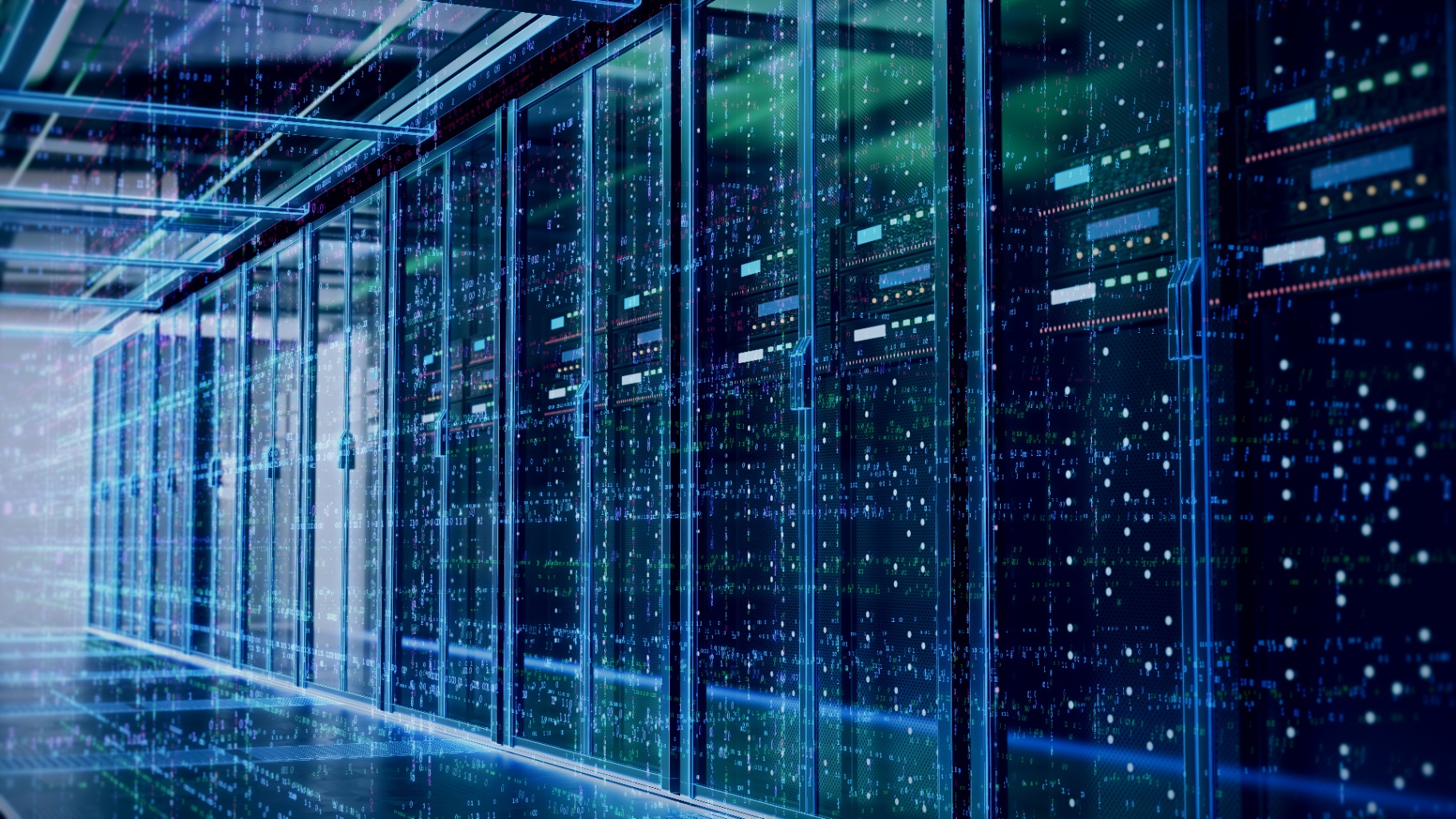
Create Incident Response Plans
Develop detailed written procedures for responding to different types of data disasters. These plans should include:
- Contact information for IT support, key employees, and service providers
- Step-by-step procedures for assessing the scope of data loss
- Decision trees for determining when to attempt recovery versus when to restore from backups
- Communication templates for notifying employees, customers, and regulatory agencies
- Procedures for continuing essential business operations while systems are being restored
Practice these procedures regularly through tabletop exercises where your team walks through different disaster scenarios. These exercises often reveal gaps in planning and help ensure that everyone knows their roles during an actual emergency.
The Investment That Pays for Itself
The businesses in our horror stories learned expensive lessons about the true cost of inadequate data protection. Dr. Martinez's dental practice spent over $200,000 recovering from ransomware and lost 20% of her patient base. Peterson & Associates, a successful 25-year-old firm, closed permanently after losing client data during tax season.
In contrast, comprehensive backup solutions for most small and medium businesses cost a few hundred dollars per month: a fraction of what these businesses lost in a single incident. When viewed as insurance against catastrophic loss rather than as an operating expense, proper data protection becomes one of the most cost-effective investments a business can make.
Moreover, good backup systems provide benefits beyond disaster recovery. They enable quick recovery from minor problems like accidentally deleted files, corrupted databases, or failed software updates. They facilitate business continuity during planned system maintenance or office relocations. They provide peace of mind that lets business owners focus on growing their companies rather than worrying about data disasters.
Your Business Can't Afford to Wait
The horror stories we've examined share another common element: none of the business owners thought a data disaster would happen to them. Dr. Martinez assumed her IT provider was protecting her practice. Peterson believed his automated backup reports meant his data was safe. The manufacturing company thought storing backups in their basement was secure.
Every business is vulnerable to data loss, but not every business has to become a cautionary tale. The difference lies in taking proactive steps before disaster strikes rather than hoping it won't happen.
Connecticut businesses face unique challenges from regulatory requirements to geographic vulnerabilities, but they also have access to local IT expertise and support services that understand these specific needs. The key is recognizing that data protection isn't a luxury: it's essential infrastructure for any modern business.
The question isn't whether your business will face a data emergency, but whether you'll be prepared when it happens. The horror stories we've shared could have ended very differently with proper planning, regular testing, and comprehensive backup solutions.
Don't wait until Monday morning when your systems won't start to discover that your backups aren't working. Don't assume that your current IT arrangements will protect you without regular verification. Don't become another business that learned the hard way that data protection isn't optional in today's digital economy.
Your business, your employees, and your customers depend on your data being safe and accessible. Make sure it is.

