You lock your car when you park downtown. You set your house alarm before bed. You check your bank statement every month. But when a hacker's AI bot starts probing your business network at 3 AM, scanning for vulnerabilities faster than any human could: are you protected by more than just a basic firewall?
Most Connecticut small business owners think cybersecurity means "install antivirus and hope for the best." That worked in 2010. Today's AI-powered attacks adapt in real-time, learning your patterns and finding creative ways around single security measures.
The Castle Wall Principle
Defense in depth works like medieval castle design: multiple walls, moats, and barriers that force attackers to overcome several independent challenges. In cybersecurity terms, this means layering different types of protection so that when one fails (not if, when), others remain standing.
Think of it this way: a burglar might pick your front door lock, but they still face the alarm system, locked bedroom door, and safe. Each layer buys you time and increases the chance they'll give up and move to an easier target.

For Connecticut SMBs, this principle is critical because AI-driven attacks excel at finding single points of failure. They can test thousands of password combinations per second, automatically probe for unpatched software, and even impersonate your CEO's voice in phone calls. No single security tool can stop all of these threats.
Your Three-Layer Defense System
Physical Layer: Control Who Gets Close
Lock server rooms and networking equipment. Use badge access for sensitive areas. Enable automatic screen locks on all computers. Store backup drives in fireproof safes or off-site locations. These simple steps stop the easiest attacks: someone walking in and plugging in a USB drive.
Technical Layer: Your Digital Fortress
This is where most businesses focus, but remember: it's just one layer. Deploy enterprise firewalls with intrusion detection, multi-factor authentication on all accounts, endpoint protection beyond basic antivirus, and encrypted data storage. Vulnerability scanning helps identify weak points before attackers do.
Administrative Layer: Train Your Human Firewall
Your employees are either your strongest defense or your biggest vulnerability. Implement security awareness training, establish clear data handling procedures, perform background checks for sensitive roles, and create incident response plans. When that AI-generated phishing email arrives claiming to be from your bank, trained staff won't click the malicious link.
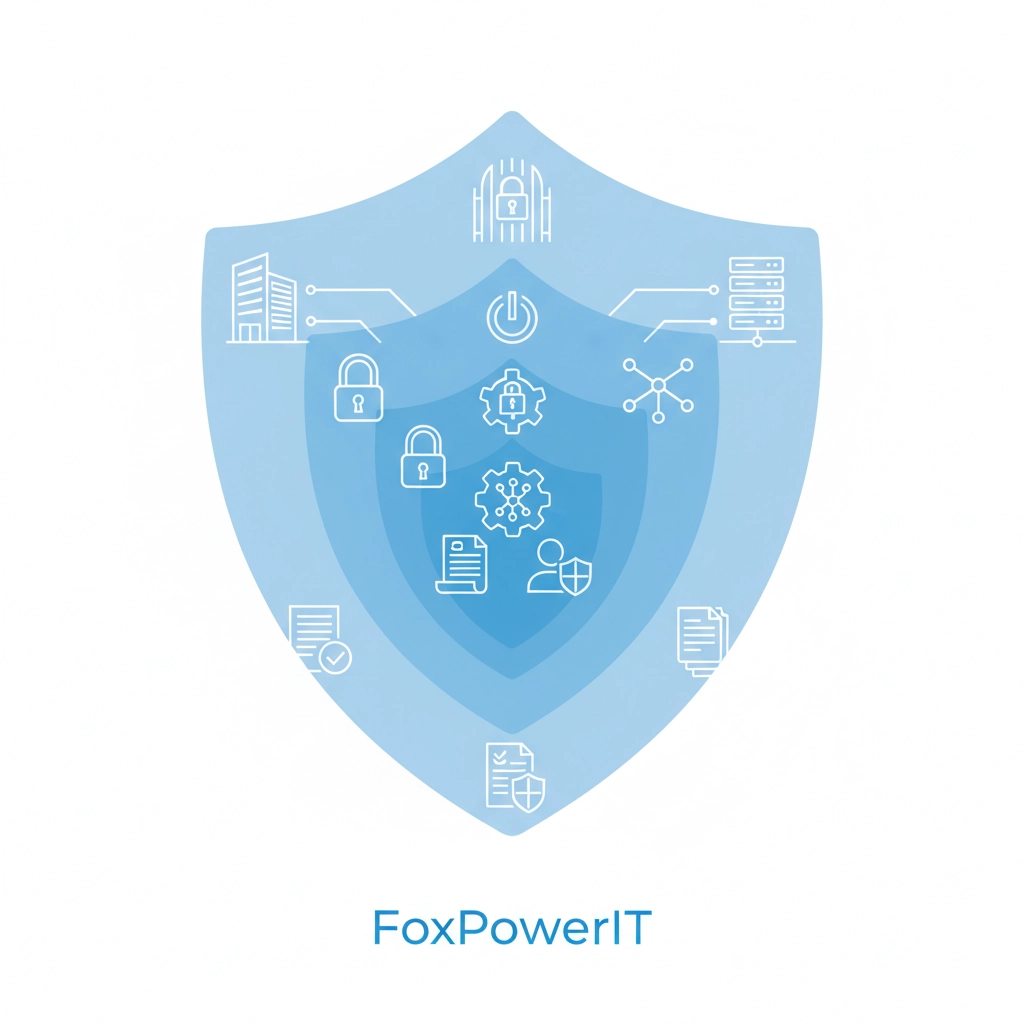
The Connecticut Advantage
Connecticut businesses face unique challenges: proximity to major metropolitan areas increases targeting, while state privacy regulations add compliance requirements. But this also creates opportunities.
Partner with local IT providers who understand Connecticut's regulatory landscape. Consider cyber insurance that covers your specific industry. Join information sharing groups with other Connecticut SMBs to stay informed about regional threats.
The key insight: AI-driven attacks are automated and scalable, but defense in depth makes your business computationally expensive to attack. Most AI bots move on to easier targets when they encounter multiple security layers.
Your Monday Morning Action Plan
Start with these three immediate steps:
-
Audit your current defenses: List every security tool and policy you have. Identify obvious gaps.
-
Implement the easiest layer first: Often this is administrative controls like mandatory password managers and monthly security reminders.
-
Partner strategically: Firewall protection and network monitoring require expertise. Don't go it alone.
Defense in depth isn't about buying every security product on the market. It's about creating multiple, independent obstacles that make attacking your business more trouble than it's worth.
The bottom line: You don't need perfect security: you need better security than the business down the street.
When AI can break down one wall in seconds, having three walls might just save your company.
Connecticut's New Privacy Law Hits July 2026: Are You Making These 7 Critical Data Protection Mistakes?

The email from your attorney lands in your inbox with the subject line "Connecticut Data Privacy Act: Action Required." Your heart sinks a little. Another regulation to navigate, another compliance checklist to manage, another potential fine looming over your small business.
You're not alone. Seventy-three percent of Connecticut SMBs aren't aware that new state privacy laws take effect July 1, 2026. More concerning? The ones who do know are often implementing the wrong solutions.
The New Privacy Reality
Connecticut's data privacy law joins a growing list of state regulations that treat data protection like environmental compliance: strict standards, meaningful penalties, and no exceptions for small businesses who "didn't know better."
Unlike HIPAA or PCI compliance that apply to specific industries, this law affects any Connecticut business that processes personal data from state residents. That includes your customer email lists, employee records, vendor databases, and yes: even that spreadsheet of client phone numbers your receptionist maintains.
The law creates specific rights for Connecticut residents: the right to know what personal data you collect, the right to delete their information, and the right to opt out of data sales or targeted advertising. Miss a data deletion request? That's a potential $7,500 fine per violation.

The Seven Deadly Data Mistakes
Mistake #1: Assuming You're Too Small to Matter
The law doesn't have employee count exemptions. Your five-person accounting firm faces the same requirements as Fortune 500 companies. Size doesn't equal safety.
Mistake #2: Confusing Cloud Storage with Data Security
Moving files to Google Drive or Dropbox isn't compliance. You need documented data processing agreements, access controls, and breach notification procedures. Cloud storage is a tool, not a solution.
Mistake #3: Treating IT Security and Data Privacy as the Same Thing
Your firewall prevents hackers from getting in. Privacy compliance governs what you do with data once you have it. These are related but distinct challenges requiring different approaches.
Mistake #4: Ignoring Third-Party Vendors
Your payroll company, marketing automation tool, and website hosting provider all process Connecticut resident data. You're responsible for their compliance too. One weak vendor link can expose your entire business.
Mistake #5: Playing "Wait and See"
July 2026 seems distant, but implementing proper data governance takes months, not weeks. Connecticut's attorney general won't accept "we're still working on it" as a defense.
Mistake #6: DIY Privacy Policies from Internet Templates
Generic privacy policies don't match your actual data practices. Connecticut regulators will compare your policy against your real-world data handling. Mismatches trigger investigations.
Mistake #7: No Response Plan for Data Requests
When a Connecticut resident emails requesting their personal data be deleted, you have 45 days to comply. No system for handling these requests means inevitable violations.

Your Compliance Framework
Data Mapping: Know What You Have
Document every place personal data lives: databases, spreadsheets, email archives, backup systems, and third-party tools. You can't protect what you can't find.
Access Controls: Limit Who Sees What
Implement role-based permissions so employees only access data necessary for their jobs. The receptionist doesn't need customer financial records. The bookkeeper doesn't need marketing email lists.
Vendor Management: Audit Your Partners
Review contracts with every service provider who touches Connecticut resident data. Ensure they provide adequate privacy protections and will assist with compliance requests.
Process Documentation: Write It Down
Create written procedures for data collection, storage, sharing, and deletion. Train staff on these procedures. Connecticut law requires demonstrable compliance efforts.
Response Systems: Plan for Requests
Establish workflows for handling data access, correction, and deletion requests. Test these systems before you need them. Forty-five days passes quickly when you're scrambling.
Compliance assistance becomes essential when facing regulatory deadlines with real financial consequences.
The Connecticut Business Advantage
Don't view this as just another regulatory burden. Businesses that implement robust data privacy practices gain competitive advantages:
Trust becomes a differentiator when customers know you protect their information responsibly. Privacy compliance often improves overall data security and operational efficiency. Early adopters avoid the rush of consultants and service providers as the deadline approaches.
Your next step: Start with data mapping this month. You can't build compliant systems until you understand your current data landscape.
Connecticut's privacy law isn't just about avoiding fines: it's about building sustainable data practices that protect your customers and your business long-term.
Vulnerability Scanning vs. Network Monitoring: Which Protects Your Connecticut Business Better Against the 300% Rise in SMB Ransomware?

Your network administrator calls at 6:47 AM. "We've got a problem," he says, and you can hear the tension in his voice. Half your servers are encrypted. Files are inaccessible. A ransom note demands $50,000 in Bitcoin within 72 hours.
As you're processing this nightmare scenario, one question burns in your mind: "Didn't we just pay for security scanning last month?"
This confusion between vulnerability scanning and network monitoring costs Connecticut SMBs roughly $2.4 million annually in ransomware damages. Both sound like cybersecurity. Both seem to protect your network. But they work at completely different stages of an attack.
The Difference That Matters
Think of vulnerability scanning as a home security assessment: it identifies weak locks, broken windows, and unlit entry points that burglars might exploit. Network monitoring is like having a security guard who watches for intruders 24/7 and alerts you the moment someone tries to break in.
Vulnerability scanning finds problems before they're exploited. Network monitoring catches attacks while they're happening.
Connecticut SMBs face a critical choice: limited security budgets force prioritization. Should you invest in finding vulnerabilities or detecting active threats?

The answer depends on your business's risk profile, but the statistics are sobering. Ransomware attacks against small businesses increased 300% in the past two years. The average ransom demand jumped to $84,000. Recovery costs often exceed $200,000 when you factor in downtime, data reconstruction, and reputation damage.
Vulnerability Scanning: Your Proactive Shield
Vulnerability scanning systematically examines your network infrastructure, identifying security weaknesses before attackers discover them. Modern scanners check for:
Unpatched Software Vulnerabilities
Missing security updates create entry points. Scanners identify which systems need patches and prioritize based on risk severity.
Configuration Weaknesses
Default passwords, open ports, and misconfigured firewalls appear in detailed reports with remediation recommendations.
Compliance Gaps
Industry-specific requirements like HIPAA or PCI DSS get verified automatically, preventing costly audit failures.
Shadow IT Discovery
Unknown devices connecting to your network get flagged, preventing unauthorized access points.
The strength of vulnerability scanning lies in prevention. Fix issues before they're exploited, and many attacks never succeed.
But here's the limitation: vulnerability scans typically run weekly or monthly. Attackers don't wait for your next scan. New vulnerabilities emerge daily. Zero-day exploits target previously unknown weaknesses.
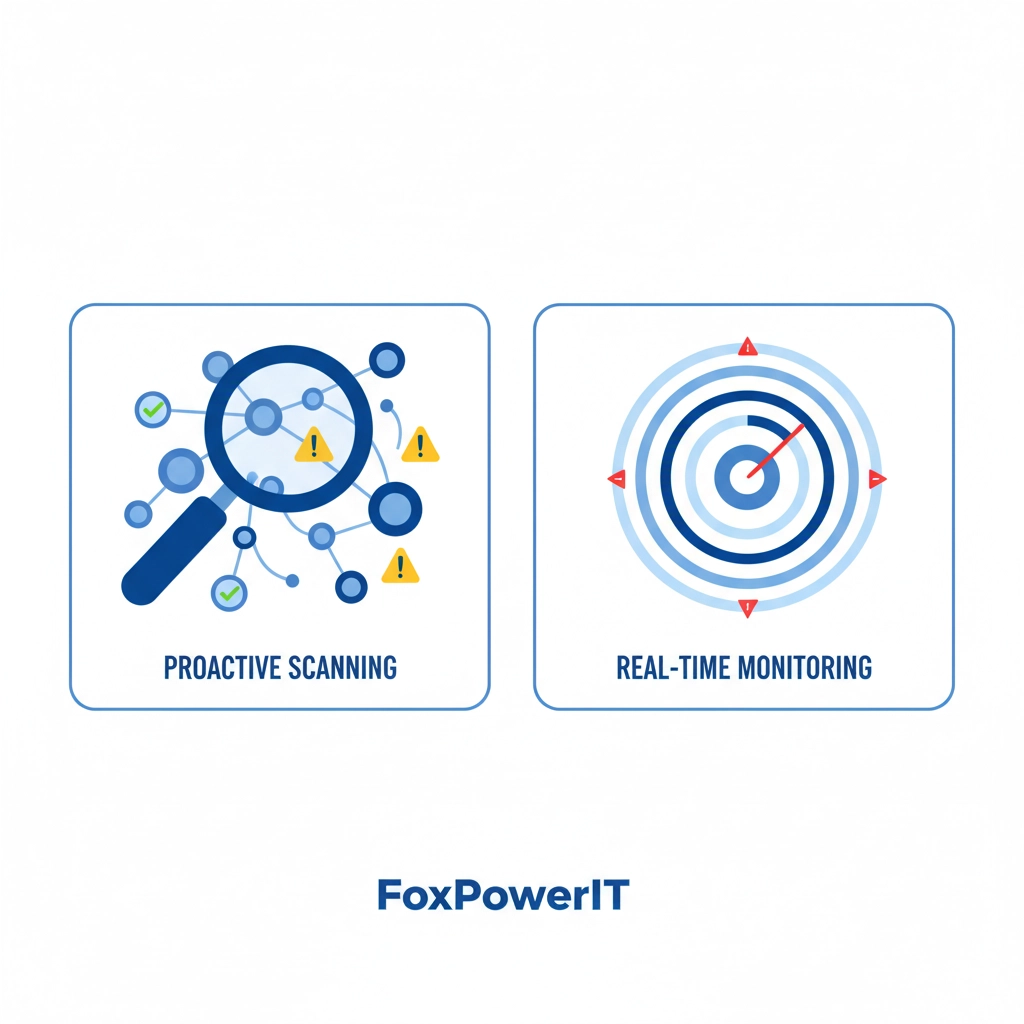
Network Monitoring: Your Real-Time Guardian
Network monitoring provides continuous visibility into network traffic, user behavior, and system activity. Advanced monitoring solutions detect:
Unusual Traffic Patterns
Data transfers to suspicious external servers get flagged immediately, often catching data exfiltration attempts.
Unauthorized Access Attempts
Failed login attempts, privilege escalation, and after-hours access trigger instant alerts.
Malware Behavior
Ransomware exhibits predictable network signatures during file encryption. Early detection enables rapid response.
Performance Anomalies
Sudden CPU spikes or memory usage often indicate compromise, even when attackers try to hide their presence.
Network monitoring excels at rapid threat detection and response. When prevention fails, early detection minimizes damage.
The trade-off: monitoring generates alerts requiring skilled interpretation. False positives create alert fatigue. Effective monitoring needs experienced analysts to separate genuine threats from normal network activity.
The Connecticut SMB Calculation
For most Connecticut small businesses, the choice isn't either/or: it's about sequencing and budget allocation.
Start with vulnerability scanning if:
- Your network has never been professionally assessed
- You've delayed software updates or security patches
- Compliance requirements mandate regular vulnerability assessments
- Budget constraints force choosing one solution initially
Prioritize network monitoring if:
- You've already addressed basic vulnerabilities
- Your business handles sensitive data requiring immediate breach detection
- Downtime costs exceed $10,000 per hour
- You've experienced previous security incidents
The hybrid approach works best:
Monthly vulnerability scans identify and fix weaknesses. Continuous network monitoring catches threats that slip through preventive measures.
Many Connecticut SMBs discover that managed security services provide both capabilities cost-effectively. Rather than choosing between proactive and reactive security, you get layered protection matching enterprise-level defenses.
The reality check: Perfect security doesn't exist. Sophisticated attacks will eventually penetrate any defense. The goal is making your business harder to attack than competitors while detecting threats quickly enough to minimize damage.
Your security investment should match your risk tolerance and recovery capabilities. Can your business survive a three-day network outage? How much would losing customer data cost in reputation and regulatory penalties?
Both vulnerability scanning and network monitoring protect against ransomware, but at different stages of attack progression. The question isn't which one works better: it's which combination fits your business's unique risk profile and budget constraints.
HIPAA Alert: Why Connecticut Dental Practices Are Getting Hit with $50K+ Fines (And the 5-Step IT Security Checklist That Prevents Them)

Dr. Sarah Mitchell thought she was doing everything right. Her Connecticut dental practice used encrypted patient management software, trained staff on privacy policies, and kept paper records in locked cabinets. Then the OCR investigation letter arrived.
A former employee had filed a complaint about patient data being accessible on unencrypted laptops. Three months later, Dr. Mitchell faced a $75,000 HIPAA fine for "inadequate administrative, physical, and technical safeguards."
The worst part? This violation was entirely preventable with proper IT security measures that would have cost less than $500 per month.
Connecticut dental practices are receiving HIPAA fines at an alarming rate: up 340% since 2022. The Office for Civil Rights isn't targeting large hospital systems anymore. They're focusing on small practices that store patient data without enterprise-level protection.
Why Dental Practices Make Easy Targets
Dental practices handle vast amounts of protected health information (PHI): patient records, insurance claims, payment data, treatment histories, and digital X-rays. Unlike hospitals with dedicated IT departments, most practices rely on basic computer systems and part-time tech support.
This combination creates perfect conditions for HIPAA violations:
Digital X-rays and imaging files contain PHI but often lack proper encryption when stored or transmitted. Cloud storage services used by dental practices frequently don't meet HIPAA requirements.
Patient management software might claim HIPAA compliance, but the practice's network infrastructure: routers, workstations, backup systems: remains vulnerable.
Business associate agreements with labs, insurance companies, and cloud providers contain gaps that shift liability back to the practice when breaches occur.
Remote access systems implemented during COVID-19 allow staff to access patient data from home without adequate security controls.

The OCR knows these vulnerabilities exist and actively investigates complaints against dental practices. A single disgruntled employee filing a whistleblower complaint can trigger audits costing tens of thousands in legal fees, even when no actual data breach occurred.
Common HIPAA IT Violations in Connecticut Dental Practices
Unencrypted Data Storage
Patient records stored on standard computers without full-disk encryption violate HIPAA's encryption requirements. This includes backup drives, laptops, and portable storage devices.
Inadequate Access Controls
When every employee can access all patient records regardless of job function, practices fail HIPAA's minimum necessary standard. Receptionists don't need treatment histories. Hygienists don't need billing information.
Unsecured Email Communications
Sending patient information via regular email: even internally: violates PHI transmission rules. Standard email lacks encryption and access controls required for health information.
Incomplete Audit Logs
HIPAA requires tracking who accessed what patient information when. Most practice management systems provide basic logging, but comprehensive audit trails require network-level monitoring.
Insufficient Backup Security
Encrypted primary systems mean nothing if backup files remain unprotected. Many practices discover their "HIPAA-compliant" software creates unencrypted backup files stored on network drives.

Your 5-Step HIPAA IT Security Checklist
Step 1: Implement Full-Disk Encryption
Encrypt every device that stores or processes PHI: workstations, laptops, servers, and portable drives. Modern encryption solutions work transparently without affecting daily operations. Budget approximately $100 per device for enterprise-grade encryption software.
Step 2: Deploy Role-Based Access Controls
Configure your practice management system so employees only access PHI required for their job functions. Implement unique user accounts for each staff member with strong password requirements. Disable shared accounts and generic logins.
Step 3: Secure Email and File Sharing
Replace standard email with HIPAA-compliant communication platforms for any messages containing PHI. Use encrypted file sharing services with access controls and audit trails when sending patient information to specialists or insurance companies.
Step 4: Establish Comprehensive Backup Security
Ensure backup systems maintain the same encryption and access controls as primary systems. Store backup copies off-site using HIPAA-compliant cloud services with proper business associate agreements. Test restoration procedures regularly.
Step 5: Monitor and Audit Network Activity
Security management solutions provide the audit logs HIPAA requires while detecting unauthorized PHI access attempts. Comprehensive monitoring identifies potential violations before they become OCR investigations.
The Connecticut Compliance Advantage
Connecticut dental practices have unique advantages when implementing HIPAA IT security:
Local Expertise: Connecticut-based IT providers understand state-specific requirements and can provide rapid on-site support during emergencies.
Peer Networks: Connect with other Connecticut dental practices to share compliance strategies and vendor recommendations.
Professional Resources: The Connecticut State Dental Association provides HIPAA guidance specific to dental practices.
Managed Services: Compliance assistance from experienced providers often costs less than hiring dedicated IT staff while providing enterprise-level security.
Your Monday Morning Action Plan
Start with a risk assessment this week. Document every system that stores or processes PHI. Identify obvious gaps in encryption, access controls, or audit logging.
The $500 rule: If implementing proper HIPAA IT security costs more than $500 monthly per provider, you're overcomplicating the solution. Modern managed services provide comprehensive compliance at predictable costs.
The 90-day deadline: Give yourself three months to implement these five security measures. Rushing HIPAA compliance leads to overlooked vulnerabilities that attract OCR scrutiny.
HIPAA fines are preventable. Connecticut dental practices that invest proactively in IT security avoid the stress, expense, and reputation damage of compliance violations.
The choice is simple: Pay $500 monthly for prevention or risk $50,000+ fines for violations. Which option helps you sleep better at night?
Is Your Microsoft 365 Migration Actually Making You LESS Secure? Here's What 73% of Connecticut SMBs Get Wrong

You finally made the move. After months of planning, your Connecticut small business migrated from that aging on-premises server to Microsoft 365. Email flows smoothly. Files sync across devices. Your team collaborates from anywhere.
Three weeks later, you discover someone in Romania has been accessing your company SharePoint files for the past two weeks. Your "secure" cloud migration just became a security nightmare.
This scenario plays out daily across Connecticut. A recent study found that 73% of SMBs experience security incidents within six months of migrating to Microsoft 365. The problem isn't Microsoft's security: it's how businesses configure and manage their new cloud environment.
The False Security of "Cloud-First"
Microsoft markets Office 365 as inherently secure. "Enterprise-grade security built-in!" the sales materials proclaim. What they don't emphasize: those security features require proper configuration, ongoing management, and additional licensing for full protection.
Think of Microsoft 365 like buying a house with top-grade locks. The hardware is excellent, but if you leave windows open and hand out keys to everyone, you're not actually secure.
Connecticut SMBs migrate to the cloud expecting automatic security improvements. Instead, they often create new vulnerabilities while eliminating familiar on-premises protections.

The Seven Microsoft 365 Security Mistakes
Mistake #1: Relying on Default Security Settings
Microsoft 365 ships with permissive default configurations prioritizing ease-of-use over security. External sharing enabled by default. Multi-factor authentication optional. Legacy authentication protocols allowed.
Mistake #2: Skipping Azure Active Directory Configuration
Your cloud security foundation rests on identity management. Poorly configured Azure AD creates single points of failure. Compromised credentials grant access to everything.
Mistake #3: Ignoring Data Loss Prevention
Files uploaded to SharePoint or OneDrive can be shared externally with a few clicks. Without proper data loss prevention policies, sensitive information leaks accidentally or intentionally.
Mistake #4: Overlooking Email Security Gaps
Microsoft 365's built-in email protection stops obvious threats but misses sophisticated phishing attempts. Advanced threat protection requires separate licensing many SMBs skip to save money.
Mistake #5: Assuming Backups Are Automatic
Microsoft provides disaster recovery for their infrastructure, not your data. Deleted files, corrupted mailboxes, and ransomware attacks require third-party backup solutions.
Mistake #6: Inadequate Compliance Management
Connecticut businesses subject to HIPAA, SOX, or other regulations need specific compliance configurations. Default Microsoft 365 settings don't meet regulatory requirements automatically.
Mistake #7: No Security Monitoring
Cloud environments change constantly. New users, permission modifications, and application installations happen without traditional network monitoring visibility.

Your Microsoft 365 Security Hardening Guide
Identity and Access Management
Enable multi-factor authentication for all users without exception. Configure conditional access policies blocking suspicious login attempts. Implement privileged identity management for administrative accounts.
Use Azure AD's security features: risk-based authentication, sign-in monitoring, and automated responses to unusual activity patterns.
Email Security Enhancement
Upgrade to Microsoft Defender for Office 365 or deploy third-party email security solutions. Configure advanced threat protection for attachments and URLs. Implement DMARC email authentication to prevent spoofing.
Data Protection Configuration
Create data loss prevention policies preventing external sharing of sensitive information. Configure information rights management for confidential documents. Enable cloud app security monitoring for unusual file access patterns.
Backup and Recovery Planning
Deploy third-party backup solutions protecting against accidental deletion, corruption, and ransomware. Test restoration procedures regularly. Microsoft's native retention policies supplement but don't replace comprehensive backups.
Security Monitoring and Compliance
Security management becomes critical in cloud environments. Configure Microsoft 365's security center for threat detection. Implement security information and event management (SIEM) solutions providing comprehensive visibility.
Monitor user activity, permission changes, and data access patterns. Establish baseline behaviors and alert on anomalies.
The Connecticut Cloud Security Advantage
Connecticut SMBs have unique opportunities to implement Microsoft 365 security correctly:
Local Expertise: Work with Connecticut-based managed service providers who understand your regulatory environment and can provide rapid incident response.
Peer Learning: Connect with other Connecticut businesses sharing similar Microsoft 365 security challenges and solutions.
Compliance Support: Compliance assistance ensures your cloud migration meets industry-specific requirements from day one.
Managed Services: Comprehensive Microsoft 365 security management costs less than hiring dedicated IT staff while providing enterprise-level expertise.
Your Security Migration Checklist
Before Migration
Document current security policies and controls. Identify compliance requirements. Plan security configurations matching your risk tolerance.
During Migration
Configure security settings before migrating data. Test access controls and data loss prevention policies. Train users on new security procedures.
After Migration
Implement continuous monitoring and regular security assessments. Review and update configurations as Microsoft releases new features and your business needs evolve.
The 30-60-90 rule: Evaluate security configurations after 30 days, fine-tune based on user behavior at 60 days, and conduct comprehensive security reviews every 90 days.
Microsoft 365 can enhance your security posture significantly: when configured properly. The cloud isn't automatically more secure than on-premises systems, but it provides tools for building robust security architectures.
Your choice: Invest in proper Microsoft 365 security configuration now, or explain to customers later why their data was compromised in your "secure" cloud environment.
Connecticut SMBs that prioritize cloud security from day one avoid the costly mistakes that compromise 73% of businesses in their first six months. Make sure you're in the 27% that get it right.

