Picture this: you walk into the office Monday morning with your coffee, ready to tackle that big presentation. You boot up your laptop, and… nothing. The spinning wheel of death appears. Five minutes later, you're still waiting. When it finally loads, every click takes forever, your software keeps crashing, and you spend half your morning troubleshooting instead of working.
Sound familiar? You're not alone in this frustrating dance with outdated technology.
The Hidden Cost of Outdated Technology
Here's a number that might shock you: small businesses lose approximately 98 hours per year: equivalent to 12 full working days: due to technology problems like slow PCs and outdated laptops. That's nearly two and a half work weeks of lost productivity every single year.

But the real cost goes beyond just time. Outdated technology creates a cascade of problems:
Security vulnerabilities multiply as older systems stop receiving critical updates, making your business an easy target for cybercriminals.
Emergency replacements always happen at the worst possible moment and cost significantly more than planned upgrades.
Employee frustration builds when people can't do their jobs efficiently, leading to decreased morale and potential turnover.
Competitive disadvantage grows as other businesses leverage newer, faster technology to serve customers better.
The solution isn't to squeeze every last drop of life from your aging equipment. It's to build a smart IT refresh plan that keeps you ahead of problems instead of reacting to them.
Why Most Businesses Get IT Refresh Wrong
Most small businesses approach technology replacement in one of two ways: both problematic:
-
Run it into the ground: Keep using equipment until it completely fails, then scramble to find emergency replacements.
-
Replace everything at once: Wait until multiple systems are failing, then try to upgrade everything simultaneously, creating massive disruption and expense.
A smart refresh plan takes a different approach. Instead of reacting to crises, you proactively manage your technology lifecycle, spreading costs over time and maintaining peak performance across your organization.

Four Strategies for a Smarter IT Refresh Plan
Strategy 1: Track Device Lifecycles
The foundation of any effective refresh plan is knowing exactly what you have and when it needs attention. Create a comprehensive inventory that includes:
- Purchase dates for every piece of equipment
- Warranty expiration dates and what's covered
- Performance benchmarks to track degradation over time
- Software compatibility requirements for your essential business applications
Most business hardware has predictable lifecycles. Desktop computers typically perform well for 4-5 years, laptops need replacement every 3-4 years, and servers should be evaluated every 5-7 years. However, these timelines can shift based on your specific usage patterns and performance requirements.
Set calendar reminders 6-12 months before equipment reaches end-of-life. This gives you time to budget, research options, and plan the transition without pressure.
Strategy 2: Refresh Gradually
Instead of replacing everything at once, implement a rolling refresh schedule. Replace 20-25% of your equipment each year. This approach offers several advantages:
Predictable budgeting: Spreading costs across multiple years makes expenses more manageable and prevents large capital expenditures from hitting your cash flow all at once.
Reduced disruption: Gradual transitions allow your team to adapt to new systems without overwhelming operational changes.
Learning opportunities: Early adopters can become internal experts, helping train others as you roll out new technology.
Risk mitigation: If you encounter issues with new equipment, you're not stuck with organization-wide problems.
Start with your most critical systems or the equipment showing the earliest signs of performance degradation.

Strategy 3: Budget Ahead and Leverage Financing
Emergency technology purchases always cost more than planned ones. When your server crashes on Friday afternoon, you don't have time to shop around for the best deals or negotiate terms.
Smart budgeting involves:
Annual technology reserves: Set aside a fixed percentage of revenue (typically 3-7% for most small businesses) specifically for technology investments.
Depreciation planning: Understand that technology loses value predictably, and factor this into your financial planning.
Volume discounts: When possible, coordinate purchases to take advantage of bulk pricing or end-of-quarter deals from vendors.
Financing options: Consider leasing arrangements that include upgrade paths, allowing you to refresh more frequently without large upfront costs.
Many managed service providers offer technology refresh programs that bundle hardware, support, and upgrades into predictable monthly payments. This can simplify both budgeting and implementation.
Strategy 4: Optimize Through Professional Partnership
Working with a managed service provider (MSP) transforms your approach from reactive problem-solving to proactive optimization. An experienced MSP brings several advantages to your refresh planning:
Vendor relationships: Access to better pricing, extended warranties, and priority support through established partnerships.
Technical expertise: Objective evaluation of your needs without the sales pressure from individual vendors.
Implementation support: Professional deployment, data migration, and employee training to minimize downtime.
Ongoing optimization: Continuous monitoring and adjustment of your technology strategy as your business evolves.
The right MSP will also help you avoid common refresh mistakes like over-provisioning (buying more than you need) or under-provisioning (creating new bottlenecks).
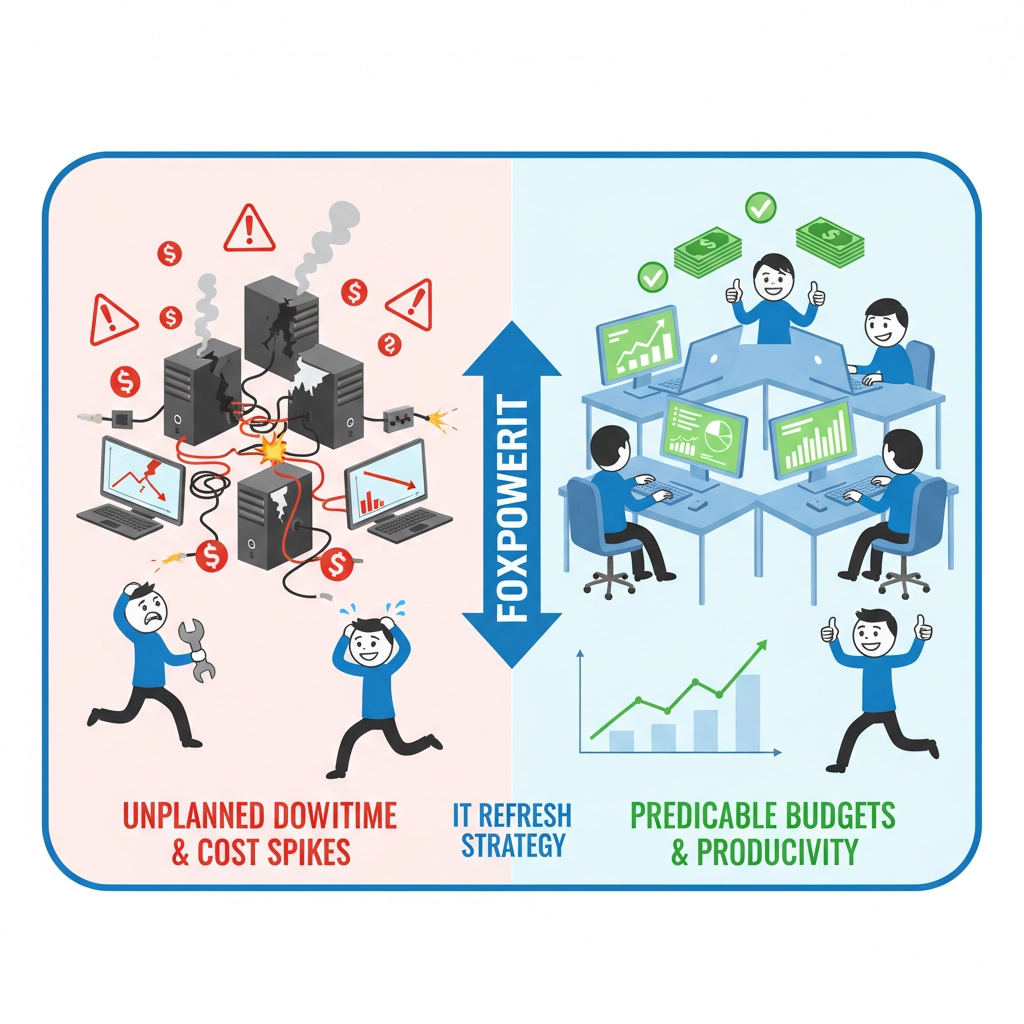
Making Your Refresh Plan Work
The most sophisticated plan won't help if you don't execute it properly. Here are key implementation principles:
Start with standardization: Using consistent hardware models simplifies maintenance, reduces training requirements, and often provides volume discount opportunities. When everyone uses the same type of laptop, your IT support becomes more efficient.
Plan for data protection: Every refresh involves data migration risk. Ensure robust backup systems are in place, and test your restoration procedures before you need them. Consider cloud-based solutions that make device transitions seamless.
Communicate changes early: Give your team advance notice about upcoming changes. Provide training on new systems before the old ones are removed. Change is always easier when people feel prepared rather than surprised.
Measure the impact: Track productivity metrics, support ticket volumes, and employee satisfaction before and after refreshes. This data helps justify the investment and refine your future planning.
The Smart Refresh Advantage
Companies with proactive refresh plans consistently report higher productivity, fewer security incidents, and lower total cost of ownership for their technology investments. More importantly, their employees can focus on growing the business instead of fighting with unreliable equipment.
Your refresh plan should evolve with your business. A startup might prioritize flexibility and lower upfront costs, while an established company might focus on standardization and security. The key is having a plan that matches your current situation while positioning you for future growth.
Don't let outdated technology hold your business back. The cost of staying current is almost always less than the cost of falling behind. Start building your smart IT refresh plan today, and give your team the tools they need to succeed.
Ready to stop fighting with outdated technology? Contact FoxPowerIT today for a free technology assessment and learn how a strategic refresh plan can transform your business productivity.

