Dr. Sarah Martinez thought her medical practice was doing everything right. They had antivirus software, a firewall, and staff training on patient privacy. Then came the call that changed everything.
"We need to discuss a potential HIPAA violation," said the voice from the Department of Health and Human Services Office for Civil Rights. A former employee had accessed patient records for celebrities and neighbors: pure curiosity, nothing malicious. But malicious intent doesn't matter under HIPAA. The investigation revealed gaps in their IT infrastructure that led to a $180,000 settlement and months of remediation work.
Dr. Martinez's story isn't unique. Connecticut healthcare practices are facing an increasingly complex compliance landscape where small IT oversights can trigger devastating financial consequences. With new state regulations taking effect October 1, 2025, and federal HIPAA enforcement ramping up, the margin for error is shrinking fast.

The Hidden Cost of HIPAA Non-Compliance
Connecticut healthcare practices must now navigate both federal HIPAA requirements and state-specific regulations that have grown more stringent. As of October 2025, the Connecticut Department of Public Health can impose penalties up to $25,000 against individual healthcare providers: up from the previous $10,000 limit. Meanwhile, violations of the Connecticut Unfair Trade Practices Act can result in additional civil penalties up to $5,000 for willful violations.
But financial penalties are just the tip of the iceberg. HIPAA violations trigger:
- Mandatory corrective action plans that consume months of staff time
- Reputational damage that drives patients to competitors
- Increased scrutiny from regulators on all future operations
- Legal costs that often exceed the actual fines
- Potential exclusion from Medicare and Medicaid programs
The most frustrating part? Most violations stem from preventable IT infrastructure mistakes that practices don't even realize they're making.
Connecticut's New Compliance Requirements
Healthcare organizations in Connecticut face additional operational restrictions that took effect October 1, 2025. Health systems, hospitals, physicians, urgent care centers, and affiliated entities are now prohibited from requiring patients to provide bank account information, credit or debit card numbers, or electronic payment methods as a prerequisite to providing services.
This seemingly simple requirement has complex IT implications. Patient registration systems, billing software, and payment processing workflows must be reconfigured to comply. Practices that haven't updated their systems risk CUTPA violations on top of potential HIPAA issues.
Connecticut healthcare organizations must also conduct six self-audits annually: a requirement that catches many practices off-guard because they lack the IT infrastructure to properly track and document compliance activities.

The 5 Most Costly IT Infrastructure Mistakes
Mistake #1: Treating Employee Access Like a Light Switch
Most practices think about employee access in binary terms: you're either authorized or you're not. But HIPAA requires the "minimum necessary" standard, meaning employees should only access the specific patient information needed for their job function.
The Real Problem: Dr. Jennifer Walsh discovered this the hard way when an OCR audit revealed that her front desk staff had access to detailed clinical notes they never needed to see. Her practice management system gave broad access to anyone in the "administrative" role, exposing sensitive mental health and substance abuse information unnecessarily.
The Fix: Implement role-based access controls that limit data exposure by job function. Front desk staff need scheduling and demographic information, but not clinical notes. Nurses need access to care plans, but not billing information. Create specific user roles rather than broad categories.
Mistake #2: The "Set It and Forget It" Encryption Approach
Many practices believe that enabling encryption on devices automatically protects them from HIPAA violations. But encryption without proper key management and policies creates a false sense of security.
The Real Problem: When laptops or mobile devices are stolen, practices often can't prove the encryption was properly implemented or that access controls prevented data exposure. OCR investigators look for documentation showing encryption standards, key rotation schedules, and access logging: elements most practices never set up.
The Fix: Document your encryption implementation with specific standards (AES-256 minimum), establish key management procedures, and maintain logs showing encryption status verification. Don't just encrypt: prove you encrypted correctly.
Mistake #3: Invisible Vendor Relationships
Connecticut practices often work with dozens of vendors who handle patient data: from cloud hosting providers to medical device manufacturers. Each relationship requires a Business Associate Agreement (BAA), but many practices lose track of these relationships as services evolve.
The Real Problem: A radiology practice in Hartford faced a $95,000 fine when OCR discovered their imaging system automatically uploaded studies to a cloud service that didn't have a BAA in place. The practice had no idea the uploads were happening because the feature was enabled by default in a software update.
The Fix: Maintain a vendor inventory that includes every service touching patient data, no matter how minor. Review BAAs annually and require vendors to notify you of any changes to their data handling practices. Compliance assistance services can help track these complex vendor relationships.

Mistake #4: Backup and Disaster Recovery Blind Spots
Practices focus on protecting active patient data but overlook backup systems and disaster recovery procedures. These systems often contain complete copies of patient records without the same security controls applied to production systems.
The Real Problem: A family practice in New Haven discovered their backup service stored patient data on servers in multiple countries, including some without adequate privacy protections. When they needed to perform a data restoration, they realized they couldn't control where the data had been or who had accessed it.
The Fix: Apply the same security standards to backup and disaster recovery systems as your primary systems. Verify data location, encryption in transit and at rest, and access controls. Test your disaster recovery procedures to ensure they maintain HIPAA compliance throughout the restoration process.
Mistake #5: Audit Log Theater
Most practices collect audit logs because they know HIPAA requires it, but they never actually review or analyze the data. This creates a dangerous situation where violations occur for months without detection.
The Real Problem: An orthopedic practice in Stamford discovered that a terminated employee's system access hadn't been properly disabled and they had been accessing patient records for six months after departure. The audit logs clearly showed the unauthorized access, but no one was monitoring them.
The Fix: Implement automated monitoring that flags unusual access patterns, after-hours logins, and access to records unrelated to an employee's patient assignments. Review logs monthly, not just when problems arise. Consider security management services that provide continuous monitoring and analysis.
The Connecticut Self-Assessment Checklist
Use this checklist to evaluate your practice's compliance posture. Connecticut healthcare organizations must conduct six self-audits annually, making regular assessment crucial for avoiding violations.
Access Controls and Authentication
- Do all systems require unique user credentials with complex password requirements?
- Are multi-factor authentication protocols in place for remote access?
- Does your organization maintain current access lists and promptly disable terminated employees?
- Are audit logs regularly reviewed for unauthorized access attempts?
- Is employee access limited to the minimum necessary PHI for their role?
- Do you have documented procedures for emergency access situations?
Encryption and Data Protection
- Are all devices containing PHI equipped with full-disk encryption (AES-256 minimum)?
- Is PHI encrypted during transmission across networks?
- Do you maintain an inventory of all devices that store or access patient data?
- Are encryption keys properly managed with documented rotation schedules?
- Do you have procedures for remote data wiping of lost or stolen devices?
- Are portable storage devices encrypted or prohibited from storing PHI?
Breach Response Procedures
- Does your organization have documented breach response procedures?
- Can you identify and notify affected patients within 60 days of discovery?
- Do procedures include notification timelines for HHS and the Connecticut Attorney General?
- Have staff been trained on breach identification and reporting?
- Do you maintain records of breaches affecting fewer than 500 patients for annual reporting?
- Are breach response procedures tested annually?
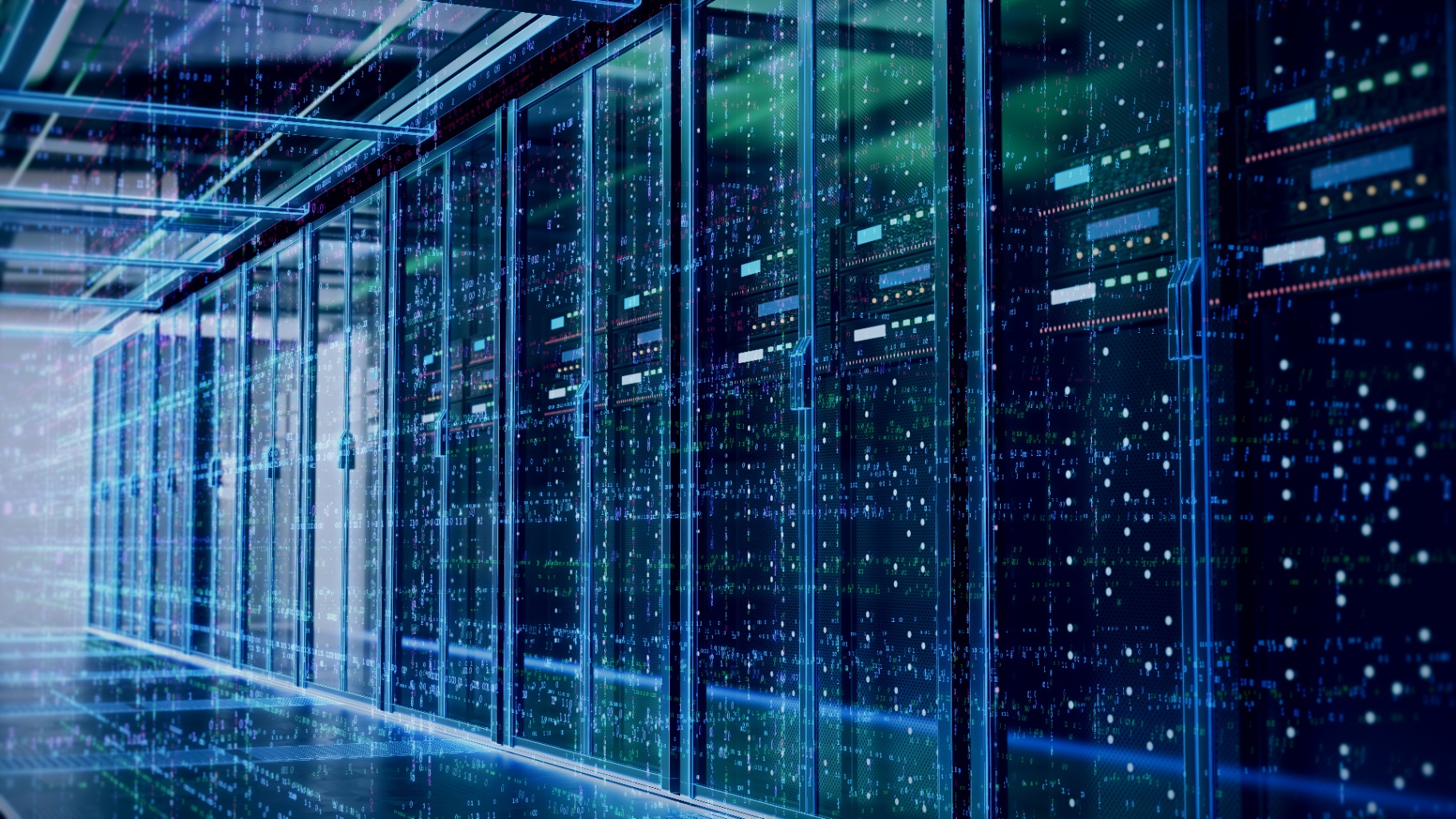
Training and Workforce Management
- Do all workforce members receive HIPAA training upon hire and annually thereafter?
- Does training specifically address common violations like unauthorized record access?
- Are monitoring systems in place to detect employee snooping on records?
- Do employees understand the consequences of HIPAA violations?
- Is there a clear process for employees to report suspected violations?
- Do you document training completion and maintain records?
Vendor Management and Business Associates
- Have you executed Business Associate Agreements with all vendors accessing PHI?
- Do contracts address data breach notification responsibilities?
- Are vendors' security practices evaluated during selection and periodically thereafter?
- Do you maintain an inventory of all business associate relationships?
- Do destruction procedures meet HIPAA requirements for media disposal?
- Are vendor access credentials managed separately from employee accounts?
Physical Security
- Are areas containing PHI secured with appropriate access controls?
- Do visitors require escort in areas where PHI is accessible?
- Are workstations positioned to prevent unauthorized viewing of screens?
- Is paper PHI secured in locked areas when unattended?
- Do you have procedures for securing PHI during non-business hours?
- Are disposal areas secured and monitored?
New Connecticut Compliance Requirements (Effective October 1, 2025)
- Have you updated patient registration systems to comply with payment information restrictions?
- Do your systems prevent requiring bank account, credit card, or electronic payment information as a prerequisite for services?
- For institutions with 50+ employees, are workplace violence incidents reported to DPH by February 1 annually?
- Are nursing staffing compliance reports submitted within 14 days of each six-month period (hospitals only)?
- Have you documented compliance with CUTPA requirements regarding payment processing?
Documentation and Policies
- Are HIPAA policies and procedures current and comprehensive?
- Do you document your six required annual self-audits as required by Connecticut law?
- Are risk assessments conducted and documented regularly?
- Do corrective action plans address identified deficiencies?
- Are all policy updates communicated to staff and documented?
- Do you maintain documentation for the required retention periods?
Technical Safeguards
- Are systems protected by firewalls and intrusion detection?
- Do you maintain current security patches and software updates?
- Are automatic logoff procedures in place for unattended workstations?
- Do backup systems protect against data loss while maintaining security?
- Are disaster recovery procedures tested regularly?
- Do you monitor network traffic for unusual patterns or unauthorized access attempts?
Taking Action on Your Assessment Results
If your checklist reveals gaps, don't panic: but don't delay action either. Prioritize fixes based on risk level:
Immediate Action Required (Fix This Week):
- Terminated employees with active system access
- Unencrypted devices containing PHI
- Missing Business Associate Agreements with active vendors
- Violation of new Connecticut payment information restrictions
High Priority (Fix This Month):
- Inadequate access controls or overly broad user permissions
- Missing or inadequate audit log monitoring
- Incomplete breach response procedures
- Non-compliance with six annual self-audit requirements
Medium Priority (Fix This Quarter):
- Incomplete staff training documentation
- Physical security gaps
- Backup and disaster recovery testing
- Vendor security assessments
Consider partnering with managed IT services that specialize in healthcare compliance. The complexity of maintaining both federal HIPAA requirements and Connecticut-specific regulations often exceeds what busy medical practices can handle internally.
The Path Forward
HIPAA compliance isn't a destination: it's an ongoing process that requires constant attention to evolving threats and regulatory changes. Connecticut's new requirements represent just the latest shift in a regulatory landscape that continues to become more complex.
The practices that succeed are those that treat compliance as a fundamental business process, not an annual checkoff. They invest in proper IT infrastructure, maintain detailed documentation, and regularly assess their posture against current requirements.
Don't wait for an OCR investigation or state audit to discover your vulnerabilities. Use this assessment checklist monthly, document your findings, and take corrective action promptly. Your patients trust you with their most sensitive information: make sure your IT infrastructure is worthy of that trust.
The cost of prevention is always less than the cost of violation. In Dr. Martinez's words: "I thought we were compliant until we weren't. Now I know that compliance requires proof, not just good intentions."

