You're paying for 24/7 network monitoring, but last Tuesday your email server went down for three hours before anyone noticed. Your IT provider called it a "brief outage," but your team couldn't access critical files, and two client meetings got postponed.
Sound familiar? You're not alone.
Nearly 40% of Connecticut small businesses discover their "monitoring" consists of little more than automated pings and generic status checks. Real network monitoring requires active oversight, detailed analysis, and proactive response systems. The difference between genuine monitoring and security theater could save your business thousands in downtime costs.

What Real Network Monitoring Actually Looks Like
Legitimate network monitoring generates specific, measurable evidence of active oversight. Your IT provider should deliver regular reports showing network performance metrics, security events, and system health indicators. These aren't generic "all systems normal" emails, they're detailed breakdowns of network activity, bandwidth utilization, and potential vulnerabilities.
Professional monitoring operations establish baseline performance standards for your specific network environment. This includes documenting normal traffic patterns, typical resource usage, and acceptable response times for different systems. Without these baselines, there's no objective way to identify when performance degrades or security threats emerge.
True monitoring requires continuous data collection from multiple network layers. Your provider should monitor servers, switches, routers, firewalls, and endpoint devices simultaneously. They need visibility into network traffic, application performance, and user activity patterns. Single-point monitoring solutions miss the comprehensive view necessary for effective network security.
Red Flags: When Your Provider Is Just Going Through the Motions
Generic responses to specific problems signal inadequate monitoring. If your provider only addresses issues after you report them, they're operating reactively rather than proactively. Professional monitoring should identify problems before they impact business operations, not after your team notices something's wrong.
Lack of detailed escalation procedures indicates poor monitoring infrastructure. Ask your provider to explain their escalation matrix, how they prioritize different alert types, response timeframes for various severity levels, and who handles specific categories of incidents. If they can't provide clear escalation protocols, they likely lack structured monitoring processes.
Delayed or vague incident reports reveal monitoring gaps. Professional IT providers generate incident reports within 24 hours of resolving issues. These reports should include root cause analysis, timeline of events, and steps taken to prevent recurrence. Generic explanations like "network hiccup" or "temporary glitch" suggest surface-level monitoring.

Tool sprawl and disorganized alerts point to haphazard monitoring implementation. Effective monitoring requires integrated platforms that correlate data from multiple sources. If your provider mentions managing dozens of different monitoring tools without clear integration strategies, they're likely overwhelmed by alert noise and missing critical issues.
Questions That Reveal the Truth About Your IT Monitoring
"Show me your monitoring dashboard for my network right now." This simple request separates genuine monitoring from pretense. Professional providers can display real-time network status, current alert levels, and recent activity patterns within minutes. They should walk you through current performance metrics and explain what each indicator means for your business operations.
"What baseline metrics have you established for my network?" Legitimate monitoring requires establishing normal performance parameters specific to your environment. Your provider should document typical bandwidth usage, standard response times, normal user activity patterns, and acceptable resource utilization levels. Without baselines, they're flying blind.
"Describe your alert management strategy and how you prevent alert fatigue." Professional monitoring generates numerous alerts daily. Competent providers implement alert correlation, intelligent filtering, and priority-based escalation to manage this volume effectively. If they can't explain their alert management approach, they're likely overwhelmed or ignoring important notifications.
"How do you monitor network configuration changes?" Network configurations change frequently through updates, patches, and modifications. Professional monitoring tracks these changes and correlates them with performance or security events. This capability distinguishes comprehensive monitoring from basic uptime checking.
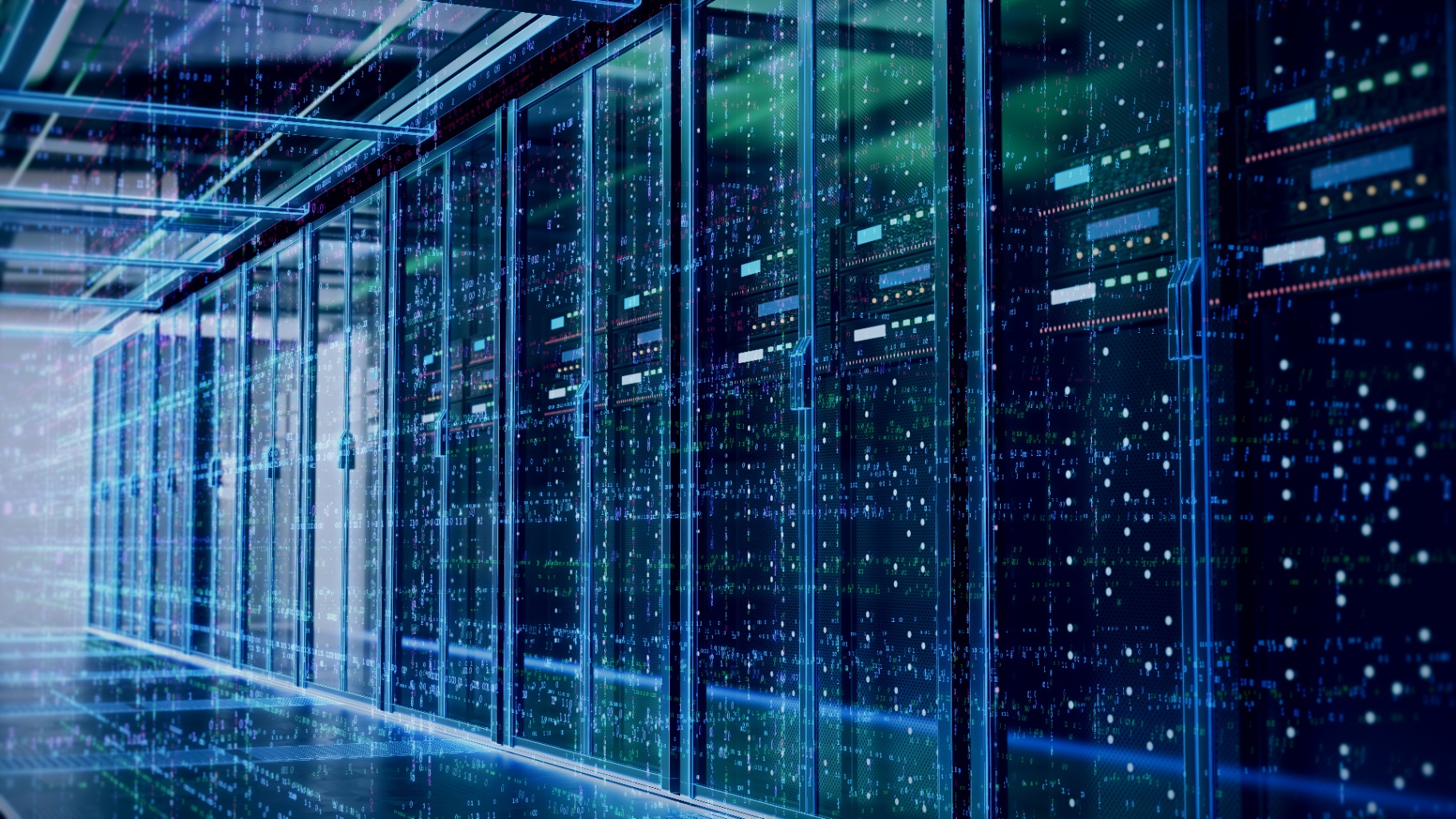
The Documentation Test: What Professional Monitoring Produces
Genuine network monitoring generates substantial documentation automatically. Your IT provider should produce monthly performance reports, security event summaries, and trend analysis without being asked. These reports demonstrate continuous monitoring activity and provide valuable insights for business planning.
Professional providers maintain incident logs with detailed timestamps, affected systems, and resolution steps. They should be able to produce historical performance data showing network trends over weeks or months. This documentation proves ongoing monitoring activity and helps identify patterns that could indicate emerging problems.
Network topology maps represent another indicator of professional monitoring. Your provider should maintain current diagrams showing how your network components connect, where monitoring sensors are placed, and which systems receive priority oversight. Outdated or missing network documentation suggests inadequate monitoring infrastructure.
The Proactive Test: Evidence of Prevention, Not Just Reaction
Ask your provider for examples of issues they identified and resolved before you noticed problems. Professional monitoring should catch developing issues like declining server performance, unusual network traffic, or emerging security threats before they impact business operations.
Capacity planning recommendations indicate sophisticated monitoring. Professional providers analyze historical usage patterns to predict future resource needs. They should proactively recommend hardware upgrades, bandwidth increases, or infrastructure changes based on monitoring data trends.
Security incident documentation reveals monitoring depth. Your provider should maintain logs of blocked intrusion attempts, malware detections, and suspicious network activity. They should explain how they distinguish between legitimate and malicious network traffic, and what automated responses trigger for different threat types.

Advanced Monitoring Capabilities to Verify
Application performance monitoring extends beyond basic network connectivity. Professional providers monitor how specific business applications perform across the network. They should track response times, error rates, and user experience metrics for your critical business software.
User behavior analytics represent sophisticated monitoring capabilities. Advanced providers establish normal user activity patterns and identify deviations that could indicate security compromises or policy violations. This requires analyzing login patterns, file access behaviors, and network usage across different user groups.
Integration with security tools demonstrates comprehensive monitoring approaches. Professional providers correlate network monitoring data with firewall logs, antivirus alerts, and vulnerability scan results. This integration provides holistic security oversight rather than fragmented monitoring across isolated tools.
The Cost of Fake Monitoring
Businesses relying on inadequate monitoring face average downtime costs of $5,600 per minute according to recent industry studies. Connecticut SMBs experience particularly high costs due to their reliance on digital operations and client communications. Poor monitoring extends incident response times, increases recovery complexity, and often results in repeated problems.
Compliance violations represent hidden costs of inadequate monitoring. Industries like healthcare, finance, and legal services require demonstrable network oversight for regulatory compliance. Superficial monitoring fails to meet audit requirements and can result in significant penalties.
Competitive disadvantages emerge from unreliable IT infrastructure. Businesses with poor monitoring experience more frequent service disruptions, slower application performance, and reduced employee productivity. These operational inefficiencies compound over time and impact client satisfaction.
Making the Switch to Legitimate Monitoring
Transitioning from inadequate to professional monitoring requires evaluating current capabilities and identifying gaps. Document your existing monitoring coverage, incident response experiences, and performance reporting quality. This assessment provides baseline information for comparing potential new providers.
Request monitoring trials or demonstrations from potential providers. Professional IT companies should be able to implement monitoring tools in your environment and demonstrate their capabilities within days. They should provide sample reports, walk through their alert management processes, and explain how their monitoring integrates with your business operations.
The difference between genuine network monitoring and security theater becomes apparent through documentation, demonstrated capabilities, and consistent delivery of actionable insights. Professional monitoring providers generate evidence of their activities, maintain detailed network documentation, and proactively identify potential issues before they impact business operations.
If your current IT provider cannot demonstrate these monitoring capabilities, you're paying for services they're not adequately delivering. Connecticut businesses deserve professional-grade monitoring that protects their operations, ensures compliance requirements, and provides the detailed oversight necessary for modern business success.
Is Your Business Ready for the Unexpected? Real-Life Ways Disaster Recovery Planning Saves Connecticut SMBs

The fire alarm started going off at 2:47 AM on a Tuesday. By the time the Waterbury manufacturing company's owner arrived, the sprinkler system had already soaked their entire server room. No fire, just a faulty sensor. But the water damage was real, and their main server wouldn't boot up.
Here's what happened next: Within four hours, they were back online using their cloud-based disaster recovery system. Customer orders continued processing, payroll ran on schedule, and their 40 employees never missed a beat. Total downtime? Less than half a business day.
Compare that to the Hartford law firm that experienced a similar incident last year without proper disaster recovery. They lost six days of operations, three major clients, and nearly $85,000 in revenue while scrambling to rebuild their systems from incomplete backups.
The difference? One business invested in comprehensive disaster recovery planning. The other hoped nothing bad would happen.
Why Connecticut Businesses Can't Afford to Wing It
Connecticut's weather alone makes disaster recovery essential. We face everything from nor'easters and ice storms to hurricanes and flooding. Add cybersecurity threats, hardware failures, and human errors, and the question isn't whether your business will face a disruption, it's when.
Small and medium businesses are particularly vulnerable. Unlike large corporations with dedicated IT departments and unlimited budgets, Connecticut SMBs often operate with lean technology resources. When disaster strikes, they can't afford extended downtime or data loss.
The real cost of poor disaster recovery planning extends far beyond lost revenue. Businesses face regulatory compliance issues, insurance claim complications, and damaged customer relationships. Some never fully recover their market position after extended outages.
Recent statistics show that 60% of small businesses close within six months of experiencing a major data loss. For Connecticut businesses already navigating competitive markets and economic pressures, disaster recovery planning isn't optional, it's survival insurance.
Real Disaster Recovery Success Stories from Connecticut
The Stamford Accounting Firm Ransomware Attack
A mid-sized accounting firm discovered ransomware on their network during tax season, their busiest period. Instead of panicking, they activated their disaster recovery plan. Within two hours, they were operating from clean backup systems stored off-site. They never paid the ransom, never lost client data, and completed tax season without delays.
Their disaster recovery investment: $800 monthly. Estimated loss without it: Over $200,000 in lost revenue and regulatory penalties.
The New Haven Restaurant Chain Power Outage
When a severe storm knocked out power for three days, this restaurant group's point-of-sale systems and inventory management stayed operational through backup power and cloud-based systems. While competitors lost track of inventory and couldn't process credit card payments, they maintained full operations across all locations.
The owner later said, "Our customers didn't even know we were running on backup systems. That's exactly how disaster recovery should work."

The Bridgeport Manufacturing Equipment Failure
A critical server failure at 6 PM on Friday would typically shut down production until Monday (or longer, waiting for replacement parts). Instead, this manufacturer's virtualized backup systems automatically took over. Monday morning's production schedule ran normally, and the failed server was replaced during regular business hours without impacting operations.
Total production time lost: Zero hours. Previous equipment failures had cost them an average of $12,000 per day in lost production.
The Five Pillars of Effective Disaster Recovery
1. Automated, Regular Backups
Professional disaster recovery starts with automated backup systems that run without human intervention. These backups should occur multiple times daily and store data in geographically separate locations. Cloud-based backup solutions provide the reliability and accessibility Connecticut businesses need during emergencies.
Effective backup strategies follow the 3-2-1 rule: three backup copies, stored on two different media types, with one copy stored off-site. This redundancy ensures data availability even if primary and secondary backup systems fail simultaneously.
2. Rapid Recovery Capabilities
Backup data becomes worthless if it takes days to restore. Modern disaster recovery systems should enable business-critical operations to resume within hours, not days. This requires virtualization technologies that can quickly recreate server environments and applications in backup locations.
Recovery Time Objectives (RTO) and Recovery Point Objectives (RPO) define acceptable downtime and data loss parameters. Connecticut businesses typically aim for RTOs under four hours and RPOs under one hour to minimize operational impact.
3. Communication Plans
Disaster recovery extends beyond technical systems to include employee communication, customer notification, and vendor coordination. Businesses need predetermined communication templates, contact lists, and notification procedures that function even when primary communication systems fail.
Effective communication plans identify key personnel responsible for different aspects of disaster response, establish backup communication channels, and include scripts for customer and vendor notifications. These plans prevent confusion and ensure coordinated recovery efforts.
4. Alternative Work Arrangements
Modern disaster recovery planning includes provisions for remote work capabilities when primary facilities become inaccessible. This requires secure remote access systems, cloud-based applications, and mobile device management policies that enable productivity from any location.
The COVID-19 pandemic demonstrated the importance of remote work capabilities for business continuity. Connecticut businesses with existing remote access infrastructure adapted quickly to lockdown requirements, while others struggled with extended operational disruptions.
5. Regular Testing and Updates
Disaster recovery plans require regular testing to ensure effectiveness when actual emergencies occur. Quarterly tests should simulate different disaster scenarios and verify that backup systems function correctly, data restores completely, and employees understand their roles in recovery procedures.
Testing often reveals gaps in disaster recovery planning that aren't apparent during normal operations. Regular updates ensure plans remain current with changing technology, personnel, and business requirements.
Common Disaster Recovery Mistakes Connecticut Businesses Make
Relying on Single Backup Methods
Many businesses backup data to local devices or single cloud services, creating single points of failure. Comprehensive disaster recovery requires multiple backup methods and storage locations to ensure data availability during various disaster scenarios.
Local backup devices can be damaged in the same incidents that affect primary systems. Single cloud services may experience outages or access issues during emergencies. Diversified backup strategies provide multiple recovery options when primary methods fail.
Ignoring Compliance Requirements
Connecticut businesses in regulated industries face specific disaster recovery requirements for data protection and business continuity. Healthcare organizations must comply with HIPAA requirements, financial services need to meet regulatory standards, and legal practices have client confidentiality obligations.
Failure to meet compliance requirements during disaster recovery can result in significant penalties and legal liabilities. Professional disaster recovery planning incorporates industry-specific compliance considerations from the initial design phase.
Underestimating Recovery Timeframes
Business owners often assume disaster recovery involves simple data restoration that completes within hours. Reality includes application configuration, system testing, user access setup, and integration verification that extends recovery timeframes significantly.
Professional disaster recovery planning includes detailed recovery procedures with realistic timeframe estimates. This enables businesses to set appropriate customer expectations and plan alternative operations during extended recovery periods.

Neglecting Employee Training
Disaster recovery plans become ineffective when employees don't understand their roles during emergencies. Regular training ensures staff can execute recovery procedures efficiently and reduces recovery times through coordinated response efforts.
Employee training should cover notification procedures, backup system access, alternative work arrangements, and customer communication protocols. Regular drills help identify training gaps and improve overall disaster response capabilities.
Building Your Disaster Recovery Plan: Where to Start
Assess Current Vulnerabilities
Begin by identifying potential disaster scenarios specific to your Connecticut location and industry. Consider weather-related risks, cybersecurity threats, equipment failures, and human errors that could disrupt operations. Document current backup and recovery capabilities to identify gaps.
Risk assessment should quantify potential losses from different disaster scenarios, including direct costs, lost revenue, regulatory penalties, and competitive impacts. This analysis helps prioritize disaster recovery investments and establish appropriate protection levels.
Define Recovery Priorities
Not all business systems require identical recovery timeframes. Identify critical systems that must resume operations within hours, important systems that can wait days, and non-essential systems with longer recovery windows. This prioritization optimizes disaster recovery investments and resource allocation.
Critical system identification should consider customer impact, revenue generation, compliance requirements, and operational dependencies. Recovery priority definitions guide backup frequency, system redundancy levels, and restoration procedures.
Choose Professional Partners
Effective disaster recovery requires expertise that most Connecticut SMBs don't maintain internally. Professional IT service providers offer disaster recovery solutions, ongoing management, and 24/7 support that ensure plan effectiveness when disasters occur.
Evaluate potential providers based on disaster recovery experience, industry expertise, local presence, and support capabilities. References to FoxPowerIT's comprehensive managed services can help businesses understand available professional disaster recovery options.
Implement Gradually
Disaster recovery doesn't require immediate implementation of every component. Start with critical data backup systems, then add rapid recovery capabilities, alternative work arrangements, and comprehensive testing procedures. Gradual implementation spreads costs over time while building protection levels progressively.
Phase implementation based on risk priorities and budget availability. Establish basic backup protection first, then enhance recovery capabilities and expand coverage to additional systems and scenarios.
The ROI of Professional Disaster Recovery
Connecticut businesses investing in professional disaster recovery typically see positive returns within the first year through reduced downtime, improved operational efficiency, and enhanced competitive positioning. The insurance aspect alone, protection against catastrophic losses, justifies the investment for most SMBs.
Quantifiable benefits include reduced downtime costs, faster recovery from incidents, improved regulatory compliance, and enhanced customer confidence. Many businesses also discover operational improvements through the systematic documentation and optimization required for effective disaster recovery planning.
Competitive advantages emerge from reliable operations during regional disasters when competitors experience extended outages. Businesses with effective disaster recovery often gain market share during recovery periods and build customer loyalty through consistent service delivery.
The question for Connecticut business owners isn't whether they can afford disaster recovery planning, it's whether they can afford to operate without it. Professional disaster recovery planning provides peace of mind, operational resilience, and competitive advantage that becomes more valuable as business dependence on technology continues growing.
Every day without proper disaster recovery planning is another day of unnecessary risk exposure. Connecticut's unpredictable weather, evolving cybersecurity threats, and competitive business environment make comprehensive disaster recovery planning an essential investment for long-term business success.
Protecting Your Nonprofit: 6 Cybersecurity Mistakes Connecticut Organizations Keep Making

The Hartford nonprofit thought they were too small to be targeted. They processed donations online, maintained donor databases, and managed volunteer information, but cybersecurity wasn't a priority. "Who would want to hack a food bank?" the executive director often said.
Then came the email that looked like it came from their bank, asking them to verify account information. The finance coordinator, rushing between meetings, clicked the link and entered their banking credentials. Within six hours, $47,000 in donation funds had been transferred to overseas accounts.
The recovery process took eight months. They never recovered the stolen funds, spent thousands on legal fees and cybersecurity consulting, and worst of all, lost the trust of major donors who questioned their ability to protect financial contributions.
This Hartford nonprofit isn't alone. Connecticut nonprofits face the same cybersecurity threats as for-profit businesses, but often with smaller budgets, limited IT resources, and less cybersecurity awareness. The result? They're becoming increasingly attractive targets for cybercriminals.
Why Nonprofits Are Perfect Cybercrime Targets
Cybercriminals target nonprofits for several strategic reasons. First, nonprofits typically have limited cybersecurity budgets and expertise, making them easier targets than well-protected commercial businesses. Second, they handle valuable information, donor data, volunteer information, and financial records, that criminals can monetize through identity theft and financial fraud.
Trust relationships make nonprofits particularly vulnerable. Donors, volunteers, and community partners expect nonprofits to handle their information responsibly. When cybersecurity breaches occur, the reputational damage often exceeds immediate financial losses. Nonprofits rely on community trust for ongoing support, making them sensitive to public perception of security failures.
Limited IT resources create security gaps. Many Connecticut nonprofits operate with volunteer IT support, outdated systems, and minimal cybersecurity tools. They lack dedicated security staff to monitor threats, implement updates, and respond to incidents. This resource constraint creates persistent vulnerabilities that cybercriminals actively exploit.
Connecticut nonprofits also face compliance requirements under various regulations, depending on their activities and funding sources. Healthcare-related nonprofits must comply with HIPAA, those handling credit card donations need PCI compliance, and organizations receiving federal grants face specific cybersecurity requirements.
Mistake #1: Treating Cybersecurity as an IT Problem, Not an Organizational Risk
The board of trustees at a Fairfield County educational nonprofit discovered this mistake during their annual audit. Cybersecurity had been delegated entirely to their part-time IT contractor, with no board oversight or strategic planning. When auditors asked about cybersecurity policies, incident response procedures, and risk management frameworks, board members couldn't provide answers.
Cybersecurity requires organizational commitment from leadership down. Board members need cybersecurity literacy to provide proper oversight, ask informed questions, and allocate appropriate resources. Executive directors must champion cybersecurity initiatives and ensure they receive adequate funding and staff attention.
Effective cybersecurity governance includes regular board reporting on security metrics, annual risk assessments, and incident response procedures that involve senior leadership. Cybersecurity should be treated as an operational risk requiring the same attention as financial management or legal compliance.
Staff training represents another organizational commitment. Cybersecurity awareness training should be mandatory for all staff and volunteers with system access. This training needs regular updates to address evolving threats and should include specific procedures for common scenarios like suspicious emails, password management, and incident reporting.
Mistake #2: Weak Password Practices and Poor Access Controls
A New Haven arts nonprofit experienced this vulnerability firsthand when a former volunteer accessed their donor database months after leaving the organization. The volunteer still had active login credentials and used them to download donor contact information for a competing organization they later joined.
Password requirements at many nonprofits remain dangerously weak. Default passwords, shared accounts, and infrequently changed credentials create easy entry points for cybercriminals. Professional password policies require complex passwords, regular updates, and unique credentials for each user account.
Multi-factor authentication (MFA) provides essential additional security but remains underutilized at Connecticut nonprofits. MFA significantly reduces the risk of account compromises, even when passwords are stolen or guessed. Modern MFA solutions are affordable and user-friendly, making them practical for nonprofit budgets and technical capabilities.
Access control reviews should occur quarterly to ensure that current staff and volunteers have appropriate system access while former personnel no longer retain login capabilities. Role-based access controls limit user permissions to only the information and functions necessary for their responsibilities.

Regular access audits help identify excessive permissions, shared accounts, and inactive users that represent security vulnerabilities. These reviews should document who has access to what systems, why they need that access, and when access was last verified.
Mistake #3: Ignoring Email Security and Phishing Prevention
Email represents the primary attack vector for cybercriminals targeting nonprofits. Phishing emails designed to steal credentials, distribute malware, or trick staff into fraudulent financial transactions arrive daily at Connecticut nonprofit organizations.
Basic email security measures remain uncommon at many nonprofits despite their effectiveness and affordability. Email filtering services block obvious spam and malware before reaching user inboxes. Advanced threat protection identifies sophisticated phishing attempts and suspicious attachments that bypass basic filters.
The Waterbury homeless shelter learned this lesson when their development coordinator received an email appearing to come from their major foundation donor, requesting immediate wire transfer of grant funds to a "new account." The email looked legitimate, included accurate grant details, and created urgency around the transfer request.
Fortunately, their financial procedures required dual approval for wire transfers. The second reviewer questioned the unusual request and contacted the foundation directly, discovering the fraudulent email. Without proper financial controls, they would have lost $25,000 in grant funding.
Email authentication protocols like SPF, DKIM, and DMARC prevent cybercriminals from spoofing nonprofit email addresses in phishing campaigns targeting donors, volunteers, and partner organizations. These protocols also improve email deliverability for legitimate nonprofit communications.
Staff training on phishing identification should include current examples of threats targeting nonprofits specifically. Generic cybersecurity training often fails to address donation-related scams, volunteer recruitment fraud, and grant-related phishing that specifically target nonprofit operations.
Mistake #4: Inadequate Backup and Recovery Planning
The Bridgeport community center discovered their backup inadequacies when ransomware encrypted their main server containing participant records, program schedules, and financial data. Their IT volunteer had been backing up data to an external drive connected to the same network, which also got encrypted by the ransomware.
Backup systems must be isolated from network infections to remain accessible during cybersecurity incidents. Cloud-based backup services provide geographical separation and professional management that volunteer IT support often cannot match. Regular backup testing ensures data can be restored when needed.
Recovery planning extends beyond technical restoration to include alternative operational procedures during system unavailability. Nonprofits need documented procedures for continuing critical functions like donor communications, program delivery, and financial management during system outages.
Recovery time expectations need realistic assessment based on actual testing results rather than theoretical estimates. Many nonprofits assume data restoration takes hours when comprehensive recovery actually requires days of system rebuilding, application configuration, and data verification.
The 3-2-1 backup rule applies to nonprofits just as critically as commercial businesses: three backup copies, stored on two different media types, with one copy off-site. This redundancy protects against various failure scenarios from hardware problems to natural disasters.
Mistake #5: Neglecting Volunteer and Remote Access Security
Connecticut nonprofits increasingly rely on volunteers and remote workers who access organizational systems from personal devices and home networks. This expanded access perimeter creates security challenges that many nonprofits haven't adequately addressed.
Personal devices accessing nonprofit data often lack proper security controls found on managed business equipment. Volunteers may use outdated software, weak security settings, or infected personal computers to access sensitive organizational information.
The Greenwich environmental organization experienced this vulnerability when a volunteer's compromised home computer infected their network during a remote access session. The malware spread to their donor database and program management systems, requiring professional cybersecurity remediation costing $8,000.
Remote access security requires secure connection methods like VPNs, endpoint protection on remote devices, and access controls that limit remote users to only necessary systems and data. Bring-your-own-device policies should define minimum security requirements and management procedures for personal equipment accessing organizational resources.
Regular security assessments of remote access configurations help identify vulnerabilities before they're exploited. These assessments should include penetration testing of remote access systems and security audits of volunteer computer configurations.

Mistake #6: Inadequate Vendor and Third-Party Security Management
Nonprofits often rely on multiple third-party services for fundraising, volunteer management, program delivery, and financial processing. Each vendor relationship introduces potential security vulnerabilities that require active management and oversight.
Vendor security assessments should evaluate third-party cybersecurity practices before engaging services and periodically throughout the relationship. Key questions include data encryption practices, access controls, incident response procedures, and compliance certifications.
The Norwalk youth services nonprofit learned about vendor security risks when their online fundraising platform experienced a data breach exposing donor credit card information. Despite having no direct fault in the incident, they faced donor concerns, potential liability issues, and damage to their fundraising capabilities.
Vendor contracts should include specific cybersecurity requirements, data protection obligations, and incident notification procedures. Service level agreements need to address security incident response, data recovery timeframes, and liability allocation for security breaches.
Regular vendor security reviews help ensure ongoing compliance with security requirements and identify emerging risks from changing vendor practices or security environments. These reviews should include updated security assessments and contract modifications addressing new threats.
Building Nonprofit Cybersecurity on Limited Budgets
Prioritize high-impact, low-cost security measures that provide maximum protection for minimal investment. Multi-factor authentication, email filtering, automated backups, and staff training deliver significant security improvements within typical nonprofit budgets.
Free and low-cost cybersecurity resources specifically support nonprofit organizations. Many cybersecurity vendors offer nonprofit discounts, and organizations like the National Cyber Security Alliance provide free training resources designed for nonprofit needs and budgets.
Shared services and cooperative arrangements can make professional cybersecurity more affordable for Connecticut nonprofits. Regional nonprofit associations might negotiate group rates for security services, or multiple organizations could share cybersecurity consultant costs for risk assessments and policy development.
Grant funding often supports nonprofit cybersecurity improvements. Technology grants from foundations, government programs, and corporate giving initiatives may fund security upgrades, staff training, and professional consulting services that enhance organizational cybersecurity capabilities.
The Long-Term Value of Nonprofit Cybersecurity Investment
Cybersecurity investment protects more than data and systems, it preserves donor trust, operational continuity, and mission effectiveness. Connecticut nonprofits with strong cybersecurity practices can focus resources on program delivery rather than incident response and recovery.
Donor confidence increases when nonprofits demonstrate responsible data stewardship and security practices. Many major donors now include cybersecurity questions in their due diligence processes, making security capabilities a competitive advantage for funding opportunities.
Professional cybersecurity also improves operational efficiency through better data management, reduced system downtime, and enhanced collaboration capabilities. These operational improvements often offset cybersecurity investment costs through improved productivity and reduced incident response expenses.
The alternative, reactive cybersecurity spending after incidents occur, typically costs significantly more than proactive security investments. Prevention costs less than recovery, and protected nonprofits maintain their ability to serve community needs without disruption from cybersecurity incidents.
Connecticut nonprofits deserve the same level of cybersecurity protection as commercial businesses, adapted to their unique needs, budgets, and operational requirements. Professional cybersecurity planning helps nonprofits balance mission focus with essential security requirements, ensuring they can continue serving their communities effectively in an increasingly digital world.
What's the Real Cost of "Cheap" IT? The Hidden Dangers for Small Businesses in Connecticut

The New Haven restaurant owner thought he'd found the perfect IT deal. A guy in his neighborhood offered to "handle all their computer stuff" for just $200 a month. No contracts, no complicated service agreements, just cheap, easy IT support.
Six months later, their point-of-sale system crashed during dinner rush on a Saturday night. Cash only, hand-written orders, angry customers, and chaos in the kitchen. Their "cheap" IT guy was at his daughter's wedding and couldn't help until Monday.
By the time professional help arrived, they'd lost an entire weekend of revenue, had to comp dozens of meals, and discovered their backup systems hadn't been working for months. The weekend that "saved" them money cost them $12,000 in lost sales and emergency IT services.
That restaurant learned what many Connecticut small businesses discover too late: cheap IT isn't actually cheap. It's expensive downtime waiting to happen.
The True Economics of Cut-Rate IT Support
When small business owners see IT quotes ranging from $200 to $2,000 monthly, the cheaper option seems obvious. But this comparison ignores the fundamental differences between reactive break-fix services and proactive managed IT support.
Break-fix IT operates like emergency room healthcare, you pay when something breaks, and you hope it doesn't break often. Managed IT works like preventive healthcare, you invest in ongoing maintenance to prevent problems and maintain optimal performance.
The math becomes clear when you calculate total cost of ownership. A Connecticut manufacturing company compared their previous break-fix IT costs over three years: $28,000 in emergency service calls, lost productivity, and replacement equipment. Their current managed IT service costs $36,000 over the same period but eliminated downtime, improved productivity, and included all equipment maintenance.
The hidden costs of cheap IT multiply quickly. Emergency service rates typically run $150-300 per hour, with minimum charges and overtime premiums. Equipment failures require expensive rush replacement orders. Most critically, business downtime costs far exceed IT service expenses for most Connecticut SMBs.
Industry studies show small businesses lose an average of $8,600 per hour during IT downtime. For restaurants, retail stores, and professional services, even brief outages can cost thousands in lost revenue and customer satisfaction.
Security Risks: When Cheap Becomes Catastrophic
The Stamford law firm's bargain IT support seemed adequate until the ransomware attack. Their cut-rate provider had skipped security updates, used weak passwords, and never implemented backup testing. The attackers encrypted three months of client files, including active case documents and confidential communications.
Cheap IT providers typically lack cybersecurity expertise necessary for modern threat environments. They may install basic antivirus software but miss advanced threat protection, network monitoring, employee training, and incident response planning that comprehensive security requires.
Cybersecurity breaches cost Connecticut small businesses an average of $200,000 according to recent studies. This includes direct recovery costs, legal fees, regulatory penalties, and lost business from damaged reputation. Professional IT security measures cost a fraction of potential breach consequences.
Compliance violations represent another hidden cost of inadequate IT support. Healthcare practices need HIPAA compliance, financial services require regulatory oversight, and legal firms have confidentiality obligations. Cheap IT rarely includes compliance monitoring and documentation required for these industries.
The Connecticut dental practice discovered this gap during a routine audit. Their discount IT provider hadn't implemented required HIPAA security controls, maintained proper access logs, or provided necessary compliance documentation. Audit findings resulted in $45,000 in penalties and required expensive remediation work.
Reliability Problems: When Your Business Can't Depend on IT
Cheap IT providers often operate with minimal staff and limited availability. When your server crashes at 8 PM on Friday, you might wait until Monday for help. Professional managed service providers maintain 24/7 support capabilities and guaranteed response times for critical issues.
The Hartford marketing agency learned this lesson during a client presentation emergency. Their website went down an hour before a major client presentation, and their budget IT guy was unreachable for the weekend. They scrambled to find emergency help, paid premium rates for urgent service, and nearly lost a $50,000 contract.
Equipment reliability suffers under reactive IT approaches. Cheap providers typically wait for equipment to fail completely before recommending replacements. Professional IT services monitor system health, predict failures, and schedule maintenance during non-business hours.
Preventive maintenance costs less than emergency replacement and eliminates the productivity losses associated with unexpected equipment failures. A failing server gives warning signs for weeks before complete failure, professional IT monitoring catches these signals and prevents business disruption.
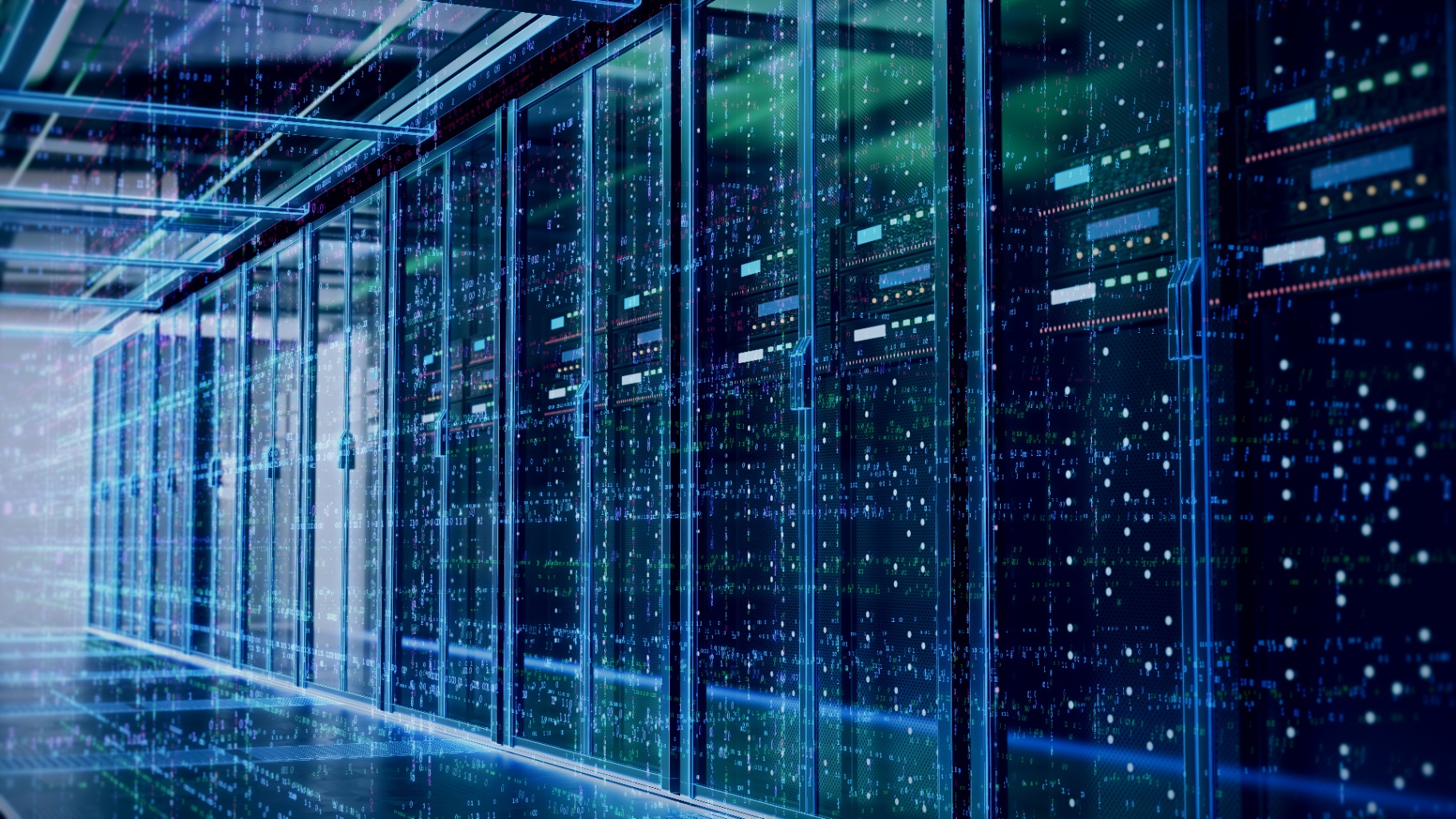
The Productivity Impact of Poor IT Support
Slow, unreliable technology directly impacts employee productivity and customer satisfaction. When computers take forever to boot up, applications crash frequently, and network access is intermittent, employees spend significant time dealing with technical problems instead of productive work.
Connecticut businesses report that poor IT support costs them an average of 2.5 hours per employee weekly in productivity losses. For a 10-person office, that's 25 hours of lost productivity weekly, equivalent to employing an additional part-time worker just to compensate for IT inefficiencies.
Customer-facing technology problems damage business relationships. When websites load slowly, payment processing fails, or customer communications are interrupted by technical issues, businesses lose sales and customer confidence.
The Waterbury auto dealership experienced cascading productivity problems with their bargain IT support. Slow computers frustrated sales staff, unreliable network access interrupted customer financing applications, and frequent system crashes delayed service appointments. Customer complaints increased, sales conversions decreased, and employee turnover rose as staff became frustrated with unreliable technology.
Professional IT: The Real Value Proposition
Proactive monitoring and maintenance represent the fundamental difference between professional and amateur IT support. Professional providers monitor network performance, security threats, system health, and software updates continuously. This proactive approach prevents most problems before they impact business operations.
Advanced monitoring tools can predict equipment failures, identify security vulnerabilities, detect performance degradation, and schedule automatic updates during off-hours. These capabilities require significant investment in tools, training, and infrastructure that discount IT providers cannot economically support.
Comprehensive security protection includes multiple layers of defense: endpoint protection, network monitoring, email filtering, backup systems, employee training, and incident response procedures. Professional IT providers maintain current expertise in evolving cybersecurity threats and implement appropriate protection measures for each client's risk profile.
Strategic technology planning helps businesses optimize IT investments for growth and efficiency. Professional providers assess current systems, identify optimization opportunities, plan upgrade timelines, and ensure technology supports business objectives rather than constraining them.
Warning Signs of Inadequate IT Support
Generic service offerings that don't address your industry's specific requirements signal amateur IT support. Professional providers understand compliance requirements, workflow optimization, and security challenges specific to different business types.
Lack of documented procedures for common IT tasks, emergency response, and service delivery indicates disorganized support that will fail during critical situations. Professional IT providers maintain detailed documentation and follow established procedures for consistent service delivery.
Absence of regular reporting on system performance, security status, and maintenance activities suggests passive rather than active IT management. Professional providers deliver monthly reports showing network health, security events, completed maintenance, and recommended improvements.
Emergency-only communication patterns where you only hear from your IT provider during problems indicate reactive rather than strategic support. Professional providers maintain regular communication, schedule preventive maintenance, and provide proactive recommendations for improvement.
Making the Business Case for Professional IT
Calculate your current IT-related costs including emergency service calls, lost productivity, security incidents, and equipment replacements. Many Connecticut businesses discover they're already spending as much on reactive IT problems as professional managed services would cost.
Consider the opportunity costs of unreliable technology. How much additional revenue could your business generate with 99.9% system uptime? How much faster could employees work with properly maintained equipment? What new capabilities would reliable IT enable for your business?
Evaluate risk tolerance for IT-related business disruptions. Some businesses can afford occasional downtime, while others require continuous availability for customer service, production, or compliance requirements. Professional IT provides risk mitigation proportional to business criticality.
The Connecticut accounting firm made this calculation during tax season preparation. Previous years' IT problems had caused deadline stress, client dissatisfaction, and overtime expenses that far exceeded the cost of professional IT support. Investing in reliable IT became a strategic business decision rather than an operational expense.
Transitioning from Cheap to Professional IT
Document current IT problems including downtime frequency, emergency service costs, productivity impacts, and security incidents. This documentation provides baseline metrics for measuring improvement and justifying professional IT investment.
Request detailed proposals from professional IT providers that address your specific business requirements, industry compliance needs, and growth plans. Compare total value rather than just monthly costs, including proactive services, emergency response, and strategic planning.
Plan transition carefully to minimize business disruption during the switch to professional IT support. Experienced providers can assess current systems, identify urgent problems, and schedule improvements systematically without operational interruption.
The difference between cheap and professional IT becomes apparent within the first month of service. Professional providers deliver consistent performance, proactive communication, and strategic value that transforms IT from a source of frustration into a competitive advantage.
Connecticut small businesses deserve reliable, secure, professional IT support that enables growth rather than constraining operations. The short-term savings from cheap IT pale in comparison to long-term costs of unreliable systems, security vulnerabilities, and missed business opportunities.
Professional IT isn't an expense: it's an investment in business continuity, competitive capability, and operational excellence that pays returns through improved productivity, reduced risk, and enhanced customer satisfaction.
MFA Fatigue: Are Your Employees Rolling Their Eyes at Cybersecurity? Tips to Build Buy-In and Better Protection

The notification popped up again: "Approve sign-in attempt?" Sarah, the accounting manager at a busy Connecticut consulting firm, barely looked at her phone before tapping "Approve." She was juggling client calls, preparing reports, and rushing to a meeting. The constant MFA prompts had become background noise: just another thing to click through quickly.
What Sarah didn't realize was that cybercriminals had been trying to access her email account for the past hour, sending push notification after push notification, knowing that eventually she'd approve one by mistake. This technique, called "MFA bombing" or "push fatigue," has become one of the fastest-growing cybersecurity threats.
When the legitimate-looking Microsoft login screen captured her credentials and the 47th MFA prompt of the day got approved without thinking, hackers gained access to three years of client financial data.
Sarah wasn't careless: she was human. And cybercriminals are increasingly exploiting this very human tendency to develop "security fatigue" from constant alerts, prompts, and procedures that seem to get in the way of actual work.
Why Employees Are Burning Out on Security
Security measures often feel like obstacles rather than protection. Every day, employees face password requirements, MFA prompts, software updates, security training, and access restrictions that slow down their work. When security feels like friction instead of safety, people naturally look for ways around it.
The average Connecticut office worker encounters 37 security-related prompts daily according to recent workplace studies. Password changes, software update notifications, MFA approvals, security warnings, and access requests create a constant stream of interruptions that can overwhelm even security-conscious employees.
Poor implementation makes security more burdensome than necessary. Many businesses deploy security tools without considering user experience, creating unnecessarily complex procedures that frustrate employees and reduce compliance. When security feels broken or excessive, employees start taking shortcuts that compromise protection.
The New Haven law firm discovered this pattern when they noticed declining MFA approval rates over six months. Employees had started ignoring prompts during busy periods, assuming they were all legitimate requests. An internal survey revealed that most staff considered their security system "annoying" and "disruptive" rather than protective.
Training often focuses on fear rather than empowerment. Traditional cybersecurity training emphasizes threats and consequences rather than practical skills and understanding. When employees only hear about what they shouldn't do without learning why security matters or how to do it effectively, they develop negative associations with security procedures.
The Hidden Costs of Security Fatigue
Decreased security compliance represents the most obvious cost of security fatigue. When employees become overwhelmed by security requirements, they start taking shortcuts: reusing passwords, sharing access credentials, ignoring security alerts, and bypassing procedures to complete work tasks efficiently.
The Bridgeport marketing agency tracked this decline quantitatively. Their security dashboard showed MFA approval rates dropping from 94% to 67% over eight months, password policy compliance falling to 45%, and security incident reports decreasing (suggesting problems weren't being reported, not that they weren't occurring).
Productivity losses multiply as security friction increases. Employees spend increasing time dealing with security procedures, recovering from lockouts, waiting for access approvals, and working around security restrictions. Time spent fighting security systems is time not spent on productive business activities.
Employee frustration affects retention and morale. When security measures feel punitive rather than protective, employee satisfaction decreases. Connecticut businesses report increased IT support tickets, more frequent complaints about technology, and higher turnover in roles requiring significant system access.
The Hartford accounting firm noticed this pattern during busy season when security requirements created additional stress for employees already working long hours. Exit interviews revealed that "difficult technology" ranked as a top frustration for departing employees.
Understanding the Psychology Behind Security Resistance
Cognitive load theory explains why security fatigue occurs. Human brains have limited capacity for processing decisions and following procedures. When security requirements exceed this capacity, people start making automatic decisions without proper evaluation: exactly what cybercriminals exploit.
Each security decision requires mental energy: evaluating whether an email is legitimate, deciding if a website is safe, remembering which password belongs to which system, and determining if an access request should be approved. Too many security decisions in a day depletes mental resources needed for other work tasks.
Risk perception vs. actual risk creates disconnect. Employees often don't see immediate consequences from security shortcuts, making the risks seem abstract while the friction feels immediate and concrete. When the threat feels distant but the inconvenience feels constant, people naturally prioritize immediate comfort over long-term security.
Learned helplessness develops when security seems too complex. If employees don't understand how security measures protect them or feel incapable of following procedures correctly, they may give up trying to comply properly. This creates a dangerous cycle where poor security practices become normalized.
Building Security Programs That People Actually Follow
Start with user experience design for security implementations. Security measures should feel protective rather than punitive, integrated rather than disruptive, and intuitive rather than complex. Good security design makes the right choice the easy choice for employees.
Modern MFA solutions offer options beyond constant push notifications: hardware tokens that work seamlessly, risk-based authentication that reduces prompts during normal usage, and single sign-on systems that minimize authentication frequency while maintaining security.
Implement progressive security that adjusts requirements based on actual risk levels. Low-risk activities can have streamlined procedures while high-risk actions trigger additional verification. This approach reduces security friction for routine work while maintaining protection for sensitive operations.
The Stamford technology company implemented risk-based authentication that considers location, device, time of day, and access patterns when evaluating login attempts. Employees working from their usual devices during business hours rarely see MFA prompts, while unusual access patterns trigger additional verification automatically.
Provide clear context for security decisions. Instead of generic security warnings, give employees specific information about why security measures are necessary and how they protect both business and personal interests. When people understand the reasoning behind security requirements, compliance improves significantly.

Practical Strategies to Reduce MFA Fatigue
Use numbered matching instead of simple approve/deny prompts. Modern MFA systems can display a number in the login screen that users must select from their authentication device. This simple change prevents automated approval of fraudulent requests while adding minimal complexity.
Implement remember device features for trusted equipment used regularly by employees. After initial authentication, trusted devices can maintain access for extended periods without constant re-authentication, reducing prompt frequency while maintaining security.
Deploy conditional access policies that evaluate multiple risk factors before requiring authentication. These policies can consider device compliance, network location, user behavior patterns, and application sensitivity to determine when additional verification is necessary.
Schedule authentication requirements strategically to avoid disrupting high-productivity work periods. MFA prompts during focused work time create more frustration than the same requirements during natural break periods or transitions between tasks.
The Waterbury manufacturing company discovered that MFA prompts during shift changes caused minimal disruption while the same requirements during production periods created significant workflow interruptions and user resistance.
Training Employees to Embrace Security
Focus on practical skills rather than theoretical threats. Show employees how to identify phishing attempts, use password managers effectively, recognize legitimate vs. fraudulent authentication requests, and report security concerns through proper channels.
Use positive reinforcement for good security behaviors rather than only addressing problems when they occur. Recognition programs, security champions, and success stories help create positive associations with cybersecurity practices.
Provide just-in-time training that delivers relevant information when employees need it most. Context-sensitive security guidance helps people make better decisions without overwhelming them with generic training content.
Create security advocates among employees who can provide peer support and answer routine questions. These internal champions help build security culture and reduce the burden on IT departments for basic security support.
Technology Solutions That Reduce Security Friction
Single Sign-On (SSO) systems eliminate multiple password requirements while maintaining centralized access control. Employees authenticate once to access all necessary business applications, reducing password fatigue while improving security oversight.
Password managers with seamless integration remove the burden of remembering complex passwords while enforcing strong password policies automatically. Modern solutions integrate with browsers and applications to minimize user friction.
Zero-trust network architecture can reduce the need for constant authentication by continuously verifying access based on multiple factors rather than relying solely on periodic login requirements.
Automated security responses handle routine security decisions without employee involvement. Systems can automatically block suspicious emails, update software, and respond to common security events without requiring user input.
Measuring and Improving Security Engagement
Track security compliance metrics beyond simple pass/fail rates. Monitor how long employees spend on security tasks, frequency of security-related help desk tickets, and user satisfaction with security procedures to identify improvement opportunities.
Regular feedback collection from employees helps identify pain points in security procedures and opportunities for streamlining without compromising protection. Anonymous surveys often reveal honest feedback about security experiences.
Security culture assessments measure whether employees view security as a shared responsibility or an imposed burden. Cultural indicators predict long-term compliance better than technical compliance metrics.
The key to overcoming MFA fatigue lies in recognizing that cybersecurity is as much about psychology as technology. Connecticut businesses need security programs that work with human nature rather than against it, providing protection that feels supportive rather than obstructive.
Effective cybersecurity balances protection with usability, ensuring that security measures enhance rather than hinder business operations. When employees understand, accept, and can easily comply with security requirements, businesses achieve both strong protection and high productivity.
By addressing the human side of cybersecurity, Connecticut businesses can build security cultures where employees actively contribute to protection rather than viewing security as an obstacle to overcome. This cultural shift transforms cybersecurity from a source of friction into a competitive advantage that enables confident, secure business operations.

