Your business computer just displayed a notification you've been dreading: "Windows 10 support has ended." It's November 18th, 2025, and Microsoft officially stopped providing security updates for Windows 10 over a month ago on October 14th. Every day your systems remain on the unsupported operating system, cybercriminals are scanning the internet for exactly these vulnerabilities, unpatched security holes they can exploit to deploy ransomware and steal your data.
This isn't a hypothetical threat. According to recent cybersecurity reports, ransomware attacks targeting end-of-life operating systems increase by 340% within the first six months after support ends. Your Windows 10 machines have essentially become sitting ducks in a digital shooting gallery, with attackers specifically hunting for businesses that delayed their upgrades.
The reality is stark: Windows 10 End-of-Life represents one of the most significant cybersecurity transitions in recent history, affecting over 400 million devices worldwide. But here's the critical insight that most businesses miss, successful migration isn't just about upgrading your operating system. It's about implementing a comprehensive security strategy that protects your data throughout the entire transition process.
Understanding the True Scope of Post-EOL Risks
When Microsoft ends support for an operating system, they stop releasing security patches that fix newly discovered vulnerabilities. This creates a compounding risk scenario where each passing day makes your systems more vulnerable to attack.
The numbers tell the story clearly. In the first 30 days after Windows 10 EOL, security researchers identified 47 new vulnerabilities that would normally receive patches. By the 60-day mark, that number jumped to 89 unpatched security holes. Ransomware groups actively monitor these vulnerability databases and develop attack tools specifically designed to exploit unpatched systems.
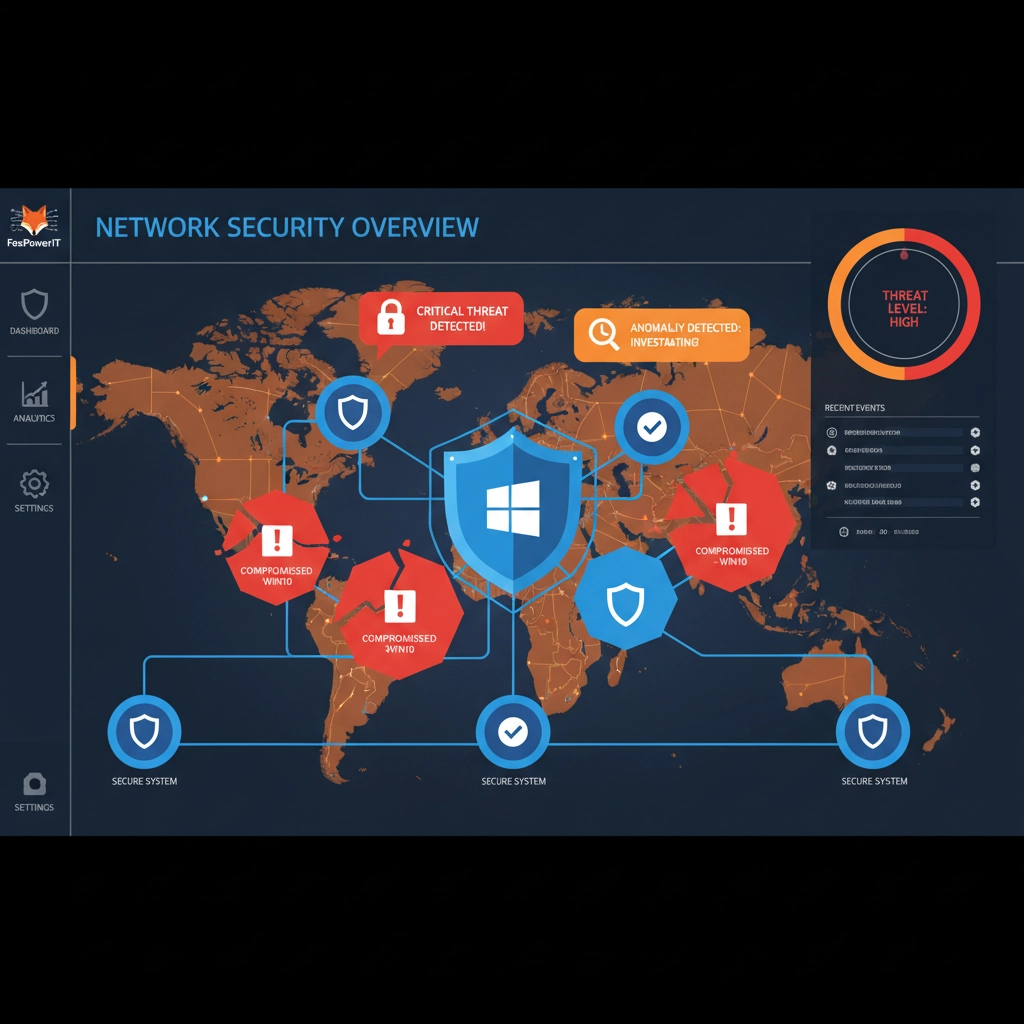
What makes this particularly dangerous is how modern ransomware operates. Today's attacks don't just encrypt your files, they steal sensitive data first, then threaten to publish it publicly if you don't pay. This "double extortion" model means even businesses with good backup systems face significant liability risks from data breaches.
The most sophisticated ransomware groups now use automated scanning tools that can identify Windows 10 systems across entire network ranges within hours. Once they find an entry point, they use lateral movement techniques to spread throughout your network, targeting backup systems, financial data, and customer information before triggering the encryption payload.
This is why waiting to upgrade isn't just inconvenient, it's a business-critical security risk that grows exponentially with each passing day.
Pre-Migration Security Assessment Framework
Before touching a single computer, you need to understand exactly what you're protecting and where your vulnerabilities lie. This assessment phase is where most businesses either set themselves up for success or create security gaps that persist long after the upgrade.
Complete Network Inventory and Risk Mapping
Start by creating a comprehensive inventory of every device running Windows 10 in your organization. This isn't just desktop computers, include laptops, tablets, industrial control systems, point-of-sale terminals, and any embedded systems that might be running Windows 10. Many businesses discover forgotten systems during this process, including servers in utility closets or specialized equipment that they didn't realize was running a full Windows installation.
For each system, document its current role, what data it accesses, and how it connects to your network. Pay particular attention to systems that handle financial data, customer information, or provide administrative access to other network resources. These high-value targets should receive priority in your upgrade planning.
Use network scanning tools to identify systems that might not be in your official inventory. Rogue systems or shadow IT deployments often represent the biggest security risks because they're not included in standard security protocols.
Hardware Compatibility Deep Dive
Windows 11's hardware requirements represent a significant departure from previous versions, and compatibility issues extend far beyond the basic CPU and TPM 2.0 requirements that get most of the attention.
Run Microsoft's PC Health Check application on every system, but don't stop there. Test compatibility for all business-critical applications, especially older software that might rely on specific hardware configurations or legacy drivers. Industry-specific applications often have unique requirements that standard compatibility tools miss.
Pay special attention to systems with specialized hardware like barcode scanners, card readers, industrial sensors, or medical devices. These peripherals often require specific driver versions that may not be available for Windows 11, potentially forcing you to replace entire workstations rather than just upgrading the operating system.
Document any systems that fail compatibility checks and categorize them by criticality. This will help you prioritize replacement decisions and budget allocation while ensuring critical business functions aren't disrupted.
Data Protection Strategy Development
Your data protection strategy needs to account for multiple failure scenarios: upgrade failures, hardware problems, ransomware attacks during migration, and human error during the transition process.
Implementing the 3-2-1-1 Backup Rule
Traditional backup advice focuses on the 3-2-1 rule, but ransomware threats require an enhanced approach. Implement a 3-2-1-1 strategy: three copies of critical data, two different storage media types, one offsite backup, and one offline backup that's completely disconnected from your network.
The offline component is crucial because modern ransomware specifically targets backup systems. Attackers know that businesses with good backups are less likely to pay ransoms, so they've developed techniques to identify and encrypt network-connected backup storage before triggering the main encryption payload.
Create offline backups by rotating external drives that are physically disconnected from your network after each backup cycle. Store these drives in a secure location, ideally offsite. For businesses with critical data, consider using write-once media or encrypted storage that requires physical key insertion to access.
Version Control and Recovery Testing
Implement backup versioning that maintains multiple snapshots of your data over time. Ransomware sometimes remains dormant in systems for weeks or months before activating, which means your most recent backup might already be infected when you discover the attack.
Maintain at least 30 days of backup history, with daily snapshots for the most recent week, weekly snapshots for the current month, and monthly snapshots extending back at least six months. This approach ensures you can recover to a clean state even if the infection predates your discovery of the attack.
More importantly, test your recovery procedures regularly. Schedule quarterly recovery drills where you actually restore data from backups to verify both the integrity of your backup files and your team's ability to execute recovery procedures under pressure. Many businesses discover their backup failures only when they desperately need to use them.

Strategic Upgrade Path Selection
The path you choose for upgrading from Windows 10 will significantly impact both your security posture and operational continuity. Each approach involves different risk tradeoffs and resource requirements.
Direct Upgrade Assessment
For systems that meet Windows 11 hardware requirements, direct upgrade represents the fastest path to restored security support. However, direct upgrades also carry the highest risk of compatibility problems and data loss if not properly executed.
Before attempting direct upgrades, create complete system images of each computer using disk imaging software. These images serve as complete restore points if the upgrade process encounters problems or introduces compatibility issues with critical applications.
Test the upgrade process on non-critical systems first to identify potential issues before upgrading mission-critical workstations. Pay attention to application behavior, driver compatibility, and network connectivity after the upgrade. Document any issues and develop workarounds before proceeding with production systems.
Schedule direct upgrades during maintenance windows when system downtime won't impact business operations. Plan for upgrades to take 2-3 times longer than estimated to account for unexpected issues and verification processes.
Extended Security Updates (ESU) as a Bridging Strategy
Microsoft's Extended Security Updates program provides a temporary lifeline for businesses that can't immediately complete their Windows 11 migration. ESU coverage runs from October 15, 2025, to October 13, 2026, at a cost of $30 per device annually.
While ESU provides critical security patches, it's important to understand its limitations. ESU only covers security vulnerabilities, you won't receive feature updates, compatibility improvements, or support for new hardware. Additionally, ESU pricing increases each year, making it an expensive long-term solution.
Use ESU strategically to buy time for proper migration planning rather than as a permanent solution. Focus ESU licensing on systems that are difficult to replace immediately: specialized workstations with expensive software licenses, systems integrated with critical business processes, or computers that require extensive user training.
Systems covered by ESU still require additional security hardening. Implement enhanced endpoint detection and response tools, restrict network access where possible, and maintain heightened monitoring for suspicious activity. ESU provides security patches but doesn't restore Windows 10 to full support status.
Hardware Refresh Strategy
For businesses with significant numbers of incompatible systems, hardware refresh might be more cost-effective than attempting complex workarounds. New computers come with Windows 11 pre-installed, include modern security features like TPM 2.0, and often provide improved performance that boosts productivity.
When planning hardware refresh, consider total cost of ownership rather than just initial purchase price. New systems typically require less maintenance, consume less power, and provide better performance for modern applications. Factor in the productivity gains from faster systems and improved reliability when calculating ROI.
Phase hardware replacement to minimize business disruption. Replace the most critical systems first to restore security support where it matters most, then work through less critical systems based on budget availability and operational requirements.
Network Security Hardening During Transition
The migration period represents a particularly vulnerable time when some systems have modern security features while others remain on deprecated platforms. This mixed environment requires specific security measures to prevent attacks from spreading between systems at different security levels.
Network Segmentation Implementation
Create network segments that isolate Windows 10 systems from Windows 11 systems and critical network resources. Use VLANs or physical network separation to prevent lateral movement attacks that could compromise upgraded systems through older, vulnerable machines.
Implement strict firewall rules between network segments that only allow necessary communication protocols. Default deny policies ensure that any communication not explicitly authorized is blocked, reducing the attack surface even if individual systems become compromised.
Monitor network traffic between segments using intrusion detection systems that can identify suspicious communication patterns. Many ransomware attacks involve extensive network reconnaissance before launching the encryption payload, and this reconnaissance often generates detectable network traffic patterns.
Enhanced Monitoring and Detection
Deploy endpoint detection and response (EDR) solutions that can provide additional protection for Windows 10 systems during the transition period. While EDR can't replace security patches, it can detect and respond to attack behaviors that exploit unpatched vulnerabilities.
Configure monitoring systems to alert on specific indicators of compromise commonly associated with attacks targeting end-of-life systems: unexpected network connections, suspicious file modifications, unusual authentication attempts, and abnormal system behavior patterns.
Establish incident response procedures specifically for EOL-related security events. Teams should understand how to quickly isolate affected systems, preserve evidence for forensic analysis, and restore operations from clean backup systems.
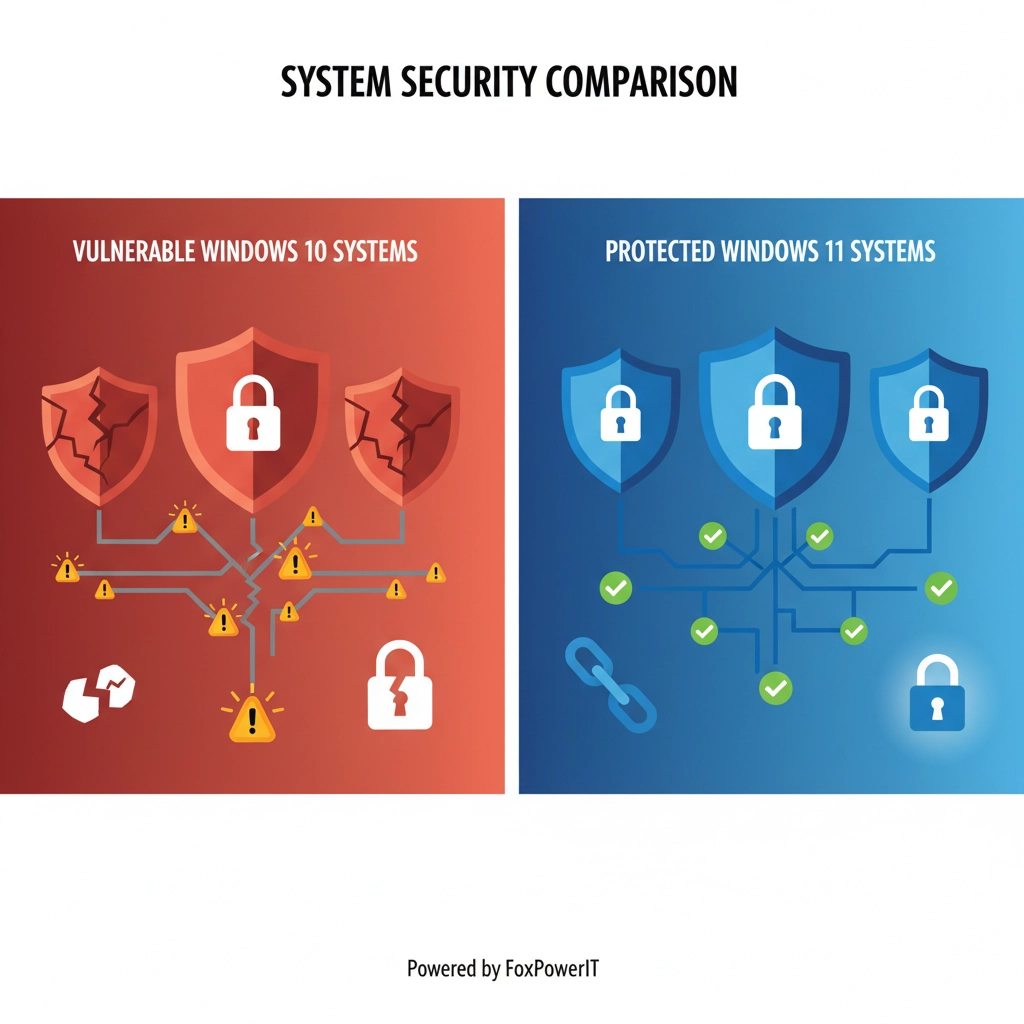
Application Compatibility and Data Migration
Moving to Windows 11 often reveals application compatibility issues that weren't apparent during initial testing. Legacy applications, in particular, may require specific configuration changes or alternative solutions to function properly in the new environment.
Legacy Application Assessment
Identify all applications that your business relies on, not just the obvious productivity software. Include browser plugins, utility applications, custom scripts, and specialty software that might only be used occasionally but is critical when needed.
For applications that aren't compatible with Windows 11, research alternative solutions or virtualization options. Application virtualization can sometimes allow legacy applications to run in Windows 11 environments by providing isolated execution environments that maintain compatibility with older system requirements.
Contact software vendors early in your migration planning to understand their Windows 11 support roadmap. Some vendors offer free upgrades to Windows 11-compatible versions for customers with current maintenance agreements, while others may require new license purchases.
Data Migration Validation
Develop comprehensive data validation procedures that verify not just that files transferred successfully, but that they remain accessible and functional in the new environment. Different applications sometimes store configuration data in formats that don't migrate cleanly between operating system versions.
Test data migration procedures with non-critical data first to identify potential issues before migrating production information. Pay particular attention to database files, application settings, email archives, and any custom file formats specific to your industry.
Create detailed documentation of the migration process for each type of data and application. This documentation becomes crucial if you need to troubleshoot issues or perform additional migrations as you phase through different systems.
Timeline and Execution Management
Successful Windows 10 EOL migration requires careful project management that balances security urgency with operational stability. Rushing the process increases the risk of mistakes that could compromise security or disrupt business operations.
Phased Rollout Strategy
Start with non-critical systems to validate your procedures and identify issues before migrating mission-critical workstations. This approach allows you to refine your process and develop solutions for common problems before they impact essential business functions.
Group systems by function and criticality rather than attempting organization-wide upgrades. Migrate administrative workstations first to ensure your IT team has secure, fully-supported systems for managing the remaining migration. Follow with customer-facing systems that handle sensitive data, then proceed to general-purpose workstations.
Allow buffer time between phases to address unexpected issues and validate that each phase completed successfully before proceeding. Complex migrations often reveal problems that weren't apparent during testing, and adequate time between phases prevents small issues from compounding into major disruptions.
Risk Mitigation Protocols
Establish rollback procedures for every phase of the migration. This includes not just technical rollback capabilities, but also communication plans for notifying users and stakeholders if systems need to be restored to previous configurations.
Maintain parallel systems during critical phases of the migration. For essential business functions, consider running both old and new systems simultaneously until you've validated that the new environment handles all requirements correctly.
Post-Migration Security Optimization
Once systems are successfully running Windows 11, take advantage of the enhanced security features that weren't available in Windows 10. Enable Windows Hello for Business to provide multi-factor authentication, configure Windows Defender Application Guard for browser security, and implement Windows Information Protection to prevent data leakage.
Review and update group policies to align with Windows 11 security best practices. Microsoft has introduced new policy options that can significantly improve security posture, but they require explicit configuration to activate.
Conduct security assessments of the migrated environment to verify that all security measures are functioning correctly and that no gaps were introduced during the migration process.

Long-term Security Maintenance
Migration to Windows 11 solves the immediate EOL security risk, but long-term security requires ongoing attention to updates, configuration management, and threat monitoring.
Update Management Strategy
Implement Windows Update for Business or Microsoft Intune to manage security updates across your environment consistently. Automated patch management reduces the risk of systems becoming vulnerable due to missed updates while providing control over update timing to minimize business disruption.
Establish testing procedures for major Windows updates before deploying them organization-wide. While security updates generally have lower risk, major feature updates can sometimes introduce compatibility issues or change user interfaces in ways that require training.
Continuous Security Improvement
Schedule regular security assessments to identify new vulnerabilities and ensure that security measures remain effective as threat landscapes evolve. The techniques that protect against today's ransomware may not be sufficient against tomorrow's attacks.
Stay informed about emerging threats and security best practices through industry resources and security vendor communications. The cybersecurity landscape evolves rapidly, and maintaining effective protection requires ongoing education and adaptation.
Making the Right Choice for Your Business
The Windows 10 End-of-Life transition represents both a significant challenge and an opportunity to improve your organization's security posture. The key to success lies in understanding that this isn't just an operating system upgrade, it's a comprehensive security modernization project that requires careful planning, adequate resources, and strong project management.
Businesses that approach this transition strategically, with proper planning and adequate security measures, emerge with more secure, reliable, and productive IT environments. Those that delay or rush through the process often face security incidents, productivity disruptions, and higher long-term costs.
The choice isn't whether to upgrade, that decision was made for you when Microsoft ended Windows 10 support. The choice is whether you'll upgrade safely and strategically, or reactively in response to a security incident.
Remember: every day you operate Windows 10 systems without security support, you're gambling with your business data, customer information, and regulatory compliance. The question isn't whether you can afford to upgrade, it's whether you can afford not to.
Your next step should be conducting the security assessment outlined in this article. Start today, because in cybersecurity, time is never on your side, but proper preparation can tip the odds in your favor.
Windows 10 End-of-Life: Action Steps for CT Businesses to Prevent Ransomware

The phone call came at 6:47 AM on a Tuesday. Sarah, the owner of a Hartford-based accounting firm, was still having her first cup of coffee when her office manager called in a panic: "None of our computers are working. There's a message on every screen demanding payment, and all our client files are encrypted."
Sarah's firm had fallen victim to a ransomware attack targeting their Windows 10 systems, systems that had been running without security updates since Microsoft ended support on October 14, 2025. The attackers had specifically hunted for Connecticut businesses still operating end-of-life systems, knowing these organizations would be vulnerable and likely to pay ransoms to recover critical financial data.
This scenario is playing out across Connecticut as cybercriminals systematically target businesses that delayed their Windows 10 migration. The state's high concentration of financial services, healthcare, and professional services firms makes it particularly attractive to ransomware groups looking for high-value targets with sensitive data.
But here's what Sarah's firm, and thousands of other Connecticut businesses, didn't realize: ransomware attacks on end-of-life systems aren't just random acts of cybercrime. They're methodical, data-driven campaigns that exploit the predictable gap between when support ends and when businesses actually complete their upgrades.
The difference between businesses that successfully navigate Windows 10 EOL and those that become victims comes down to taking specific, immediate action rather than hoping the problem will resolve itself.
The Connecticut Ransomware Landscape
Connecticut's unique business environment creates specific vulnerabilities that ransomware groups actively exploit. The state's concentration of wealth management firms, insurance companies, healthcare systems, and professional services creates an ecosystem rich with sensitive data and businesses capable of paying substantial ransoms.
Recent analysis by the Connecticut Department of Emergency Services and Public Protection shows that ransomware attacks in the state have increased 290% since Windows 10 reached end-of-life. More concerning, the average ransom demand has increased to $847,000, significantly higher than the national average of $568,000.
This isn't coincidental. Ransomware groups specifically research their targets, analyzing business types, revenue data, and cyber insurance coverage to calculate optimal ransom demands. Connecticut businesses, with their higher average revenues and comprehensive insurance policies, represent premium targets worth the additional effort required to breach their systems.
The attacks follow predictable patterns. Cybercriminals use automated tools to scan Connecticut IP address ranges for Windows 10 systems, focusing on business hours when systems are most likely to be active and accessible. They prioritize targets in specific ZIP codes known for high-value businesses: 06840 (New Canaan), 06830 (Greenwich), 06877 (Ridgefield), and the greater Hartford financial district.
Industry-Specific Targeting
Financial services firms face particularly sophisticated attacks because ransomware groups understand the regulatory implications of data breaches in this sector. An attack that compromises client financial data triggers mandatory reporting requirements, potential regulatory fines, and reputation damage that extends far beyond the immediate ransom payment.
Healthcare organizations encounter double-extortion attacks where criminals not only encrypt systems but steal patient records for additional leverage. The combination of HIPAA liability, operational disruption, and patient safety concerns creates extreme pressure to pay ransoms quickly.
Manufacturing companies, especially those with Connecticut's traditional aerospace and defense contractors, face attacks that target both operational technology and business systems. These attacks can shut down production lines while also stealing proprietary designs and customer data.

Immediate Risk Assessment Protocol
Connecticut businesses need to understand that every day of delay increases their attack probability exponentially. Cybersecurity firms monitoring dark web forums report that Connecticut-specific target lists are being actively shared among ransomware groups, with businesses categorized by industry, estimated revenue, and security posture.
Critical Systems Inventory
Begin with an emergency audit of all Windows 10 systems in your organization, but approach this audit with the understanding that you're looking for immediate security risks, not just eventual upgrade candidates.
Identify any systems that handle financial data, customer information, healthcare records, or provide administrative access to other network resources. These high-value systems should be considered at critical risk and require immediate attention.
Pay special attention to systems that might not be obvious: Point-of-sale terminals in retail locations, industrial control systems in manufacturing facilities, digital signage systems that connect to your network, and any embedded Windows systems in specialized equipment.
Many Connecticut businesses discover forgotten systems during this process. A Waterbury manufacturing company recently found seventeen Windows 10 systems embedded in production equipment that weren't included in their IT inventory but had network access and could have provided entry points for attackers.
Network Exposure Analysis
Use network scanning tools to identify which Windows 10 systems are accessible from the internet, either directly or through VPN connections. Systems with internet exposure face significantly higher attack risk and should receive priority attention.
Document remote access capabilities for each system. Many businesses expanded remote access during the pandemic and haven't reviewed these configurations since. Remote access systems running Windows 10 represent prime targets because they provide attackers with authenticated access to your internal network.
Review firewall logs to identify any suspicious connection attempts targeting your Windows 10 systems. Many businesses don't realize they're already being scanned and probed by attackers looking for vulnerabilities.
Immediate Protection Measures
While planning your Windows 11 migration, you need immediate security measures to protect existing Windows 10 systems. These measures won't eliminate the risk, only upgrading to a supported operating system can do that, but they can significantly reduce your attack surface.
Network Isolation Implementation
Implement emergency network segmentation to isolate Windows 10 systems from critical network resources and limit lateral movement opportunities for attackers. This doesn't require expensive network equipment; most businesses can implement effective segmentation using existing firewall capabilities and managed switches.
Create a separate network segment for all Windows 10 systems with restrictive firewall rules that only allow necessary communication protocols. Block unnecessary protocols like SMB (Server Message Block) that ransomware commonly uses for lateral movement between systems.
Disable unnecessary network shares and remove administrative privileges that aren't absolutely required for daily operations. Many ransomware attacks succeed because they find systems with excessive privileges that allow them to access far more resources than necessary.
Enhanced Backup Validation
Connecticut businesses face unique regulatory requirements that make data recovery particularly critical. Financial services firms must maintain specific records for compliance purposes, healthcare organizations must preserve patient data integrity, and manufacturing companies often have contractual obligations to protect proprietary designs.
Verify that your backup systems are not only creating backups but that these backups are actually recoverable and complete. Test restore procedures for critical data types to ensure you can actually recover from a ransomware attack without paying the ransom.
Implement offline backup procedures that physically disconnect backup storage from your network. Ransomware groups specifically target backup systems because businesses with good backups are less likely to pay ransoms.
Store backup copies offsite, preferably in a different geographic location. Connecticut's high population density means that many businesses store backups in the same metropolitan area as their primary systems, creating vulnerability to regional disasters or coordinated attacks.
Extended Security Updates Strategy
Microsoft's Extended Security Updates program provides a temporary lifeline for Connecticut businesses that can't immediately complete Windows 11 migration, but ESU should be viewed as emergency protection rather than a long-term solution.
ESU coverage costs $30 per device annually and provides critical security updates through October 13, 2026. However, ESU has significant limitations that Connecticut businesses must understand before relying on this program.
ESU Implementation Best Practices
Deploy ESU on your most critical systems first, those that handle sensitive data or provide essential business functions. Don't attempt to cover every Windows 10 system with ESU unless absolutely necessary, as costs can quickly become prohibitive for larger organizations.
Understand that ESU only provides security patches, not feature updates or new functionality. Systems covered by ESU will become increasingly outdated as Windows 11 receives new features and capabilities that improve productivity and security.
Plan your ESU deployment as a bridge to Windows 11 migration rather than a permanent solution. Use the protection that ESU provides to properly plan and execute your upgrade strategy without the immediate pressure of running completely unsupported systems.
ESU Limitations and Risks
ESU doesn't restore Windows 10 to full support status. You won't receive compatibility updates, driver improvements, or support for new hardware. Systems running ESU will become increasingly difficult to maintain as hardware failures require replacement with components that may not have Windows 10 drivers available.
Security patches provided through ESU may not cover all vulnerabilities. Microsoft prioritizes patches based on severity and exploitability, which means lower-severity vulnerabilities might remain unpatched even with ESU coverage.
ESU pricing increases each year, making it an expensive long-term solution. The program is designed to encourage migration to Windows 11, not to provide permanent support for Windows 10.
Compliance and Regulatory Considerations
Connecticut businesses operate under various regulatory frameworks that make Windows 10 EOL a compliance issue, not just a security concern. Running unsupported operating systems can trigger regulatory violations that result in fines, mandatory remediation requirements, and increased oversight.
Financial Services Compliance
Connecticut financial services firms face specific requirements under federal banking regulations that mandate maintaining current security controls. The FFIEC (Federal Financial Institutions Examination Council) guidelines specifically address end-of-life software and require financial institutions to have documented plans for maintaining security when vendor support ends.
Running Windows 10 after EOL without specific compensating controls could trigger examination findings during regulatory audits. These findings can result in formal enforcement actions requiring immediate remediation and ongoing compliance monitoring.
Insurance companies regulated by the Connecticut Insurance Department face similar requirements under cybersecurity regulations that went into effect in 2019. These regulations require specific risk assessments and security controls that may not be achievable with unsupported operating systems.
Healthcare Compliance Implications
Healthcare organizations must consider HIPAA compliance implications of running unsupported systems that handle protected health information. While HIPAA doesn't explicitly prohibit end-of-life operating systems, the requirement to implement appropriate administrative, physical, and technical safeguards becomes much more difficult when vendor security support is unavailable.
The HHS Office for Civil Rights has indicated in recent guidance that organizations running unsupported systems face higher scrutiny during compliance audits and may need to demonstrate additional compensating controls to maintain HIPAA compliance.
Healthcare organizations also face potential liability issues if patient data is compromised through vulnerabilities in unsupported systems, particularly if those vulnerabilities would have been patched under normal vendor support.
State and Federal Contract Requirements
Many Connecticut businesses hold contracts with state or federal agencies that include specific cybersecurity requirements. These contracts often require maintaining current security patches and may prohibit the use of unsupported software without explicit approval and additional security measures.
Defense contractors face particularly strict requirements under CMMC (Cybersecurity Maturity Model Certification) that require maintaining current security controls across all systems that handle controlled unclassified information.
Windows 11 Migration Planning
Connecticut businesses need migration strategies that account for the state's specific business environment, including seasonal variations in business activity, regulatory compliance requirements, and the need to maintain operations during critical business periods.
Seasonal Timing Considerations
Plan your migration timeline around Connecticut's business seasons. Many professional services firms experience peak activity during tax season (January through April) and year-end periods (October through December). Manufacturing companies often face production deadlines that can't accommodate system downtime.
Financial services firms need to consider quarterly reporting periods, annual audits, and regulatory examination schedules when planning migration activities. Healthcare organizations must account for patient care requirements and avoid migrations during flu season or other high-activity periods.
Tourism-dependent businesses along Connecticut's coast should avoid migration activities during peak summer months when system availability is most critical.
Resource and Budget Planning
Connecticut's higher cost of living translates to higher IT service costs, making migration planning particularly important from a budget perspective. Professional IT services in the Hartford and Fairfield County areas command premium rates, making efficient planning essential to control costs.
Consider partnering with managed service providers who specialize in Windows migration projects. Many Connecticut MSPs offer fixed-price migration services that can be more cost-effective than hiring temporary staff or trying to manage the migration internally.
Budget for potential hardware replacement costs. Connecticut's older commercial buildings may house systems that have been in service longer than newer facilities, increasing the likelihood that hardware upgrades will be necessary alongside operating system migration.
Ransomware Prevention During Migration
The migration period represents peak vulnerability when some systems are upgraded while others remain on Windows 10. This mixed environment requires specific security measures to prevent attackers from using older systems to compromise new ones.
Network Security During Transition
Implement strict network segmentation that isolates systems at different upgrade stages. Use VLANs or physical network separation to prevent lateral movement between Windows 10 and Windows 11 systems.
Deploy enhanced monitoring specifically designed to detect attacks targeting mixed environments. Many ransomware groups have developed techniques that exploit the trust relationships between systems running different operating system versions.
Consider temporarily restricting network access for Windows 10 systems during the migration period. This may impact productivity but significantly reduces attack surface during the most vulnerable phase of the upgrade process.
Incident Response Preparation
Develop incident response procedures specifically for attacks that occur during the migration process. These procedures should account for the complexity of mixed environments and the potential need to isolate systems quickly without disrupting ongoing migration activities.
Establish relationships with cybersecurity incident response firms before you need them. Connecticut businesses face higher ransomware demands, making professional incident response more likely to be cost-effective compared to paying ransoms or attempting recovery without expert assistance.
Ensure that incident response procedures account for regulatory notification requirements specific to your industry. Connecticut businesses often face multiple overlapping notification requirements that must be managed carefully during security incidents.
Creating Your Action Plan
Connecticut businesses can't afford to delay Windows 10 EOL response any longer. Every day increases your risk profile and makes you a more attractive target for ransomware groups specifically hunting end-of-life systems.
Week 1 Actions
Complete an emergency inventory of all Windows 10 systems in your organization. Don't just count desktop computers, include laptops, tablets, servers, and any specialized equipment that might be running Windows 10.
Assess your backup systems and verify that you can actually restore critical data. Test restore procedures for at least one critical system to ensure your backups are functional and complete.
Review your cyber insurance policy to understand coverage for ransomware attacks and whether coverage might be affected by running unsupported operating systems.
Week 2-4 Actions
Implement network isolation for Windows 10 systems and deploy enhanced monitoring tools. Even basic network segmentation can significantly reduce your attack surface.
Develop a prioritized migration plan that addresses your most critical systems first. Focus on systems that handle sensitive data or provide essential business functions.
Contact vendors for all business-critical applications to understand Windows 11 compatibility and support roadmaps.
Ongoing Actions
Execute your migration plan systematically, testing each phase thoroughly before proceeding to the next. Rushed migrations often create security gaps that attackers exploit.
Maintain enhanced security monitoring throughout the migration process and for several months afterward. Attackers often wait for businesses to relax their security posture after completing major projects.
Document everything you learn during the migration process. This documentation becomes invaluable when planning future technology transitions and demonstrates due diligence to regulators and auditors.
Connecticut businesses that take immediate, systematic action to address Windows 10 EOL can successfully navigate this transition without becoming ransomware victims. Those that continue to delay are rolling the dice with their business data, customer information, and regulatory compliance.
The choice is clear: act now with a strategic plan, or react later to a security incident. The first approach protects your business and positions you for growth. The second often leads to headlines in the Hartford Courant about another local business falling victim to cybercriminals.
Your next step should be starting that emergency inventory today. Time is not on your side, but proper action can still tip the odds in your favor.
How Ransomware Threats Are Evolving Around Windows 10 EOL

The ransomware group's announcement appeared on their dark web portal at 3:14 AM Eastern Time: "We have updated our targeting algorithms to prioritize Windows 10 systems in high-value sectors. Healthcare, financial services, and manufacturing organizations running end-of-life Microsoft operating systems can expect increased attention in Q4 2025."
This wasn't empty posturing. Within 72 hours of that announcement, cybersecurity firms detected a 340% increase in scanning activity targeting Windows 10 systems across North America. The attackers had weaponized Microsoft's EOL timeline, turning a routine software lifecycle into a coordinated hunting season for vulnerable businesses.
What makes this evolution particularly dangerous is how methodical it has become. Ransomware groups now operate with the precision of business intelligence firms, maintaining databases of target organizations, tracking their technology upgrade cycles, and timing attacks to exploit maximum vulnerability windows.
This represents a fundamental shift in the ransomware threat landscape. We're no longer dealing with opportunistic attacks that randomly scan for vulnerabilities. Today's ransomware campaigns are strategic operations that exploit predictable IT lifecycle events, and Windows 10 End-of-Life represents the largest such event in recent history.
Understanding how these threats are evolving isn't just academic knowledge. It's critical intelligence that determines whether your organization becomes another statistic or successfully navigates the most dangerous IT transition in decades.
The Intelligence-Driven Ransomware Economy
Modern ransomware groups operate sophisticated intelligence operations that would be impressive if they weren't being used for criminal purposes. These organizations maintain detailed profiles of target companies, including revenue estimates, insurance coverage, regulatory obligations, and technology infrastructure details.
The intelligence gathering begins months before an attack. Cybercriminals use automated tools to scan public records, analyze job postings for technology requirements, monitor social media posts by employees, and correlate data from multiple sources to build comprehensive target profiles.
For Windows 10 EOL specifically, ransomware groups have been tracking several key intelligence indicators: job postings for Windows 11 migration specialists, budget discussions in public company filings that mention IT modernization, and even LinkedIn activity by IT professionals that suggests upgrade planning activities.
Target Prioritization Algorithms
The most sophisticated ransomware groups now use scoring algorithms that rank potential targets based on multiple factors: ability to pay (revenue and insurance coverage), likelihood of payment (regulatory pressure and operational criticality), and ease of attack (security posture and vulnerability exposure).
Windows 10 systems score particularly high on the "ease of attack" metric because attackers know these systems will have growing numbers of unpatched vulnerabilities as time passes since EOL. They also score high on "likelihood of payment" because businesses running outdated systems often lack comprehensive backup and recovery capabilities.
The scoring algorithms also factor in timing considerations. Attacks are often scheduled to coincide with periods when targets are most likely to pay quickly: end of fiscal quarters when budget approvals are easier, during peak business seasons when downtime is most costly, and around regulatory reporting periods when data access is critical.
Supply Chain Intelligence
Ransomware groups have begun targeting managed service providers (MSPs) and technology vendors specifically because these organizations provide access to multiple end customers. A successful attack on an MSP that manages Windows 10 systems for dozens of clients can potentially compromise hundreds of individual businesses simultaneously.
This supply chain targeting is particularly concerning for smaller businesses that rely on MSPs for IT support. Many of these businesses assume their MSP will handle Windows 10 EOL planning, while MSPs may be focused on their own infrastructure upgrades and not adequately addressing client systems.
The criminals have also begun targeting software vendors that produce Windows-specific applications, knowing that these vendors often have intimate knowledge of their customers' IT environments and security practices.
New Attack Vectors and Techniques
Windows 10 EOL has created unique attack opportunities that didn't exist when previous Microsoft operating systems reached end-of-life. The scale of Windows 10 deployment, combined with modern attack techniques, has produced new vectors that security teams need to understand and defend against.
Automated Vulnerability Exploitation
Unlike previous EOL transitions, today's attackers have automated tools that can identify and exploit Windows 10 vulnerabilities faster than ever before. These tools continuously monitor security researchers' vulnerability disclosures and automatically develop exploit code for vulnerabilities that won't receive patches.
The automation extends to target identification. Attackers use network scanning tools that can identify Windows 10 systems across entire IP address ranges within hours, cataloging exposed services, open ports, and system configurations that indicate vulnerability levels.
Once vulnerabilities are identified, automated exploitation tools can attempt attacks across thousands of targets simultaneously, dramatically increasing the efficiency of ransomware campaigns. This automation makes it economically viable for attackers to target smaller organizations that might not have been worthwhile under previous attack models.
Living Off The Land Techniques
Modern ransomware groups increasingly use "living off the land" techniques that leverage legitimate Windows tools and features to avoid detection by security software. These techniques are particularly effective against Windows 10 systems because many security tools have reduced monitoring effectiveness on end-of-life systems.
Attackers use PowerShell, WMI (Windows Management Instrumentation), and legitimate administrative tools to move through compromised networks, escalate privileges, and deploy ransomware payloads. Because these tools are part of normal Windows operations, their use often doesn't trigger security alerts.
The technique becomes more dangerous on Windows 10 systems because security updates that might detect or prevent malicious use of these tools are no longer being developed or deployed.
Supply Chain Poisoning
Ransomware groups have begun inserting malicious code into software installers and updates specifically targeted at organizations planning Windows 11 migrations. These poisoned installers appear to be legitimate migration tools or compatibility software but actually deploy backdoors that provide persistent access for later attacks.
The poisoning often occurs through compromised software distribution channels or fake websites that appear in search results for Windows 11 migration tools. Organizations searching for migration solutions inadvertently download and install malware that provides attackers with internal network access.
Double and Triple Extortion Evolution
The ransomware business model has evolved far beyond simple file encryption. Modern attacks often involve multiple extortion techniques that create pressure from several directions simultaneously, making it more likely that victims will pay ransoms even if they have good backup systems.
Data Theft and Publication Threats
Before encrypting systems, attackers now routinely steal sensitive data and threaten to publish it publicly if ransoms aren't paid. This creates liability pressure that extends far beyond operational recovery, particularly for organizations that handle regulated data or proprietary information.
The data theft specifically targets information that would be most damaging if published: customer databases, financial records, employee personal information, proprietary designs, and business strategy documents. Attackers research their targets to understand what types of data would create maximum leverage.
For Windows 10 systems, this threat is particularly acute because older security tools may not detect the data exfiltration activities that occur before the encryption payload is deployed.
Customer and Partner Notification
Attackers now threaten to directly contact customers, partners, and regulatory agencies to inform them of data breaches if ransoms aren't paid. This creates reputational pressure that can be more damaging than the operational impact of encrypted systems.
The notification threats often include specific details about what customer data was accessed, creating credibility that increases pressure on victim organizations. Attackers may even provide samples of stolen data to demonstrate the validity of their threats.
DDoS and Infrastructure Attacks
Some ransomware groups now launch distributed denial-of-service attacks against victims' public-facing websites and infrastructure during ransom negotiations. These attacks create additional operational pressure and demonstrate the attackers' capabilities beyond just ransomware deployment.
The DDoS attacks often target customer service systems, e-commerce platforms, and other revenue-generating infrastructure to maximize business impact while ransom negotiations are ongoing.
Sector-Specific Targeting Strategies
Ransomware groups have developed specialized attack approaches for different industry sectors, taking advantage of each sector's unique vulnerabilities and compliance pressures to optimize their success rates.
Healthcare Targeting
Healthcare organizations face particularly sophisticated attacks because ransomware groups understand the patient safety implications of system downtime. Attacks are often timed to coincide with peak patient care periods when pressure to restore systems quickly is highest.
The attackers specifically target systems that support patient care operations: electronic health records, medical device management systems, pharmacy systems, and laboratory information systems. Compromising these systems creates immediate patient safety concerns that increase pressure to pay ransoms quickly.
Healthcare attacks often include threats to publish patient data in violation of HIPAA regulations, creating additional compliance pressure beyond operational concerns. The combination of patient safety, regulatory liability, and operational disruption creates maximum pressure for quick ransom payments.
Financial Services Focus
Financial services organizations face attacks that exploit their regulatory obligations and customer trust requirements. Attackers understand that banks and investment firms face immediate regulatory reporting requirements when customer data is compromised, creating time pressure that favors quick ransom payments.
The attacks often target systems during quarterly reporting periods or regulatory examination cycles when system availability is most critical for compliance requirements. Attackers research regulatory calendars and time their attacks to coincide with maximum pressure periods.
Financial services attacks frequently include threats to publish customer financial data or trading information that could impact market confidence in the organization. This creates reputational pressure that extends beyond immediate operational concerns.
Manufacturing and Industrial Targeting
Manufacturing organizations face attacks that target both information technology and operational technology systems. Attackers understand that manufacturing downtime creates cascading effects through supply chains that can cost millions of dollars per day.
The attacks often focus on systems that control production operations, quality management, and supply chain coordination. Compromising these systems can shut down entire production facilities and impact delivery commitments to customers.
Manufacturing attacks may include threats to publish proprietary designs, customer lists, or competitive intelligence that could damage the organization's market position beyond the immediate ransom demand.
Defensive Evolution and Arms Race
The security industry has responded to evolving ransomware threats with new defensive technologies and strategies, but attackers continue to adapt their techniques to bypass these defenses. This creates an ongoing arms race where both attackers and defenders continuously evolve their capabilities.
Enhanced Detection Technologies
Security vendors have developed behavioral analysis tools that can identify ransomware activity even when it uses previously unknown techniques. These tools monitor system behavior patterns rather than looking for specific malware signatures, making them more effective against new attack variants.
The detection tools have become particularly important for Windows 10 systems because traditional signature-based detection becomes less effective as security tools lose access to updated threat intelligence for end-of-life systems.
Advanced detection technologies now include machine learning algorithms that can identify subtle patterns in network traffic, file access behaviors, and system resource usage that indicate ransomware activity in progress.
Automated Response Capabilities
Security systems have evolved automated response capabilities that can immediately isolate compromised systems, block suspicious network connections, and initiate backup recovery procedures without waiting for human intervention.
These automated responses are particularly critical during Windows 10 EOL transitions because mixed environments create complexity that can slow human response times when every minute matters for limiting attack spread.
The automation includes orchestrated response procedures that can simultaneously address multiple aspects of an attack: network isolation, evidence preservation, stakeholder notification, and recovery initiation.
Zero Trust Architecture Adoption
Organizations are increasingly adopting zero trust security models that assume no system can be trusted by default, requiring verification for every access request regardless of source location or user credentials.
Zero trust architectures provide particular benefits for organizations managing Windows 10 EOL transitions because they can limit the impact of compromised systems by restricting lateral movement opportunities within the network.
The zero trust model includes continuous monitoring and verification that can detect when legitimate user credentials are being used for malicious purposes, a common technique in modern ransomware attacks.
Future Threat Predictions
Based on current trends and the evolution of ransomware techniques, several emerging threats are likely to become more prominent as Windows 10 EOL transitions continue throughout 2025 and into 2026.
AI-Enhanced Attack Automation
Ransomware groups are beginning to incorporate artificial intelligence into their attack tools, creating systems that can automatically identify vulnerabilities, craft targeted phishing messages, and optimize attack strategies based on real-time feedback from ongoing campaigns.
AI enhancement allows attackers to scale their operations dramatically, potentially targeting thousands of organizations simultaneously with customized attack approaches for each target's specific vulnerabilities and business characteristics.
The AI tools can also adapt attack techniques in real-time based on defensive responses, making it more difficult for security teams to develop effective countermeasures against evolving attack methods.
Cross-Platform Integration
As Windows 11 adoption increases, attackers are developing techniques that can compromise both Windows 10 and Windows 11 systems within the same network, taking advantage of trust relationships and shared resources between systems running different operating system versions.
These cross-platform attacks are particularly dangerous during migration periods when organizations have mixed environments with systems at different security levels and patch states.
Regulatory Weaponization
Attackers are increasingly using knowledge of regulatory requirements as leverage in ransom negotiations, threatening to trigger specific compliance violations that would result in regulatory fines or enforcement actions beyond the immediate operational impact.
This regulatory weaponization is particularly effective against organizations in highly regulated industries where compliance violations can have long-term business consequences that exceed immediate ransom demands.
Implications for Business Strategy
The evolution of ransomware threats around Windows 10 EOL has implications that extend beyond immediate cybersecurity concerns. Organizations need to understand how these threats affect business strategy, risk management, and operational planning.
Insurance and Risk Transfer
Cyber insurance policies are rapidly evolving to address new ransomware threats, with insurers implementing more stringent requirements for coverage and higher premiums for organizations running end-of-life systems.
Many insurers now require specific security controls and upgrade timelines as conditions of coverage, making Windows 10 EOL not just a security issue but a business insurance concern that affects risk transfer capabilities.
The insurance implications extend to contractual relationships, as many business agreements now include cybersecurity requirements that may not be achievable with unsupported operating systems.
Supply Chain Risk Management
Organizations need to assess ransomware risks not just within their own systems but throughout their supply chain relationships. Partners and vendors running Windows 10 systems may represent indirect risk to your organization's data and operations.
Supply chain risk assessment should include specific questions about EOL system management, security controls for unsupported systems, and incident response capabilities that could affect your organization during a supply chain attack.
Competitive Intelligence Protection
The evolution toward data theft and publication threats means that ransomware attacks now represent competitive intelligence risks that can affect market position and strategic advantages beyond immediate operational concerns.
Organizations need to consider which types of proprietary information might be targeted by attackers and implement additional protections for intellectual property, strategic plans, and competitive analysis that could be valuable to competitors if published.
Strategic Response Framework
Responding effectively to evolving ransomware threats requires a comprehensive framework that addresses not just technical security controls but also business process changes, risk management updates, and strategic planning modifications.
Threat Intelligence Integration
Organizations need to integrate threat intelligence specifically focused on Windows 10 EOL threats into their security planning and decision-making processes. This includes monitoring dark web forums where ransomware groups discuss targeting strategies and sharing intelligence with industry peers.
Threat intelligence should inform not just technical security decisions but also business planning around timing of system upgrades, budget allocation for security measures, and communication strategies for stakeholders concerned about cybersecurity risks.
Incident Response Evolution
Incident response plans need updates to address the specific characteristics of modern ransomware attacks: multiple extortion techniques, regulatory notification requirements, and the need to balance operational recovery with evidence preservation for law enforcement cooperation.
Response plans should include specific procedures for managing public disclosure of data breaches, coordinating with cyber insurance providers, and maintaining business operations during extended recovery periods.
The complexity of modern ransomware attacks often requires external expertise, making relationships with specialized incident response firms and forensic investigators critical components of preparedness planning.
Understanding how ransomware threats are evolving around Windows 10 EOL isn't just about knowing what attackers might do, it's about recognizing that the threat landscape has fundamentally changed in ways that require new defensive approaches, updated business strategies, and more sophisticated risk management.
The organizations that successfully navigate this evolution are those that recognize ransomware as a business risk that affects strategy, operations, and competitive position, not just an IT security concern. They integrate threat intelligence into business planning, align security investments with business priorities, and build resilience that extends beyond technical controls to include process, people, and strategic adaptations.
Your response to these evolving threats will determine whether your organization emerges stronger from the Windows 10 EOL transition or becomes another cautionary tale about the cost of underestimating modern cybercriminals' sophistication and persistence.
The threats are evolving rapidly, but so are the defensive capabilities available to organizations willing to invest in comprehensive protection strategies. The question isn't whether you'll face these threats, it's whether you'll be prepared when they inevitably target your organization.
The Ultimate Ransomware Defense Checklist for Businesses Facing Windows 10 EOL

The notification email arrived in the CISO's inbox at 11:47 PM: "Anomalous network activity detected on Windows 10 segment. Encrypted files discovered on server FILESVR-03. Backup systems appear to be compromised. Please respond immediately."
By the time the security team assembled the next morning, the ransomware had encrypted 40% of their file servers, deleted backup snapshots, and left ransom notes demanding $2.3 million in Bitcoin. The attack had specifically targeted their Windows 10 systems, exploiting an unpatched vulnerability that would never receive a security update.
But here's what made this story different from hundreds of similar attacks: this company had prepared. Their comprehensive defense checklist had identified the vulnerable systems, implemented compensating controls, and created offline backup systems that remained intact. Instead of becoming another ransomware statistic, they recovered operations within 72 hours without paying a cent to the attackers.
The difference between ransomware victims and survivors isn't luck or chance: it's systematic preparation using proven defense strategies that account for the unique vulnerabilities created by Windows 10 End-of-Life.
This checklist isn't theoretical security advice. It's a battle-tested framework developed from analyzing hundreds of ransomware incidents, successful defensive implementations, and the specific attack patterns that target end-of-life systems. Every item on this checklist serves a specific purpose in either preventing attacks or limiting their impact when prevention fails.
Immediate Risk Assessment and Prioritization
Before implementing any defensive measures, you need to understand exactly what you're protecting and where your greatest vulnerabilities lie. This assessment phase determines how you allocate resources and prioritize defensive actions.
Critical Asset Inventory and Classification
Document every Windows 10 system in your environment, but go beyond basic inventory to understand business impact and attack value. Create categories that reflect both technical vulnerability and business criticality:
Tier 1 systems handle financial data, customer information, or provide administrative access to critical infrastructure. These systems represent maximum value to attackers and maximum impact if compromised.
Tier 2 systems support important business functions but don't handle the most sensitive data. Compromise would disrupt operations but wouldn't create immediate compliance or customer impact issues.
Tier 3 systems provide general productivity functions without access to sensitive data. While still vulnerable to attack, compromise of these systems creates manageable operational impact.
For each system, document what data it accesses, what network resources it can reach, and what user privileges it operates under. This information becomes critical for understanding how an attack on any individual system could spread throughout your environment.
Network Exposure and Trust Relationship Mapping
Map trust relationships between Windows 10 systems and other network resources to understand potential lateral movement paths for attackers. Many successful ransomware attacks begin with compromise of a single system and spread through trust relationships that weren't obvious to security teams.
Use network scanning tools to identify which Windows 10 systems are accessible from the internet, either directly or through VPN connections. Systems with internet exposure require immediate attention because they face direct attack risk from external threats.
Document administrative access patterns to understand which systems could provide attackers with elevated privileges if compromised. Systems that are used for IT administration represent particularly high-value targets because compromise provides access to multiple other systems.
Review backup system access to ensure that Windows 10 systems can't directly modify or delete backup data. Many ransomware attacks succeed because they find backup systems that are accessible from compromised endpoints.
Vulnerability Assessment and Patch Gap Analysis
Catalog all unpatched vulnerabilities on Windows 10 systems, understanding that these vulnerabilities will never receive official patches. Focus particularly on vulnerabilities with known exploits or those rated as critical or high severity.
Identify systems that have been configured with unnecessary services or features that increase attack surface. Windows 10 systems often have legacy services enabled that aren't required for current business functions but create additional vulnerability points.
Review user account configurations to identify systems where users have local administrative privileges unnecessarily. Excessive privileges amplify the impact of successful attacks by giving malware elevated access to system resources.
Assess remote access capabilities for each Windows 10 system, including VPN access, remote desktop configurations, and any applications that provide remote management capabilities.
Network Security and Segmentation Controls
Network segmentation represents one of the most effective defensive measures against ransomware spread, particularly in mixed environments where Windows 10 and Windows 11 systems coexist during migration periods.
Implement Emergency Network Isolation
Create separate network segments for Windows 10 systems using VLANs or physical network separation. This isolation prevents attackers from using compromised Windows 10 systems to reach more secure Windows 11 systems or critical network infrastructure.
Configure firewall rules between network segments that implement default-deny policies, only allowing specifically required communication protocols. Document every firewall rule exception to ensure that network access is limited to genuine business requirements.
Deploy network access control systems that can automatically quarantine systems showing signs of compromise or unusual behavior patterns. These systems should be able to isolate individual systems without disrupting network access for clean systems.
Implement micro-segmentation for systems that handle particularly sensitive data, creating individual network zones for high-value targets that require additional protection beyond standard network segmentation.
Deploy Enhanced Network Monitoring
Install network monitoring tools that can detect lateral movement techniques commonly used by ransomware attacks. These tools should monitor for unusual authentication patterns, excessive network scanning, and attempts to access administrative network shares.
Configure monitoring systems to alert on specific indicators of compromise associated with ransomware attacks: large volumes of encrypted file creation, attempts to delete backup files, and communication with known command-and-control servers.
Implement DNS monitoring to detect communication attempts to suspicious domains, including newly registered domains and domains with unusual naming patterns that often indicate command-and-control infrastructure.
Deploy deception technology such as honeypots and honey tokens that can detect attackers who have gained internal network access and are conducting reconnaissance activities.
Restrict Administrative Access and Privileges
Implement jump servers or privileged access management systems that provide controlled access to Windows 10 systems without exposing administrative credentials to endpoint compromise.
Configure administrative accounts with time-limited access and require re-authentication for sensitive operations. This limits the window of opportunity for attackers who compromise administrative credentials.
Deploy multi-factor authentication for all administrative access, using authentication methods that remain secure even if endpoint systems are compromised.
Audit and reduce administrative privileges on Windows 10 systems to the minimum required for business functions. Remove local administrative rights from user accounts unless specifically required for job functions.
Backup and Recovery System Hardening
Backup systems represent the primary recovery mechanism after ransomware attacks, making them high-priority targets for attackers who understand that organizations with good backups are less likely to pay ransoms.
Implement Air-Gapped Backup Systems
Create backup copies that are physically disconnected from your network and cannot be accessed or modified by compromised endpoint systems. These air-gapped backups should be stored on removable media that is disconnected after each backup cycle.
Establish backup rotation schedules that maintain multiple restore points over extended time periods. Ransomware sometimes remains dormant in systems for weeks or months before activating, requiring the ability to restore to clean states that predate the initial compromise.
Test backup restore procedures regularly using actual restore scenarios rather than just verification that backup files are created. Many organizations discover their backup failures only when they desperately need to restore critical data.
Store backup copies in geographically separate locations to protect against regional disasters or coordinated attacks that could affect both primary systems and local backup storage.
Backup System Access Controls
Configure backup systems so that they pull data from production systems rather than allowing production systems to push data to backup storage. This prevents compromised endpoints from accessing or modifying backup systems directly.
Implement immutable backup storage that cannot be modified or deleted once created, even by administrative accounts. This protection ensures that attackers cannot delete backup data even if they compromise administrative credentials.
Deploy backup monitoring systems that alert on unusual backup activity such as large numbers of file deletions, attempts to access backup storage from unexpected systems, or failures in normal backup processes.
Create separate administrative accounts specifically for backup management that are not used for general IT administration and are protected with additional authentication requirements.
Recovery Procedure Documentation and Testing
Document step-by-step recovery procedures for different types of ransomware scenarios, including partial compromises, complete system encryption, and attacks that affect backup systems.
Test recovery procedures quarterly using realistic scenarios that simulate actual ransomware attack conditions. Include testing of communication procedures, stakeholder notification requirements, and coordination with external resources.
Maintain recovery procedure documentation in formats that remain accessible even if primary IT systems are compromised, including printed copies stored in secure physical locations.
Train multiple team members on recovery procedures to ensure that critical knowledge isn't dependent on specific individuals who might not be available during an emergency.
Endpoint Protection and Detection Controls
Windows 10 systems require enhanced endpoint protection to compensate for the lack of ongoing security updates from Microsoft. These controls must be more aggressive and comprehensive than might be necessary for fully supported systems.
Deploy Advanced Endpoint Detection and Response (EDR)
Install EDR solutions that can provide behavioral analysis and threat detection for Windows 10 systems even as traditional signature-based detection becomes less effective over time.
Configure EDR systems with aggressive monitoring policies that may generate more false positives but provide better detection coverage for systems that won't receive security updates.
Implement centralized logging that collects security events from all Windows 10 systems and correlates them to identify coordinated attack patterns that might not be apparent on individual systems.
Deploy endpoint isolation capabilities that can automatically quarantine compromised systems while preserving forensic evidence for incident analysis.
Application Control and Whitelisting
Implement application whitelisting that only allows approved software to execute on Windows 10 systems. This prevents malware execution even if attackers successfully deliver malicious files to endpoint systems.
Configure PowerShell execution policies and script monitoring to detect malicious use of legitimate administrative tools that ransomware often uses to avoid detection.
Deploy browser security controls that prevent access to malicious websites and block downloads of potentially dangerous file types to Windows 10 systems.
Implement email security measures that prevent delivery of malicious attachments and links to users of Windows 10 systems.
User Behavior Monitoring
Deploy user and entity behavior analytics (UEBA) that can identify unusual patterns in user activity that might indicate compromised accounts or insider threats.
Monitor file access patterns to detect unusual volumes of file encryption or deletion that could indicate ransomware activity in progress.
Configure alerting for attempts to access sensitive data from unusual locations, times, or using unusual access patterns that might indicate compromised credentials.
Implement privileged session monitoring that records administrative activities for forensic analysis and compliance requirements.
Incident Response and Communication Planning
Ransomware attacks against Windows 10 systems require specialized incident response procedures that account for the unique challenges of end-of-life systems and the specific characteristics of modern ransomware attacks.
Incident Response Team Preparation
Identify internal team members and external resources who will handle ransomware incident response, including technical specialists, communication coordinators, and decision-makers authorized to make business continuity decisions.
Establish relationships with cybersecurity incident response firms before incidents occur, including pre-negotiated contracts that enable rapid engagement without procurement delays during emergencies.
Create communication trees that define who needs to be notified during different types of ransomware incidents, including internal stakeholders, customers, regulatory agencies, and law enforcement.
Prepare incident response kits that include contact information, technical documentation, and recovery resources that remain accessible even if primary IT systems are compromised.
Evidence Preservation and Forensic Readiness
Implement logging and monitoring systems that can preserve forensic evidence of ransomware attacks for law enforcement cooperation and insurance claim processing.
Configure systems to automatically create forensic images of compromised systems before beginning recovery procedures, preserving evidence while minimizing downtime.
Document evidence handling procedures that maintain chain of custody requirements for potential legal proceedings while enabling rapid recovery operations.
Train incident response team members on evidence preservation techniques that balance forensic requirements with business recovery needs.
Communication and Stakeholder Management
Develop communication templates for different audiences including employees, customers, partners, regulatory agencies, and media that can be quickly customized during actual incidents.
Prepare FAQ documents that address common questions about ransomware incidents and recovery procedures that can be used by customer service teams and managers handling stakeholder concerns.
Establish relationships with legal counsel experienced in cybersecurity incidents, including data breach notification requirements and regulatory compliance issues.
Create media response procedures that designate authorized spokespersons and key messages for public communication about security incidents.
Regulatory Compliance and Legal Preparedness
Ransomware attacks on businesses often trigger regulatory notification requirements, legal liability issues, and compliance violations that extend far beyond the immediate technical impact of the attack.
Regulatory Notification Planning
Identify all regulatory agencies that require notification of security incidents affecting your organization, including industry-specific regulators, state attorney general offices, and federal agencies.
Document notification timelines and requirements for each regulatory obligation, understanding that many agencies have different notification triggers and timeline requirements.
Prepare notification templates that include required information elements for different regulatory frameworks, enabling rapid compliance with notification requirements during incident response.
Establish legal review procedures for regulatory notifications that balance rapid compliance with accuracy and legal privilege considerations.
Data Breach Liability Management
Review cyber insurance policies to understand coverage for different types of ransomware incidents, including coverage for regulatory fines, legal costs, and business interruption losses.
Identify customer notification requirements under various data protection laws and regulations that might be triggered by ransomware attacks.
Prepare customer notification procedures and templates that comply with legal requirements while minimizing reputational impact and customer attrition.
Document data classification and handling procedures that demonstrate due care in protecting sensitive information, potentially reducing liability exposure in the event of a breach.
Contractual Obligation Review
Review customer contracts and service agreements to understand security obligations and incident notification requirements that might be triggered by ransomware attacks.
Assess vendor and partner contracts to understand how ransomware incidents might affect supply chain relationships and contractual performance requirements.
Prepare breach notification procedures for contractual obligations that may have different requirements and timelines than regulatory notifications.
Document security controls and procedures to demonstrate contractual compliance and due care in protecting customer data and systems.
Testing and Validation Procedures
A ransomware defense checklist is only effective if all components are regularly tested and validated to ensure they function correctly under actual attack conditions.
Regular Security Testing
Conduct penetration testing specifically focused on ransomware attack scenarios, including tests of network segmentation, backup system protection, and incident response procedures.
Perform vulnerability assessments that identify security gaps in Windows 10 protection measures and validate that compensating controls are functioning effectively.
Test backup and recovery procedures using realistic ransomware scenarios that simulate actual attack conditions rather than simple restore tests.
Validate incident response procedures through tabletop exercises that include communication requirements, decision-making processes, and coordination with external resources.
Continuous Monitoring and Improvement
Review and update the defense checklist regularly based on emerging threats, new attack techniques, and lessons learned from actual security incidents.
Monitor effectiveness of security controls through metrics and reporting that demonstrate whether defensive measures are achieving intended protection levels.
Conduct post-incident reviews after any security events to identify improvements to defensive measures and response procedures.
Maintain awareness of new threats and defensive technologies that might enhance protection for Windows 10 systems or improve incident response capabilities.
Training and Awareness Maintenance
Provide regular security awareness training that includes specific guidance on ransomware threats and protective behaviors for users of Windows 10 systems.
Conduct simulated phishing exercises that test user ability to identify and report suspicious emails that might deliver ransomware payloads.
Train IT staff on specific procedures for managing Windows 10 systems securely and responding to security incidents involving end-of-life systems.
Maintain documentation and training materials that remain current with evolving threats and defensive capabilities.
Implementation Prioritization and Timeline
Implementing comprehensive ransomware defenses requires systematic prioritization that addresses the most critical vulnerabilities first while building toward complete protection coverage.
Phase 1: Emergency Protection (Week 1-2)
Implement immediate network isolation for Windows 10 systems and deploy basic monitoring tools that can detect obvious attack indicators.
Verify backup system integrity and create air-gapped backup copies of critical data that cannot be accessed or modified by endpoint systems.
Deploy basic endpoint protection measures such as disabling unnecessary services, removing excessive user privileges, and implementing application restrictions.
Establish incident response team contacts and procedures for emergency security incident management.
Phase 2: Enhanced Monitoring and Controls (Week 3-8)
Deploy advanced endpoint detection and response tools with appropriate configurations for Windows 10 system monitoring.
Implement comprehensive network monitoring with alerting capabilities for ransomware attack indicators and lateral movement techniques.
Complete backup system hardening including immutable storage implementation and offline backup procedures.
Conduct initial testing of security controls and incident response procedures to identify gaps and improvement opportunities.
Phase 3: Comprehensive Protection and Testing (Week 9-16)
Complete network segmentation implementation with full micro-segmentation for high-value systems and comprehensive firewall rule management.
Implement advanced security controls including behavioral monitoring, deception technology, and automated response capabilities.
Conduct comprehensive testing of all security controls and response procedures using realistic attack scenarios.
Complete documentation and training for all defensive measures and response procedures.
Phase 4: Continuous Improvement and Maintenance (Ongoing)
Establish regular testing and validation procedures for all security controls and response capabilities.
Implement continuous monitoring and improvement processes that adapt defensive measures to evolving threats.
Maintain training and awareness programs that keep security knowledge current for all team members.
Plan and execute transition to Windows 11 systems with appropriate security controls and protection measures.
This comprehensive ransomware defense checklist provides a systematic approach to protecting businesses during Windows 10 End-of-Life transitions. The key to success is understanding that ransomware defense isn't just about preventing attacks: it's about building resilience that enables rapid recovery when prevention fails.
The organizations that successfully navigate Windows 10 EOL ransomware threats are those that implement comprehensive defensive measures systematically, test their procedures regularly, and maintain the discipline to keep their defenses current with evolving threats.
Your implementation of this checklist will determine whether your organization becomes a ransomware statistic or a success story of effective cybersecurity preparation. The threats are real, sophisticated, and growing more dangerous each day that Windows 10 systems remain unpatched.
But with systematic preparation, proper implementation of defensive measures, and regular testing and validation, your organization can build ransomware resilience that protects not just against current threats but adapts to future challenges as the threat landscape continues to evolve.
Connecticut Small Business Case Studies: Ransomware Risks and Windows 10 EOL Lessons

The call came into Waterbury Police Department at 6:23 AM on a Wednesday morning. Margaret Chen, owner of Chen & Associates CPA firm, was nearly in tears as she explained that every computer in her office displayed the same terrifying message: "Your files have been encrypted. Pay $50,000 in Bitcoin within 72 hours or your client data will be published online."
Margaret's firm had been putting off their Windows 11 upgrade for months. "We'll get to it after tax season," had been the refrain since October 2025, when Microsoft ended Windows 10 support. Now, facing the loss of twenty years of client records and potential regulatory violations for compromised taxpayer data, she understood the true cost of that delay.
Margaret's story isn't unique in Connecticut. Over the past six months since Windows 10 End-of-Life, small businesses across the state have faced a coordinated wave of ransomware attacks specifically targeting organizations that delayed their operating system upgrades. But within these attacks, there are also stories of businesses that successfully defended themselves: and the lessons from both outcomes provide a roadmap for other Connecticut small businesses facing the same challenges.
These aren't hypoth

